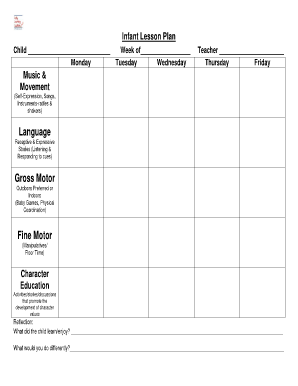
Infant Lesson Plan Kidsnow Ky Gov Form


What is the Infant Lesson Plan Kidsnow ky gov
The Infant Lesson Plan Kidsnow ky gov is a structured framework designed for early childhood educators and caregivers in Kentucky. This plan outlines developmental milestones and educational activities tailored for infants. It aims to support caregivers in fostering cognitive, social, and emotional growth during the critical early months of a child's life. By following this plan, educators can create a nurturing environment that encourages exploration and learning through play.
How to use the Infant Lesson Plan Kidsnow ky gov
To effectively use the Infant Lesson Plan Kidsnow ky gov, educators should first familiarize themselves with the developmental goals outlined in the plan. The next step involves selecting age-appropriate activities that align with these goals. Caregivers can implement these activities during daily routines, ensuring that learning is integrated into playtime and interactions. Regular assessments can help track each infant's progress, allowing for adjustments to the lesson plan as needed.
Key elements of the Infant Lesson Plan Kidsnow ky gov
Key elements of the Infant Lesson Plan Kidsnow ky gov include:
- Developmental Milestones: Specific goals for physical, cognitive, and social development.
- Activity Suggestions: Engaging activities that promote learning through play.
- Assessment Tools: Methods for evaluating infant progress and adapting the plan accordingly.
- Family Engagement: Strategies for involving families in the learning process.
Steps to complete the Infant Lesson Plan Kidsnow ky gov
Completing the Infant Lesson Plan Kidsnow ky gov involves several steps:
- Review the developmental milestones outlined in the plan.
- Select appropriate activities that align with these milestones.
- Document the planned activities and expected outcomes.
- Implement the plan in a supportive environment.
- Assess the infants' progress and make necessary adjustments to the plan.
State-specific rules for the Infant Lesson Plan Kidsnow ky gov
In Kentucky, the Infant Lesson Plan Kidsnow ky gov must adhere to state regulations regarding early childhood education. This includes compliance with licensing requirements, health and safety standards, and educational guidelines set forth by the Kentucky Department of Education. Educators should regularly consult state resources to ensure their practices align with current laws and best practices in early childhood education.
Examples of using the Infant Lesson Plan Kidsnow ky gov
Examples of using the Infant Lesson Plan Kidsnow ky gov can include:
- Incorporating sensory play activities, such as water play or textured materials, to enhance sensory development.
- Utilizing storytime sessions that encourage language development and bonding between caregivers and infants.
- Engaging in simple games that promote motor skills, like reaching for toys or crawling through tunnels.
Quick guide on how to complete infant lesson plan kidsnow ky gov
Complete Infant Lesson Plan Kidsnow ky gov seamlessly on any device
Online document management has become increasingly favored by organizations and individuals alike. It offers an ideal eco-friendly alternative to traditional printed and signed documents, allowing you to locate the correct template and securely store it online. airSlate SignNow provides you with all the tools necessary to create, edit, and electronically sign your documents promptly and without hassle. Manage Infant Lesson Plan Kidsnow ky gov on any platform with airSlate SignNow's Android or iOS applications and enhance any document-centric workflow today.
How to modify and electronically sign Infant Lesson Plan Kidsnow ky gov with ease
- Find Infant Lesson Plan Kidsnow ky gov and click Get Form to begin.
- Utilize the tools we provide to fill out your form.
- Emphasize relevant parts of the documents or obscure sensitive information with tools that airSlate SignNow offers specifically for this purpose.
- Create your signature with the Sign tool, which takes mere seconds and holds the same legal validity as a conventional wet ink signature.
- Review all the details and click on the Done button to save your modifications.
- Select how you wish to share your form, via email, text message (SMS), invite link, or download it to your computer.
Eliminate the worry of lost or misplaced files, tedious form navigation, or errors that necessitate printing new document copies. airSlate SignNow manages all your document administration needs in just a few clicks from any device of your choice. Modify and electronically sign Infant Lesson Plan Kidsnow ky gov and ensure outstanding communication at every stage of the form preparation process with airSlate SignNow.
Create this form in 5 minutes or less
Create this form in 5 minutes!
How to create an eSignature for the infant lesson plan kidsnow ky gov
How to create an electronic signature for a PDF online
How to create an electronic signature for a PDF in Google Chrome
How to create an e-signature for signing PDFs in Gmail
How to create an e-signature right from your smartphone
How to create an e-signature for a PDF on iOS
How to create an e-signature for a PDF on Android
People also ask
-
What is the Infant Lesson Plan Kidsnow ky gov?
The Infant Lesson Plan Kidsnow ky gov is a structured educational framework designed to support the developmental needs of infants. It provides educators with guidelines and activities that promote learning through play and interaction. This plan is essential for caregivers looking to enhance the learning experience for infants.
-
How can I access the Infant Lesson Plan Kidsnow ky gov?
You can access the Infant Lesson Plan Kidsnow ky gov through the official Kidsnow website or by contacting your local educational authority. The plan is available for download and can be easily integrated into your existing curriculum. Ensure you have the latest version for the best results.
-
What are the benefits of using the Infant Lesson Plan Kidsnow ky gov?
Using the Infant Lesson Plan Kidsnow ky gov offers numerous benefits, including structured learning, enhanced developmental support, and engaging activities for infants. It helps caregivers create a nurturing environment that fosters growth and exploration. This plan is a valuable resource for anyone involved in early childhood education.
-
Is the Infant Lesson Plan Kidsnow ky gov free?
The Infant Lesson Plan Kidsnow ky gov may have associated costs depending on the resources provided. Some materials might be available for free, while others may require a subscription or one-time payment. Check the Kidsnow website for detailed pricing information.
-
Can the Infant Lesson Plan Kidsnow ky gov be customized?
Yes, the Infant Lesson Plan Kidsnow ky gov can be customized to fit the specific needs of your educational setting. Educators are encouraged to adapt the activities and guidelines to better suit their infants' developmental stages. This flexibility ensures that the plan remains relevant and effective.
-
What features are included in the Infant Lesson Plan Kidsnow ky gov?
The Infant Lesson Plan Kidsnow ky gov includes a variety of features such as age-appropriate activities, developmental milestones, and assessment tools. These features are designed to help educators track progress and ensure that infants are meeting their learning goals. The comprehensive nature of the plan makes it a valuable tool for early childhood education.
-
How does the Infant Lesson Plan Kidsnow ky gov support early childhood educators?
The Infant Lesson Plan Kidsnow ky gov supports early childhood educators by providing them with a clear framework for teaching infants. It offers resources and strategies that enhance teaching effectiveness and promote positive learning outcomes. This support is crucial for educators aiming to provide high-quality education.
Get more for Infant Lesson Plan Kidsnow ky gov
Find out other Infant Lesson Plan Kidsnow ky gov
- Electronic signature Oklahoma Business Operations Stock Certificate Mobile
- Electronic signature Pennsylvania Business Operations Promissory Note Template Later
- Help Me With Electronic signature North Dakota Charity Resignation Letter
- Electronic signature Indiana Construction Business Plan Template Simple
- Electronic signature Wisconsin Charity Lease Agreement Mobile
- Can I Electronic signature Wisconsin Charity Lease Agreement
- Electronic signature Utah Business Operations LLC Operating Agreement Later
- How To Electronic signature Michigan Construction Cease And Desist Letter
- Electronic signature Wisconsin Business Operations LLC Operating Agreement Myself
- Electronic signature Colorado Doctors Emergency Contact Form Secure
- How Do I Electronic signature Georgia Doctors Purchase Order Template
- Electronic signature Doctors PDF Louisiana Now
- How To Electronic signature Massachusetts Doctors Quitclaim Deed
- Electronic signature Minnesota Doctors Last Will And Testament Later
- How To Electronic signature Michigan Doctors LLC Operating Agreement
- How Do I Electronic signature Oregon Construction Business Plan Template
- How Do I Electronic signature Oregon Construction Living Will
- How Can I Electronic signature Oregon Construction LLC Operating Agreement
- How To Electronic signature Oregon Construction Limited Power Of Attorney
- Electronic signature Montana Doctors Last Will And Testament Safe