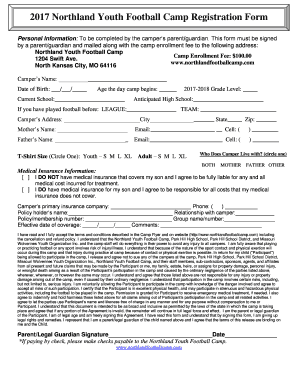
Northland Youth Football Camp Registration Form


What is the Northland Youth Football Camp Registration Form
The Northland Youth Football Camp Registration Form is a document designed for parents or guardians to enroll their children in youth football camps organized by Northland Football. This form collects essential information such as the participant's name, age, contact details, and any medical considerations. It serves as a formal agreement between the organizers and the participants, ensuring that all necessary information is gathered to provide a safe and enjoyable experience for young athletes.
How to use the Northland Youth Football Camp Registration Form
To effectively use the Northland Youth Football Camp Registration Form, begin by downloading or obtaining a copy from the official Northland Football website or local sports organizations. Fill out the required fields accurately, ensuring that all information is current. Pay special attention to sections regarding medical history and emergency contacts, as these details are crucial for the safety of participants. Once completed, submit the form according to the provided instructions, which may include online submission, mailing, or in-person delivery.
Steps to complete the Northland Youth Football Camp Registration Form
Completing the Northland Youth Football Camp Registration Form involves several straightforward steps:
- Download the form from the official source or request a physical copy.
- Fill in the participant's personal information, including name, age, and address.
- Provide emergency contact details and any relevant medical information.
- Review the form for accuracy and completeness.
- Submit the form as instructed, ensuring it is sent before the registration deadline.
Key elements of the Northland Youth Football Camp Registration Form
Important components of the Northland Youth Football Camp Registration Form include:
- Participant Information: Name, age, and contact details.
- Medical Information: Any allergies, medications, or health concerns.
- Emergency Contacts: Names and phone numbers of individuals to contact in case of an emergency.
- Consent Agreement: A section where parents or guardians acknowledge understanding of risks and provide consent for participation.
Eligibility Criteria
Eligibility for participation in the Northland Youth Football Camp typically includes criteria such as age requirements, which may vary by camp level. Generally, the program is designed for children aged six to fourteen. Participants should also demonstrate a willingness to learn and engage in team activities. It is essential to check specific camp guidelines for any additional eligibility requirements, such as prior football experience or skill levels.
Form Submission Methods (Online / Mail / In-Person)
The Northland Youth Football Camp Registration Form can be submitted through various methods, depending on the camp's guidelines. These methods may include:
- Online Submission: Fill out the form digitally and submit it through the designated online portal.
- Mail: Print the completed form and send it to the specified address via postal service.
- In-Person: Deliver the form directly to the camp organizers at designated locations or events.
Quick guide on how to complete northland youth football camp registration form
Prepare Northland Youth Football Camp Registration Form easily on any device
Online document management has become increasingly popular among businesses and individuals. It offers an ideal eco-friendly substitute for traditional printed and signed documents, as you can locate the appropriate form and securely store it online. airSlate SignNow equips you with all the tools necessary to create, edit, and electronically sign your documents swiftly without delays. Manage Northland Youth Football Camp Registration Form on any device with airSlate SignNow Android or iOS applications and streamline any document-related task today.
How to edit and eSign Northland Youth Football Camp Registration Form effortlessly
- Locate Northland Youth Football Camp Registration Form and click Get Form to begin.
- Utilize the tools we offer to complete your document.
- Emphasize pertinent sections of your documents or redact sensitive data with tools that airSlate SignNow provides specifically for that purpose.
- Generate your signature using the Sign tool, which takes mere seconds and carries the same legal validity as a conventional wet ink signature.
- Verify the details and click on the Done button to save your changes.
- Select your preferred method to send your form, whether by email, SMS, or invite link, or download it to your computer.
Forget about lost or misplaced documents, laborious form hunting, or errors that necessitate printing new copies. airSlate SignNow meets all your document management needs in just a few clicks from any device of your choice. Edit and eSign Northland Youth Football Camp Registration Form and guarantee outstanding communication at any stage of your document preparation process with airSlate SignNow.
Create this form in 5 minutes or less
Create this form in 5 minutes!
How to create an eSignature for the northland youth football camp registration form
How to create an electronic signature for a PDF online
How to create an electronic signature for a PDF in Google Chrome
How to create an e-signature for signing PDFs in Gmail
How to create an e-signature right from your smartphone
How to create an e-signature for a PDF on iOS
How to create an e-signature for a PDF on Android
People also ask
-
What is northland youth football?
Northland youth football refers to the youth football programs and leagues in the Northland region, aimed at providing children with the opportunity to learn and play football. These programs focus on skill development, teamwork, and sportsmanship, fostering a love for the game among young athletes.
-
How can airSlate SignNow benefit northland youth football organizations?
AirSlate SignNow can streamline the document management process for northland youth football organizations by allowing them to easily send and eSign important documents such as registration forms, waivers, and contracts. This not only saves time but also ensures that all paperwork is securely stored and easily accessible.
-
What features does airSlate SignNow offer for northland youth football?
AirSlate SignNow offers features such as customizable templates, real-time tracking of document status, and secure cloud storage, which are particularly beneficial for northland youth football organizations. These features help simplify administrative tasks, allowing coaches and administrators to focus more on the players and the game.
-
Is airSlate SignNow cost-effective for northland youth football programs?
Yes, airSlate SignNow is a cost-effective solution for northland youth football programs, offering various pricing plans to fit different budgets. By reducing the need for paper and manual processes, organizations can save money while improving efficiency in their operations.
-
Can airSlate SignNow integrate with other tools used by northland youth football?
Absolutely! AirSlate SignNow integrates seamlessly with various tools commonly used by northland youth football organizations, such as CRM systems, payment processors, and communication platforms. This integration helps create a cohesive workflow, enhancing overall productivity.
-
How secure is airSlate SignNow for northland youth football documents?
AirSlate SignNow prioritizes security, employing advanced encryption and compliance measures to protect sensitive documents for northland youth football organizations. This ensures that all eSigned documents are secure and that the privacy of players and their families is maintained.
-
What are the benefits of using airSlate SignNow for northland youth football?
Using airSlate SignNow provides numerous benefits for northland youth football, including faster document turnaround times, reduced administrative burdens, and improved communication with parents and players. These advantages help organizations run more smoothly and enhance the overall experience for everyone involved.
Get more for Northland Youth Football Camp Registration Form
Find out other Northland Youth Football Camp Registration Form
- Help Me With eSign Ohio Car Dealer Document
- How To eSign Ohio Car Dealer Document
- How Do I eSign Oregon Car Dealer Document
- Can I eSign Oklahoma Car Dealer PDF
- How Can I eSign Oklahoma Car Dealer PPT
- Help Me With eSign South Carolina Car Dealer Document
- How To eSign Texas Car Dealer Document
- How Can I Sign South Carolina Courts Document
- How Do I eSign New Jersey Business Operations Word
- How Do I eSign Hawaii Charity Document
- Can I eSign Hawaii Charity Document
- How Can I eSign Hawaii Charity Document
- Can I eSign Hawaii Charity Document
- Help Me With eSign Hawaii Charity Document
- How Can I eSign Hawaii Charity Presentation
- Help Me With eSign Hawaii Charity Presentation
- How Can I eSign Hawaii Charity Presentation
- How Do I eSign Hawaii Charity Presentation
- How Can I eSign Illinois Charity Word
- How To eSign Virginia Business Operations Presentation