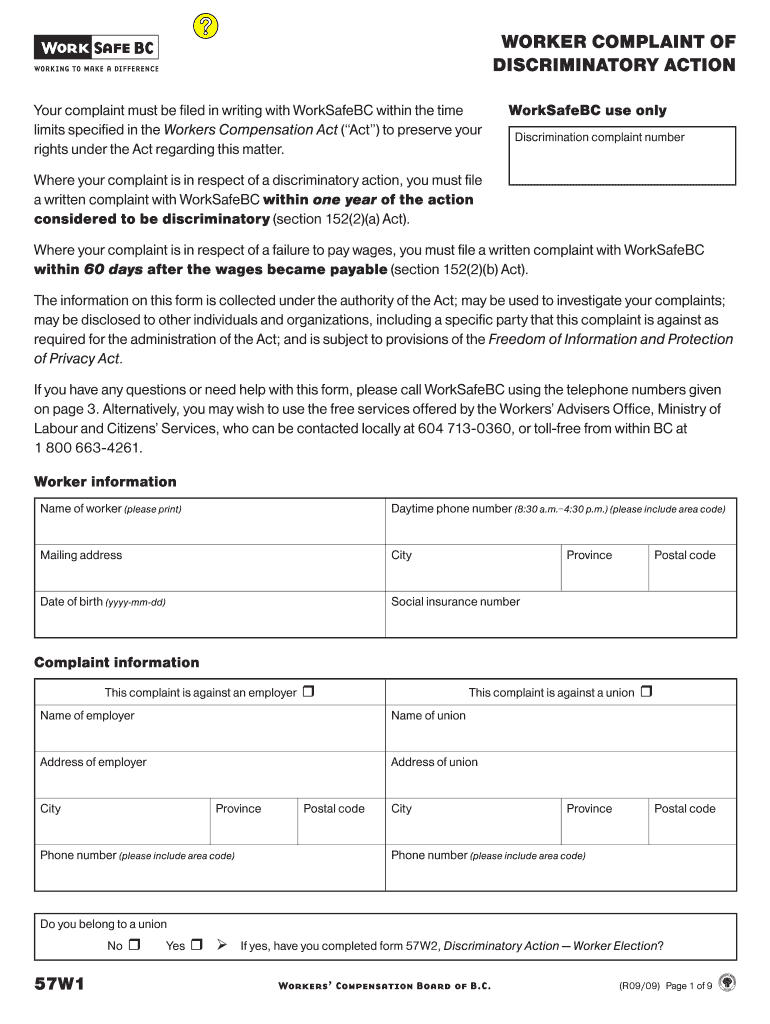
Form 57W1, WorkSafeBC Worker Complaint of Discriminatory Action 2009


What is the Form 57W1, WorkSafeBC Worker Complaint Of Discriminatory Action
The Form 57W1, WorkSafeBC Worker Complaint Of Discriminatory Action, is a legal document used by workers in British Columbia to report instances of discriminatory action taken against them by their employers. This form is essential for employees who believe they have faced unfair treatment due to their involvement in a workplace safety issue or for exercising their rights under the Workers Compensation Act. By submitting this form, workers can formally initiate a complaint process, which may lead to an investigation and potential remedies for the discriminatory actions they experienced.
Steps to complete the Form 57W1, WorkSafeBC Worker Complaint Of Discriminatory Action
Completing the Form 57W1 requires careful attention to detail to ensure all necessary information is accurately provided. The steps include:
- Gather relevant information, including your personal details, employer information, and specifics about the discriminatory action.
- Clearly describe the nature of the complaint, including dates, locations, and any witnesses involved.
- Review the form for completeness, ensuring all required fields are filled out.
- Sign and date the form to validate your complaint.
- Submit the form through the appropriate channel, either online, by mail, or in person, as specified by WorkSafeBC.
Key elements of the Form 57W1, WorkSafeBC Worker Complaint Of Discriminatory Action
The Form 57W1 includes several key elements that are crucial for the complaint process. These elements typically consist of:
- Worker Information: Personal details of the worker filing the complaint.
- Employer Information: Details about the employer against whom the complaint is made.
- Description of Discriminatory Action: A comprehensive account of the events leading to the complaint.
- Witness Information: Names and contact details of any witnesses who can support the complaint.
- Signature: The worker's signature to confirm the authenticity of the complaint.
How to use the Form 57W1, WorkSafeBC Worker Complaint Of Discriminatory Action
Using the Form 57W1 effectively involves understanding the context in which it should be applied. Workers should use this form when they believe they have been subjected to discriminatory practices by their employer related to safety complaints or rights under the Workers Compensation Act. It is important to ensure that the form is filled out completely and accurately to facilitate a smooth investigation process. After submission, workers should keep a copy of the form for their records and follow up with WorkSafeBC if they do not receive confirmation of receipt.
Legal use of the Form 57W1, WorkSafeBC Worker Complaint Of Discriminatory Action
The legal use of the Form 57W1 is governed by the Workers Compensation Act in British Columbia. This form serves as a formal mechanism for workers to assert their rights against discriminatory actions. It is essential for the form to be submitted within the designated time frames to ensure that the complaint is considered valid. Failure to comply with legal requirements may result in the dismissal of the complaint. Therefore, understanding the legal context and adhering to the guidelines is crucial for workers seeking justice.
Quick guide on how to complete form 57w1 worksafebc worker complaint of discriminatory action
A concise guide on how to prepare your Form 57W1, WorkSafeBC Worker Complaint Of Discriminatory Action
Locating the correct template can be difficult when you need to present official international documentation. Even if you have the necessary form, quickly preparing it according to all the specifications can be challenging if you rely on paper copies rather than managing everything digitally. airSlate SignNow is the online eSignature service that helps you navigate these issues. It allows you to obtain your Form 57W1, WorkSafeBC Worker Complaint Of Discriminatory Action and promptly complete and sign it on-site without needing to reprint documents every time you make a mistake.
Here are the steps you need to follow to prepare your Form 57W1, WorkSafeBC Worker Complaint Of Discriminatory Action with airSlate SignNow:
- Click the Get Form button to immediately import your document into our editor.
- Begin with the first empty field, enter the necessary information, and proceed with the Next tool.
- Complete the empty fields using the Cross and Check tools from the toolbar above.
- Select the Highlight or Line options to emphasize the most crucial information.
- Click on Image and upload one if your Form 57W1, WorkSafeBC Worker Complaint Of Discriminatory Action requires it.
- Utilize the right-side pane to add extra fields for you or others to complete if necessary.
- Review your responses and finalize the form by clicking Date, Initials, and Sign.
- Create, type, upload your eSignature, or capture it using a camera or QR code.
- Finish editing the form by clicking the Done button and selecting your file-sharing preferences.
Once your Form 57W1, WorkSafeBC Worker Complaint Of Discriminatory Action is complete, you can share it in the way you prefer - send it to your recipients via email, SMS, fax, or even print it directly from the editor. You can also securely save all your completed documentation in your account, organized in folders according to your preferences. Avoid wasting time on manual document completion; try airSlate SignNow!
Create this form in 5 minutes or less
Find and fill out the correct form 57w1 worksafebc worker complaint of discriminatory action
FAQs
-
I’m being sued and I’m representing myself in court. How do I fill out the form called “answer to complaint”?
You can represent yourself. Each form is different per state or county but generally an answer is simply a written document which presents a synopsis of your story to the court. The answer is not your defense, just written notice to the court that you intend to contest the suit. The blank forms are available at the court clerk’s office and are pretty much self explanatoryThere will be a space calling for the signature of an attorney. You should sign your name on the space and write the words “Pro se” after your signature. This lets the court know you are acting as your own attorney.
-
How can I fill out Google's intern host matching form to optimize my chances of receiving a match?
I was selected for a summer internship 2016.I tried to be very open while filling the preference form: I choose many products as my favorite products and I said I'm open about the team I want to join.I even was very open in the location and start date to get host matching interviews (I negotiated the start date in the interview until both me and my host were happy.) You could ask your recruiter to review your form (there are very cool and could help you a lot since they have a bigger experience).Do a search on the potential team.Before the interviews, try to find smart question that you are going to ask for the potential host (do a search on the team to find nice and deep questions to impress your host). Prepare well your resume.You are very likely not going to get algorithm/data structure questions like in the first round. It's going to be just some friendly chat if you are lucky. If your potential team is working on something like machine learning, expect that they are going to ask you questions about machine learning, courses related to machine learning you have and relevant experience (projects, internship). Of course you have to study that before the interview. Take as long time as you need if you feel rusty. It takes some time to get ready for the host matching (it's less than the technical interview) but it's worth it of course.
-
How do I fill out the form of DU CIC? I couldn't find the link to fill out the form.
Just register on the admission portal and during registration you will get an option for the entrance based course. Just register there. There is no separate form for DU CIC.
-
How much money is cumulatively paid out in the form of wages to US workers?
It's hard to come up with an accurate figure for this. The following chart shows that non-farm payroll in the US is about 150 Billion Dollars per month (Total nonfarm payroll employment (seasonally adjusted)), but give that there are 300 Million people in America, that seems pretty low at about $500 per month per capita. Of course there are quite a few children and unemployed (in terms of payroll only) mothers and fathers, so maybe this is fairly accurate.According to reported figures, the average American household makes about $50,000 per year,(Household income in the United States). Since there are about 125 million American households (Number of households in the U.S. 1960-2015 | Statistic ), this implies that the total American income is something in the neighbourhood of $6 Trillion dollars. This is almost 4 times the non- farm payroll figure quoted by the US Government. Of course these figures are probably scewed by the very high income households who's income is not only wages, but mostly investment income. So there is a lot of slack in the estimates. Somewhere between $2 Trillion and $ 6 trillion seems to be where the figure would lie.
Create this form in 5 minutes!
How to create an eSignature for the form 57w1 worksafebc worker complaint of discriminatory action
How to generate an electronic signature for your Form 57w1 Worksafebc Worker Complaint Of Discriminatory Action online
How to make an electronic signature for your Form 57w1 Worksafebc Worker Complaint Of Discriminatory Action in Chrome
How to generate an eSignature for putting it on the Form 57w1 Worksafebc Worker Complaint Of Discriminatory Action in Gmail
How to generate an eSignature for the Form 57w1 Worksafebc Worker Complaint Of Discriminatory Action from your smartphone
How to create an eSignature for the Form 57w1 Worksafebc Worker Complaint Of Discriminatory Action on iOS
How to make an electronic signature for the Form 57w1 Worksafebc Worker Complaint Of Discriminatory Action on Android OS
People also ask
-
What is Form 57W1, WorkSafeBC Worker Complaint Of Discriminatory Action?
Form 57W1, WorkSafeBC Worker Complaint Of Discriminatory Action is a document used by workers to file a complaint regarding discriminatory actions in the workplace. This form is essential for initiating the complaint process with WorkSafeBC and ensuring that worker rights are protected according to the law.
-
How does airSlate SignNow simplify the process of submitting Form 57W1?
airSlate SignNow streamlines the submission process for Form 57W1, WorkSafeBC Worker Complaint Of Discriminatory Action by providing an easy-to-use digital platform for document management. You can easily fill out, sign, and send the form securely, ensuring a hassle-free experience.
-
Is there a cost associated with using airSlate SignNow for Form 57W1 submissions?
Yes, airSlate SignNow offers various pricing plans that cater to different business needs. Our cost-effective solution ensures you can efficiently manage submissions for Form 57W1, WorkSafeBC Worker Complaint Of Discriminatory Action without breaking the bank.
-
Can I integrate airSlate SignNow with my existing tools to manage Form 57W1?
Absolutely! airSlate SignNow provides seamless integrations with popular productivity and document management tools, making it easy to manage Form 57W1, WorkSafeBC Worker Complaint Of Discriminatory Action alongside other business processes.
-
What features does airSlate SignNow offer for managing Form 57W1?
airSlate SignNow includes features like customizable templates, secure eSigning, and document tracking that enhance your experience with Form 57W1, WorkSafeBC Worker Complaint Of Discriminatory Action. These features ensure that your complaints are processed smoothly and efficiently.
-
How can airSlate SignNow help in ensuring compliance with the Form 57W1 submission requirements?
With airSlate SignNow, you can ensure that your Form 57W1, WorkSafeBC Worker Complaint Of Discriminatory Action is completed accurately and complies with all relevant regulations. Our platform provides guidance on required fields and submission formats, reducing the risk of errors.
-
What benefits does using airSlate SignNow provide for submitting Form 57W1?
Using airSlate SignNow to submit Form 57W1, WorkSafeBC Worker Complaint Of Discriminatory Action offers numerous benefits, including increased efficiency, reduced paperwork, and enhanced security of your sensitive information. Our platform simplifies the entire process, allowing you to focus on what matters.
Get more for Form 57W1, WorkSafeBC Worker Complaint Of Discriminatory Action
- Hamilton place mall map form
- Visual presentation rubric form
- Irs 2014instruction for 8965 form
- Animalsponn form
- Building permit application town of palm shores form
- Sleep study requisition toronto general hospital form
- Download the pdf reader from ilovepdf form
- Form of nomination to be furnished in triplicate meaning
Find out other Form 57W1, WorkSafeBC Worker Complaint Of Discriminatory Action
- How Can I Sign Alabama Charity Form
- How Can I Sign Idaho Charity Presentation
- How Do I Sign Nebraska Charity Form
- Help Me With Sign Nevada Charity PDF
- How To Sign North Carolina Charity PPT
- Help Me With Sign Ohio Charity Document
- How To Sign Alabama Construction PDF
- How To Sign Connecticut Construction Document
- How To Sign Iowa Construction Presentation
- How To Sign Arkansas Doctors Document
- How Do I Sign Florida Doctors Word
- Can I Sign Florida Doctors Word
- How Can I Sign Illinois Doctors PPT
- How To Sign Texas Doctors PDF
- Help Me With Sign Arizona Education PDF
- How To Sign Georgia Education Form
- How To Sign Iowa Education PDF
- Help Me With Sign Michigan Education Document
- How Can I Sign Michigan Education Document
- How Do I Sign South Carolina Education Form