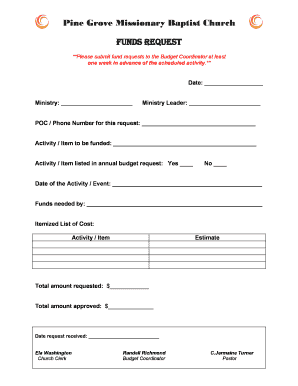
Church Funds Request Form


What is the Church Funds Request Form
The Church Funds Request Form is a document used by religious organizations to formally request funds for specific projects, programs, or operational needs. This form serves as a structured way to outline the purpose of the funding, the amount requested, and how the funds will be utilized. It is essential for maintaining transparency and accountability within the church's financial practices.
How to use the Church Funds Request Form
Using the Church Funds Request Form involves several key steps. First, the individual or group seeking funds should clearly define the purpose of the request. Next, they should fill out the form with accurate details, including the requested amount and a description of how the funds will be used. Once completed, the form should be submitted to the appropriate church authority for review and approval. It is important to ensure that all necessary information is included to facilitate a smooth approval process.
Steps to complete the Church Funds Request Form
Completing the Church Funds Request Form requires careful attention to detail. Follow these steps:
- Identify the need: Clearly articulate the reason for the funding request.
- Fill in personal details: Provide your name, contact information, and any relevant affiliation with the church.
- Specify the amount: Indicate the total funds being requested.
- Describe the project: Include a detailed explanation of how the funds will be used and the expected outcomes.
- Attach supporting documents: If applicable, provide any additional information that supports your request.
- Review and submit: Double-check all entries for accuracy before submitting the form to the designated authority.
Key elements of the Church Funds Request Form
The Church Funds Request Form typically includes several key elements that are crucial for a successful application. These elements often consist of:
- Requester information: Name, contact details, and role within the church.
- Funding amount: The specific dollar amount being requested.
- Purpose of funds: A detailed description of how the funds will be utilized.
- Timeline: An estimated timeline for when the funds will be needed and how they will be spent.
- Signatures: Required approvals from church leadership or finance committees.
Form Submission Methods
The Church Funds Request Form can typically be submitted through various methods, depending on the church's policies. Common submission methods include:
- Online submission: Many churches offer a digital platform where forms can be filled out and submitted electronically.
- Mail: Printed forms can be sent to the church's finance office via postal service.
- In-person: Requesters may choose to deliver the form directly to the appropriate church authority.
Legal use of the Church Funds Request Form
The Church Funds Request Form must be used in compliance with applicable laws and regulations governing nonprofit organizations. This includes adhering to financial reporting standards and ensuring that funds are used for their intended purposes. Churches should maintain proper documentation of all requests and approvals to ensure accountability and transparency in financial dealings.
Quick guide on how to complete church funds request form 452262399
Create Church Funds Request Form effortlessly on any device
Online document management has become increasingly popular among businesses and individuals. It offers a perfect eco-friendly substitute for traditional printed and signed papers, as you can locate the right form and securely preserve it online. airSlate SignNow equips you with all the necessary tools to create, modify, and eSign your documents quickly without delays. Manage Church Funds Request Form on any device using airSlate SignNow Android or iOS applications and simplify any document-related process today.
The easiest way to alter and eSign Church Funds Request Form without any hassle
- Locate Church Funds Request Form and click on Get Form to begin.
- Utilize the tools we provide to complete your form.
- Emphasize essential sections of the documents or obscure sensitive information using tools specifically designed for that purpose by airSlate SignNow.
- Generate your eSignature with the Sign tool, which only takes seconds and holds the same legal significance as a conventional wet ink signature.
- Verify the information and then click on the Done button to save your modifications.
- Select how you prefer to send your form, via email, text message (SMS), or invitation link, or download it to your computer.
Eliminate concerns about lost or misplaced documents, tedious form searching, or mistakes that necessitate printing new document copies. airSlate SignNow meets all your document management needs in just a few clicks from your chosen device. Modify and eSign Church Funds Request Form and ensure excellent communication at any stage of the form preparation process with airSlate SignNow.
Create this form in 5 minutes or less
Create this form in 5 minutes!
How to create an eSignature for the church funds request form 452262399
How to create an electronic signature for a PDF online
How to create an electronic signature for a PDF in Google Chrome
How to create an e-signature for signing PDFs in Gmail
How to create an e-signature right from your smartphone
How to create an e-signature for a PDF on iOS
How to create an e-signature for a PDF on Android
People also ask
-
What is a church funds request form?
A church funds request form is a document used by church members to formally request financial support for various activities or projects. This form helps streamline the approval process and ensures transparency in fund allocation. Using airSlate SignNow, you can easily create and manage these forms digitally.
-
How can airSlate SignNow help with church funds request forms?
airSlate SignNow simplifies the creation and management of church funds request forms by providing an intuitive platform for document creation and eSigning. You can customize your forms to fit your church's specific needs and ensure that all requests are processed efficiently. This saves time and enhances communication within your church community.
-
Is there a cost associated with using airSlate SignNow for church funds request forms?
Yes, airSlate SignNow offers various pricing plans to accommodate different needs, including those of churches. You can choose a plan that fits your budget while still gaining access to essential features for managing church funds request forms. The cost-effective solution ensures that your church can handle its financial requests without breaking the bank.
-
What features does airSlate SignNow offer for church funds request forms?
airSlate SignNow provides features such as customizable templates, eSignature capabilities, and document tracking for church funds request forms. These features enhance the efficiency of the request process and ensure that all submissions are securely stored and easily accessible. Additionally, you can automate workflows to streamline approvals.
-
Can I integrate airSlate SignNow with other tools for managing church funds?
Absolutely! airSlate SignNow offers integrations with various tools that can help manage church funds more effectively. Whether you use accounting software or project management tools, you can connect them with airSlate SignNow to ensure a seamless workflow for your church funds request forms.
-
How secure is the information submitted through church funds request forms?
Security is a top priority for airSlate SignNow. All information submitted through church funds request forms is encrypted and stored securely, ensuring that sensitive financial data remains protected. You can trust that your church's financial requests are handled with the utmost confidentiality.
-
Can I track the status of my church funds request forms?
Yes, airSlate SignNow allows you to track the status of your church funds request forms in real-time. You will receive notifications when forms are viewed, signed, or require further action. This feature keeps everyone informed and helps maintain accountability within your church's financial processes.
Get more for Church Funds Request Form
- Sepa checklist app city of lakewood form
- Single trip oversize load permit the city of lakewood washington form
- Seattle city light electric service application package city of seattle seattle form
- Seattle refrigeration permit form
- For damages form
- Environmental policy form
- Security guard incident report pdf form
- Wv civil case information
Find out other Church Funds Request Form
- How Can I Integrate Electronic signature in CMS
- Can I Integrate Electronic signature in CMS
- How To Implement eSignature in SalesForce
- How Do I Implement eSignature in SalesForce
- How Can I Integrate Electronic signature in CRM
- Help Me With Implement eSignature in SalesForce
- How To Set Up eSignature in Zapier
- How To Integrate Electronic signature in SalesForce
- How Do I Set Up eSignature in Zapier
- Help Me With Set Up eSignature in Zapier
- Can I Integrate Electronic signature in SalesForce
- How To Set Up eSignature in WebMerge
- Can I Set Up eSignature in Zapier
- Can I Set Up eSignature in WebMerge
- How To Integrate Electronic signature in Box
- How To Set Up eSignature in Jitterbit
- How To Integrate Electronic signature in WorkDay
- How Do I Integrate Electronic signature in WorkDay
- Help Me With Integrate Electronic signature in WorkDay
- How Can I Integrate Electronic signature in WorkDay