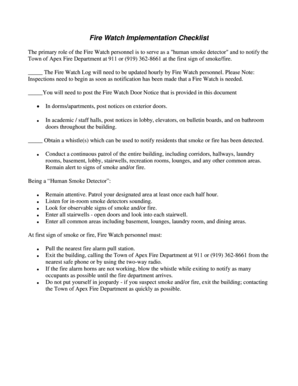
Fire Watch Checklist Form


What is the Fire Watch Checklist
The fire watch checklist is a critical document used to ensure safety during situations where fire hazards are present, especially when fire protection systems are impaired. This checklist serves as a guideline for monitoring and documenting fire watch activities, helping to prevent potential fire incidents. It typically includes details such as the location of the fire watch, the personnel assigned, and specific observations made during the watch period.
How to use the Fire Watch Checklist
Using the fire watch checklist involves several key steps. First, identify the areas that require monitoring and assign trained personnel to perform the fire watch duties. Each assigned individual should fill out the checklist, noting the time of their observations, any unusual activities, and any actions taken in response to potential fire hazards. It is essential to maintain accurate records to ensure compliance with safety regulations and to provide documentation in case of an incident.
Key elements of the Fire Watch Checklist
A comprehensive fire watch checklist typically includes the following key elements:
- Date and time of the fire watch
- Location of the fire watch
- Names of personnel conducting the fire watch
- Specific areas or equipment being monitored
- Observations regarding fire hazards or safety violations
- Actions taken in response to any identified hazards
- Signature of the personnel completing the checklist
Steps to complete the Fire Watch Checklist
Completing the fire watch checklist involves a systematic approach. Start by gathering all necessary materials, including the checklist itself and any required safety equipment. Next, assign personnel to specific areas and ensure they understand their responsibilities. As the watch progresses, personnel should regularly check their assigned areas, document their findings on the checklist, and report any issues immediately. Finally, review the completed checklist for accuracy and ensure it is stored securely for future reference.
Legal use of the Fire Watch Checklist
The fire watch checklist is not only a best practice but also a legal requirement in many jurisdictions. It helps organizations comply with fire safety regulations and standards set by local fire codes. Proper use of the checklist can protect businesses from potential liabilities in the event of a fire incident. It is important to familiarize oneself with state and local laws regarding fire safety to ensure that the checklist meets all necessary legal requirements.
Examples of using the Fire Watch Checklist
Examples of using the fire watch checklist can vary depending on the context. For instance, in construction sites where fire protection systems are temporarily disabled, a checklist can help ensure that workers are vigilant about fire risks. In another scenario, during special events in large venues, the checklist can assist in monitoring areas where flammable materials are present. Each situation requires tailored observations and documentation to effectively mitigate fire hazards.
Quick guide on how to complete fire watch checklist
Complete Fire Watch Checklist seamlessly on any device
Digital document management has become increasingly favored by companies and individuals. It serves as an ideal environmentally friendly alternative to traditional printed and signed paperwork, allowing you to obtain the correct format and securely save it online. airSlate SignNow provides you with all the tools necessary to create, modify, and eSign your documents quickly and efficiently. Handle Fire Watch Checklist on any platform using airSlate SignNow's Android or iOS applications and enhance any document-focused operation today.
The easiest way to edit and eSign Fire Watch Checklist without any hassle
- Locate Fire Watch Checklist and click on Get Form to begin.
- Utilize the tools we offer to complete your form.
- Select pertinent areas of the documents or conceal sensitive information with tools that airSlate SignNow offers specifically for that purpose.
- Create your eSignature with the Sign tool, which takes mere seconds and carries the same legal validity as a conventional wet ink signature.
- Review the information and click on the Done button to save your changes.
- Choose your preferred method to send your form: via email, text message (SMS), or invitation link, or download it to your computer.
Say goodbye to lost or misplaced files, tedious form searching, or errors that require reprinting new document copies. airSlate SignNow caters to all your document management needs in just a few clicks from any device of your choice. Edit and eSign Fire Watch Checklist and ensure excellent communication at every stage of your form preparation process with airSlate SignNow.
Create this form in 5 minutes or less
Create this form in 5 minutes!
How to create an eSignature for the fire watch checklist
How to create an electronic signature for a PDF online
How to create an electronic signature for a PDF in Google Chrome
How to create an e-signature for signing PDFs in Gmail
How to create an e-signature right from your smartphone
How to create an e-signature for a PDF on iOS
How to create an e-signature for a PDF on Android
People also ask
-
What is a fire watch checklist?
A fire watch checklist is a comprehensive document that outlines the necessary steps and precautions to take during fire watch operations. It ensures that all safety measures are followed to prevent fire hazards, especially in areas where fire risks are heightened. Utilizing a fire watch checklist can help maintain compliance with safety regulations and protect your business.
-
How can airSlate SignNow help with my fire watch checklist?
airSlate SignNow allows you to create, send, and eSign your fire watch checklist efficiently. With its user-friendly interface, you can easily customize your checklist to meet specific safety requirements. This streamlines the process, ensuring that your fire watch operations are documented and accessible.
-
Is there a cost associated with using airSlate SignNow for a fire watch checklist?
Yes, airSlate SignNow offers various pricing plans that cater to different business needs. The cost is competitive and provides great value considering the features available, including the ability to manage your fire watch checklist digitally. You can choose a plan that fits your budget while ensuring compliance and safety.
-
What features does airSlate SignNow offer for managing a fire watch checklist?
airSlate SignNow provides features such as customizable templates, electronic signatures, and real-time document tracking for your fire watch checklist. These tools enhance efficiency and ensure that all necessary parties can access and sign the checklist promptly. Additionally, you can integrate it with other applications for seamless workflow management.
-
Can I integrate airSlate SignNow with other software for my fire watch checklist?
Absolutely! airSlate SignNow offers integrations with various software applications, making it easy to incorporate your fire watch checklist into your existing systems. This flexibility allows you to streamline your operations and maintain a cohesive workflow across different platforms.
-
What are the benefits of using a digital fire watch checklist?
Using a digital fire watch checklist through airSlate SignNow enhances accessibility and ensures that your safety protocols are always up-to-date. It reduces the risk of errors associated with paper checklists and allows for easy sharing among team members. Additionally, digital checklists can be stored securely and retrieved quickly when needed.
-
How does airSlate SignNow ensure the security of my fire watch checklist?
airSlate SignNow prioritizes the security of your documents, including your fire watch checklist. The platform employs advanced encryption and secure storage solutions to protect your data from unauthorized access. You can confidently manage your fire watch checklist knowing that your information is safe and compliant with industry standards.
Get more for Fire Watch Checklist
- Form 102 wisconsin
- Form 504 articles of amendment limited liability company 2012
- Articles of organization wisconsin department of financial institutions wdfi form
- Form 510 wisconsin department of financial institutions wdfi
- Form 9400 577 captive wild animal farm license wisconsin dnr wi
- Form 2300 314 canada goose nest and egg depredation permit form 2300 314 canada goose nest and egg depredation permit dnr wi
- 2450 032 form
- Form 4400 245 gis registry checklist wisconsin department of dnr wi
Find out other Fire Watch Checklist
- Can I eSignature West Virginia Lawers Cease And Desist Letter
- eSignature Alabama Plumbing Confidentiality Agreement Later
- How Can I eSignature Wyoming Lawers Quitclaim Deed
- eSignature California Plumbing Profit And Loss Statement Easy
- How To eSignature California Plumbing Business Letter Template
- eSignature Kansas Plumbing Lease Agreement Template Myself
- eSignature Louisiana Plumbing Rental Application Secure
- eSignature Maine Plumbing Business Plan Template Simple
- Can I eSignature Massachusetts Plumbing Business Plan Template
- eSignature Mississippi Plumbing Emergency Contact Form Later
- eSignature Plumbing Form Nebraska Free
- How Do I eSignature Alaska Real Estate Last Will And Testament
- Can I eSignature Alaska Real Estate Rental Lease Agreement
- eSignature New Jersey Plumbing Business Plan Template Fast
- Can I eSignature California Real Estate Contract
- eSignature Oklahoma Plumbing Rental Application Secure
- How Can I eSignature Connecticut Real Estate Quitclaim Deed
- eSignature Pennsylvania Plumbing Business Plan Template Safe
- eSignature Florida Real Estate Quitclaim Deed Online
- eSignature Arizona Sports Moving Checklist Now