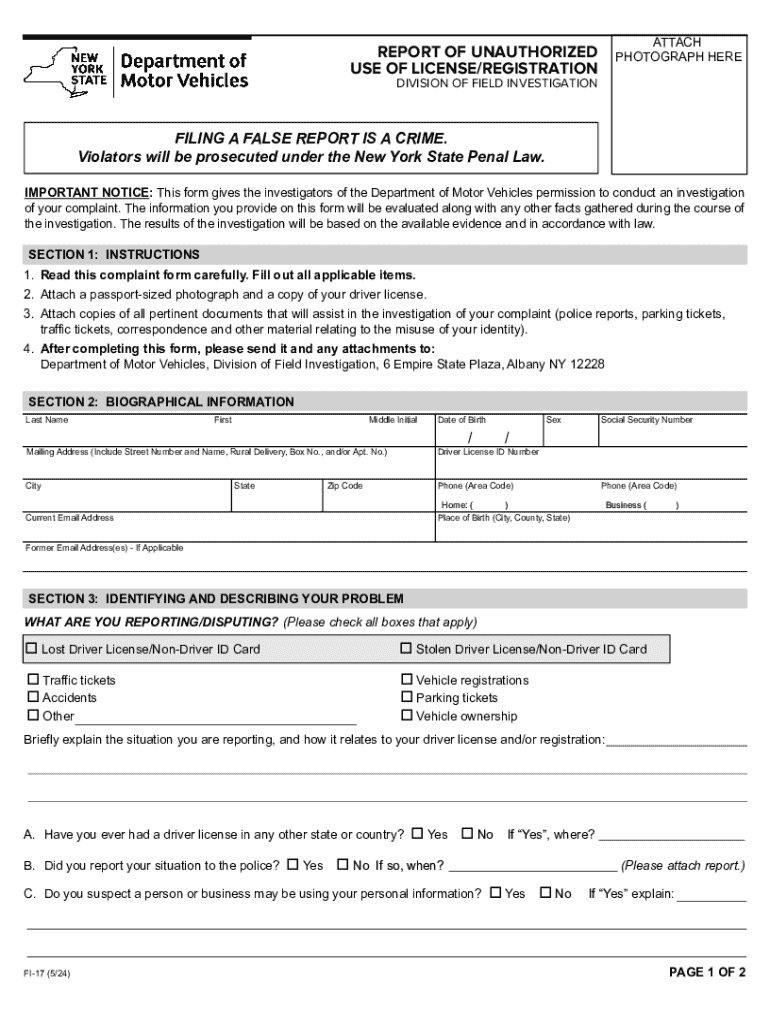
Report of Unauthorized Use of Licenseregistration Form


What is the Report Of Unauthorized Use Of Licenseregistration
The Report Of Unauthorized Use Of Licenseregistration is a formal document used to report instances where a license or registration has been used without authorization. This form is essential for individuals and businesses to document unauthorized activities that may lead to identity theft, fraud, or misuse of their credentials. By filing this report, affected parties can initiate an investigation and potentially mitigate any negative consequences resulting from the unauthorized use.
How to use the Report Of Unauthorized Use Of Licenseregistration
To effectively use the Report Of Unauthorized Use Of Licenseregistration, individuals should first gather all relevant information regarding the unauthorized use. This includes details such as the date of the incident, the nature of the unauthorized use, and any supporting documentation, such as correspondence or evidence of identity theft. Once the necessary information is collected, the form can be filled out accurately, ensuring that all sections are completed thoroughly to facilitate a proper investigation.
Steps to complete the Report Of Unauthorized Use Of Licenseregistration
Completing the Report Of Unauthorized Use Of Licenseregistration involves several key steps:
- Gather all necessary information related to the unauthorized use.
- Obtain the form from the appropriate issuing authority or website.
- Fill out the form with accurate and detailed information.
- Review the completed form for any errors or omissions.
- Submit the form according to the specified submission methods, which may include online, mail, or in-person options.
Key elements of the Report Of Unauthorized Use Of Licenseregistration
The Report Of Unauthorized Use Of Licenseregistration contains several key elements that must be included for the report to be valid. These elements typically include:
- Personal Information: Full name, address, and contact details of the individual or business filing the report.
- Details of Unauthorized Use: A clear description of how the license or registration was used without authorization.
- Incident Date: The date when the unauthorized use occurred or was discovered.
- Supporting Documentation: Any evidence that supports the claim of unauthorized use.
Legal use of the Report Of Unauthorized Use Of Licenseregistration
The legal use of the Report Of Unauthorized Use Of Licenseregistration is crucial for protecting individuals and businesses from potential legal ramifications associated with unauthorized activities. Filing this report creates an official record, which can be beneficial in legal proceedings or when dealing with law enforcement. It also serves as a protective measure, helping to establish that the individual or business did not consent to the unauthorized use.
State-specific rules for the Report Of Unauthorized Use Of Licenseregistration
Each state in the U.S. may have specific rules and regulations regarding the Report Of Unauthorized Use Of Licenseregistration. It is important for individuals to be aware of their state's requirements, as these can affect how the form is filled out and submitted. Some states may require additional documentation or have specific deadlines for filing the report. Checking with the relevant state agency can provide clarity on any unique requirements that must be adhered to.
Create this form in 5 minutes or less
Create this form in 5 minutes!
How to create an eSignature for the report of unauthorized use of licenseregistration
How to create an electronic signature for a PDF online
How to create an electronic signature for a PDF in Google Chrome
How to create an e-signature for signing PDFs in Gmail
How to create an e-signature right from your smartphone
How to create an e-signature for a PDF on iOS
How to create an e-signature for a PDF on Android
People also ask
-
What is the process to Report Of Unauthorized Use Of Licenseregistration?
To Report Of Unauthorized Use Of Licenseregistration, you need to gather relevant documentation and submit it through our dedicated support channel. Our team will review your submission and guide you through the necessary steps to resolve the issue. This ensures that your concerns are addressed promptly and effectively.
-
How can airSlate SignNow help in preventing unauthorized use of licenses?
airSlate SignNow provides robust security features that help prevent unauthorized use of licenses. By utilizing advanced encryption and user authentication, we ensure that only authorized individuals can access and use your documents. This signNowly reduces the risk of unauthorized license usage.
-
Is there a cost associated with reporting unauthorized license use?
No, there is no cost to Report Of Unauthorized Use Of Licenseregistration with airSlate SignNow. Our goal is to support our users in maintaining compliance and security without any financial burden. You can report any issues without worrying about additional fees.
-
What features does airSlate SignNow offer to enhance document security?
airSlate SignNow offers features such as two-factor authentication, audit trails, and customizable access permissions to enhance document security. These features are crucial in protecting your documents and ensuring that only authorized users can access sensitive information. This helps in preventing unauthorized use of licenses.
-
Can I integrate airSlate SignNow with other applications to manage licenses?
Yes, airSlate SignNow integrates seamlessly with various applications, allowing you to manage licenses effectively. By connecting with tools like CRM systems and project management software, you can streamline your workflow and keep track of license usage. This integration helps in quickly addressing any unauthorized use of licenses.
-
What are the benefits of using airSlate SignNow for document signing?
Using airSlate SignNow for document signing offers numerous benefits, including ease of use, cost-effectiveness, and enhanced security. Our platform simplifies the signing process, making it accessible for all users while ensuring that your documents are protected against unauthorized use. This is particularly important when dealing with licenses.
-
How does airSlate SignNow ensure compliance with licensing regulations?
airSlate SignNow ensures compliance with licensing regulations by providing tools that help you track and manage your licenses effectively. Our platform includes features that allow you to monitor usage and report any unauthorized activities. This proactive approach helps you maintain compliance and avoid potential legal issues.
Get more for Report Of Unauthorized Use Of Licenseregistration
- Mod form 363t
- Stenhoj ds4 form
- Escalation form
- Massachusetts schools health form
- Lausd form hb7
- Prudential qdro form
- Carmel clay school participates in a federally funded child nutrition program and any meals milk and snacks served must meet form
- Fulton armory com handcrafted u s service riflesm14 form
Find out other Report Of Unauthorized Use Of Licenseregistration
- eSign Louisiana Real Estate Last Will And Testament Easy
- eSign Louisiana Real Estate Work Order Now
- eSign Maine Real Estate LLC Operating Agreement Simple
- eSign Maine Real Estate Memorandum Of Understanding Mobile
- How To eSign Michigan Real Estate Business Plan Template
- eSign Minnesota Real Estate Living Will Free
- eSign Massachusetts Real Estate Quitclaim Deed Myself
- eSign Missouri Real Estate Affidavit Of Heirship Simple
- eSign New Jersey Real Estate Limited Power Of Attorney Later
- eSign Alabama Police LLC Operating Agreement Fast
- eSign North Dakota Real Estate Business Letter Template Computer
- eSign North Dakota Real Estate Quitclaim Deed Myself
- eSign Maine Sports Quitclaim Deed Easy
- eSign Ohio Real Estate LLC Operating Agreement Now
- eSign Ohio Real Estate Promissory Note Template Online
- How To eSign Ohio Real Estate Residential Lease Agreement
- Help Me With eSign Arkansas Police Cease And Desist Letter
- How Can I eSign Rhode Island Real Estate Rental Lease Agreement
- How Do I eSign California Police Living Will
- Can I eSign South Dakota Real Estate Quitclaim Deed