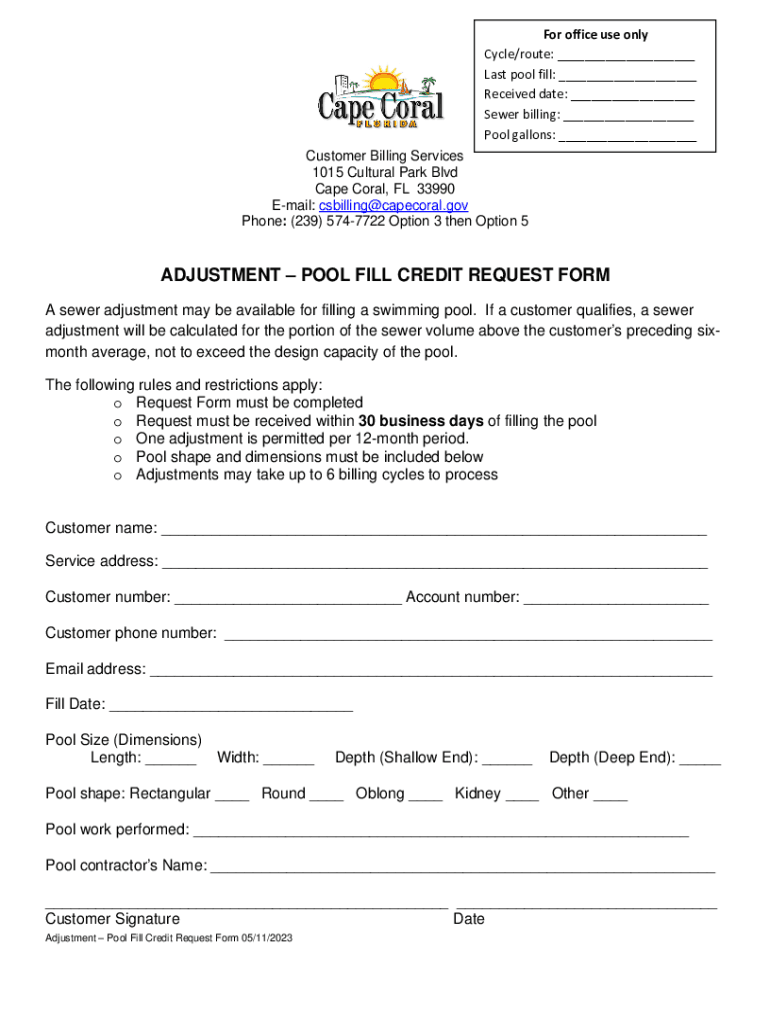
Pool Fill MAY23 2023-2026


Understanding the Pool Fill Credit Request
The Pool Fill Credit Request is a form utilized by property owners to seek financial reimbursement for the costs associated with filling a pool. This form is particularly relevant in areas where local regulations allow for such credits, often aimed at promoting water conservation and responsible resource management. By submitting this request, individuals can potentially offset some of the expenses incurred during the pool filling process.
Steps to Complete the Pool Fill Credit Request
Completing the Pool Fill Credit Request involves several important steps:
- Gather necessary documentation, including receipts for water usage and any related expenses.
- Fill out the form accurately, ensuring all required fields are completed.
- Attach supporting documents that validate the water usage and expenses incurred.
- Review the form for accuracy before submission to avoid delays.
- Submit the form through the designated method, whether online, by mail, or in person.
Eligibility Criteria for the Pool Fill Credit Request
To qualify for the Pool Fill Credit, applicants must meet specific eligibility criteria, which can vary by state or municipality. Generally, the following conditions apply:
- The property must be a residential or commercial establishment that has filled a pool.
- Applicants must provide proof of water usage directly related to the pool fill.
- Submissions must be made within a specified timeframe after the pool filling.
Required Documents for Submission
When submitting the Pool Fill Credit Request, several documents are typically required to support the claim:
- Receipts or invoices for water used during the pool filling.
- A completed Pool Fill Credit Request form.
- Any additional documentation requested by local authorities, such as proof of residency or property ownership.
Form Submission Methods
The Pool Fill Credit Request can usually be submitted through various methods, ensuring convenience for applicants. Common submission options include:
- Online submission via the local government or utility company’s website.
- Mailing the completed form and documents to the appropriate office.
- In-person submission at designated local government offices.
Legal Use of the Pool Fill Credit Request
The Pool Fill Credit Request is governed by local and state regulations, which outline the legal framework for its use. Understanding these regulations is crucial for compliance and ensuring that the request is processed without issues. Applicants should familiarize themselves with the specific laws applicable in their jurisdiction to avoid potential penalties or denial of the request.
Quick guide on how to complete pool fill may23
Complete Pool Fill MAY23 seamlessly on any device
Digital document management has gained immense traction among organizations and individuals alike. It offers an ideal eco-conscious substitute to conventional printed and signed documents, as you can obtain the necessary form and securely store it online. airSlate SignNow equips you with all the resources required to create, modify, and eSign your documents swiftly without delays. Manage Pool Fill MAY23 on any platform using airSlate SignNow's Android or iOS applications and simplify your document-related tasks today.
The easiest way to modify and eSign Pool Fill MAY23 with ease
- Locate Pool Fill MAY23 and click on Get Form to begin.
- Utilize the tools we offer to complete your document.
- Emphasize pertinent sections of the documents or obscure sensitive information with tools specifically provided by airSlate SignNow for that purpose.
- Create your signature using the Sign tool, which takes mere seconds and carries the same legal authority as a traditional wet ink signature.
- Review the details and click on the Done button to save your changes.
- Choose how you wish to send your form, whether by email, SMS, invitation link, or download it to your computer.
Eliminate the hassle of lost or misplaced documents, cumbersome form navigation, or mistakes that necessitate printing new copies. airSlate SignNow meets all your document management needs in just a few clicks from any device you prefer. Modify and eSign Pool Fill MAY23 to ensure excellent communication throughout your form preparation journey with airSlate SignNow.
Create this form in 5 minutes or less
Find and fill out the correct pool fill may23
Create this form in 5 minutes!
How to create an eSignature for the pool fill may23
How to create an electronic signature for a PDF online
How to create an electronic signature for a PDF in Google Chrome
How to create an e-signature for signing PDFs in Gmail
How to create an e-signature right from your smartphone
How to create an e-signature for a PDF on iOS
How to create an e-signature for a PDF on Android
People also ask
-
What is a pool fill credit request?
A pool fill credit request is a formal application submitted to request a credit for the water used to fill a swimming pool. This process ensures that customers are fairly compensated for the water consumption associated with pool filling. Understanding how to submit a pool fill credit request can help you save on your water bill.
-
How do I submit a pool fill credit request using airSlate SignNow?
To submit a pool fill credit request with airSlate SignNow, simply create and eSign the necessary documents through our platform. Our user-friendly interface allows you to easily fill out the required information and submit your request electronically. This streamlines the process and ensures your request is processed quickly.
-
Are there any fees associated with submitting a pool fill credit request?
Typically, there are no fees for submitting a pool fill credit request through airSlate SignNow. Our service is designed to be cost-effective, allowing you to manage your requests without incurring additional costs. However, it's always best to check with your local water authority for any specific regulations.
-
What features does airSlate SignNow offer for managing pool fill credit requests?
airSlate SignNow offers a range of features to manage your pool fill credit requests efficiently. You can create templates, track the status of your requests, and receive notifications when documents are signed. These features enhance your experience and ensure that your requests are handled promptly.
-
Can I integrate airSlate SignNow with other applications for my pool fill credit request?
Yes, airSlate SignNow can be integrated with various applications to streamline your pool fill credit request process. This includes CRM systems, project management tools, and more. Integrating these applications can help you manage your requests more effectively and improve overall workflow.
-
What are the benefits of using airSlate SignNow for pool fill credit requests?
Using airSlate SignNow for your pool fill credit requests offers numerous benefits, including time savings and increased efficiency. Our platform allows for quick document creation and eSigning, reducing the time spent on paperwork. Additionally, you can access your requests from anywhere, making it convenient for busy customers.
-
Is airSlate SignNow secure for submitting sensitive information in my pool fill credit request?
Absolutely! airSlate SignNow prioritizes security, ensuring that all sensitive information submitted in your pool fill credit request is protected. We use advanced encryption and security protocols to safeguard your data, giving you peace of mind when submitting your requests.
Get more for Pool Fill MAY23
- Blank p60 form download 2012
- 13cce form
- Csd sup form 1 department of accounting and general services
- Competency card application citrus county board of county form
- Restaurant plan review application clackamas county clackamas form
- P60 download form
- N 288b 2012 form
- Building permit application kaba miorg form
Find out other Pool Fill MAY23
- How Can I Electronic signature Wyoming Life Sciences Word
- How To Electronic signature Utah Legal PDF
- How Do I Electronic signature Arkansas Real Estate Word
- How Do I Electronic signature Colorado Real Estate Document
- Help Me With Electronic signature Wisconsin Legal Presentation
- Can I Electronic signature Hawaii Real Estate PPT
- How Can I Electronic signature Illinois Real Estate Document
- How Do I Electronic signature Indiana Real Estate Presentation
- How Can I Electronic signature Ohio Plumbing PPT
- Can I Electronic signature Texas Plumbing Document
- How To Electronic signature Michigan Real Estate Form
- How To Electronic signature Arizona Police PDF
- Help Me With Electronic signature New Hampshire Real Estate PDF
- Can I Electronic signature New Hampshire Real Estate Form
- Can I Electronic signature New Mexico Real Estate Form
- How Can I Electronic signature Ohio Real Estate Document
- How To Electronic signature Hawaii Sports Presentation
- How To Electronic signature Massachusetts Police Form
- Can I Electronic signature South Carolina Real Estate Document
- Help Me With Electronic signature Montana Police Word