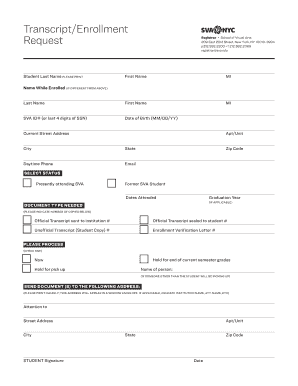
TranscriptEnrollment Request School of Visual Arts 2018-2026


Understanding the SVA Transcript Enrollment Request
The SVA Transcript Enrollment Request is a formal document used by students of the School of Visual Arts to request their academic transcripts. This document is essential for students who need to provide proof of their academic history for various purposes, such as applying for jobs, transferring to other institutions, or continuing their education. The request typically includes personal information, details of the transcripts required, and any specific instructions regarding how the transcripts should be sent.
How to Complete the SVA Transcript Enrollment Request
Filling out the SVA Transcript Enrollment Request requires careful attention to detail. Begin by entering your full name, student ID, and contact information. Next, specify the type of transcript you need, whether it is an official or unofficial copy. Indicate where you would like the transcript to be sent, providing complete addresses if necessary. Finally, sign and date the form to validate your request. Ensure that all information is accurate to avoid delays in processing.
Obtaining the SVA Transcript Enrollment Request
The SVA Transcript Enrollment Request can typically be obtained through the School of Visual Arts' official website or directly from the registrar's office. Students may also find the form available in digital format, which can be filled out electronically. It is advisable to check for any updates or changes to the form on the official site to ensure compliance with current requirements.
Steps to Submit the SVA Transcript Enrollment Request
Once you have completed the SVA Transcript Enrollment Request, you can submit it through various methods. The most common submission methods include:
- Online: If the school offers an online submission option, follow the instructions provided on the website.
- Mail: Print the completed form and send it to the registrar's office via postal mail. Be sure to use the correct address and consider using a trackable mailing option.
- In-Person: You may also deliver the form directly to the registrar's office during business hours.
Key Elements of the SVA Transcript Enrollment Request
When filling out the SVA Transcript Enrollment Request, certain key elements must be included to ensure the request is processed efficiently. These elements include:
- Personal Information: Full name, student ID, and contact details.
- Transcript Type: Indicate whether you need an official or unofficial transcript.
- Delivery Instructions: Specify where and how the transcripts should be sent.
- Signature: Your signature is required to authorize the release of your academic records.
Legal Considerations for the SVA Transcript Enrollment Request
Submitting the SVA Transcript Enrollment Request involves legal considerations, particularly regarding the privacy of your academic records. Under the Family Educational Rights and Privacy Act (FERPA), students have the right to access their educational records and request their release. Ensure that you understand your rights and the implications of sharing your transcripts with third parties.
Quick guide on how to complete transcriptenrollment request school of visual arts
Complete TranscriptEnrollment Request School Of Visual Arts effortlessly on any device
Digital document management has gained traction among corporations and individuals alike. It offers an ideal eco-friendly substitute for traditional printed and signed paperwork, allowing you to locate the appropriate form and securely save it online. airSlate SignNow provides you with all the tools necessary to create, alter, and eSign your documents swiftly without delays. Manage TranscriptEnrollment Request School Of Visual Arts on any platform using airSlate SignNow's Android or iOS applications and streamline your document-related tasks today.
The simplest method to modify and eSign TranscriptEnrollment Request School Of Visual Arts with ease
- Locate TranscriptEnrollment Request School Of Visual Arts and click on Get Form to begin.
- Utilize the tools we offer to complete your document.
- Emphasize important sections of the documents or redact sensitive information with tools specifically provided by airSlate SignNow for that purpose.
- Create your eSignature using the Sign feature, which takes mere seconds and carries the same legal validity as a conventional wet ink signature.
- Review the details and click on the Done button to secure your changes.
- Choose how you want to send your form, via email, text message (SMS), or invite link, or download it to your computer.
No more concerns about lost or misplaced documents, tedious form searches, or mistakes requiring new document copies. airSlate SignNow fulfills all your document management needs in just a few clicks from any device you prefer. Modify and eSign TranscriptEnrollment Request School Of Visual Arts to ensure excellent communication at any stage of the form preparation process with airSlate SignNow.
Create this form in 5 minutes or less
Find and fill out the correct transcriptenrollment request school of visual arts
Create this form in 5 minutes!
How to create an eSignature for the transcriptenrollment request school of visual arts
How to create an electronic signature for a PDF online
How to create an electronic signature for a PDF in Google Chrome
How to create an e-signature for signing PDFs in Gmail
How to create an e-signature right from your smartphone
How to create an e-signature for a PDF on iOS
How to create an e-signature for a PDF on Android
People also ask
-
What is an SVA transcript and why is it important?
An SVA transcript is an official document that provides a detailed record of a student's academic performance at the School of Visual Arts. It is important for students applying to further education or job opportunities, as it showcases their achievements and qualifications.
-
How can airSlate SignNow help with SVA transcript requests?
airSlate SignNow streamlines the process of requesting and sending SVA transcripts by allowing users to eSign documents quickly and securely. This eliminates the need for printing and mailing, making the process faster and more efficient.
-
What are the pricing options for using airSlate SignNow for SVA transcripts?
airSlate SignNow offers various pricing plans to accommodate different needs, including a free trial for new users. The plans are designed to be cost-effective, ensuring that students and institutions can manage SVA transcript requests without breaking the bank.
-
Are there any features specifically designed for handling SVA transcripts?
Yes, airSlate SignNow includes features such as customizable templates and automated workflows that are ideal for managing SVA transcripts. These features help ensure that all necessary information is included and that the documents are processed efficiently.
-
Can I integrate airSlate SignNow with other applications for SVA transcript management?
Absolutely! airSlate SignNow integrates seamlessly with various applications, allowing users to manage SVA transcripts alongside other documents and workflows. This integration enhances productivity and ensures that all relevant data is easily accessible.
-
What are the benefits of using airSlate SignNow for SVA transcripts?
Using airSlate SignNow for SVA transcripts offers numerous benefits, including increased efficiency, reduced turnaround time, and enhanced security. The platform ensures that your documents are signed and sent securely, giving you peace of mind.
-
Is airSlate SignNow compliant with regulations for SVA transcripts?
Yes, airSlate SignNow is compliant with various regulations, ensuring that your SVA transcripts are handled in accordance with legal standards. This compliance helps protect sensitive information and maintains the integrity of the documents.
Get more for TranscriptEnrollment Request School Of Visual Arts
Find out other TranscriptEnrollment Request School Of Visual Arts
- eSign Maryland Legal LLC Operating Agreement Safe
- Can I eSign Virginia Life Sciences Job Description Template
- eSign Massachusetts Legal Promissory Note Template Safe
- eSign West Virginia Life Sciences Agreement Later
- How To eSign Michigan Legal Living Will
- eSign Alabama Non-Profit Business Plan Template Easy
- eSign Mississippi Legal Last Will And Testament Secure
- eSign California Non-Profit Month To Month Lease Myself
- eSign Colorado Non-Profit POA Mobile
- How Can I eSign Missouri Legal RFP
- eSign Missouri Legal Living Will Computer
- eSign Connecticut Non-Profit Job Description Template Now
- eSign Montana Legal Bill Of Lading Free
- How Can I eSign Hawaii Non-Profit Cease And Desist Letter
- Can I eSign Florida Non-Profit Residential Lease Agreement
- eSign Idaho Non-Profit Business Plan Template Free
- eSign Indiana Non-Profit Business Plan Template Fast
- How To eSign Kansas Non-Profit Business Plan Template
- eSign Indiana Non-Profit Cease And Desist Letter Free
- eSign Louisiana Non-Profit Quitclaim Deed Safe