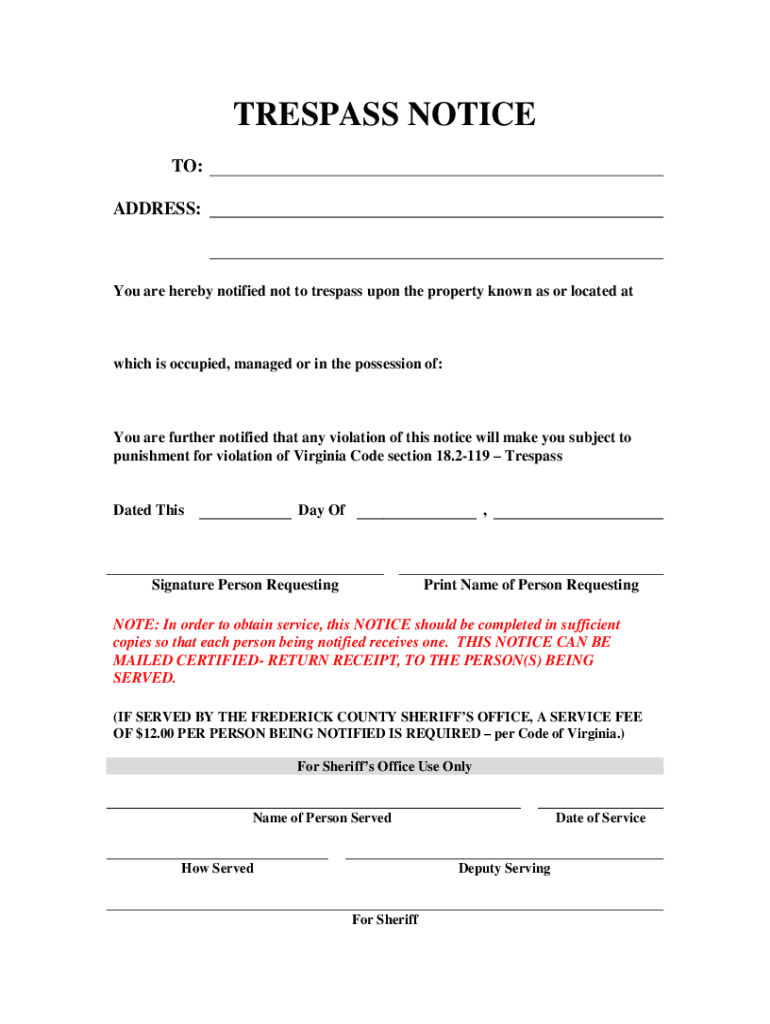
Trespass Warnings and Trespass Authorization Forms,


What is the Trespass Warnings And Trespass Authorization Forms
The Trespass Warnings and Trespass Authorization Forms are essential legal documents used to establish boundaries and permissions regarding property access. These forms serve to inform individuals that they are not permitted to enter a specified area, thereby protecting the property owner's rights. The authorization form allows property owners to grant specific individuals permission to enter their property under defined conditions. This dual functionality helps to clarify legal standing in cases of unauthorized entry.
How to use the Trespass Warnings And Trespass Authorization Forms
Using the Trespass Warnings and Trespass Authorization Forms involves several straightforward steps. First, property owners should clearly identify the boundaries of their property and the specific areas where trespassing is prohibited. Next, the warning form should be filled out with relevant details, including the date, location, and the individuals being warned. For authorization, the property owner must specify the name of the authorized individual, the purpose of access, and the duration of permission. Once completed, these forms should be displayed prominently on the property or provided directly to the individuals involved.
Steps to complete the Trespass Warnings And Trespass Authorization Forms
Completing the Trespass Warnings and Trespass Authorization Forms requires careful attention to detail. Follow these steps:
- Identify the property boundaries and areas where trespassing is prohibited.
- Gather necessary information, including names, dates, and specific locations.
- Fill out the warning form with clear language, stating the trespasser's name and the prohibition details.
- For the authorization form, include the name of the authorized individual, the purpose of access, and the time frame for permission.
- Sign and date both forms to validate them.
- Distribute the warning form as needed and keep a copy for your records.
Legal use of the Trespass Warnings And Trespass Authorization Forms
The legal use of Trespass Warnings and Trespass Authorization Forms is crucial in maintaining property rights. These forms provide a documented basis for property owners to assert their rights against unauthorized entry. In legal disputes, these forms can serve as evidence that the property owner has taken steps to inform individuals of their trespassing status. It is important to ensure that the forms are completed accurately and maintained properly to uphold their legal standing.
Key elements of the Trespass Warnings And Trespass Authorization Forms
Several key elements should be included in both the Trespass Warnings and Trespass Authorization Forms to ensure they are effective:
- Property Description: Clearly define the property in question.
- Individual Identification: Include the names of individuals involved, whether they are being warned or authorized.
- Date: Specify the date the form is completed.
- Purpose of Access: For authorization forms, clarify the reason for granting access.
- Duration: Indicate how long the authorization is valid.
- Signature: Ensure the property owner signs and dates the forms.
State-specific rules for the Trespass Warnings And Trespass Authorization Forms
State-specific rules regarding Trespass Warnings and Trespass Authorization Forms can vary significantly. Each state has its own laws governing trespassing and property rights. Property owners should familiarize themselves with local regulations to ensure compliance. This may include specific wording required in the forms, the necessity of witnesses, or the procedure for serving the warning. Consulting with a legal professional can provide clarity on state laws and help tailor the forms to meet local requirements.
Quick guide on how to complete trespass warnings and trespass authorization forms
Effortlessly Prepare Trespass Warnings And Trespass Authorization Forms, on Any Device
Digital document management has become increasingly popular among organizations and individuals alike. It serves as an ideal environmentally-friendly alternative to traditional printed and signed documents, allowing you to easily locate the necessary form and securely store it online. airSlate SignNow equips you with all the tools required to create, edit, and eSign your documents promptly and without any holdups. Manage Trespass Warnings And Trespass Authorization Forms, across any platform with the airSlate SignNow Android or iOS applications and streamline any document-related process today.
The Easiest Way to Edit and eSign Trespass Warnings And Trespass Authorization Forms, Effortlessly
- Locate Trespass Warnings And Trespass Authorization Forms, and click Get Form to begin.
- Utilize the tools we offer to fill out your document.
- Highlight pertinent sections of your documents or obscure sensitive information with tools that airSlate SignNow provides specifically for that purpose.
- Create your signature using the Sign feature, which takes mere seconds and has the same legal validity as a traditional handwritten signature.
- Review all the information and click on the Done button to save your changes.
- Choose your preferred method to send your form: via email, SMS, or an invitation link, or download it to your computer.
Eliminate the worries of lost or mislaid files, tedious form searches, or errors that necessitate printing new document copies. airSlate SignNow addresses all your document management needs in just a few clicks from any device you choose. Edit and eSign Trespass Warnings And Trespass Authorization Forms, to ensure excellent communication at every stage of the document preparation process with airSlate SignNow.
Create this form in 5 minutes or less
Create this form in 5 minutes!
How to create an eSignature for the trespass warnings and trespass authorization forms
How to create an electronic signature for a PDF online
How to create an electronic signature for a PDF in Google Chrome
How to create an e-signature for signing PDFs in Gmail
How to create an e-signature right from your smartphone
How to create an e-signature for a PDF on iOS
How to create an e-signature for a PDF on Android
People also ask
-
What are Trespass Warnings And Trespass Authorization Forms?
Trespass Warnings And Trespass Authorization Forms are legal documents used to inform individuals that they are not permitted to enter a specific property. These forms help property owners protect their rights and ensure that unauthorized individuals are aware of their trespassing status. Utilizing airSlate SignNow, you can easily create, send, and eSign these forms for efficient management.
-
How can airSlate SignNow help with Trespass Warnings And Trespass Authorization Forms?
airSlate SignNow provides a user-friendly platform to create and manage Trespass Warnings And Trespass Authorization Forms. With its eSignature capabilities, you can quickly obtain signatures from relevant parties, ensuring that your documents are legally binding. This streamlines the process and saves time for property owners.
-
What features does airSlate SignNow offer for managing Trespass Warnings And Trespass Authorization Forms?
airSlate SignNow offers features such as customizable templates, secure eSigning, and document tracking for Trespass Warnings And Trespass Authorization Forms. These tools enhance the efficiency of document management and ensure that you can monitor the status of your forms in real-time. Additionally, the platform supports collaboration among multiple users.
-
Is there a cost associated with using airSlate SignNow for Trespass Warnings And Trespass Authorization Forms?
Yes, airSlate SignNow offers various pricing plans to accommodate different business needs when managing Trespass Warnings And Trespass Authorization Forms. The plans are designed to be cost-effective, providing excellent value for the features offered. You can choose a plan that best fits your requirements and budget.
-
Can I integrate airSlate SignNow with other applications for Trespass Warnings And Trespass Authorization Forms?
Absolutely! airSlate SignNow supports integrations with various applications, allowing you to streamline your workflow for Trespass Warnings And Trespass Authorization Forms. Whether you use CRM systems, cloud storage, or other document management tools, you can easily connect them with airSlate SignNow for enhanced efficiency.
-
What are the benefits of using airSlate SignNow for Trespass Warnings And Trespass Authorization Forms?
Using airSlate SignNow for Trespass Warnings And Trespass Authorization Forms offers numerous benefits, including increased efficiency, reduced paperwork, and enhanced security. The platform ensures that your documents are stored securely and can be accessed anytime, anywhere. Additionally, the eSigning feature speeds up the approval process, allowing you to focus on other important tasks.
-
How secure is airSlate SignNow when handling Trespass Warnings And Trespass Authorization Forms?
airSlate SignNow prioritizes security, employing advanced encryption and compliance measures to protect your Trespass Warnings And Trespass Authorization Forms. Your documents are stored securely, and access is restricted to authorized users only. This ensures that sensitive information remains confidential and protected from unauthorized access.
Get more for Trespass Warnings And Trespass Authorization Forms,
- Soccer registration form
- Humble alarm permit form
- Friendswood alarm permit application pdf form
- Dsd 12 virginia department of motor vehicles form
- 2010 form power of attorney
- Medical records release form river crest hospital
- Wp contentuploads201005certificate of acclimation dryfur form
- Fictitious name images california form
Find out other Trespass Warnings And Trespass Authorization Forms,
- How To Electronic signature Massachusetts Courts Stock Certificate
- Electronic signature Mississippi Courts Promissory Note Template Online
- Electronic signature Montana Courts Promissory Note Template Now
- Electronic signature Montana Courts Limited Power Of Attorney Safe
- Electronic signature Oklahoma Sports Contract Safe
- Electronic signature Oklahoma Sports RFP Fast
- How To Electronic signature New York Courts Stock Certificate
- Electronic signature South Carolina Sports Separation Agreement Easy
- Electronic signature Virginia Courts Business Plan Template Fast
- How To Electronic signature Utah Courts Operating Agreement
- Electronic signature West Virginia Courts Quitclaim Deed Computer
- Electronic signature West Virginia Courts Quitclaim Deed Free
- Electronic signature Virginia Courts Limited Power Of Attorney Computer
- Can I Sign Alabama Banking PPT
- Electronic signature Washington Sports POA Simple
- How To Electronic signature West Virginia Sports Arbitration Agreement
- Electronic signature Wisconsin Sports Residential Lease Agreement Myself
- Help Me With Sign Arizona Banking Document
- How Do I Sign Arizona Banking Form
- How Can I Sign Arizona Banking Form