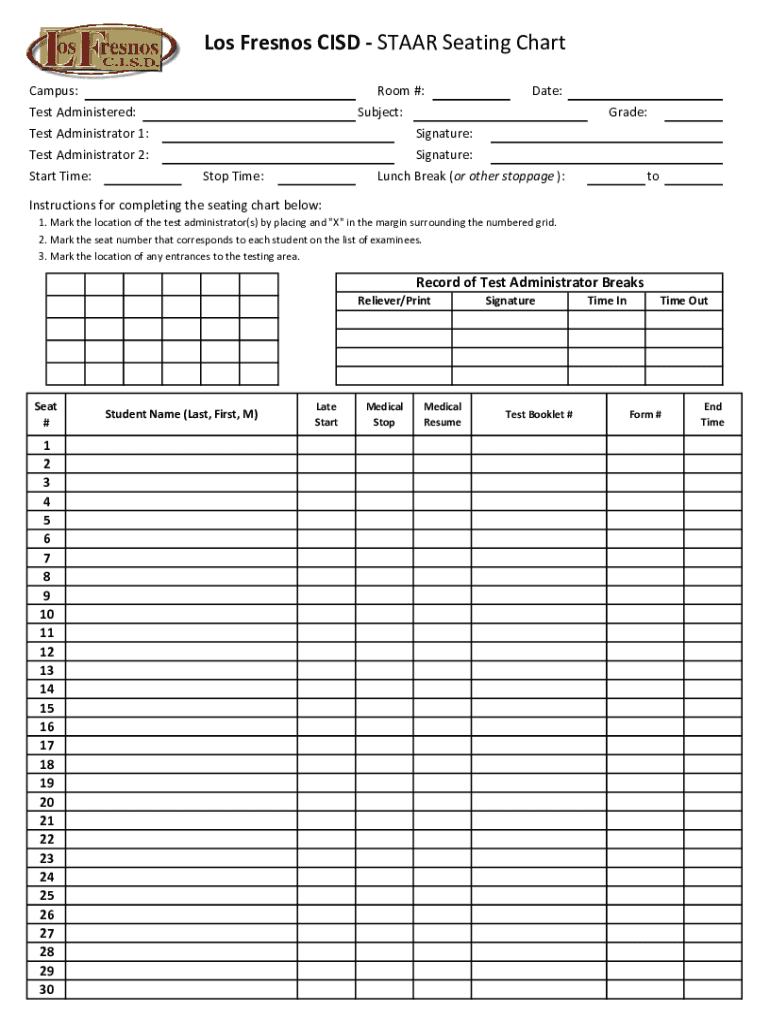
Campus FormsAssessment Office 2023-2026


Understanding the Campus Forms Assessment Office
The Campus Forms Assessment Office plays a crucial role in managing and overseeing various forms related to student assessments, including the STAAR seating chart. This office ensures that all necessary documentation is completed accurately and submitted on time to facilitate smooth testing processes. It serves as a resource for schools and educators, providing guidance on the proper use and submission of assessment-related forms.
Steps to Complete the STAAR Seating Chart
Completing the STAAR seating chart involves several important steps to ensure compliance with state testing requirements. First, gather all necessary student information, including names and identification numbers. Next, determine the appropriate seating arrangement based on testing protocols and any specific accommodations required for individual students. Once the seating chart is drafted, review it for accuracy and completeness before submitting it to the Campus Forms Assessment Office.
Key Elements of the STAAR Seating Chart
The STAAR seating chart must include specific elements to meet state guidelines. Each chart should clearly list student names, identification numbers, and their assigned seating locations. Additionally, it should indicate any special accommodations, such as seating for students with disabilities or those requiring additional support. Ensuring that these elements are accurately represented helps maintain the integrity of the testing environment.
Legal Use of the STAAR Seating Chart
Legal compliance is essential when using the STAAR seating chart. Schools must adhere to state regulations regarding student privacy and data protection. This includes securely handling and storing the seating chart and ensuring that only authorized personnel have access to it. Understanding the legal framework surrounding educational assessments is vital for protecting student information and maintaining compliance with educational standards.
Form Submission Methods for the STAAR Seating Chart
Submitting the STAAR seating chart can be done through various methods, depending on the guidelines set by the Campus Forms Assessment Office. Typically, schools may submit the form online, via mail, or in person. Each method has its own requirements and deadlines, so it is important to choose the most suitable option based on the school's capabilities and the submission timeline.
Examples of Using the STAAR Seating Chart
Using the STAAR seating chart effectively can enhance the testing experience for students. For instance, a well-organized seating arrangement can minimize distractions and help students focus during assessments. Additionally, providing clear accommodations for students with specific needs can foster an inclusive environment, ensuring that all students have the opportunity to perform their best during testing.
Quick guide on how to complete campus formsassessment office
Prepare Campus FormsAssessment Office effortlessly on any device
Online document management has gained popularity among organizations and individuals alike. It serves as an ideal eco-friendly alternative to traditional printed and signed documents, allowing you to obtain the right form and securely keep it online. airSlate SignNow equips you with all the tools necessary to create, modify, and eSign your documents swiftly without delays. Manage Campus FormsAssessment Office on any platform using airSlate SignNow's Android or iOS applications and enhance any document-based workflow today.
The simplest method to modify and eSign Campus FormsAssessment Office with ease
- Find Campus FormsAssessment Office and click Get Form to begin.
- Utilize the tools we offer to fill out your document.
- Emphasize pertinent sections of the documents or conceal sensitive information using tools that airSlate SignNow provides specifically for this purpose.
- Create your signature with the Sign tool, which takes moments and carries the same legal standing as a conventional wet ink signature.
- Review the information and click on the Done button to save your changes.
- Select your preferred method of delivering your form, whether by email, SMS, invitation link, or download it to your computer.
Say goodbye to lost or misplaced documents, tedious form searches, or mistakes that necessitate printing new document copies. airSlate SignNow addresses all your document management needs in just a few clicks from any device you choose. Modify and eSign Campus FormsAssessment Office and guarantee effective communication at every stage of the form preparation process with airSlate SignNow.
Create this form in 5 minutes or less
Find and fill out the correct campus formsassessment office
Create this form in 5 minutes!
How to create an eSignature for the campus formsassessment office
How to create an electronic signature for a PDF online
How to create an electronic signature for a PDF in Google Chrome
How to create an e-signature for signing PDFs in Gmail
How to create an e-signature right from your smartphone
How to create an e-signature for a PDF on iOS
How to create an e-signature for a PDF on Android
People also ask
-
What is a staar seating chart and how can it benefit my organization?
A staar seating chart is a visual representation of seating arrangements for events or classrooms, designed to enhance organization and efficiency. By utilizing a staar seating chart, your organization can streamline event planning and improve participant engagement. This tool is especially useful for educational institutions and event coordinators looking to optimize space and resources.
-
How does airSlate SignNow integrate with staar seating chart tools?
airSlate SignNow seamlessly integrates with various staar seating chart tools, allowing you to manage seating arrangements and document signing in one platform. This integration simplifies the process of collecting signatures on seating charts and related documents. With airSlate SignNow, you can ensure that all necessary paperwork is completed efficiently and securely.
-
What features does airSlate SignNow offer for managing a staar seating chart?
airSlate SignNow offers features such as customizable templates, real-time collaboration, and electronic signatures that enhance the management of a staar seating chart. These features allow users to create, modify, and share seating charts easily while ensuring that all stakeholders can provide input. This collaborative approach helps in creating a more effective seating arrangement.
-
Is there a cost associated with using airSlate SignNow for staar seating charts?
Yes, airSlate SignNow offers various pricing plans that cater to different organizational needs, including those specifically for managing staar seating charts. The pricing is competitive and designed to provide value for businesses of all sizes. You can choose a plan that best fits your budget while still accessing essential features for your seating chart management.
-
Can I customize my staar seating chart using airSlate SignNow?
Absolutely! airSlate SignNow allows you to customize your staar seating chart to meet your specific requirements. You can adjust layouts, add labels, and incorporate branding elements to ensure that your seating chart aligns with your organization's identity. This level of customization enhances the usability and effectiveness of your seating arrangements.
-
How secure is the data when using airSlate SignNow for staar seating charts?
Data security is a top priority for airSlate SignNow, especially when managing sensitive information like staar seating charts. The platform employs advanced encryption and security protocols to protect your data from unauthorized access. You can confidently use airSlate SignNow, knowing that your seating chart information is secure and compliant with industry standards.
-
What types of organizations can benefit from using a staar seating chart?
Various organizations, including schools, event planners, and corporate entities, can benefit from using a staar seating chart. This tool is particularly useful for managing classroom layouts, event seating, and even conference arrangements. By implementing a staar seating chart, organizations can enhance organization and improve overall event experiences.
Get more for Campus FormsAssessment Office
Find out other Campus FormsAssessment Office
- eSign Vermont Sports Stock Certificate Secure
- eSign Tennessee Police Cease And Desist Letter Now
- Help Me With eSign Texas Police Promissory Note Template
- eSign Utah Police LLC Operating Agreement Online
- eSign West Virginia Police Lease Agreement Online
- eSign Wyoming Sports Residential Lease Agreement Online
- How Do I eSign West Virginia Police Quitclaim Deed
- eSignature Arizona Banking Moving Checklist Secure
- eSignature California Banking Warranty Deed Later
- eSignature Alabama Business Operations Cease And Desist Letter Now
- How To eSignature Iowa Banking Quitclaim Deed
- How To eSignature Michigan Banking Job Description Template
- eSignature Missouri Banking IOU Simple
- eSignature Banking PDF New Hampshire Secure
- How Do I eSignature Alabama Car Dealer Quitclaim Deed
- eSignature Delaware Business Operations Forbearance Agreement Fast
- How To eSignature Ohio Banking Business Plan Template
- eSignature Georgia Business Operations Limited Power Of Attorney Online
- Help Me With eSignature South Carolina Banking Job Offer
- eSignature Tennessee Banking Affidavit Of Heirship Online