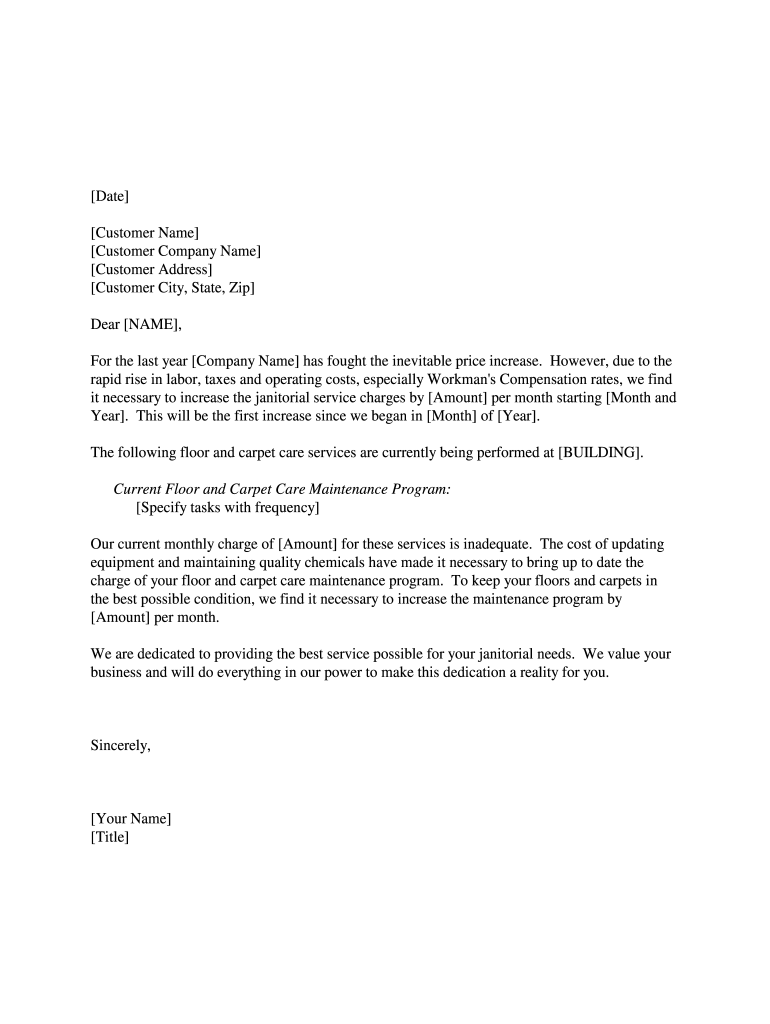
Price Increase Letter Form


What is the Price Increase Letter
A price increase letter is a formal document used by businesses to notify clients or customers about an upcoming increase in service fees or product prices. This letter serves to communicate the reasons for the increase, such as rising operational costs or enhanced service offerings. It is essential for maintaining transparency and trust between the business and its clients. A well-crafted price increase letter can help mitigate any potential dissatisfaction and retain customer loyalty.
Key Elements of the Price Increase Letter
When drafting a price increase letter, several key elements should be included to ensure clarity and professionalism:
- Introduction: Begin with a courteous greeting and state the purpose of the letter.
- Details of the Increase: Clearly outline the specific changes in pricing, including effective dates.
- Reasons for the Increase: Provide a brief explanation of why the price increase is necessary.
- Impact on Services: Reassure clients about the continued quality of service or product they will receive.
- Contact Information: Offer a way for customers to reach out with questions or concerns.
Steps to Complete the Price Increase Letter
Completing a price increase letter involves several straightforward steps:
- Draft the Letter: Use a template or create a new document to begin writing your letter.
- Include Relevant Information: Ensure all key elements are present, as outlined previously.
- Review and Edit: Proofread the letter for clarity, grammar, and tone to ensure professionalism.
- Obtain Approvals: If necessary, have the letter reviewed by management or legal counsel.
- Distribute the Letter: Send the letter to clients via email or traditional mail, depending on your business practices.
Legal Use of the Price Increase Letter
To ensure that a price increase letter is legally compliant, businesses should adhere to relevant regulations and guidelines. This includes providing adequate notice to clients before the price change takes effect. Depending on the industry and state laws, there may be specific requirements regarding how and when to notify customers. It is advisable to consult legal counsel to confirm that the letter meets all necessary legal standards.
Examples of Using the Price Increase Letter
There are various scenarios in which a price increase letter may be utilized:
- Service Providers: A cleaning service may notify clients of a price increase due to rising labor costs.
- Subscription Services: A software company might inform users of a price adjustment as new features are added.
- Retail Businesses: A store may send out letters to customers explaining a price increase due to supply chain issues.
Digital vs. Paper Version
When deciding between a digital or paper version of the price increase letter, consider the preferences of your clients. Digital letters can be sent quickly and are environmentally friendly, while paper letters may feel more formal and personal. Regardless of the format, ensure that the content remains clear and professional. Digital versions can also incorporate eSignatures for added authenticity and compliance.
Quick guide on how to complete price increase letter janitorial free stuff
Learn how to navigate the Price Increase Letter execution effortlessly with this simple guide
Submitting and verifying forms online is gaining popularity and becoming the preferred choice for numerous clients. It presents many benefits compared to conventional printed materials, such as ease of use, time savings, enhanced accuracy, and security.
With solutions like airSlate SignNow, you can locate, modify, sign, enhance, and send your Price Increase Letter without being hindered by continual printing and scanning. Follow this brief guide to initiate and complete your form.
Follow these steps to obtain and populate Price Increase Letter
- Begin by clicking the Get Form button to access your document in our editor.
- Adhere to the green label on the left indicating required fields to ensure you don't miss them.
- Utilize our advanced features to annotate, modify, sign, secure, and enhance your document.
- Secure your file or convert it into an interactive form using the appropriate tab tools.
- Review the document and verify it for mistakes or inconsistencies.
- Click DONE to conclude your edits.
- Change the name of your form or leave it as is.
- Select the storage option you wish to use for saving your document, send it via USPS, or click the Download Now button to save your document.
If Price Increase Letter isn't what you were looking for, you can explore our extensive collection of pre-made templates that you can fill out with ease. Check out our platform today!
Create this form in 5 minutes or less
FAQs
-
How do I mail a regular letter to Venezuela? Do I need to fill out a customs form for a regular letter or do I just need to add an international mail stamp and send it?
You do not need to fill out a customs form for a regular letter sent from the US to any other country. Postage for an international letter under 1 ounce is currently $1.15. You may apply any stamp - or combination of stamps - which equals that amount.
-
How do people with just one name get around this fact when filling out forms and stuff? Also hypothetically could I change my name to just one name if I wanted or something crazy like Disco Stu or something?
In the US you may absolutely change your name to pretty much anything you want to including single names such as Prince or Madonna. I don’t know what fact you’re referring to that people need to get around when filling out forms, but if a for requires both first and last name to be filled in then someone could be creative and fill in anything they choose, but whatever they fill in will go into the system as part of their name. I see that someone else indicated a common solution is to use the same name twice. That makes me think of the character Jimmy James (actually James James, but goes by Jimmy) from News Radio. Thanks for asking.
Create this form in 5 minutes!
How to create an eSignature for the price increase letter janitorial free stuff
How to make an eSignature for the Price Increase Letter Janitorial Free Stuff online
How to make an electronic signature for the Price Increase Letter Janitorial Free Stuff in Google Chrome
How to make an electronic signature for putting it on the Price Increase Letter Janitorial Free Stuff in Gmail
How to make an eSignature for the Price Increase Letter Janitorial Free Stuff from your smart phone
How to make an electronic signature for the Price Increase Letter Janitorial Free Stuff on iOS
How to make an eSignature for the Price Increase Letter Janitorial Free Stuff on Android devices
People also ask
-
What is a stuff increase letter?
A stuff increase letter is a formal document used to request an increase in resources or services. With airSlate SignNow, you can easily create and eSign stuff increase letters, streamlining the process of formal requests.
-
How can airSlate SignNow help in creating a stuff increase letter?
airSlate SignNow provides templates and tools that simplify the creation of your stuff increase letter. You can customize your letters with ease and ensure they are quickly signed and sent to the appropriate individuals.
-
Is airSlate SignNow cost-effective for businesses needing stuff increase letters?
Yes, airSlate SignNow offers affordable pricing plans suitable for businesses of all sizes. This cost-effective solution allows you to generate and manage multiple stuff increase letters without breaking the bank.
-
What features does airSlate SignNow offer for managing stuff increase letters?
airSlate SignNow includes key features such as customizable templates, real-time tracking, and secure signing capabilities. These features ensure your stuff increase letters are efficiently managed and securely signed.
-
Does airSlate SignNow integrate with other tools for processing stuff increase letters?
Absolutely! airSlate SignNow integrates seamlessly with various applications, enabling you to manage your workflow and document processing for stuff increase letters effectively. This helps save time and improves productivity.
-
Can I track the status of my stuff increase letters with airSlate SignNow?
Yes, you can track the status of your stuff increase letters in real-time using airSlate SignNow. You'll receive notifications when your letters are viewed, signed, or completed, ensuring you stay informed throughout the process.
-
Is it safe to send stuff increase letters using airSlate SignNow?
Yes, security is a top priority at airSlate SignNow. Your stuff increase letters are encrypted and securely stored, protecting sensitive information and ensuring your documents are safe from unauthorized access.
Get more for Price Increase Letter
- Transcript request form paris junior college parisjc
- Santa rosa county school board medication form
- Buyers information sheet
- Lesson 6 homework practice solve proportional relationships form
- My husband died and my name is not on the car title pa form
- Sublet rental agreement template form
- Subletting rental agreement template form
- Summer rental agreement template form
Find out other Price Increase Letter
- How Can I eSign Texas Real Estate Form
- How To eSign Tennessee Real Estate Document
- How Can I eSign Wyoming Real Estate Form
- How Can I eSign Hawaii Police PDF
- Can I eSign Hawaii Police Form
- How To eSign Hawaii Police PPT
- Can I eSign Hawaii Police PPT
- How To eSign Delaware Courts Form
- Can I eSign Hawaii Courts Document
- Can I eSign Nebraska Police Form
- Can I eSign Nebraska Courts PDF
- How Can I eSign North Carolina Courts Presentation
- How Can I eSign Washington Police Form
- Help Me With eSignature Tennessee Banking PDF
- How Can I eSignature Virginia Banking PPT
- How Can I eSignature Virginia Banking PPT
- Can I eSignature Washington Banking Word
- Can I eSignature Mississippi Business Operations Document
- How To eSignature Missouri Car Dealer Document
- How Can I eSignature Missouri Business Operations PPT