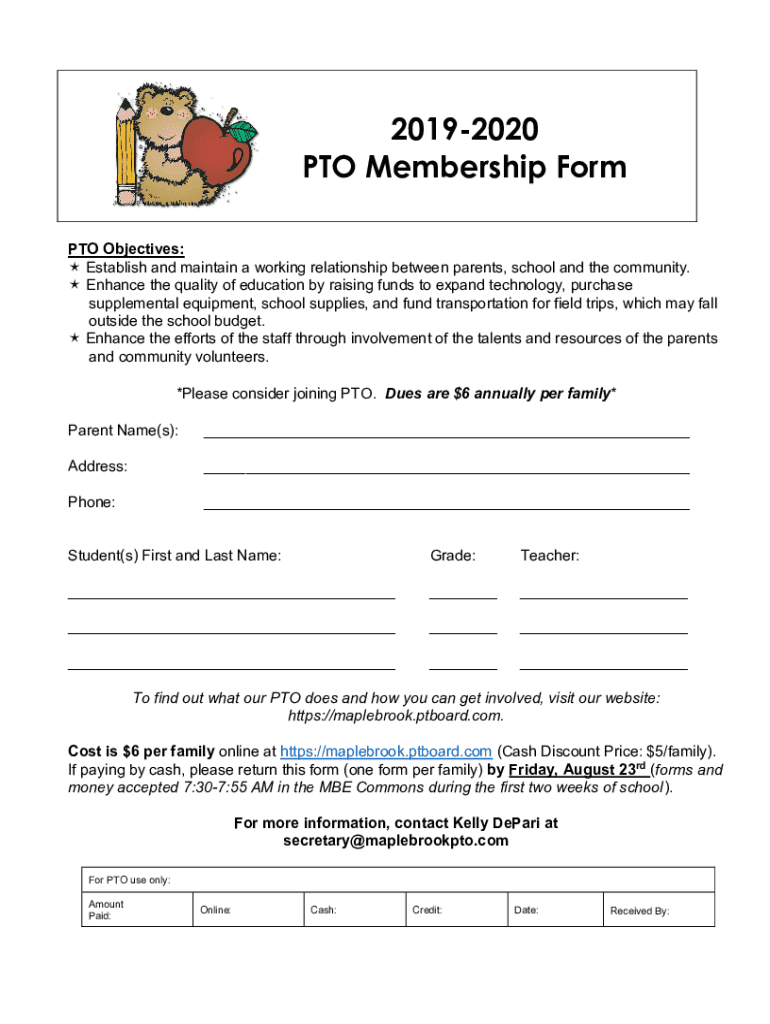
the Purpose of the Parent Teacher Organization PTO 2019-2026


Understanding the Purpose of the Parent Teacher Organization (PTO)
The Parent Teacher Organization (PTO) serves as a vital link between parents and teachers, fostering a collaborative environment that enhances student education. The primary purpose of a PTO is to support the school community through fundraising, organizing events, and facilitating communication between parents and school staff. By engaging parents in school activities, the PTO helps create a supportive atmosphere that benefits students' academic and social development.
Steps to Complete the PTO Membership Form
Filling out the PTO membership form is a straightforward process that typically involves several key steps:
- Gather necessary information, such as your child's name, grade, and your contact details.
- Review the form for any specific membership requirements or fees associated with joining the PTO.
- Fill out the form completely, ensuring all information is accurate and up to date.
- Submit the form according to the instructions provided, which may include online submission, mailing, or handing it in at a designated location.
Key Elements of the PTO Membership Form
The PTO membership form typically includes several essential components:
- Personal Information: This section requires details about the parent or guardian, including names, addresses, and contact information.
- Student Information: Information about the student, such as their name, grade, and teacher, is usually required.
- Membership Options: The form may outline different membership levels or types, along with associated fees.
- Signature: A signature is often needed to confirm the information provided and to agree to the PTO's terms and conditions.
Legal Use of the PTO Membership Form
The PTO membership form is a legal document that establishes a formal relationship between the organization and its members. By signing the form, parents agree to adhere to the PTO's bylaws and policies. It is essential for the PTO to maintain accurate records of membership to comply with any legal requirements, including tax-exempt status if applicable. Understanding the legal implications of the form ensures that both the organization and its members are protected.
Form Submission Methods
Submitting the PTO membership form can be done through various methods, depending on the school's preferences:
- Online Submission: Many PTOs offer an online platform where parents can fill out and submit the form electronically.
- Mail: Parents may also have the option to print the form, complete it, and send it via postal mail to the designated PTO address.
- In-Person: Some schools may allow parents to submit the form in person during school events or designated registration days.
Eligibility Criteria for PTO Membership
Eligibility for joining the PTO typically includes being a parent or guardian of a student enrolled in the school. Some organizations may also allow teachers and staff to join as members. The specific criteria can vary by school, so it is advisable to check the guidelines provided with the membership form. Understanding these criteria ensures that all interested parties can participate and contribute to the PTO's mission.
Quick guide on how to complete the purpose of the parent teacher organization pto
Effortlessly Prepare The Purpose Of The Parent Teacher Organization PTO on Any Device
Managing documents online has gained traction among businesses and individuals alike. It offers an excellent eco-friendly alternative to traditional printed and signed papers, enabling you to locate the correct form and securely save it in the cloud. airSlate SignNow equips you with all the tools necessary to create, modify, and eSign your documents swiftly and without interruptions. Manage The Purpose Of The Parent Teacher Organization PTO on any platform using airSlate SignNow's Android or iOS applications and enhance any document-centered process now.
The Easiest Method to Edit and eSign The Purpose Of The Parent Teacher Organization PTO Effortlessly
- Obtain The Purpose Of The Parent Teacher Organization PTO and then click Get Form to begin.
- Make use of the tools we provide to complete your form.
- Emphasize pertinent sections of your documents or redact sensitive information using the tools that airSlate SignNow specifically provides for that purpose.
- Generate your signature with the Sign feature, which only takes a few seconds and carries the same legal validity as a conventional wet ink signature.
- Review the details and then click the Done button to save your changes.
- Choose your method of providing your form, whether by email, text message (SMS), or an invitation link, or download it to your PC.
Say goodbye to lost or misplaced files, tedious form navigation, or mistakes that necessitate printing out new document versions. airSlate SignNow meets your document management needs in just a few clicks from any device of your choosing. Modify and eSign The Purpose Of The Parent Teacher Organization PTO and ensure outstanding communication at any stage of the form preparation process using airSlate SignNow.
Create this form in 5 minutes or less
Find and fill out the correct the purpose of the parent teacher organization pto
Create this form in 5 minutes!
How to create an eSignature for the the purpose of the parent teacher organization pto
How to create an electronic signature for a PDF online
How to create an electronic signature for a PDF in Google Chrome
How to create an e-signature for signing PDFs in Gmail
How to create an e-signature right from your smartphone
How to create an e-signature for a PDF on iOS
How to create an e-signature for a PDF on Android
People also ask
-
What is the PTO full form in the context of airSlate SignNow?
The PTO full form stands for 'Paid Time Off.' In the context of airSlate SignNow, it refers to the ability to manage and sign documents related to employee benefits, including PTO requests, efficiently and securely.
-
How does airSlate SignNow help with PTO management?
airSlate SignNow streamlines the PTO management process by allowing businesses to create, send, and eSign PTO request forms digitally. This not only saves time but also ensures that all requests are documented and easily accessible.
-
What are the pricing options for airSlate SignNow?
airSlate SignNow offers various pricing plans to cater to different business needs. Each plan provides features that enhance document management, including those related to PTO, ensuring you get the best value for your investment.
-
Can I integrate airSlate SignNow with other HR tools for PTO tracking?
Yes, airSlate SignNow integrates seamlessly with various HR tools and software. This integration allows for efficient tracking and management of PTO requests, making it easier for HR departments to handle employee time-off efficiently.
-
What features does airSlate SignNow offer for document signing?
airSlate SignNow offers a range of features for document signing, including templates, reminders, and real-time tracking. These features are particularly useful for managing PTO requests, ensuring that all documents are signed promptly.
-
How secure is the signing process with airSlate SignNow?
The signing process with airSlate SignNow is highly secure, utilizing encryption and authentication measures to protect sensitive information. This security is crucial when handling documents related to PTO, ensuring that employee data remains confidential.
-
What benefits does airSlate SignNow provide for small businesses managing PTO?
For small businesses, airSlate SignNow offers a cost-effective solution to manage PTO requests efficiently. The platform simplifies the process, reduces paperwork, and enhances communication between employees and management regarding time-off requests.
Get more for The Purpose Of The Parent Teacher Organization PTO
- Arbeitsbescheinigung arbeitsbescheinigung nach 312 drittes buch sozialgesetzbuch sgb iii form
- Vaccine refrigerator temperature log mass form
- Form 599 request for copy of income tax return oklahoma ok
- Sawnee electric membership foundation bright ideas program form
- Assignable purchase agreement object storage form
- City of ishpeming employment application form
- Parkierungskonzept winterthur stadtentwicklung in winterthur stadtentwicklung winterthur form
- Mathematics success level c s79 lesson 8 fact masters multiplication homework name date directions draw arrays to show the form
Find out other The Purpose Of The Parent Teacher Organization PTO
- Can I Electronic signature Maryland High Tech RFP
- Electronic signature Vermont Insurance Arbitration Agreement Safe
- Electronic signature Massachusetts High Tech Quitclaim Deed Fast
- Electronic signature Vermont Insurance Limited Power Of Attorney Easy
- Electronic signature Washington Insurance Last Will And Testament Later
- Electronic signature Washington Insurance Last Will And Testament Secure
- Electronic signature Wyoming Insurance LLC Operating Agreement Computer
- How To Electronic signature Missouri High Tech Lease Termination Letter
- Electronic signature Montana High Tech Warranty Deed Mobile
- Electronic signature Florida Lawers Cease And Desist Letter Fast
- Electronic signature Lawers Form Idaho Fast
- Electronic signature Georgia Lawers Rental Lease Agreement Online
- How Do I Electronic signature Indiana Lawers Quitclaim Deed
- How To Electronic signature Maryland Lawers Month To Month Lease
- Electronic signature North Carolina High Tech IOU Fast
- How Do I Electronic signature Michigan Lawers Warranty Deed
- Help Me With Electronic signature Minnesota Lawers Moving Checklist
- Can I Electronic signature Michigan Lawers Last Will And Testament
- Electronic signature Minnesota Lawers Lease Termination Letter Free
- Electronic signature Michigan Lawers Stock Certificate Mobile