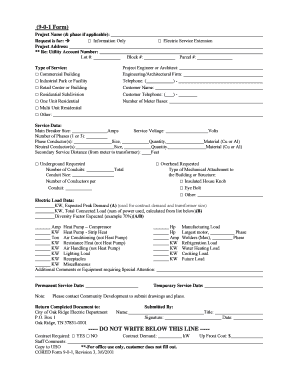
9 0 1 Form Oak Ridge Electric Department City of Oak Ridge


What is the 9 0 1 Form Oak Ridge Electric Department City Of Oak Ridge
The 9 0 1 Form is a specific document utilized by the Oak Ridge Electric Department in the City of Oak Ridge. This form is essential for residents and businesses seeking to establish or modify their electric service accounts. It collects vital information such as the applicant's name, address, and service requirements. Understanding the purpose of this form is crucial for ensuring a smooth application process and compliance with local regulations.
How to use the 9 0 1 Form Oak Ridge Electric Department City Of Oak Ridge
Utilizing the 9 0 1 Form involves several straightforward steps. First, download the form from the Oak Ridge Electric Department's official website or obtain a physical copy from their office. Next, fill out the required fields accurately, ensuring all information is current and complete. Once the form is filled out, submit it according to the instructions provided, which may include options for online submission, mailing, or in-person delivery. Following these steps helps facilitate the processing of your electric service request.
Steps to complete the 9 0 1 Form Oak Ridge Electric Department City Of Oak Ridge
Completing the 9 0 1 Form requires careful attention to detail. Here are the steps to follow:
- Gather necessary information, including your identification and address details.
- Download or acquire the physical copy of the form.
- Fill in your personal information, including name, address, and contact details.
- Specify the type of service you are requesting or modifying.
- Review the form for accuracy before submission.
- Submit the completed form through the designated method.
Key elements of the 9 0 1 Form Oak Ridge Electric Department City Of Oak Ridge
The 9 0 1 Form contains several key elements that are critical for processing your request. These include:
- Applicant Information: This section requires your full name, address, and contact number.
- Service Details: Specify whether you are applying for new service, transferring service, or making changes to an existing account.
- Signature: Your signature is necessary to authorize the processing of the application.
- Date: Include the date of submission to ensure timely processing.
Legal use of the 9 0 1 Form Oak Ridge Electric Department City Of Oak Ridge
The 9 0 1 Form is legally binding and must be completed accurately to comply with local regulations. Misrepresentation or failure to provide required information can lead to delays in service activation or modification. It is essential to understand that by signing the form, you agree to the terms and conditions set forth by the Oak Ridge Electric Department, which governs the use of electric services in the city.
Form Submission Methods
There are several methods available for submitting the 9 0 1 Form. Applicants can choose from the following options:
- Online Submission: If available, this is often the quickest method, allowing for immediate processing.
- Mail: You can send the completed form to the designated mailing address provided by the Oak Ridge Electric Department.
- In-Person: Visiting the department's office allows for direct submission and immediate confirmation of receipt.
Quick guide on how to complete 9 0 1 form oak ridge electric department city of oak ridge
Effortlessly Prepare 9 0 1 Form Oak Ridge Electric Department City Of Oak Ridge on Any Device
Managing documents online has become increasingly favored by businesses and individuals. It offers a seamless eco-friendly substitute for traditional printed and signed documents, allowing you to access the correct form and securely store it online. airSlate SignNow provides you with all the tools needed to create, modify, and electronically sign your documents quickly without delays. Organize 9 0 1 Form Oak Ridge Electric Department City Of Oak Ridge on any device using airSlate SignNow's Android or iOS applications and simplify any document-related procedure today.
The Easiest Way to Modify and eSign 9 0 1 Form Oak Ridge Electric Department City Of Oak Ridge Effortlessly
- Obtain 9 0 1 Form Oak Ridge Electric Department City Of Oak Ridge and click Get Form to begin.
- Utilize the tools available to fill out your document.
- Emphasize important sections of the documents or obscure sensitive information with tools specifically provided by airSlate SignNow for this purpose.
- Generate your signature using the Sign tool, which takes mere seconds and holds the same legal validity as a conventional wet ink signature.
- Review all the information and click on the Done button to save your changes.
- Choose how you want to send your form, whether by email, SMS, or invitation link, or download it to your computer.
Eliminate worries about lost or misplaced documents, cumbersome form navigation, or mistakes that necessitate printing new document copies. airSlate SignNow addresses your document management needs in just a few clicks from any device of your choice. Modify and eSign 9 0 1 Form Oak Ridge Electric Department City Of Oak Ridge to guarantee efficient communication at every stage of your form preparation process with airSlate SignNow.
Create this form in 5 minutes or less
Create this form in 5 minutes!
How to create an eSignature for the 9 0 1 form oak ridge electric department city of oak ridge
How to create an electronic signature for a PDF online
How to create an electronic signature for a PDF in Google Chrome
How to create an e-signature for signing PDFs in Gmail
How to create an e-signature right from your smartphone
How to create an e-signature for a PDF on iOS
How to create an e-signature for a PDF on Android
People also ask
-
What is the 9 0 1 Form for the Oak Ridge Electric Department?
The 9 0 1 Form for the Oak Ridge Electric Department is a document required for various services related to electric utility management. It helps streamline the process of applying for services, making it easier for residents and businesses in the City of Oak Ridge to manage their electric needs efficiently.
-
How can airSlate SignNow help with the 9 0 1 Form for the Oak Ridge Electric Department?
airSlate SignNow provides a user-friendly platform to electronically sign and send the 9 0 1 Form for the Oak Ridge Electric Department. This solution simplifies the submission process, ensuring that your documents are securely signed and delivered without the hassle of printing or mailing.
-
What are the pricing options for using airSlate SignNow for the 9 0 1 Form?
airSlate SignNow offers flexible pricing plans that cater to different business needs, including options for individuals and teams. By choosing airSlate SignNow, you can efficiently manage the 9 0 1 Form for the Oak Ridge Electric Department at a cost-effective rate, ensuring you get the best value for your document management.
-
Are there any features specifically designed for the 9 0 1 Form in airSlate SignNow?
Yes, airSlate SignNow includes features tailored for the 9 0 1 Form for the Oak Ridge Electric Department, such as customizable templates and automated workflows. These features enhance the efficiency of filling out and submitting the form, making it easier for users to complete their tasks quickly.
-
What benefits does airSlate SignNow provide for managing the 9 0 1 Form?
Using airSlate SignNow for the 9 0 1 Form for the Oak Ridge Electric Department offers numerous benefits, including time savings, improved accuracy, and enhanced security. The platform ensures that your documents are handled securely and efficiently, allowing you to focus on other important tasks.
-
Can I integrate airSlate SignNow with other tools for the 9 0 1 Form?
Absolutely! airSlate SignNow supports integrations with various applications, allowing you to streamline your workflow when managing the 9 0 1 Form for the Oak Ridge Electric Department. This means you can connect with your existing tools and enhance your document management process seamlessly.
-
Is it easy to track the status of the 9 0 1 Form using airSlate SignNow?
Yes, airSlate SignNow provides real-time tracking for the 9 0 1 Form for the Oak Ridge Electric Department. You can easily monitor the status of your documents, ensuring that you are always informed about where your form stands in the submission process.
Get more for 9 0 1 Form Oak Ridge Electric Department City Of Oak Ridge
- Dss 1678 replacement affidavit info dhhs state nc form
- Desert escrow association scholarship application name of palmspringshighschool form
- Cessna 172s skyhawk standardization manual private pilot tasks legacyflightacademy form
- Pursuant to the provisions of act 162 public acts of 1982 the undersigned corporation executes the following articles michigan form
- Wreaths across america 2016 donation form stephen holston stephenholston
- Aoc e 506 the north carolina court system nccourts form
- Cp30 pembahagian pendapatan perkongsian form
- Test of narrative retell tnr schoolage douglas b form
Find out other 9 0 1 Form Oak Ridge Electric Department City Of Oak Ridge
- Electronic signature Texas Car Dealer Purchase Order Template Online
- Electronic signature Texas Car Dealer Purchase Order Template Fast
- Electronic signature Maryland Business Operations NDA Myself
- Electronic signature Washington Car Dealer Letter Of Intent Computer
- Electronic signature Virginia Car Dealer IOU Fast
- How To Electronic signature Virginia Car Dealer Medical History
- Electronic signature Virginia Car Dealer Separation Agreement Simple
- Electronic signature Wisconsin Car Dealer Contract Simple
- Electronic signature Wyoming Car Dealer Lease Agreement Template Computer
- How Do I Electronic signature Mississippi Business Operations Rental Application
- Electronic signature Missouri Business Operations Business Plan Template Easy
- Electronic signature Missouri Business Operations Stock Certificate Now
- Electronic signature Alabama Charity Promissory Note Template Computer
- Electronic signature Colorado Charity Promissory Note Template Simple
- Electronic signature Alabama Construction Quitclaim Deed Free
- Electronic signature Alaska Construction Lease Agreement Template Simple
- Electronic signature Construction Form Arizona Safe
- Electronic signature Kentucky Charity Living Will Safe
- Electronic signature Construction Form California Fast
- Help Me With Electronic signature Colorado Construction Rental Application