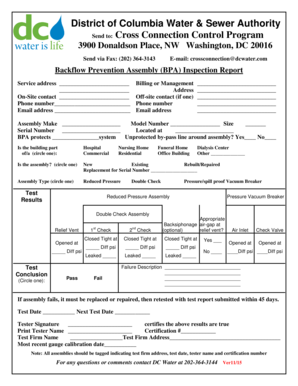
District of Columbia Water & Sewer Authority Form


Understanding the District Of Columbia Water & Sewer Authority
The District Of Columbia Water & Sewer Authority (DC Water) is a public utility that provides water and wastewater services to residents and businesses in Washington, D.C. Established to ensure the delivery of safe and reliable water, DC Water is responsible for maintaining the infrastructure necessary for water distribution and sewage treatment. This includes managing the water supply, ensuring compliance with health and environmental standards, and addressing the needs of the community.
How to Utilize the District Of Columbia Water & Sewer Authority Services
To effectively use the services provided by the District Of Columbia Water & Sewer Authority, customers can access various resources online. This includes setting up accounts for billing, reporting issues, and requesting services. Users can also find information on water quality reports, payment options, and service disruptions through the DC Water website. Engaging with these services online streamlines communication and enhances user experience.
Steps to Complete Transactions with the District Of Columbia Water & Sewer Authority
Completing transactions with the District Of Columbia Water & Sewer Authority typically involves several steps:
- Visit the official DC Water website to access the customer portal.
- Create or log into your account using your account number and personal information.
- Select the service you wish to utilize, such as setting up a new account or paying a bill.
- Follow the prompts to enter necessary information and confirm your transaction.
- Review and submit your request, ensuring all details are accurate.
Required Documentation for the District Of Columbia Water & Sewer Authority
When engaging with the District Of Columbia Water & Sewer Authority, certain documents may be required depending on the service. Commonly needed documentation includes:
- Proof of identity, such as a driver's license or government-issued ID.
- Address verification documents, like a utility bill or lease agreement.
- Account number for existing customers to facilitate service requests.
Eligibility Criteria for District Of Columbia Water & Sewer Authority Services
Eligibility for services provided by the District Of Columbia Water & Sewer Authority generally includes being a resident or business owner within the District of Columbia. Specific programs, such as assistance for low-income households, may have additional criteria. It is advisable for customers to review eligibility requirements on the DC Water website or contact customer service for detailed information.
Form Submission Methods for the District Of Columbia Water & Sewer Authority
Customers can submit forms related to the District Of Columbia Water & Sewer Authority through various methods. These include:
- Online submission via the DC Water customer portal.
- Mailing physical forms to the designated DC Water address.
- In-person submissions at designated DC Water offices for immediate assistance.
Examples of Using the District Of Columbia Water & Sewer Authority Services
Examples of engaging with the District Of Columbia Water & Sewer Authority include:
- Setting up water service for a new residence or business.
- Requesting a water quality test for peace of mind.
- Reporting a water main break or sewer issue to ensure community safety.
Quick guide on how to complete district of columbia water amp sewer authority
Complete District Of Columbia Water & Sewer Authority effortlessly on any device
Online document management has become increasingly favored by both companies and individuals. It offers an ideal eco-friendly alternative to traditional printed and signed documents, allowing you to access the necessary form and securely keep it online. airSlate SignNow equips you with all the resources needed to create, modify, and electronically sign your files quickly without any holdups. Manage District Of Columbia Water & Sewer Authority on any platform using airSlate SignNow's Android or iOS applications and enhance any document-driven procedure today.
How to alter and electronically sign District Of Columbia Water & Sewer Authority with ease
- Locate District Of Columbia Water & Sewer Authority and click Get Form to begin.
- Utilize the tools we provide to fill out your document.
- Mark important sections of your documents or conceal sensitive information with tools specifically designed for that purpose by airSlate SignNow.
- Create your signature using the Sign tool, which takes just seconds and holds the same legal validity as a conventional wet ink signature.
- Review all the information carefully and click the Done button to save your changes.
- Select your preferred method to send your form, via email, SMS, or invite link, or download it to your computer.
Forget about lost or misplaced files, tedious form navigation, or errors requiring the printing of new document copies. airSlate SignNow caters to all your document management needs in just a few clicks from any device of your choice. Edit and electronically sign District Of Columbia Water & Sewer Authority and ensure outstanding communication at every stage of the form preparation process with airSlate SignNow.
Create this form in 5 minutes or less
Create this form in 5 minutes!
How to create an eSignature for the district of columbia water amp sewer authority
How to create an electronic signature for a PDF online
How to create an electronic signature for a PDF in Google Chrome
How to create an e-signature for signing PDFs in Gmail
How to create an e-signature right from your smartphone
How to create an e-signature for a PDF on iOS
How to create an e-signature for a PDF on Android
People also ask
-
What services does the District Of Columbia Water & Sewer Authority provide?
The District Of Columbia Water & Sewer Authority provides essential water and sewer services to residents and businesses in Washington, D.C. This includes the treatment and distribution of drinking water, as well as the collection and treatment of wastewater. Their commitment ensures that the community has access to safe and reliable water services.
-
How can I pay my bill to the District Of Columbia Water & Sewer Authority?
You can pay your bill to the District Of Columbia Water & Sewer Authority online through their official website, by mail, or in person at designated payment locations. Online payments are quick and secure, allowing you to manage your account conveniently. Additionally, they offer options for setting up automatic payments to avoid late fees.
-
What are the benefits of using the District Of Columbia Water & Sewer Authority services?
Using the District Of Columbia Water & Sewer Authority services ensures access to high-quality water and efficient wastewater management. Their services are designed to protect public health and the environment while providing reliable water supply. Customers also benefit from various programs aimed at conserving water and reducing costs.
-
Are there any discounts available for the District Of Columbia Water & Sewer Authority services?
Yes, the District Of Columbia Water & Sewer Authority offers various discount programs for eligible customers, including low-income assistance and senior citizen discounts. These programs are designed to help those who may struggle with their water bills. It's advisable to check their website for specific eligibility criteria and application processes.
-
How does the District Of Columbia Water & Sewer Authority ensure water quality?
The District Of Columbia Water & Sewer Authority employs rigorous testing and monitoring to ensure the quality of drinking water. They adhere to federal and state regulations, conducting regular assessments and providing transparency through annual water quality reports. This commitment helps maintain public trust in the safety of their water supply.
-
What should I do if I have a water emergency with the District Of Columbia Water & Sewer Authority?
In case of a water emergency, such as a leak or service disruption, you should immediately contact the District Of Columbia Water & Sewer Authority's customer service. They have a dedicated team available 24/7 to address emergencies and provide assistance. Prompt reporting helps ensure quick resolution and minimizes potential damage.
-
Can I set up a new service with the District Of Columbia Water & Sewer Authority online?
Yes, you can set up a new service with the District Of Columbia Water & Sewer Authority online through their official website. The process is straightforward and allows you to provide necessary information and documentation electronically. This convenience helps expedite the setup of your water service.
Get more for District Of Columbia Water & Sewer Authority
- Form ds 2031 2006
- Application for reinstatement following administrative dissolutionrevocation ss 4439 tennessee form
- First class wheel and tire protection plus form
- Disso wch general judgement oregom form
- Declaration in support of judgment oregon state courts publications ojd state or form
- Boost mobile insurance form
- Stna and cna skills checklist sssolutions4ucom form
- Extension and amendment of management agreement ihdaorg form
Find out other District Of Columbia Water & Sewer Authority
- Sign Colorado Police Memorandum Of Understanding Online
- How To Sign Connecticut Police Arbitration Agreement
- Sign Utah Real Estate Quitclaim Deed Safe
- Sign Utah Real Estate Notice To Quit Now
- Sign Hawaii Police LLC Operating Agreement Online
- How Do I Sign Hawaii Police LLC Operating Agreement
- Sign Hawaii Police Purchase Order Template Computer
- Sign West Virginia Real Estate Living Will Online
- How Can I Sign West Virginia Real Estate Confidentiality Agreement
- Sign West Virginia Real Estate Quitclaim Deed Computer
- Can I Sign West Virginia Real Estate Affidavit Of Heirship
- Sign West Virginia Real Estate Lease Agreement Template Online
- How To Sign Louisiana Police Lease Agreement
- Sign West Virginia Orthodontists Business Associate Agreement Simple
- How To Sign Wyoming Real Estate Operating Agreement
- Sign Massachusetts Police Quitclaim Deed Online
- Sign Police Word Missouri Computer
- Sign Missouri Police Resignation Letter Fast
- Sign Ohio Police Promissory Note Template Easy
- Sign Alabama Courts Affidavit Of Heirship Simple