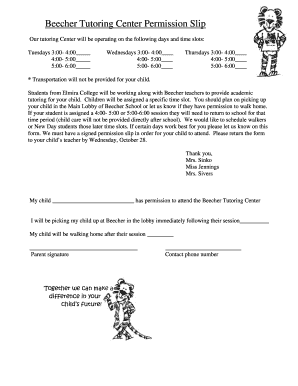
Tutoring Permission Slip Template Form


Understanding the School District Permission Slip
A school district permission slip is a formal document that parents or guardians must sign to authorize their child's participation in various school activities. These activities can include field trips, tutoring sessions, or extracurricular programs. The slip serves as a legal acknowledgment that the parent or guardian is aware of and consents to the specific event or activity, ensuring that the school has the necessary permissions to proceed.
Key Elements of the School District Permission Slip
When filling out a school district permission slip, several key elements should be included to ensure its validity. These elements typically consist of:
- Child's Information: Full name, grade, and teacher's name.
- Activity Details: Description of the event, date, time, and location.
- Parent/Guardian Information: Name, contact number, and signature of the parent or guardian.
- Emergency Contact: Name and phone number of an alternate contact in case of emergencies.
- Medical Information: Any relevant medical conditions or allergies that the school should be aware of.
Steps to Complete the School District Permission Slip
Completing a school district permission slip involves a straightforward process. Follow these steps to ensure accuracy:
- Review the Document: Read through the permission slip carefully to understand the details of the activity.
- Fill in Child's Information: Provide the full name, grade, and teacher's name of your child.
- Provide Activity Details: Confirm the event's date, time, and location as listed on the slip.
- Enter Parent/Guardian Information: Fill in your name, contact number, and sign where indicated.
- Include Emergency Contact: List an alternate contact person and their phone number.
- Medical Information: Note any medical conditions or allergies, if applicable.
Legal Use of the School District Permission Slip
The school district permission slip is a legally binding document that protects both the school and the parent or guardian. By signing the slip, the parent acknowledges that they understand the risks associated with the activity and agree to allow their child to participate. It is essential for parents to read the slip thoroughly to ensure they are comfortable with the terms before providing their consent.
Obtaining the School District Permission Slip Template
Parents can typically obtain a school district permission slip template directly from the school’s website or administrative office. Many schools provide downloadable versions of the slip to facilitate easy access. Additionally, some districts may offer standardized forms that can be filled out digitally, ensuring a streamlined process for parents.
Examples of Using the School District Permission Slip
School district permission slips can be used for a variety of activities, including:
- Field Trips: Authorizing a child’s participation in educational outings.
- Extracurricular Activities: Consent for joining clubs or sports teams.
- Tutoring Sessions: Allowing a child to receive additional academic support outside regular school hours.
Quick guide on how to complete tutoring permission slip template 233022448
Effortlessly prepare Tutoring Permission Slip Template on any device
Managing documents online has become increasingly favored by companies and individuals alike. It offers an ideal eco-friendly substitute for conventional printed and signed paperwork, allowing you to find the appropriate form and safely save it online. airSlate SignNow provides all the tools necessary to create, modify, and electronically sign your documents quickly and efficiently. Handle Tutoring Permission Slip Template on any device using the airSlate SignNow applications for Android or iOS and simplify any document-related task today.
How to modify and eSign Tutoring Permission Slip Template with ease
- Find Tutoring Permission Slip Template and click on Get Form to commence.
- Utilize the tools available to fill out your form.
- Emphasize pertinent sections of the documents or conceal sensitive information using tools specifically provided by airSlate SignNow for this purpose.
- Create your signature using the Sign feature, which takes mere seconds and holds the same legal validity as a conventional handwritten signature.
- Review the details and click the Done button to save your modifications.
- Choose your preferred method to send your form, whether by email, text message (SMS), invitation link, or download it to your computer.
Eliminate the hassle of lost or misplaced paperwork, tedious form searching, or mistakes that require printing new document copies. airSlate SignNow fulfills all your document management needs with just a few clicks from any device you choose. Edit and eSign Tutoring Permission Slip Template and guarantee effective communication at every stage of the document preparation process with airSlate SignNow.
Create this form in 5 minutes or less
Create this form in 5 minutes!
How to create an eSignature for the tutoring permission slip template 233022448
How to create an electronic signature for a PDF online
How to create an electronic signature for a PDF in Google Chrome
How to create an e-signature for signing PDFs in Gmail
How to create an e-signature right from your smartphone
How to create an e-signature for a PDF on iOS
How to create an e-signature for a PDF on Android
People also ask
-
What is a school district permission slip?
A school district permission slip is a document that allows parents or guardians to grant permission for their child to participate in school activities. Using airSlate SignNow, you can easily create, send, and eSign these slips, ensuring a smooth process for both schools and families.
-
How does airSlate SignNow simplify the process of managing school district permission slips?
airSlate SignNow streamlines the management of school district permission slips by providing an intuitive platform for creating and sending documents. With features like templates and automated reminders, schools can efficiently handle permissions without the hassle of paper forms.
-
What are the pricing options for using airSlate SignNow for school district permission slips?
airSlate SignNow offers flexible pricing plans that cater to various needs, including options for educational institutions. You can choose a plan that fits your budget while ensuring you have all the necessary features to manage school district permission slips effectively.
-
Can I customize my school district permission slip templates in airSlate SignNow?
Yes, airSlate SignNow allows you to customize your school district permission slip templates to meet your specific requirements. You can add your school’s branding, adjust the content, and include any necessary fields to ensure the slip meets your needs.
-
What benefits does airSlate SignNow provide for handling school district permission slips?
Using airSlate SignNow for school district permission slips offers numerous benefits, including increased efficiency, reduced paperwork, and enhanced security. The platform ensures that all documents are stored securely and can be accessed easily by authorized personnel.
-
Does airSlate SignNow integrate with other tools for managing school district permission slips?
Yes, airSlate SignNow integrates seamlessly with various tools and platforms commonly used in educational settings. This allows for a more cohesive workflow when managing school district permission slips alongside other administrative tasks.
-
How can parents access and sign school district permission slips using airSlate SignNow?
Parents can easily access and sign school district permission slips through airSlate SignNow via email or a secure link. The platform is user-friendly, allowing parents to complete the signing process quickly and conveniently from any device.
Get more for Tutoring Permission Slip Template
- Hud 52517 form
- Download now aarp life insurance program from new york life form
- Estes express bill of lading form
- Interlock waiver form
- Online examination invoice sample form
- Sc 26 alaska court system state of alaska courts alaska form
- Form 1023 ez streamlined reinstatement instructions national pta pta
- Landlord statement form 100448311
Find out other Tutoring Permission Slip Template
- Electronic signature Wyoming Car Dealer Lease Agreement Template Computer
- How Do I Electronic signature Mississippi Business Operations Rental Application
- Electronic signature Missouri Business Operations Business Plan Template Easy
- Electronic signature Missouri Business Operations Stock Certificate Now
- Electronic signature Alabama Charity Promissory Note Template Computer
- Electronic signature Colorado Charity Promissory Note Template Simple
- Electronic signature Alabama Construction Quitclaim Deed Free
- Electronic signature Alaska Construction Lease Agreement Template Simple
- Electronic signature Construction Form Arizona Safe
- Electronic signature Kentucky Charity Living Will Safe
- Electronic signature Construction Form California Fast
- Help Me With Electronic signature Colorado Construction Rental Application
- Electronic signature Connecticut Construction Business Plan Template Fast
- Electronic signature Delaware Construction Business Letter Template Safe
- Electronic signature Oklahoma Business Operations Stock Certificate Mobile
- Electronic signature Pennsylvania Business Operations Promissory Note Template Later
- Help Me With Electronic signature North Dakota Charity Resignation Letter
- Electronic signature Indiana Construction Business Plan Template Simple
- Electronic signature Wisconsin Charity Lease Agreement Mobile
- Can I Electronic signature Wisconsin Charity Lease Agreement