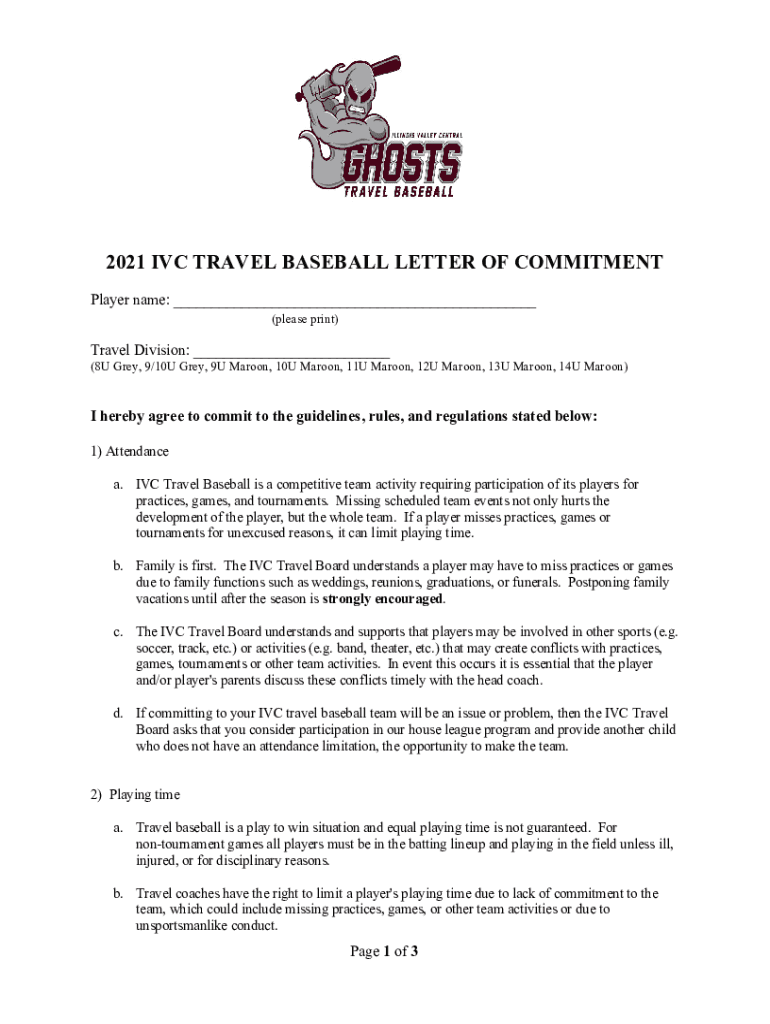
Congratulations to the Players and IVC Travel Baseball Form


Understanding the Travel Baseball Commitment Letter
The travel baseball commitment letter serves as an essential document for players and families involved in travel baseball programs. This letter outlines the player's commitment to the team, detailing expectations, responsibilities, and any associated costs. It often includes information about practice schedules, tournament participation, and the overall goals of the team. By signing this letter, players and their families acknowledge their dedication to the program and agree to adhere to its guidelines.
Key Elements of the Travel Baseball Commitment Letter
A comprehensive travel baseball commitment letter typically includes several critical components:
- Player Information: Name, age, and contact details.
- Team Details: Name of the travel team and coaching staff.
- Commitment Duration: Start and end dates of the season.
- Financial Obligations: Breakdown of fees, including uniforms, travel expenses, and tournament costs.
- Behavior Expectations: Code of conduct for players and parents.
- Signature Section: Space for signatures of the player and a parent or guardian.
Steps to Complete the Travel Baseball Commitment Letter
Filling out a travel baseball commitment letter involves a few straightforward steps:
- Gather Information: Collect necessary details about the player and the team.
- Review the Letter: Carefully read through the letter to understand all terms and conditions.
- Complete the Form: Fill in the required fields accurately, ensuring all information is correct.
- Discuss with Family: Talk with family members about the commitment and expectations.
- Sign the Letter: Obtain the necessary signatures from the player and a parent or guardian.
- Submit the Letter: Return the completed letter to the team manager or designated authority.
Legal Use of the Travel Baseball Commitment Letter
The travel baseball commitment letter is a legally binding document once signed by the parties involved. It serves to protect both the team and the player by clearly outlining the expectations and responsibilities. In the event of disputes regarding fees or participation, this letter can be referenced to clarify agreements made at the outset of the season. It is advisable for families to keep a copy for their records.
Examples of Travel Baseball Commitment Letters
Examples of travel baseball commitment letters can vary by team but generally follow a similar structure. Some may include additional clauses related to health insurance, travel policies, or emergency contact information. Reviewing sample letters can provide insight into how to draft a personalized commitment letter that meets specific team requirements. Many organizations also offer templates to assist families in creating their documents.
Quick guide on how to complete congratulations to the players and ivc travel baseball
Effortlessly Prepare Congratulations To The Players And IVC Travel Baseball on Any Device
The management of documents online has become increasingly favored by businesses and individuals alike. It offers an ideal environmentally friendly substitute for conventional printed and signed documents, as you can access the correct form and securely save it online. airSlate SignNow provides all the tools necessary to create, modify, and electronically sign your documents swiftly without delays. Manage Congratulations To The Players And IVC Travel Baseball on any platform with the airSlate SignNow applications for Android or iOS and streamline any document-related process today.
How to Edit and Electronically Sign Congratulations To The Players And IVC Travel Baseball with Ease
- Obtain Congratulations To The Players And IVC Travel Baseball and click Get Form to begin.
- Utilize the tools we provide to complete your document.
- Emphasize pertinent sections of your documents or obscure sensitive information with the tools that airSlate SignNow specifically offers for this purpose.
- Generate your signature using the Sign feature, which takes mere seconds and holds the same legal validity as a traditional signature with ink.
- Verify the information and click on the Done button to save your changes.
- Choose how you wish to send your form, via email, SMS, or invite link, or download it to your computer.
Put an end to lost or misplaced files, tedious form searching, or mistakes that necessitate printing new document copies. airSlate SignNow meets your needs in document management with just a few clicks from your preferred device. Edit and electronically sign Congratulations To The Players And IVC Travel Baseball and guarantee excellent communication at every step of your form preparation process with airSlate SignNow.
Create this form in 5 minutes or less
Create this form in 5 minutes!
How to create an eSignature for the congratulations to the players and ivc travel baseball
How to create an electronic signature for a PDF online
How to create an electronic signature for a PDF in Google Chrome
How to create an e-signature for signing PDFs in Gmail
How to create an e-signature right from your smartphone
How to create an e-signature for a PDF on iOS
How to create an e-signature for a PDF on Android
People also ask
-
What is a travel baseball commitment letter?
A travel baseball commitment letter is a formal document that outlines a player's commitment to a specific travel baseball team. It typically includes details about the player's responsibilities, expectations, and the team's policies. This letter serves as a binding agreement between the player and the team, ensuring clarity and accountability.
-
How can airSlate SignNow help with travel baseball commitment letters?
airSlate SignNow provides an easy-to-use platform for creating, sending, and eSigning travel baseball commitment letters. With its intuitive interface, you can quickly customize templates to fit your team's needs. This streamlines the process, making it efficient for both coaches and players.
-
What are the benefits of using airSlate SignNow for commitment letters?
Using airSlate SignNow for travel baseball commitment letters offers several benefits, including faster turnaround times and enhanced security. The platform ensures that all documents are securely stored and easily accessible. Additionally, eSigning eliminates the need for physical paperwork, making the process more environmentally friendly.
-
Is there a cost associated with using airSlate SignNow for travel baseball commitment letters?
Yes, airSlate SignNow offers various pricing plans to accommodate different needs, including options for teams and organizations. The cost is competitive and provides excellent value considering the features available. You can choose a plan that best fits your budget while ensuring you have the tools needed for effective document management.
-
Can I integrate airSlate SignNow with other tools for managing travel baseball commitment letters?
Absolutely! airSlate SignNow integrates seamlessly with various tools and platforms, enhancing your workflow for managing travel baseball commitment letters. Whether you use CRM systems, project management tools, or cloud storage services, you can easily connect them to streamline your document processes.
-
How secure is the information in my travel baseball commitment letters?
Security is a top priority for airSlate SignNow. All travel baseball commitment letters and associated data are protected with advanced encryption and secure storage solutions. This ensures that sensitive information remains confidential and is only accessible to authorized users.
-
Can I track the status of my travel baseball commitment letters?
Yes, airSlate SignNow allows you to track the status of your travel baseball commitment letters in real-time. You can see when a document is sent, viewed, and signed, providing you with complete visibility throughout the signing process. This feature helps ensure that all parties are on the same page.
Get more for Congratulations To The Players And IVC Travel Baseball
Find out other Congratulations To The Players And IVC Travel Baseball
- Electronic signature Maine Banking Permission Slip Fast
- eSignature Wyoming Sports LLC Operating Agreement Later
- Electronic signature Banking Word Massachusetts Free
- eSignature Wyoming Courts Quitclaim Deed Later
- Electronic signature Michigan Banking Lease Agreement Computer
- Electronic signature Michigan Banking Affidavit Of Heirship Fast
- Electronic signature Arizona Business Operations Job Offer Free
- Electronic signature Nevada Banking NDA Online
- Electronic signature Nebraska Banking Confidentiality Agreement Myself
- Electronic signature Alaska Car Dealer Resignation Letter Myself
- Electronic signature Alaska Car Dealer NDA Mobile
- How Can I Electronic signature Arizona Car Dealer Agreement
- Electronic signature California Business Operations Promissory Note Template Fast
- How Do I Electronic signature Arkansas Car Dealer Claim
- Electronic signature Colorado Car Dealer Arbitration Agreement Mobile
- Electronic signature California Car Dealer Rental Lease Agreement Fast
- Electronic signature Connecticut Car Dealer Lease Agreement Now
- Electronic signature Connecticut Car Dealer Warranty Deed Computer
- Electronic signature New Mexico Banking Job Offer Online
- How Can I Electronic signature Delaware Car Dealer Purchase Order Template