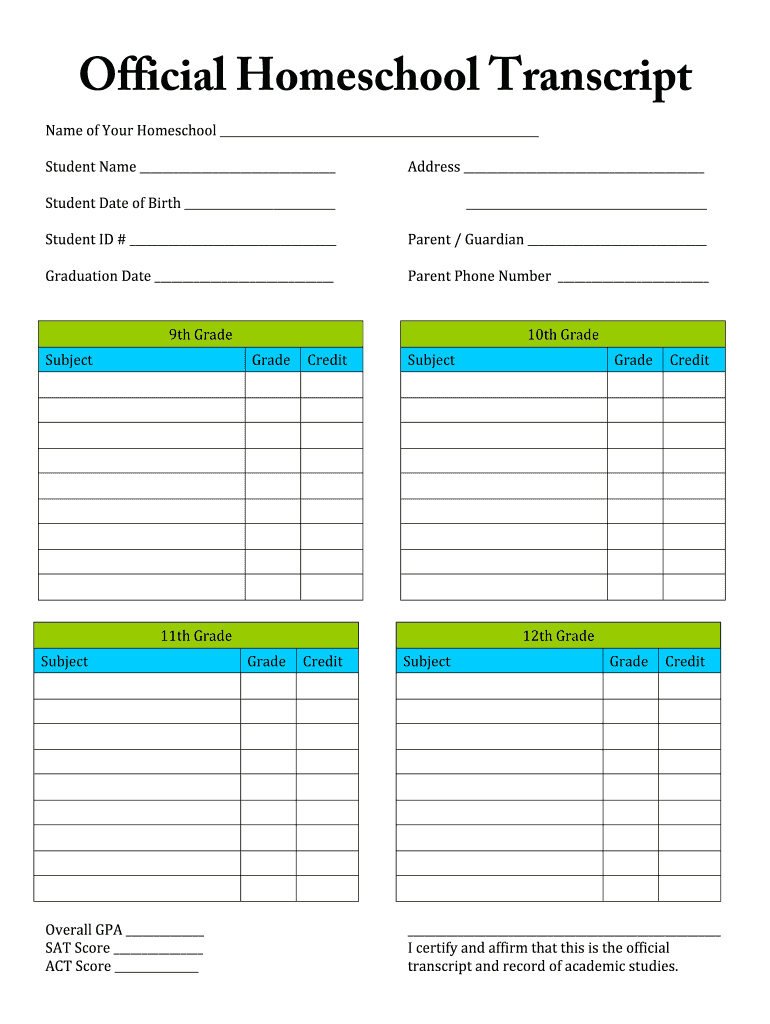
Official Homeschool Transcript 101 Homeschool Form


What is the Official Homeschool Transcript 101 Homeschool
The Official Homeschool Transcript is a formal document that outlines a student's academic achievements while being homeschooled. It serves as a comprehensive record of courses taken, grades received, and credits earned throughout the homeschooling period. This transcript is essential for students transitioning to higher education, applying for scholarships, or seeking employment, as it provides a standardized way to present their educational background.
Key elements of the Official Homeschool Transcript 101 Homeschool
An effective Official Homeschool Transcript typically includes several critical components:
- Student Information: Full name, date of birth, and contact details.
- Course Listings: A detailed list of all courses completed, including subjects and credit hours.
- Grades: The grades received for each course, often presented in a format that reflects the grading scale used.
- Credits Earned: Total credits awarded for each course, indicating the academic progress of the student.
- Signature and Seal: The transcript should be signed by the parent or guardian, and may include a seal to authenticate the document.
How to obtain the Official Homeschool Transcript 101 Homeschool
Obtaining the Official Homeschool Transcript involves several straightforward steps:
- Compile Academic Records: Gather all relevant documents, including course descriptions, grades, and any standardized test scores.
- Choose a Format: Decide whether to create a digital or paper transcript, ensuring it meets the requirements of the institutions or organizations to which it will be submitted.
- Fill Out the Transcript: Use a template or create a new document that includes all necessary elements, ensuring clarity and accuracy.
- Review and Sign: Check the transcript for errors, then sign it to validate the information.
Steps to complete the Official Homeschool Transcript 101 Homeschool
Completing the Official Homeschool Transcript involves a systematic approach:
- Gather all coursework and grade records.
- Organize the information by academic year and subject.
- Utilize a transcript template or software to format the document.
- Input student information and course details accurately.
- Calculate the total credits and ensure the grading scale is clear.
- Finalize the document with a signature and date.
Legal use of the Official Homeschool Transcript 101 Homeschool
The Official Homeschool Transcript is legally recognized in various contexts. It is crucial for college admissions, as many institutions accept it as a valid representation of a student's educational history. Additionally, the transcript may be required for military enlistment or job applications. It is important to ensure that the transcript complies with state regulations regarding homeschooling documentation to avoid any legal issues.
State-specific rules for the Official Homeschool Transcript 101 Homeschool
Each state in the U.S. has its own regulations regarding homeschooling and the documentation required. Some states may mandate specific formats for transcripts or require additional information, such as standardized test scores or attendance records. It is essential for homeschooling families to familiarize themselves with their state’s laws to ensure compliance and the validity of their transcripts.
Quick guide on how to complete official homeschool transcript 101 homeschool
Create Official Homeschool Transcript 101 Homeschool effortlessly on any device
Digital document management has grown increasingly popular among enterprises and individuals. It offers a superb environmentally friendly alternative to conventional printed and signed documents, allowing you to obtain the necessary form and securely store it online. airSlate SignNow equips you with all the resources you need to generate, modify, and eSign your files quickly without any hold-ups. Manage Official Homeschool Transcript 101 Homeschool on any device with the airSlate SignNow Android or iOS applications and streamline any document-driven process today.
How to modify and eSign Official Homeschool Transcript 101 Homeschool with ease
- Obtain Official Homeschool Transcript 101 Homeschool and click on Get Form to begin.
- Take advantage of the tools we offer to fill out your form.
- Emphasize pertinent sections of the documents or obscure sensitive information using tools that airSlate SignNow provides specifically for that purpose.
- Create your eSignature with the Sign tool, which is completed in seconds and holds the same legal validity as a conventional wet ink signature.
- Review the details and click on the Done button to save your changes.
- Choose how you want to send your form, either via email, SMS, or invitation link, or download it to your computer.
Forget about lost or misfiled documents, tedious form searching, or mistakes that necessitate printing new document copies. airSlate SignNow meets your document management needs in just a few clicks from any device you prefer. Edit and eSign Official Homeschool Transcript 101 Homeschool and ensure clear communication at every stage of the form preparation process with airSlate SignNow.
Create this form in 5 minutes or less
Create this form in 5 minutes!
How to create an eSignature for the official homeschool transcript 101 homeschool
How to create an electronic signature for a PDF online
How to create an electronic signature for a PDF in Google Chrome
How to create an e-signature for signing PDFs in Gmail
How to create an e-signature right from your smartphone
How to create an e-signature for a PDF on iOS
How to create an e-signature for a PDF on Android
People also ask
-
What is an Official Homeschool Transcript 101 Homeschool?
An Official Homeschool Transcript 101 Homeschool is a formal document that outlines a student's academic achievements and courses completed during their homeschooling journey. This transcript is essential for college applications, job opportunities, and other educational pursuits, providing a comprehensive overview of a student's educational background.
-
How can I create an Official Homeschool Transcript 101 Homeschool using airSlate SignNow?
Creating an Official Homeschool Transcript 101 Homeschool with airSlate SignNow is simple and efficient. You can use our customizable templates to input your student's information, courses, and grades, ensuring that the transcript meets all necessary requirements for official documentation.
-
What are the pricing options for airSlate SignNow's Official Homeschool Transcript 101 Homeschool service?
airSlate SignNow offers competitive pricing for creating an Official Homeschool Transcript 101 Homeschool. Our plans are designed to be cost-effective, catering to various needs, whether you are a single user or part of a larger homeschooling organization. Visit our pricing page for detailed information.
-
What features does airSlate SignNow offer for Official Homeschool Transcript 101 Homeschool?
With airSlate SignNow, you gain access to features such as customizable templates, eSignature capabilities, and secure document storage for your Official Homeschool Transcript 101 Homeschool. These features streamline the process, making it easy to create, sign, and share transcripts efficiently.
-
What are the benefits of using airSlate SignNow for my Official Homeschool Transcript 101 Homeschool?
Using airSlate SignNow for your Official Homeschool Transcript 101 Homeschool provides numerous benefits, including time savings, ease of use, and enhanced professionalism. Our platform ensures that your transcripts are not only accurate but also presented in a polished format that meets educational standards.
-
Can I integrate airSlate SignNow with other tools for my Official Homeschool Transcript 101 Homeschool?
Yes, airSlate SignNow offers integrations with various tools and platforms, allowing you to streamline your workflow for creating an Official Homeschool Transcript 101 Homeschool. Whether you use learning management systems or other educational software, our integrations help you manage your documents seamlessly.
-
Is it secure to use airSlate SignNow for my Official Homeschool Transcript 101 Homeschool?
Absolutely! airSlate SignNow prioritizes security, ensuring that your Official Homeschool Transcript 101 Homeschool and other documents are protected with advanced encryption and secure access controls. You can trust that your sensitive information remains confidential and safe.
Get more for Official Homeschool Transcript 101 Homeschool
Find out other Official Homeschool Transcript 101 Homeschool
- eSign Kentucky Healthcare / Medical Living Will Secure
- eSign Maine Government LLC Operating Agreement Fast
- eSign Kentucky Healthcare / Medical Last Will And Testament Free
- eSign Maine Healthcare / Medical LLC Operating Agreement Now
- eSign Louisiana High Tech LLC Operating Agreement Safe
- eSign Massachusetts Government Quitclaim Deed Fast
- How Do I eSign Massachusetts Government Arbitration Agreement
- eSign Maryland High Tech Claim Fast
- eSign Maine High Tech Affidavit Of Heirship Now
- eSign Michigan Government LLC Operating Agreement Online
- eSign Minnesota High Tech Rental Lease Agreement Myself
- eSign Minnesota High Tech Rental Lease Agreement Free
- eSign Michigan Healthcare / Medical Permission Slip Now
- eSign Montana High Tech Lease Agreement Online
- eSign Mississippi Government LLC Operating Agreement Easy
- eSign Ohio High Tech Letter Of Intent Later
- eSign North Dakota High Tech Quitclaim Deed Secure
- eSign Nebraska Healthcare / Medical LLC Operating Agreement Simple
- eSign Nebraska Healthcare / Medical Limited Power Of Attorney Mobile
- eSign Rhode Island High Tech Promissory Note Template Simple