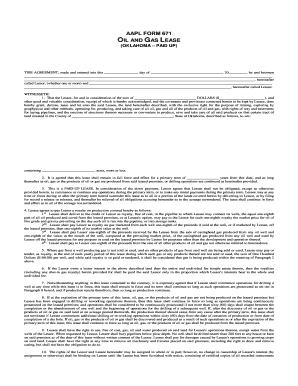
AAPL FORM 671 OIL and GAS LEASE American Association of Landman


Understanding the AAPL Form 671 Oil and Gas Lease
The AAPL Form 671 is a standard lease agreement used in the oil and gas industry, developed by the American Association of Professional Landmen (AAPL). This form outlines the terms and conditions under which a landowner grants rights to an oil and gas company to explore and extract resources from their property. It includes essential details such as the duration of the lease, royalty payments, and obligations of both parties. By using this standardized form, both landowners and operators can ensure clarity and legal compliance in their agreements.
How to Complete the AAPL Form 671
Filling out the AAPL Form 671 requires careful attention to detail. Start by entering the names and addresses of the lessor (landowner) and lessee (oil and gas company). Specify the lease term, which can vary but typically ranges from three to five years, with options for renewal. Include the legal description of the property, ensuring it aligns with local land records. Clearly outline the royalty percentage, which is the share of production income the landowner will receive. Finally, both parties must sign and date the form to validate the agreement.
Legal Considerations for the AAPL Form 671
When using the AAPL Form 671, it is crucial to understand the legal implications. The lease grants the lessee the right to explore and produce oil and gas, which may affect the landowner's property rights. It is advisable for landowners to consult with legal professionals to ensure that their interests are protected. Key legal considerations include the duration of the lease, environmental regulations, and the rights to access the property for drilling activities. Understanding these elements can help prevent disputes and ensure compliance with state laws.
State-Specific Regulations for the AAPL Form 671
Each state in the U.S. has unique regulations governing oil and gas leases, which can impact the use of the AAPL Form 671. For instance, some states may require additional disclosures or specific clauses to be included in the lease. It is essential for both landowners and lessees to be aware of these state-specific rules to ensure compliance. Researching local laws and consulting with a landman or legal expert can provide valuable insights into the requirements that apply in a particular state.
Examples of AAPL Form 671 Usage
The AAPL Form 671 is commonly used in various scenarios within the oil and gas industry. For example, a landowner may lease a portion of their property to an oil company for exploration, resulting in a negotiated royalty agreement. Another scenario involves a company leasing multiple parcels of land from different owners to develop a drilling site. These examples illustrate the form's versatility and its importance in facilitating oil and gas operations while protecting the rights of landowners.
Quick guide on how to complete aapl form 671 oil and gas lease american association of landman
Effortlessly Prepare AAPL FORM 671 OIL AND GAS LEASE American Association Of Landman on Any Device
Digital document management has become increasingly popular among businesses and individuals. It offers an ideal eco-friendly substitute for traditional printed and signed documents, allowing you to obtain the accurate form and securely store it online. airSlate SignNow provides all the tools necessary to create, modify, and eSign your documents quickly without delays. Manage AAPL FORM 671 OIL AND GAS LEASE American Association Of Landman on any device with airSlate SignNow's Android or iOS applications and streamline any document-driven process today.
How to Modify and eSign AAPL FORM 671 OIL AND GAS LEASE American Association Of Landman with Ease
- Locate AAPL FORM 671 OIL AND GAS LEASE American Association Of Landman and click on Get Form to begin.
- Utilize the tools we provide to complete your form.
- Highlight important sections of your documents or obscure sensitive information with tools specifically designed for that purpose by airSlate SignNow.
- Create your eSignature using the Sign tool, which takes mere seconds and holds the same legal significance as a conventional wet ink signature.
- Review the details and click on the Done button to store your updates.
- Decide how you would like to send your form, whether by email, text message (SMS), invitation link, or download it to your computer.
Say goodbye to lost or misplaced files, tedious form searches, or mistakes that necessitate printing new copies of documents. airSlate SignNow fulfills all your document management needs in just a few clicks from any device you prefer. Modify and eSign AAPL FORM 671 OIL AND GAS LEASE American Association Of Landman to ensure excellent communication at every stage of your form preparation process with airSlate SignNow.
Create this form in 5 minutes or less
Create this form in 5 minutes!
How to create an eSignature for the aapl form 671 oil and gas lease american association of landman
How to create an electronic signature for a PDF online
How to create an electronic signature for a PDF in Google Chrome
How to create an e-signature for signing PDFs in Gmail
How to create an e-signature right from your smartphone
How to create an e-signature for a PDF on iOS
How to create an e-signature for a PDF on Android
People also ask
-
What is a Texas oil gas lease?
A Texas oil gas lease is a legal agreement that allows a company to explore and extract oil and gas from a specific piece of land in Texas. This lease outlines the rights and responsibilities of both the landowner and the lessee, ensuring compliance with state regulations. Understanding the terms of a Texas oil gas lease is crucial for both parties to protect their interests.
-
How can airSlate SignNow help with Texas oil gas lease agreements?
airSlate SignNow streamlines the process of creating, sending, and signing Texas oil gas lease agreements. With its user-friendly interface, you can easily customize lease documents and ensure they are legally binding. This efficiency helps reduce delays and enhances communication between parties involved in the lease.
-
What are the pricing options for airSlate SignNow?
airSlate SignNow offers flexible pricing plans tailored to meet the needs of businesses dealing with Texas oil gas leases. Whether you are a small operator or a large corporation, you can choose a plan that fits your budget and requirements. Each plan includes essential features for managing lease agreements effectively.
-
What features does airSlate SignNow offer for managing Texas oil gas leases?
airSlate SignNow provides features such as document templates, eSignature capabilities, and real-time tracking for Texas oil gas leases. These tools help ensure that all parties can review and sign documents quickly and securely. Additionally, the platform allows for easy collaboration and document sharing among stakeholders.
-
Are there any benefits to using airSlate SignNow for Texas oil gas leases?
Using airSlate SignNow for Texas oil gas leases offers numerous benefits, including increased efficiency and reduced paperwork. The platform's electronic signature feature speeds up the approval process, allowing for quicker transactions. Moreover, it enhances security and compliance, which are critical in the oil and gas industry.
-
Can airSlate SignNow integrate with other software for Texas oil gas lease management?
Yes, airSlate SignNow can integrate with various software solutions to enhance the management of Texas oil gas leases. This includes CRM systems, document management tools, and accounting software. These integrations help streamline workflows and ensure that all lease-related information is centralized and easily accessible.
-
Is airSlate SignNow secure for handling Texas oil gas lease documents?
Absolutely, airSlate SignNow prioritizes security for all documents, including Texas oil gas leases. The platform employs advanced encryption and security protocols to protect sensitive information. This ensures that all lease agreements are safe from unauthorized access and comply with industry regulations.
Get more for AAPL FORM 671 OIL AND GAS LEASE American Association Of Landman
- Hype application form
- Industrial organisation and engg economics by banga sharma pdf industrial organisation and engg economics by banga sharma pdf form
- Ncdmv handbook form
- Remo application form
- Nuclear decay practice problems answer key form
- Cwaka college of agriculture form
- Clausesall three types noun adjectiveadverbin hindifor form
- Miss rita pdf form
Find out other AAPL FORM 671 OIL AND GAS LEASE American Association Of Landman
- How Can I Sign Wyoming Room lease agreement
- Sign Michigan Standard rental agreement Online
- Sign Minnesota Standard residential lease agreement Simple
- How To Sign Minnesota Standard residential lease agreement
- Sign West Virginia Standard residential lease agreement Safe
- Sign Wyoming Standard residential lease agreement Online
- Sign Vermont Apartment lease contract Online
- Sign Rhode Island Tenant lease agreement Myself
- Sign Wyoming Tenant lease agreement Now
- Sign Florida Contract Safe
- Sign Nebraska Contract Safe
- How To Sign North Carolina Contract
- How Can I Sign Alabama Personal loan contract template
- Can I Sign Arizona Personal loan contract template
- How To Sign Arkansas Personal loan contract template
- Sign Colorado Personal loan contract template Mobile
- How Do I Sign Florida Personal loan contract template
- Sign Hawaii Personal loan contract template Safe
- Sign Montana Personal loan contract template Free
- Sign New Mexico Personal loan contract template Myself