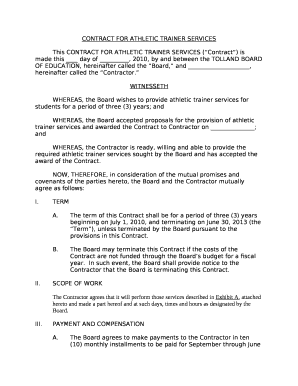
Athletic Contract Template Form


What is the Athletic Contract Template
An athletic contract template is a formal document that outlines the terms and conditions between an athlete and an organization, such as a school or sports team. This template serves as a foundational agreement that specifies the obligations, rights, and expectations of both parties. It often includes details such as the duration of the contract, compensation, training commitments, performance expectations, and any disciplinary measures. By using a standardized template, organizations can ensure consistency and clarity in their agreements with athletes.
Key Elements of the Athletic Contract Template
Understanding the key elements of an athletic contract template is essential for both athletes and organizations. The following components are typically included:
- Parties Involved: Identification of the athlete and the organization.
- Duration: The time frame for which the contract is valid.
- Compensation: Details regarding payment, bonuses, or scholarships.
- Responsibilities: Expectations for training, competition, and conduct.
- Termination Clause: Conditions under which the contract can be terminated.
- Dispute Resolution: Procedures for resolving conflicts that may arise.
How to Use the Athletic Contract Template
Using an athletic contract template involves several straightforward steps. First, ensure that you have the correct template that meets your specific needs. Next, fill in the necessary details, such as the names of the parties involved and the terms of the agreement. It is crucial to review the completed document for accuracy and clarity. After finalizing the content, both parties should sign the contract to make it legally binding. Retaining a copy for future reference is also recommended.
Steps to Complete the Athletic Contract Template
Completing an athletic contract template can be done efficiently by following these steps:
- Gather necessary information about the athlete and the organization.
- Choose the appropriate athletic contract template that fits the specific sport or level.
- Fill in the template with accurate details, including compensation and responsibilities.
- Review the document for any potential ambiguities or errors.
- Have both parties sign the contract, ensuring that all signatures are dated.
- Distribute copies to all involved parties for their records.
Legal Use of the Athletic Contract Template
The legal use of an athletic contract template is crucial for protecting the rights of both the athlete and the organization. It is important to ensure that the contract complies with applicable laws and regulations in the United States. This includes adhering to any state-specific guidelines that may affect the terms of the agreement. Consulting with a legal professional can help clarify any legal implications and ensure that the contract is enforceable in a court of law.
Examples of Using the Athletic Contract Template
There are various scenarios in which an athletic contract template can be utilized. For instance, a high school may use it to formalize an agreement with a student-athlete regarding participation in a sports program. Similarly, a college may implement a contract with a scholarship athlete to outline the terms of their financial support and performance expectations. Additionally, professional teams often use these templates to establish contracts with players, detailing salary, duration, and other contractual obligations.
Quick guide on how to complete athletic contract template 415800505
Effortlessly prepare Athletic Contract Template on any device
The management of online documents has gained popularity among businesses and individuals alike. It offers an ideal environmentally friendly alternative to traditional printed and signed documents, allowing you to access the necessary form and securely store it online. airSlate SignNow equips you with all the necessary tools to create, edit, and electronically sign your papers swiftly without delays. Handle Athletic Contract Template on any platform using airSlate SignNow's Android or iOS applications and enhance any document-related workflow today.
How to edit and electronically sign Athletic Contract Template with ease
- Locate Athletic Contract Template and click Get Form to begin.
- Utilize the tools provided to complete your document.
- Emphasize important portions of your documents or obscure sensitive information with the tools specifically offered by airSlate SignNow for that purpose.
- Create your signature using the Sign feature, which takes mere seconds and possesses the same legal validity as a conventional handwritten signature.
- Review the information and click on the Done button to confirm your changes.
- Choose your preferred delivery method for your form, via email, SMS, or invite link, or download it to your computer.
Say goodbye to lost or misplaced files, tedious form searching, or errors that necessitate printing new document copies. airSlate SignNow fulfills all your document management needs in just a few clicks from any device of your choice. Modify and electronically sign Athletic Contract Template and ensure outstanding communication throughout your form preparation process with airSlate SignNow.
Create this form in 5 minutes or less
Create this form in 5 minutes!
How to create an eSignature for the athletic contract template 415800505
How to create an electronic signature for a PDF online
How to create an electronic signature for a PDF in Google Chrome
How to create an e-signature for signing PDFs in Gmail
How to create an e-signature right from your smartphone
How to create an e-signature for a PDF on iOS
How to create an e-signature for a PDF on Android
People also ask
-
What is an athletic contract template?
An athletic contract template is a pre-designed document that outlines the terms and conditions between athletes and organizations. It typically includes details such as compensation, responsibilities, and duration of the contract. Using an athletic contract template can streamline the process of creating legally binding agreements.
-
How can I customize an athletic contract template?
You can easily customize an athletic contract template using airSlate SignNow's intuitive editing tools. Simply upload your template, make necessary adjustments to the text, and add any specific clauses relevant to your needs. This flexibility ensures that your contract meets all legal requirements and reflects your unique situation.
-
Is there a cost associated with using the athletic contract template?
Yes, there is a cost associated with using the athletic contract template through airSlate SignNow. However, the pricing is competitive and offers great value for the features provided. You can choose from various subscription plans that cater to different business needs and budgets.
-
What features does the athletic contract template offer?
The athletic contract template includes features such as eSignature capabilities, document tracking, and secure storage. These features enhance the efficiency of managing contracts and ensure that all parties can sign documents electronically. Additionally, you can collaborate with team members in real-time.
-
What are the benefits of using an athletic contract template?
Using an athletic contract template saves time and reduces the risk of errors in contract creation. It provides a clear framework for agreements, ensuring that all essential terms are included. Moreover, it helps maintain professionalism and legal compliance in your dealings with athletes.
-
Can I integrate the athletic contract template with other tools?
Yes, airSlate SignNow allows you to integrate the athletic contract template with various third-party applications. This includes CRM systems, cloud storage services, and project management tools. Such integrations enhance workflow efficiency and ensure seamless document management.
-
How secure is the athletic contract template on airSlate SignNow?
The athletic contract template on airSlate SignNow is highly secure, utilizing advanced encryption and compliance with industry standards. Your documents are stored in a secure environment, protecting sensitive information from unauthorized access. This ensures that your contracts remain confidential and legally binding.
Get more for Athletic Contract Template
- Online application at franscisca form
- Cooperative red imported fire ant project form
- Current event fill in the blanks form
- Op 175 fillable form
- Irs payment plan form
- Nursing home volunteer application form
- Gummy bear lab worksheet form
- Eya approval to operate from non domestic premises for childcare services ofsted form that childminders and providers of
Find out other Athletic Contract Template
- How To Sign Delaware Orthodontists PPT
- How Can I Sign Massachusetts Plumbing Document
- How To Sign New Hampshire Plumbing PPT
- Can I Sign New Mexico Plumbing PDF
- How To Sign New Mexico Plumbing Document
- How To Sign New Mexico Plumbing Form
- Can I Sign New Mexico Plumbing Presentation
- How To Sign Wyoming Plumbing Form
- Help Me With Sign Idaho Real Estate PDF
- Help Me With Sign Idaho Real Estate PDF
- Can I Sign Idaho Real Estate PDF
- How To Sign Idaho Real Estate PDF
- How Do I Sign Hawaii Sports Presentation
- How Do I Sign Kentucky Sports Presentation
- Can I Sign North Carolina Orthodontists Presentation
- How Do I Sign Rhode Island Real Estate Form
- Can I Sign Vermont Real Estate Document
- How To Sign Wyoming Orthodontists Document
- Help Me With Sign Alabama Courts Form
- Help Me With Sign Virginia Police PPT