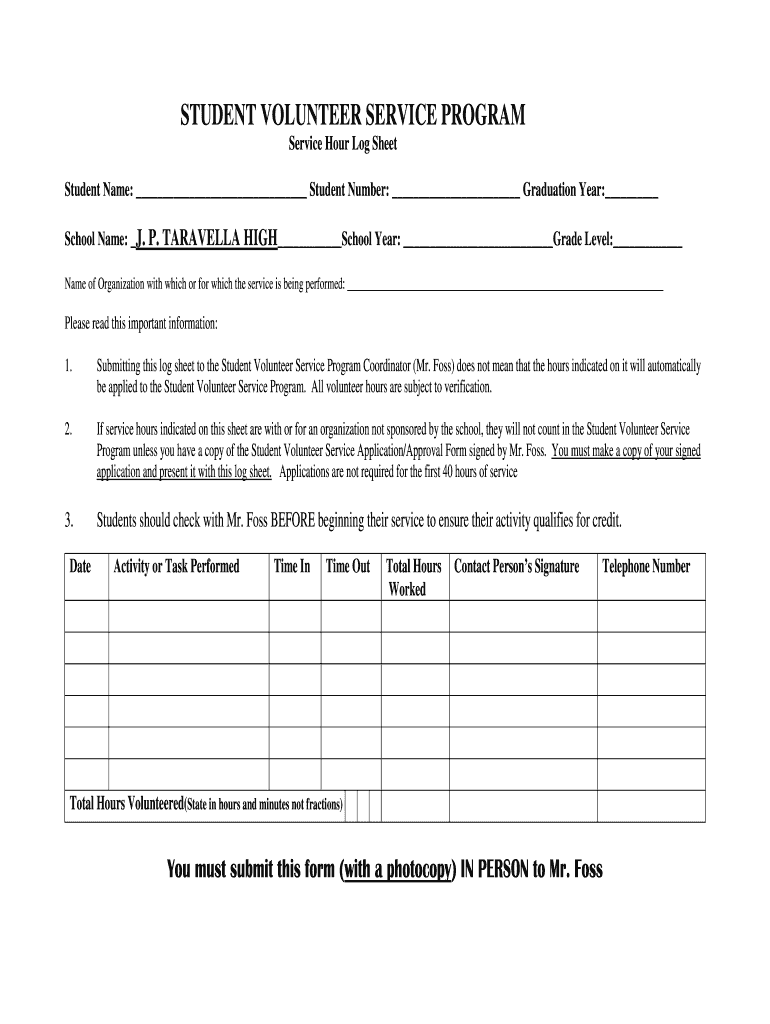
Broward County Service Hours Form


What is the Broward County Service Hours Form
The Broward County Service Hours Form is a document designed for students and community members to log their volunteer hours. This form is essential for tracking community service activities, which may be required for graduation or other recognitions within Broward County. It serves as an official record that verifies the completion of service hours and is often used by schools and organizations to ensure compliance with community service requirements.
How to use the Broward County Service Hours Form
To effectively use the Broward County Service Hours Form, individuals should first obtain the form from a reliable source, such as their school or local community organization. After filling out the required information, including the name of the organization, dates of service, and total hours volunteered, the form should be signed by a supervising adult or organization representative. It is important to ensure that all entries are accurate and complete before submission to avoid any issues with validation.
Steps to complete the Broward County Service Hours Form
Completing the Broward County Service Hours Form involves several straightforward steps:
- Obtain the form from your school or community organization.
- Fill in your personal information, including your name and school.
- Document the details of your volunteer service, such as the organization name, dates, and total hours worked.
- Have the form signed by a supervisor from the organization where you volunteered.
- Review the form for accuracy and completeness.
- Submit the completed form according to your school’s or organization’s guidelines.
Key elements of the Broward County Service Hours Form
The key elements of the Broward County Service Hours Form include:
- Personal Information: Name, contact details, and school information.
- Service Details: Name of the organization, type of service performed, and dates of service.
- Total Hours: A clear record of the total hours worked during the service period.
- Supervisor Signature: A signature from an authorized representative confirming the hours logged.
Form Submission Methods
The Broward County Service Hours Form can typically be submitted through various methods, depending on the requirements of the school or organization. Common submission methods include:
- Online Submission: Some schools may allow digital submission through their portals.
- Mail: The form can be mailed to the designated school office or organization.
- In-Person: Submitting the form directly to the school or organization is often encouraged for immediate processing.
Eligibility Criteria
Eligibility to use the Broward County Service Hours Form generally includes:
- Students enrolled in Broward County schools who are required to complete community service hours.
- Community members participating in volunteer activities that are recognized by local schools or organizations.
- Individuals seeking to fulfill specific service hour requirements for graduation or awards.
Quick guide on how to complete broward county service hours form
Complete Broward County Service Hours Form effortlessly on any device
Digital document administration has gained popularity among businesses and individuals. It serves as an ideal eco-friendly alternative to conventional printed and signed documents, allowing you to obtain the proper format and securely store it online. airSlate SignNow provides you with all the resources needed to create, modify, and electronically sign your documents swiftly without delays. Manage Broward County Service Hours Form on any device with airSlate SignNow's Android or iOS applications and streamline any document-related process today.
How to alter and eSign Broward County Service Hours Form effortlessly
- Obtain Broward County Service Hours Form and then click Get Form to begin.
- Utilize the tools we offer to finalize your document.
- Highlight important parts of your documents or conceal confidential information with tools specifically provided by airSlate SignNow for that purpose.
- Create your signature with the Sign feature, which takes only seconds and holds the same legal validity as a conventional wet ink signature.
- Review all details and then click on the Done button to save your changes.
- Select your preferred method to send your form: via email, SMS, or invitation link, or download it to your computer.
Eliminate concerns about lost or misplaced files, tedious form navigation, or mistakes that necessitate printing new document copies. airSlate SignNow fulfills your document management needs in just a few clicks from any device you prefer. Modify and eSign Broward County Service Hours Form to ensure outstanding communication at any point in the form preparation process with airSlate SignNow.
Create this form in 5 minutes or less
Create this form in 5 minutes!
How to create an eSignature for the broward county service hours form
How to create an electronic signature for a PDF online
How to create an electronic signature for a PDF in Google Chrome
How to create an e-signature for signing PDFs in Gmail
How to create an e-signature right from your smartphone
How to create an e-signature for a PDF on iOS
How to create an e-signature for a PDF on Android
People also ask
-
What is the Broward County service hours form?
The Broward County service hours form is a document that allows residents to report and track service hours for various community programs. It is essential for ensuring compliance with local regulations and for documenting volunteer contributions effectively.
-
How can airSlate SignNow help with the Broward County service hours form?
airSlate SignNow simplifies the process of completing and submitting the Broward County service hours form by providing an intuitive eSignature solution. Users can easily fill out the form online, sign it, and send it directly to the relevant authorities, saving time and reducing paperwork.
-
Is there a cost associated with using airSlate SignNow for the Broward County service hours form?
Yes, airSlate SignNow offers various pricing plans that cater to different business needs. The cost is competitive and provides access to features that streamline the completion of the Broward County service hours form, making it a cost-effective solution for organizations.
-
What features does airSlate SignNow offer for managing the Broward County service hours form?
airSlate SignNow includes features such as customizable templates, secure eSigning, and real-time tracking for the Broward County service hours form. These tools enhance efficiency and ensure that all submissions are properly documented and easily accessible.
-
Can I integrate airSlate SignNow with other applications for the Broward County service hours form?
Absolutely! airSlate SignNow offers seamless integrations with various applications, allowing users to connect their workflows. This means you can easily manage the Broward County service hours form alongside other tools you already use, enhancing productivity.
-
What are the benefits of using airSlate SignNow for the Broward County service hours form?
Using airSlate SignNow for the Broward County service hours form provides numerous benefits, including increased efficiency, reduced errors, and improved compliance. The platform's user-friendly interface ensures that users can complete forms quickly and accurately.
-
Is airSlate SignNow secure for submitting the Broward County service hours form?
Yes, airSlate SignNow prioritizes security and compliance, ensuring that all data related to the Broward County service hours form is protected. The platform uses advanced encryption and security protocols to safeguard sensitive information during the signing process.
Get more for Broward County Service Hours Form
Find out other Broward County Service Hours Form
- How To Integrate Sign in Banking
- How To Use Sign in Banking
- Help Me With Use Sign in Banking
- Can I Use Sign in Banking
- How Do I Install Sign in Banking
- How To Add Sign in Banking
- How Do I Add Sign in Banking
- How Can I Add Sign in Banking
- Can I Add Sign in Banking
- Help Me With Set Up Sign in Government
- How To Integrate eSign in Banking
- How To Use eSign in Banking
- How To Install eSign in Banking
- How To Add eSign in Banking
- How To Set Up eSign in Banking
- How To Save eSign in Banking
- How To Implement eSign in Banking
- How To Set Up eSign in Construction
- How To Integrate eSign in Doctors
- How To Use eSign in Doctors