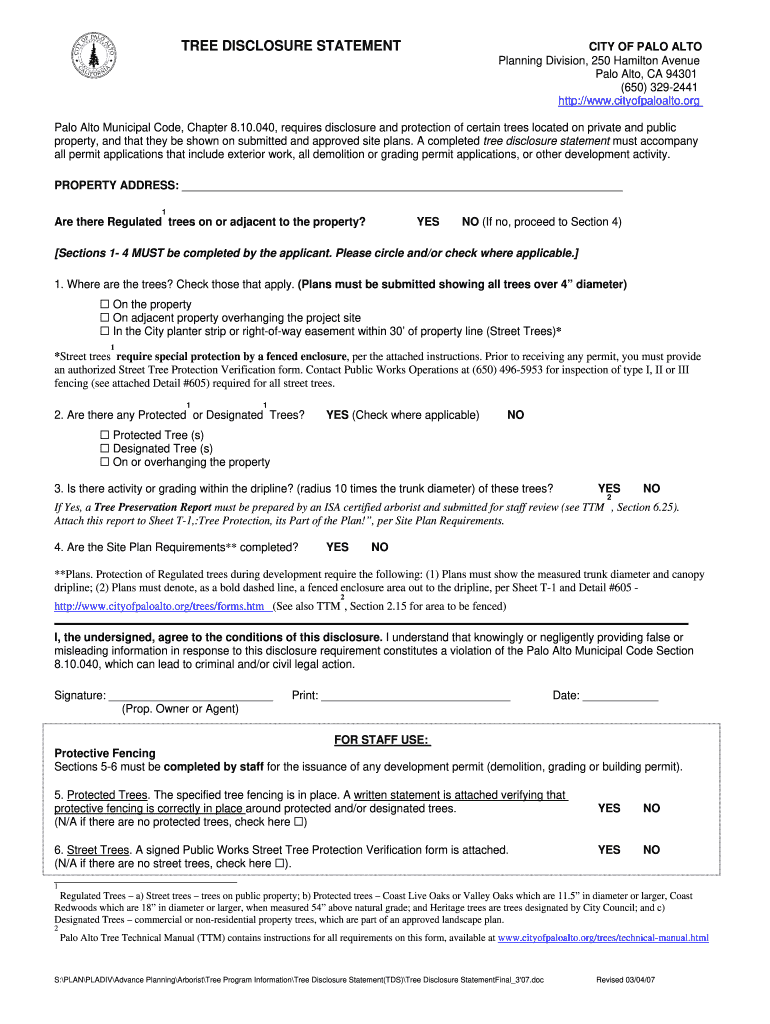
TREE DISCLOSURE STATEMENT Palo Alto California Cityofpaloalto Form


What is the TREE DISCLOSURE STATEMENT Palo Alto California Cityofpaloalto
The TREE DISCLOSURE STATEMENT is a crucial document used in Palo Alto, California, designed to provide transparency regarding the condition and management of trees on private properties. This statement is particularly important for property transactions, as it informs potential buyers about the health, maintenance, and any existing issues related to trees on the property. The goal is to ensure that all parties involved are aware of the potential implications of tree management and maintenance, which can impact property values and safety.
How to obtain the TREE DISCLOSURE STATEMENT Palo Alto California Cityofpaloalto
To obtain the TREE DISCLOSURE STATEMENT in Palo Alto, individuals must follow a specific process. Typically, this involves contacting the city’s planning or public works department, where the form can be requested. It may also be available online through the city’s official website. Depending on the city’s regulations, there might be a fee associated with obtaining this statement. It is advisable to check for any specific requirements or documentation needed when making the request.
Steps to complete the TREE DISCLOSURE STATEMENT Palo Alto California Cityofpaloalto
Completing the TREE DISCLOSURE STATEMENT involves several key steps:
- Gather necessary information about the property, including the location and details of all trees present.
- Assess the condition of each tree, noting any issues such as disease, damage, or maintenance needs.
- Fill out the disclosure statement accurately, ensuring all relevant details are included.
- Submit the completed statement to the appropriate city department, either online or in person, as specified by local regulations.
Key elements of the TREE DISCLOSURE STATEMENT Palo Alto California Cityofpaloalto
The TREE DISCLOSURE STATEMENT includes several key elements that must be addressed:
- Property Information: Details about the property location and ownership.
- Tree Assessment: A thorough evaluation of each tree’s health and maintenance history.
- Disclosure of Issues: Any known problems or risks associated with the trees.
- Maintenance Recommendations: Suggestions for ongoing care and management of the trees.
Legal use of the TREE DISCLOSURE STATEMENT Palo Alto California Cityofpaloalto
The legal use of the TREE DISCLOSURE STATEMENT is essential in real estate transactions in Palo Alto. It serves as a formal declaration that protects both buyers and sellers by ensuring that all relevant information about the property's trees is disclosed. Failure to provide an accurate disclosure can lead to legal repercussions, including potential liability for damages caused by undisclosed tree issues. Therefore, both parties should understand the importance of this document in safeguarding their interests.
Disclosure Requirements
Disclosure requirements for the TREE DISCLOSURE STATEMENT are set forth by local regulations in Palo Alto. Property owners must disclose any known conditions that could affect the health of the trees or pose risks to the property or its occupants. This includes information about tree diseases, structural issues, and any past maintenance or removal activities. Compliance with these requirements is vital for ensuring transparency and protecting the rights of all parties involved in property transactions.
Quick guide on how to complete tree disclosure statement palo alto california cityofpaloalto
Easily Prepare TREE DISCLOSURE STATEMENT Palo Alto California Cityofpaloalto on Any Device
Managing documents online has gained immense popularity among businesses and individuals alike. It offers an ideal green alternative to traditional printed and signed documents, allowing you to access the necessary forms and securely store them online. airSlate SignNow equips you with all the tools required to create, modify, and electronically sign your documents quickly without any holdups. Manage TREE DISCLOSURE STATEMENT Palo Alto California Cityofpaloalto on any device using the airSlate SignNow apps for Android or iOS and enhance any document-related process today.
How to Alter and Electronically Sign TREE DISCLOSURE STATEMENT Palo Alto California Cityofpaloalto with Ease
- Obtain TREE DISCLOSURE STATEMENT Palo Alto California Cityofpaloalto and click on Get Form to begin.
- Make use of the tools we provide to fill out your form.
- Emphasize pertinent sections of the documents or obscure sensitive information with the tools that airSlate SignNow offers specifically for that purpose.
- Generate your electronic signature using the Sign tool, which only takes a few seconds and holds the same legal validity as a conventional wet ink signature.
- Review all the details and then click the Done button to save your changes.
- Select your preferred method for delivering your form, whether by email, SMS, invitation link, or download it to your computer.
Say goodbye to lost or misplaced documents, tedious form searching, or mistakes that require printing new copies. airSlate SignNow addresses all your document management needs with just a few clicks from any device of your choice. Modify and electronically sign TREE DISCLOSURE STATEMENT Palo Alto California Cityofpaloalto to ensure outstanding communication at every stage of the document preparation process with airSlate SignNow.
Create this form in 5 minutes or less
Create this form in 5 minutes!
How to create an eSignature for the tree disclosure statement palo alto california cityofpaloalto
How to create an electronic signature for a PDF online
How to create an electronic signature for a PDF in Google Chrome
How to create an e-signature for signing PDFs in Gmail
How to create an e-signature right from your smartphone
How to create an e-signature for a PDF on iOS
How to create an e-signature for a PDF on Android
People also ask
-
What is a TREE DISCLOSURE STATEMENT in Palo Alto, California?
A TREE DISCLOSURE STATEMENT in Palo Alto, California, is a document that provides essential information about the trees on a property. It includes details such as tree species, health, and any potential impacts on the property. This statement is crucial for buyers and sellers to understand the environmental aspects of the property.
-
How can airSlate SignNow help with TREE DISCLOSURE STATEMENTS in Palo Alto, California?
airSlate SignNow streamlines the process of creating and signing TREE DISCLOSURE STATEMENTS in Palo Alto, California. Our platform allows users to easily upload, edit, and eSign documents, ensuring compliance with local regulations. This makes it a convenient solution for real estate transactions.
-
What are the costs associated with using airSlate SignNow for TREE DISCLOSURE STATEMENTS in Palo Alto, California?
The pricing for using airSlate SignNow for TREE DISCLOSURE STATEMENTS in Palo Alto, California, is competitive and designed to fit various budgets. We offer flexible subscription plans that cater to individual users and businesses alike. You can choose a plan that best suits your needs without compromising on features.
-
What features does airSlate SignNow offer for managing TREE DISCLOSURE STATEMENTS in Palo Alto, California?
airSlate SignNow provides a range of features for managing TREE DISCLOSURE STATEMENTS in Palo Alto, California, including customizable templates, secure eSigning, and document tracking. These features enhance efficiency and ensure that all parties are informed throughout the signing process. Additionally, our platform is user-friendly, making it accessible for everyone.
-
Are there any benefits to using airSlate SignNow for TREE DISCLOSURE STATEMENTS in Palo Alto, California?
Using airSlate SignNow for TREE DISCLOSURE STATEMENTS in Palo Alto, California, offers numerous benefits, including time savings and improved accuracy. The platform reduces the risk of errors associated with manual processes and speeds up the transaction timeline. This allows you to focus on other important aspects of your real estate dealings.
-
Can airSlate SignNow integrate with other tools for TREE DISCLOSURE STATEMENTS in Palo Alto, California?
Yes, airSlate SignNow can seamlessly integrate with various tools and applications to enhance your workflow for TREE DISCLOSURE STATEMENTS in Palo Alto, California. This includes CRM systems, document management software, and more. These integrations help streamline your processes and improve overall efficiency.
-
Is airSlate SignNow secure for handling TREE DISCLOSURE STATEMENTS in Palo Alto, California?
Absolutely! airSlate SignNow prioritizes security, ensuring that all TREE DISCLOSURE STATEMENTS in Palo Alto, California, are handled with the utmost care. Our platform employs advanced encryption and security protocols to protect your sensitive information. You can trust us to keep your documents safe and secure.
Get more for TREE DISCLOSURE STATEMENT Palo Alto California Cityofpaloalto
- Ehs application mul chu tha fair gilariver form
- Fixed percentage option election franco signor form
- Commission rule 21911 form
- Apostillecertification arkansas secretary of state sos arkansas form
- Silent auction bid sheet template hcra form
- Cayman work permit form
- Jt 1 2015 form
- B2015b nh audubon summer camp registration bformb
Find out other TREE DISCLOSURE STATEMENT Palo Alto California Cityofpaloalto
- Electronic signature Minnesota Legal LLC Operating Agreement Free
- Electronic signature Minnesota Legal LLC Operating Agreement Secure
- Electronic signature Louisiana Life Sciences LLC Operating Agreement Now
- Electronic signature Oregon Non-Profit POA Free
- Electronic signature South Dakota Non-Profit Business Plan Template Now
- Electronic signature South Dakota Non-Profit Lease Agreement Template Online
- Electronic signature Legal Document Missouri Online
- Electronic signature Missouri Legal Claim Online
- Can I Electronic signature Texas Non-Profit Permission Slip
- Electronic signature Missouri Legal Rental Lease Agreement Simple
- Electronic signature Utah Non-Profit Cease And Desist Letter Fast
- Electronic signature Missouri Legal Lease Agreement Template Free
- Electronic signature Non-Profit PDF Vermont Online
- Electronic signature Non-Profit PDF Vermont Computer
- Electronic signature Missouri Legal Medical History Mobile
- Help Me With Electronic signature West Virginia Non-Profit Business Plan Template
- Electronic signature Nebraska Legal Living Will Simple
- Electronic signature Nevada Legal Contract Safe
- How Can I Electronic signature Nevada Legal Operating Agreement
- How Do I Electronic signature New Hampshire Legal LLC Operating Agreement