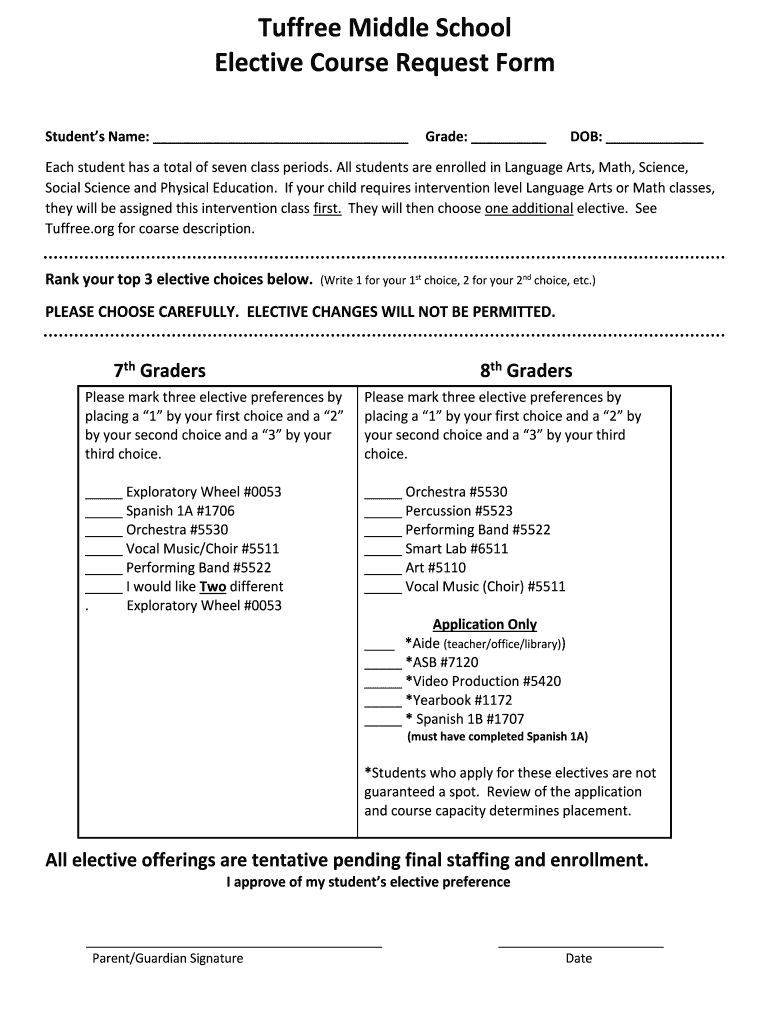
Tuf Middle School Elective Course Request Form


What is the Tuf Middle School Elective Course Request Form
The Tuf Middle School Elective Course Request Form is a document designed for students to select their preferred elective courses for the upcoming academic year. This form allows students to express their interests in various subjects, ensuring they have the opportunity to engage in classes that align with their passions and academic goals. By completing this form, students can help school administrators plan course offerings based on student demand.
How to use the Tuf Middle School Elective Course Request Form
Using the Tuf Middle School Elective Course Request Form is a straightforward process. Students should first review the list of available elective courses provided by the school. After selecting their preferred courses, students fill out the form by entering their name, grade level, and chosen electives. It is important to follow any specific instructions provided by the school regarding submission methods and deadlines to ensure that preferences are considered.
Steps to complete the Tuf Middle School Elective Course Request Form
Completing the Tuf Middle School Elective Course Request Form involves several key steps:
- Review the list of elective courses available for the upcoming school year.
- Consider personal interests and academic goals when selecting courses.
- Fill in personal information, including name and grade level, on the form.
- Select the desired elective courses, ensuring to follow any guidelines on the number of choices.
- Submit the completed form by the specified deadline, either online or in person.
Key elements of the Tuf Middle School Elective Course Request Form
Several key elements are essential for the Tuf Middle School Elective Course Request Form:
- Student Information: Name, grade level, and contact details.
- Course Selections: A list of elective courses with spaces for students to indicate their preferences.
- Parent/Guardian Signature: Often required to confirm that a parent or guardian is aware of the choices made.
- Submission Instructions: Clear guidelines on how and when to submit the form.
Form Submission Methods
The Tuf Middle School Elective Course Request Form can typically be submitted through various methods, ensuring convenience for students and parents. Common submission methods include:
- Online Submission: Many schools offer a digital platform where students can fill out and submit the form electronically.
- Mail: Students may also have the option to print the form, complete it, and mail it to the school.
- In-Person Submission: Submitting the form directly to the school office is another option, allowing for immediate confirmation of receipt.
Eligibility Criteria
Eligibility for courses selected on the Tuf Middle School Elective Course Request Form may vary based on factors such as grade level and prerequisites. Typically, students must meet specific criteria to enroll in certain electives. It is advisable for students to consult with their academic advisor or school counselor to understand any requirements associated with their desired courses.
Quick guide on how to complete tuf middle school elective course request form
Arrange Tuf Middle School Elective Course Request Form effortlessly on any device
Digital document management has become increasingly popular among organizations and individuals. It offers an excellent eco-friendly substitute for conventional printed and signed documents, enabling you to locate the appropriate template and safely store it online. airSlate SignNow equips you with all the tools necessary to create, modify, and electronically sign your documents swiftly without delays. Handle Tuf Middle School Elective Course Request Form on any device with airSlate SignNow Android or iOS applications and enhance any document-oriented process today.
The easiest way to modify and electronically sign Tuf Middle School Elective Course Request Form with ease
- Obtain Tuf Middle School Elective Course Request Form and click Get Form to begin.
- Utilize the tools we offer to complete your document.
- Highlight important sections of the documents or redact sensitive information using the tools that airSlate SignNow provides specifically for that purpose.
- Generate your eSignature with the Sign tool, which takes only seconds and holds the same legal significance as a traditional handwritten signature.
- Review the information and click on the Done button to save your modifications.
- Choose your preferred method to send your form, via email, SMS, or invite link, or download it to your computer.
Eliminate concerns about lost or misplaced documents, tedious form searches, or errors that necessitate printing new document copies. airSlate SignNow addresses all your document management needs in just a few clicks from a device of your preference. Modify and electronically sign Tuf Middle School Elective Course Request Form and ensure excellent communication at any phase of the form preparation process with airSlate SignNow.
Create this form in 5 minutes or less
Create this form in 5 minutes!
How to create an eSignature for the tuf middle school elective course request form
How to create an electronic signature for a PDF online
How to create an electronic signature for a PDF in Google Chrome
How to create an e-signature for signing PDFs in Gmail
How to create an e-signature right from your smartphone
How to create an e-signature for a PDF on iOS
How to create an e-signature for a PDF on Android
People also ask
-
What is the Tuf Middle School Elective Course Request Form?
The Tuf Middle School Elective Course Request Form is a streamlined document that allows students to select their preferred elective courses for the upcoming school year. This form simplifies the process of course selection, ensuring that students can easily communicate their choices to the school administration.
-
How can I access the Tuf Middle School Elective Course Request Form?
You can access the Tuf Middle School Elective Course Request Form through the school's official website or by contacting the administration office. The form is designed to be user-friendly, making it easy for students and parents to fill out and submit.
-
Is there a fee associated with submitting the Tuf Middle School Elective Course Request Form?
There is no fee for submitting the Tuf Middle School Elective Course Request Form. The process is completely free, allowing all students to express their elective preferences without any financial burden.
-
What features does the Tuf Middle School Elective Course Request Form offer?
The Tuf Middle School Elective Course Request Form includes features such as easy navigation, clear instructions, and the ability to select multiple electives. This ensures that students can make informed choices and submit their requests efficiently.
-
How does the Tuf Middle School Elective Course Request Form benefit students?
The Tuf Middle School Elective Course Request Form benefits students by providing a clear and organized way to express their interests in elective courses. This helps ensure that students are placed in classes that align with their passions and academic goals.
-
Can parents assist their children with the Tuf Middle School Elective Course Request Form?
Yes, parents are encouraged to assist their children with the Tuf Middle School Elective Course Request Form. This collaboration can help students make informed decisions about their elective choices and ensure that all necessary information is accurately provided.
-
Are there any integrations available for the Tuf Middle School Elective Course Request Form?
The Tuf Middle School Elective Course Request Form can be integrated with various school management systems to streamline data collection and processing. This integration helps ensure that all requests are efficiently managed and recorded.
Get more for Tuf Middle School Elective Course Request Form
- Waiver for divorce with children pdf filler form
- Financial affidavit long form thirteenth judicial court
- Instructions for form 706 rev august 2008 internal revenue irs
- Form 1099 misc irs gov
- Dc 104 summons landlord tenantnew form
- Affidavit concerning children form
- Doctors order sheet form
- Suspect codis analysis worksheet 82617850 form
Find out other Tuf Middle School Elective Course Request Form
- How To Integrate Sign in Banking
- How To Use Sign in Banking
- Help Me With Use Sign in Banking
- Can I Use Sign in Banking
- How Do I Install Sign in Banking
- How To Add Sign in Banking
- How Do I Add Sign in Banking
- How Can I Add Sign in Banking
- Can I Add Sign in Banking
- Help Me With Set Up Sign in Government
- How To Integrate eSign in Banking
- How To Use eSign in Banking
- How To Install eSign in Banking
- How To Add eSign in Banking
- How To Set Up eSign in Banking
- How To Save eSign in Banking
- How To Implement eSign in Banking
- How To Set Up eSign in Construction
- How To Integrate eSign in Doctors
- How To Use eSign in Doctors