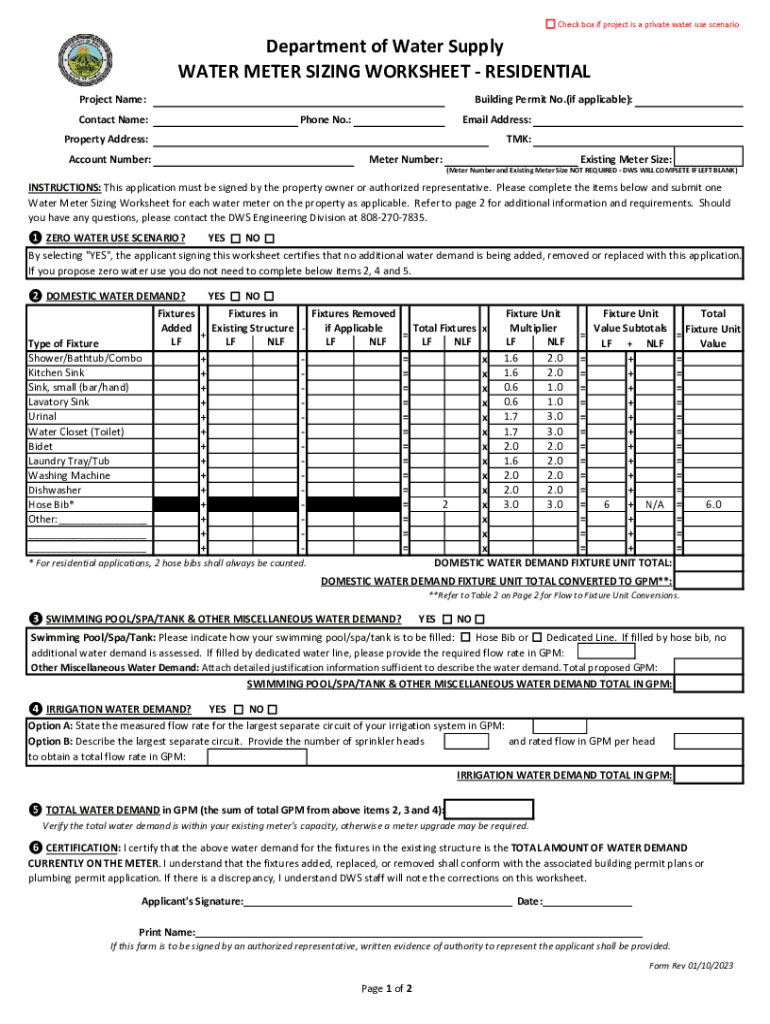
WATER SUPPLY PLAN Completeness Cross Walk PWS Form


Understanding the Water Supply Plan Completeness Cross Walk PWS
The Water Supply Plan Completeness Cross Walk PWS is a comprehensive framework designed to ensure that all necessary components of a water supply plan are included and properly addressed. This tool is essential for municipalities and water suppliers, as it helps to identify any gaps in the planning process. By utilizing this crosswalk, users can systematically evaluate their water supply plans against established criteria, ensuring compliance with state regulations and guidelines.
Steps to Complete the Water Supply Plan Completeness Cross Walk PWS
Completing the Water Supply Plan Completeness Cross Walk PWS involves several key steps:
- Gather all relevant data and documentation related to your water supply plan.
- Review the specific requirements outlined in the crosswalk to ensure all elements are addressed.
- Fill in each section of the crosswalk, providing detailed information as required.
- Conduct a thorough review of the completed crosswalk to identify any missing information or areas needing clarification.
- Submit the finalized crosswalk as part of your water supply plan documentation.
Key Elements of the Water Supply Plan Completeness Cross Walk PWS
The key elements of the Water Supply Plan Completeness Cross Walk PWS include:
- Identification of water sources and their capacities.
- Assessment of current and projected water demand.
- Evaluation of infrastructure needs and improvements.
- Strategies for water conservation and efficiency.
- Contingency planning for emergencies and drought conditions.
Legal Use of the Water Supply Plan Completeness Cross Walk PWS
The legal use of the Water Supply Plan Completeness Cross Walk PWS is crucial for compliance with state and federal regulations. It serves as a formal document that can be referenced in regulatory reviews and audits. By adhering to the guidelines provided in the crosswalk, water suppliers can mitigate legal risks and ensure that their plans meet the necessary legal standards.
State-Specific Rules for the Water Supply Plan Completeness Cross Walk PWS
Each state may have specific rules and requirements regarding the use of the Water Supply Plan Completeness Cross Walk PWS. It is important for users to familiarize themselves with their state's regulations, as these can affect the content and submission process of the water supply plan. Consulting state agencies or legal experts can provide clarity on these requirements and ensure compliance.
Examples of Using the Water Supply Plan Completeness Cross Walk PWS
Examples of using the Water Supply Plan Completeness Cross Walk PWS can illustrate its practical application. For instance, a small municipality may use the crosswalk to assess its existing water supply plan, identifying that it lacks a comprehensive drought management strategy. By addressing this gap, the municipality can enhance its plan and better prepare for future water shortages.
Quick guide on how to complete water supply plan completeness cross walk pws
Complete WATER SUPPLY PLAN Completeness Cross Walk PWS seamlessly on any device
Online document management has become increasingly popular among businesses and individuals. It serves as an ideal eco-friendly alternative to traditional printed and signed documents, allowing you to locate the necessary form and securely store it online. airSlate SignNow provides you with all the tools you need to create, modify, and eSign your documents quickly without any delays. Manage WATER SUPPLY PLAN Completeness Cross Walk PWS on any device using airSlate SignNow's Android or iOS applications and simplify any document-related process today.
How to modify and eSign WATER SUPPLY PLAN Completeness Cross Walk PWS effortlessly
- Locate WATER SUPPLY PLAN Completeness Cross Walk PWS and then click Get Form to begin.
- Use the tools we offer to fill out your document.
- Highlight important sections of your documents or obscure sensitive information with tools specifically designed for that purpose by airSlate SignNow.
- Create your eSignature using the Sign tool, which takes seconds and holds the same legal validity as a conventional wet ink signature.
- Review the details and then click the Done button to save your modifications.
- Select your preferred method to send your form—via email, SMS, invitation link, or download it to your computer.
Eliminate concerns about lost or misplaced files, tedious form searches, or mistakes that require printing new document copies. airSlate SignNow meets all your document management needs with just a few clicks from any device you choose. Modify and eSign WATER SUPPLY PLAN Completeness Cross Walk PWS and ensure excellent communication at every stage of your form preparation process with airSlate SignNow.
Create this form in 5 minutes or less
Create this form in 5 minutes!
How to create an eSignature for the water supply plan completeness cross walk pws
How to create an electronic signature for a PDF online
How to create an electronic signature for a PDF in Google Chrome
How to create an e-signature for signing PDFs in Gmail
How to create an e-signature right from your smartphone
How to create an e-signature for a PDF on iOS
How to create an e-signature for a PDF on Android
People also ask
-
What is a water meter sizing worksheet?
A water meter sizing worksheet is a tool designed to help businesses and individuals determine the appropriate size of a water meter based on their specific water usage needs. By using this worksheet, you can ensure that your water meter is adequately sized to handle your consumption, preventing issues like low water pressure or meter overloading.
-
How can I access the water meter sizing worksheet?
You can easily access the water meter sizing worksheet through our airSlate SignNow platform. Simply sign up for an account, and you will find the worksheet available for download in the resources section, allowing you to start sizing your water meter right away.
-
Is the water meter sizing worksheet customizable?
Yes, the water meter sizing worksheet is customizable to fit your unique requirements. You can input your specific data and adjust the parameters to accurately reflect your water usage, ensuring that the results are tailored to your needs.
-
What are the benefits of using the water meter sizing worksheet?
Using the water meter sizing worksheet helps you avoid costly mistakes by ensuring that you select the right meter size for your property. This can lead to improved water efficiency, reduced costs, and enhanced performance of your water system.
-
Are there any costs associated with the water meter sizing worksheet?
The water meter sizing worksheet is available for free to all users of the airSlate SignNow platform. We believe in providing valuable resources without additional costs, making it easier for you to manage your water meter sizing needs.
-
Can I integrate the water meter sizing worksheet with other tools?
Yes, the water meter sizing worksheet can be integrated with various tools and software available on the airSlate SignNow platform. This allows you to streamline your workflow and enhance your document management processes, making it easier to handle all your water meter-related tasks.
-
Who can benefit from using the water meter sizing worksheet?
The water meter sizing worksheet is beneficial for homeowners, property managers, and contractors who need to determine the correct size of water meters for residential or commercial properties. It is a valuable resource for anyone looking to optimize their water usage and ensure compliance with local regulations.
Get more for WATER SUPPLY PLAN Completeness Cross Walk PWS
Find out other WATER SUPPLY PLAN Completeness Cross Walk PWS
- How Do I Sign Wyoming Life Sciences Confidentiality Agreement
- Sign Iowa Plumbing Contract Safe
- Sign Iowa Plumbing Quitclaim Deed Computer
- Sign Maine Plumbing LLC Operating Agreement Secure
- How To Sign Maine Plumbing POA
- Sign Maryland Plumbing Letter Of Intent Myself
- Sign Hawaii Orthodontists Claim Free
- Sign Nevada Plumbing Job Offer Easy
- Sign Nevada Plumbing Job Offer Safe
- Sign New Jersey Plumbing Resignation Letter Online
- Sign New York Plumbing Cease And Desist Letter Free
- Sign Alabama Real Estate Quitclaim Deed Free
- How Can I Sign Alabama Real Estate Affidavit Of Heirship
- Can I Sign Arizona Real Estate Confidentiality Agreement
- How Do I Sign Arizona Real Estate Memorandum Of Understanding
- Sign South Dakota Plumbing Job Offer Later
- Sign Tennessee Plumbing Business Letter Template Secure
- Sign South Dakota Plumbing Emergency Contact Form Later
- Sign South Dakota Plumbing Emergency Contact Form Myself
- Help Me With Sign South Dakota Plumbing Emergency Contact Form