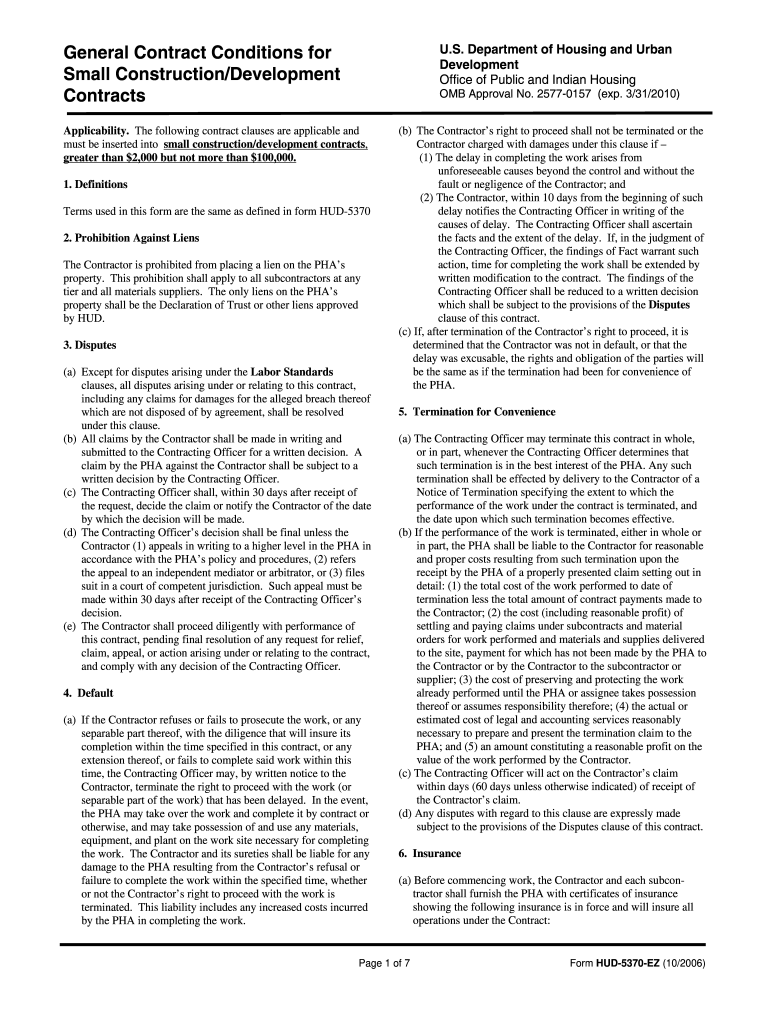
HUD Form 5370 EZ General Conditions for Small Construction Boulderhousing 2006


What is the HUD Form 5370 EZ General Conditions For Small Construction Boulderhousing
The HUD Form 5370 EZ General Conditions for Small Construction Boulderhousing is a standardized document used in the construction industry, particularly for projects funded by the U.S. Department of Housing and Urban Development (HUD). This form outlines the essential conditions and requirements that contractors must adhere to when undertaking small construction projects. It serves as a legal framework ensuring that all parties involved understand their responsibilities, rights, and obligations throughout the construction process.
How to use the HUD Form 5370 EZ General Conditions For Small Construction Boulderhousing
Using the HUD Form 5370 EZ involves several key steps. First, contractors should carefully review the form to understand all conditions outlined. It is important to ensure that the form is applicable to the specific project and that all required sections are completed accurately. Contractors must provide necessary information, including project details, contractor responsibilities, and compliance with federal regulations. The completed form should be submitted as part of the project documentation to the relevant authorities to facilitate smooth processing and compliance.
Steps to complete the HUD Form 5370 EZ General Conditions For Small Construction Boulderhousing
Completing the HUD Form 5370 EZ requires attention to detail. Here are the steps to follow:
- Review the form thoroughly to understand the requirements.
- Gather all necessary project information, including contractor details and project scope.
- Fill out the required fields, ensuring accuracy in all entries.
- Attach any supplementary documents as specified in the form.
- Double-check for completeness and correctness before submission.
Legal use of the HUD Form 5370 EZ General Conditions For Small Construction Boulderhousing
The legal use of the HUD Form 5370 EZ is crucial for ensuring compliance with federal regulations. To be legally valid, the form must be current and filled out accurately. All parties involved in the project must sign the form where required, indicating their agreement to the conditions set forth. It is essential to retain a copy of the completed form for record-keeping and to provide proof of compliance in case of audits or disputes.
Key elements of the HUD Form 5370 EZ General Conditions For Small Construction Boulderhousing
Key elements of the HUD Form 5370 EZ include:
- Definitions of terms used within the document.
- Contractor obligations regarding safety and compliance.
- Payment terms and conditions.
- Dispute resolution procedures.
- Conditions for termination of the contract.
Examples of using the HUD Form 5370 EZ General Conditions For Small Construction Boulderhousing
Examples of using the HUD Form 5370 EZ can be found in various small construction projects, such as residential renovations or community facility upgrades. In these scenarios, contractors utilize the form to outline project expectations and ensure compliance with HUD requirements. For instance, a contractor working on a community housing project would complete the form to establish clear guidelines for work standards, payment schedules, and safety protocols, ensuring all stakeholders are aligned and informed.
Quick guide on how to complete hud form 5370 ez general conditions for small construction boulderhousing
Discover the easiest method to complete and endorse your HUD Form 5370 EZ General Conditions For Small Construction Boulderhousing
Are you still spending time preparing your official papers on paper instead of online? airSlate SignNow offers a superior approach to complete and endorse your HUD Form 5370 EZ General Conditions For Small Construction Boulderhousing and associated forms for public services. Our intelligent electronic signature platform supplies everything you require to handle documents swiftly and in compliance with official standards - robust PDF editing, managing, securing, signing, and sharing tools are all conveniently available within an intuitive interface.
Just a few steps are needed to complete and endorse your HUD Form 5370 EZ General Conditions For Small Construction Boulderhousing:
- Upload the editable template to the editor using the Get Form button.
- Review what information you need to supply in your HUD Form 5370 EZ General Conditions For Small Construction Boulderhousing.
- Navigate through the fields using the Next button to ensure nothing is overlooked.
- Employ Text, Check, and Cross tools to fill in the blanks with your details.
- Update the content with Text boxes or Images from the upper toolbar.
- Emphasize important areas or Obscure fields that are no longer relevant.
- Click on Sign to create a legally binding electronic signature using your preferred method.
- Add the Date beside your signature and finalize your task with the Done button.
Store your finished HUD Form 5370 EZ General Conditions For Small Construction Boulderhousing in the Documents folder within your account, download it, or transfer it to your favored cloud storage. Our platform also offers adaptable file sharing. There’s no need to print your forms when you need to submit them to the relevant public office - do it via email, fax, or by requesting a USPS “snail mail” delivery from your account. Give it a try today!
Create this form in 5 minutes or less
Find and fill out the correct hud form 5370 ez general conditions for small construction boulderhousing
FAQs
-
How do I create forms for MySQL database? I have created a small database in Access and I’m planning to move to MySQL, but I am able to create only tables so far. How do I create forms for users to fill out the tables?
You can't directly. MySQL is the data engine, and has no user interface capabilities.To do this, you must write an application of some kind.You might write a desktop windows app using C# and its UI framework. Or maybe a Java desktop app using JavaFX for the UI and JDBC to connect to MySQLYou might write a web application, and then have a browser based interface.Whatever you do, what gets sent to MySQL will be SQL commands.It's more difficult than access for sure. And you have to consider the effects of multiple users editing the same data at the same time.
Create this form in 5 minutes!
How to create an eSignature for the hud form 5370 ez general conditions for small construction boulderhousing
How to make an eSignature for the Hud Form 5370 Ez General Conditions For Small Construction Boulderhousing online
How to generate an eSignature for the Hud Form 5370 Ez General Conditions For Small Construction Boulderhousing in Google Chrome
How to generate an electronic signature for signing the Hud Form 5370 Ez General Conditions For Small Construction Boulderhousing in Gmail
How to make an eSignature for the Hud Form 5370 Ez General Conditions For Small Construction Boulderhousing straight from your smart phone
How to make an eSignature for the Hud Form 5370 Ez General Conditions For Small Construction Boulderhousing on iOS
How to create an eSignature for the Hud Form 5370 Ez General Conditions For Small Construction Boulderhousing on Android devices
People also ask
-
What is HUD Form 5370 EZ General Conditions For Small Construction Boulderhousing?
HUD Form 5370 EZ General Conditions For Small Construction Boulderhousing is a streamlined document that outlines the basic requirements and conditions for small construction projects funded by HUD. It helps ensure that contractors and subcontractors comply with federal regulations and practices.
-
How can airSlate SignNow assist with HUD Form 5370 EZ General Conditions For Small Construction Boulderhousing submissions?
airSlate SignNow streamlines the process of completing and submitting HUD Form 5370 EZ General Conditions For Small Construction Boulderhousing by allowing users to fill out and electronically sign the document easily. This simplifies compliance and minimizes delays associated with paperwork.
-
Is there a cost associated with using airSlate SignNow for HUD Form 5370 EZ General Conditions For Small Construction Boulderhousing?
Yes, airSlate SignNow offers various pricing plans that accommodate different business needs. The cost is competitive, and the value provided by streamlining the HUD Form 5370 EZ General Conditions For Small Construction Boulderhousing process can lead to signNow savings in time and resources.
-
What features does airSlate SignNow offer for managing HUD Form 5370 EZ General Conditions For Small Construction Boulderhousing?
airSlate SignNow offers features such as document editing, eSigning, and template creation, which are essential for managing HUD Form 5370 EZ General Conditions For Small Construction Boulderhousing. Additionally, the platform provides tracking capabilities to ensure that all parties have completed their actions timely.
-
What are the benefits of using airSlate SignNow for HUD Form 5370 EZ General Conditions For Small Construction Boulderhousing?
Using airSlate SignNow for HUD Form 5370 EZ General Conditions For Small Construction Boulderhousing enhances efficiency, ensures compliance, and reduces the risk of errors. The platform's user-friendly interface makes it easier for contractors and project managers to manage their documentation securely.
-
Can airSlate SignNow integrate with other tools for HUD Form 5370 EZ General Conditions For Small Construction Boulderhousing?
Yes, airSlate SignNow offers integrations with various business applications, which can help in managing HUD Form 5370 EZ General Conditions For Small Construction Boulderhousing effectively. This allows users to connect existing workflows and ensures seamless data transfer between platforms.
-
What types of businesses can benefit from using airSlate SignNow for HUD Form 5370 EZ General Conditions For Small Construction Boulderhousing?
Any business involved in small construction projects, particularly those funded by HUD, can benefit from using airSlate SignNow for HUD Form 5370 EZ General Conditions For Small Construction Boulderhousing. This includes contractors, subcontractors, and project managers aiming to streamline their documentation processes.
Get more for HUD Form 5370 EZ General Conditions For Small Construction Boulderhousing
- Warranty deed from corporation to husband and wife new york form
- Quitclaim deed from corporation to individual new york form
- New york warranty form
- Quitclaim deed from corporation to llc new york form
- Ny corrective deed form
- Quitclaim deed from corporation to corporation new york form
- Warranty deed from corporation to corporation new york form
- Quitclaim deed from corporation to two individuals new york form
Find out other HUD Form 5370 EZ General Conditions For Small Construction Boulderhousing
- eSignature Delaware Business Operations Forbearance Agreement Fast
- How To eSignature Ohio Banking Business Plan Template
- eSignature Georgia Business Operations Limited Power Of Attorney Online
- Help Me With eSignature South Carolina Banking Job Offer
- eSignature Tennessee Banking Affidavit Of Heirship Online
- eSignature Florida Car Dealer Business Plan Template Myself
- Can I eSignature Vermont Banking Rental Application
- eSignature West Virginia Banking Limited Power Of Attorney Fast
- eSignature West Virginia Banking Limited Power Of Attorney Easy
- Can I eSignature Wisconsin Banking Limited Power Of Attorney
- eSignature Kansas Business Operations Promissory Note Template Now
- eSignature Kansas Car Dealer Contract Now
- eSignature Iowa Car Dealer Limited Power Of Attorney Easy
- How Do I eSignature Iowa Car Dealer Limited Power Of Attorney
- eSignature Maine Business Operations Living Will Online
- eSignature Louisiana Car Dealer Profit And Loss Statement Easy
- How To eSignature Maryland Business Operations Business Letter Template
- How Do I eSignature Arizona Charity Rental Application
- How To eSignature Minnesota Car Dealer Bill Of Lading
- eSignature Delaware Charity Quitclaim Deed Computer