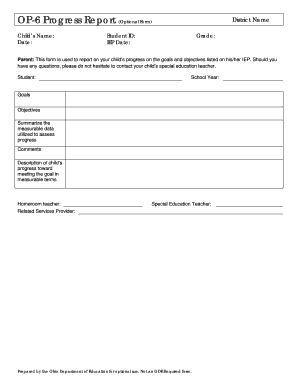
OP 6 IEP Progress Report DOC Form


What is the OP 6 IEP Progress Report document
The OP 6 IEP Progress Report is a crucial document used in the United States to track the progress of students with Individualized Education Programs (IEPs). This report provides detailed information on a student's performance in relation to their specific educational goals. It typically includes data on the student's achievements, areas needing improvement, and any modifications made to the instructional strategies. The report serves as a communication tool among educators, parents, and specialists, ensuring that everyone involved in the student's education is informed and aligned.
Key elements of the OP 6 IEP Progress Report document
Understanding the key elements of the OP 6 IEP Progress Report is essential for effective use. The report generally includes:
- Student Information: Basic details such as the student's name, date of birth, and grade level.
- IEP Goals: Specific objectives that the student is expected to achieve within a designated timeframe.
- Progress Data: Quantitative and qualitative data reflecting the student's progress toward each goal.
- Recommendations: Suggestions for adjustments in teaching strategies or supports based on the student's performance.
- Parent Input: Feedback from parents regarding their observations of the student's progress at home.
How to use the OP 6 IEP Progress Report document
Utilizing the OP 6 IEP Progress Report effectively involves several steps. First, educators should gather relevant data on the student's performance throughout the reporting period. This data can come from assessments, observations, and feedback from parents. Next, educators should analyze this information to determine the student's progress towards their IEP goals. The report should then be filled out clearly and concisely, ensuring that all sections are completed. Finally, the completed report should be shared with parents and relevant team members during IEP meetings to facilitate discussions about the student's progress and necessary adjustments to the educational plan.
Steps to complete the OP 6 IEP Progress Report document
Completing the OP 6 IEP Progress Report involves a systematic approach:
- Gather data on the student’s performance from various sources.
- Review the IEP goals to ensure alignment with the data collected.
- Document the student's progress for each goal, using specific examples and data points.
- Include any recommendations for future instruction or support based on the student's performance.
- Ensure the report is clear and accessible to all stakeholders, including parents and educational staff.
Legal use of the OP 6 IEP Progress Report document
The OP 6 IEP Progress Report must be used in compliance with federal and state regulations governing special education. Under the Individuals with Disabilities Education Act (IDEA), schools are required to provide regular updates on a student's progress towards their IEP goals. This report not only serves as a record of progress but also as a means to ensure that the educational needs of the student are being met. Failure to comply with these legal requirements can result in consequences for educational institutions, including potential legal challenges from parents or guardians.
Examples of using the OP 6 IEP Progress Report document
Examples of using the OP 6 IEP Progress Report can vary based on individual student needs. For instance, a student with a reading goal may have specific data points indicating improvements in fluency and comprehension. The report could detail these advancements with specific scores from assessments. Another example could involve a student with behavioral goals, where the report highlights improvements in classroom behavior and social interactions. These examples illustrate how the report can provide a comprehensive view of a student's progress, facilitating informed discussions during IEP meetings.
Quick guide on how to complete op 6 iep progress report doc
Complete OP 6 IEP Progress Report doc effortlessly on any device
Online document administration has become increasingly favored by both organizations and individuals. It offers an ideal eco-friendly substitute for conventional printed and signed documents, as you can access the necessary form and securely store it online. airSlate SignNow equips you with all the resources required to create, modify, and eSign your documents quickly without delays. Manage OP 6 IEP Progress Report doc on any device using airSlate SignNow's Android or iOS applications and simplify any document-centric process today.
The easiest way to modify and eSign OP 6 IEP Progress Report doc without stress
- Obtain OP 6 IEP Progress Report doc and then click Get Form to begin.
- Utilize the tools we provide to fill out your document.
- Mark important sections of your documents or redact sensitive information with tools that airSlate SignNow provides specifically for that purpose.
- Generate your signature using the Sign feature, which takes seconds and carries the same legal validity as a conventional wet ink signature.
- Review the information and then click the Done button to save your updates.
- Choose how you wish to share your form - via email, SMS, or invite link, or download it to your computer.
Eliminate concerns over lost or misplaced files, tedious form searching, or errors that necessitate printing new document copies. airSlate SignNow meets all your needs in document management in just a few clicks from any device of your preference. Modify and eSign OP 6 IEP Progress Report doc and ensure seamless communication at every stage of your form preparation process with airSlate SignNow.
Create this form in 5 minutes or less
Create this form in 5 minutes!
How to create an eSignature for the op 6 iep progress report doc
How to create an electronic signature for a PDF online
How to create an electronic signature for a PDF in Google Chrome
How to create an e-signature for signing PDFs in Gmail
How to create an e-signature right from your smartphone
How to create an e-signature for a PDF on iOS
How to create an e-signature for a PDF on Android
People also ask
-
What are IEP progress report examples PDF?
IEP progress report examples PDF are standardized documents that outline a student's progress towards their Individualized Education Program goals. These examples help educators and parents understand how to effectively track and report on a student's development. Utilizing airSlate SignNow, you can easily create and customize these reports to meet your specific needs.
-
How can airSlate SignNow help with IEP progress report examples PDF?
airSlate SignNow provides a user-friendly platform to create, send, and eSign IEP progress report examples PDF. With its intuitive interface, you can streamline the documentation process, ensuring that reports are completed accurately and efficiently. This saves time and enhances communication between educators and parents.
-
Are there any costs associated with using airSlate SignNow for IEP progress report examples PDF?
Yes, airSlate SignNow offers various pricing plans that cater to different needs, including options for educational institutions. The cost is competitive and provides access to features that simplify the creation of IEP progress report examples PDF. You can choose a plan that best fits your budget and requirements.
-
What features does airSlate SignNow offer for creating IEP progress report examples PDF?
airSlate SignNow includes features such as customizable templates, eSignature capabilities, and secure document storage. These tools make it easy to generate IEP progress report examples PDF that are tailored to your specific requirements. Additionally, you can collaborate with team members in real-time to ensure accuracy.
-
Can I integrate airSlate SignNow with other tools for IEP progress report examples PDF?
Absolutely! airSlate SignNow offers integrations with various applications, allowing you to enhance your workflow when creating IEP progress report examples PDF. Whether you use Google Drive, Dropbox, or other educational tools, you can seamlessly connect them to streamline your document management process.
-
What are the benefits of using airSlate SignNow for IEP progress report examples PDF?
Using airSlate SignNow for IEP progress report examples PDF provides numerous benefits, including increased efficiency, improved accuracy, and enhanced collaboration. The platform simplifies the documentation process, allowing educators to focus more on student development rather than paperwork. This ultimately leads to better communication with parents and stakeholders.
-
Is it easy to share IEP progress report examples PDF with parents?
Yes, sharing IEP progress report examples PDF with parents is straightforward using airSlate SignNow. You can send documents directly via email or share links securely, ensuring that parents receive timely updates on their child's progress. The eSignature feature also allows parents to sign documents electronically, making the process even more convenient.
Get more for OP 6 IEP Progress Report doc
Find out other OP 6 IEP Progress Report doc
- How To Sign Massachusetts Copyright License Agreement
- How Do I Sign Vermont Online Tutoring Services Proposal Template
- How Do I Sign North Carolina Medical Records Release
- Sign Idaho Domain Name Registration Agreement Easy
- Sign Indiana Domain Name Registration Agreement Myself
- Sign New Mexico Domain Name Registration Agreement Easy
- How To Sign Wisconsin Domain Name Registration Agreement
- Sign Wyoming Domain Name Registration Agreement Safe
- Sign Maryland Delivery Order Template Myself
- Sign Minnesota Engineering Proposal Template Computer
- Sign Washington Engineering Proposal Template Secure
- Sign Delaware Proforma Invoice Template Online
- Can I Sign Massachusetts Proforma Invoice Template
- How Do I Sign Oklahoma Equipment Purchase Proposal
- Sign Idaho Basic rental agreement or residential lease Online
- How To Sign Oregon Business agreements
- Sign Colorado Generic lease agreement Safe
- How Can I Sign Vermont Credit agreement
- Sign New York Generic lease agreement Myself
- How Can I Sign Utah House rent agreement format