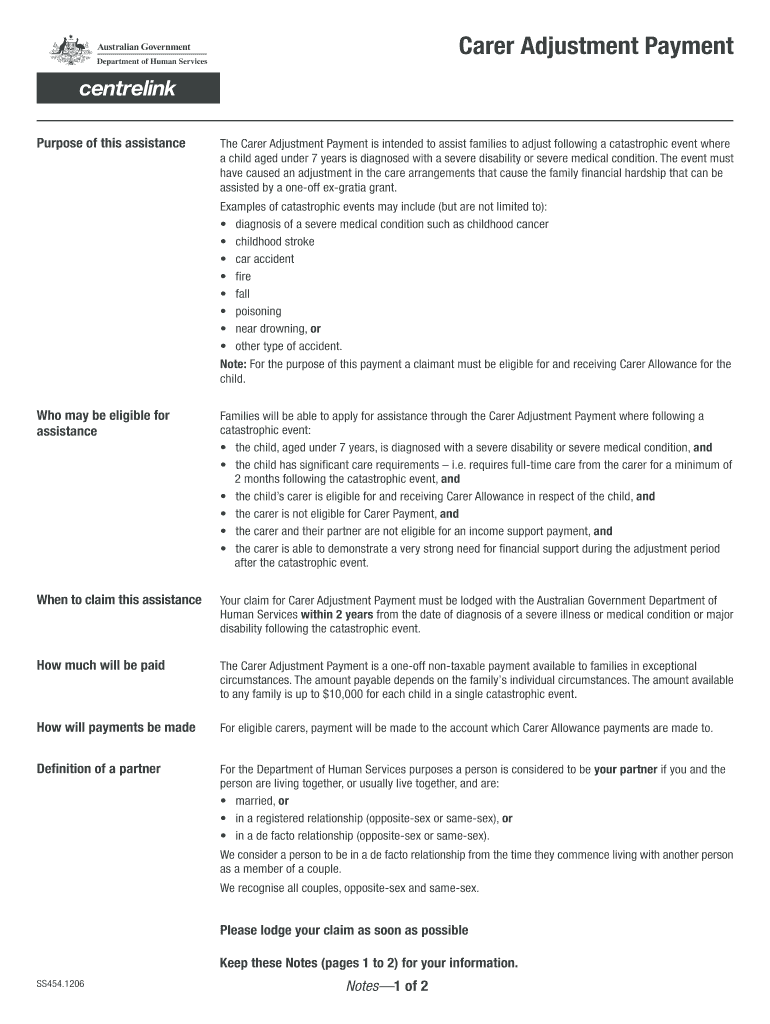
Carer Adjustment Payment Form Department of Human Services Humanservices Gov 2006


What is the Carer Adjustment Payment Form?
The Carer Adjustment Payment Form is a document issued by the Department of Human Services that allows eligible individuals to apply for financial support. This payment is designed to assist caregivers who are providing care for individuals with disabilities or special needs. By completing this form, caregivers can access the necessary funds to help alleviate some of the financial burdens associated with caregiving responsibilities.
How to Obtain the Carer Adjustment Payment Form
The Carer Adjustment Payment Form can be obtained directly from the Department of Human Services website. Users can navigate to the appropriate section dedicated to caregiver support and download the form in a digital format. Additionally, individuals may contact their local human services office to request a physical copy of the form if needed.
Steps to Complete the Carer Adjustment Payment Form
Completing the Carer Adjustment Payment Form involves several key steps:
- Gather all necessary personal information, including identification and details about the individual receiving care.
- Provide accurate financial information to demonstrate eligibility for the payment.
- Carefully fill out all sections of the form, ensuring that no fields are left blank.
- Review the completed form for accuracy before submission.
Key Elements of the Carer Adjustment Payment Form
Several important elements must be included in the Carer Adjustment Payment Form to ensure it is valid. These include:
- Personal identification details of the caregiver and the individual receiving care.
- Details regarding the nature of the caregiving situation.
- Financial information to establish eligibility for the payment.
- Signature of the caregiver to confirm the authenticity of the information provided.
Eligibility Criteria for the Carer Adjustment Payment
To qualify for the Carer Adjustment Payment, applicants must meet specific eligibility criteria. These typically include:
- Being a primary caregiver for an individual with a disability or special needs.
- Demonstrating financial need based on the information provided in the form.
- Meeting any additional requirements set forth by the Department of Human Services.
Form Submission Methods
The Carer Adjustment Payment Form can be submitted through various methods to accommodate different preferences:
- Online submission through the Department of Human Services website.
- Mailing a physical copy of the completed form to the designated office.
- In-person submission at local human services offices for immediate processing.
Quick guide on how to complete carer adjustment payment form department of human services humanservices gov
A concise guide on how to prepare your Carer Adjustment Payment Form Department Of Human Services Humanservices Gov
Finding the appropriate template can be a difficulty when you need to offer official international documentation. Even if you possess the necessary form, it may be challenging to swiftly complete it according to all the mandates if you utilize printed copies instead of managing everything online. airSlate SignNow is the digital electronic signature platform that assists you in overcoming all of that. It allows you to acquire your Carer Adjustment Payment Form Department Of Human Services Humanservices Gov and promptly fill out and sign it on-site without needing to reprint documents in case of any errors.
Here are the steps you should follow to prepare your Carer Adjustment Payment Form Department Of Human Services Humanservices Gov with airSlate SignNow:
- Click the Get Form button to upload your file to our editor right away.
- Begin with the first empty field, enter your information, and continue with the Next feature.
- Complete the empty fields using the Cross and Check tools from the toolbar above.
- Choose the Highlight or Line options to mark the most crucial information.
- Click on Image and upload one if your Carer Adjustment Payment Form Department Of Human Services Humanservices Gov requires it.
- Use the right-side panel to add more fields for you or others to fill in if needed.
- Review your responses and confirm the form by clicking Date, Initials, and Sign.
- Draw, type, upload your eSignature, or capture it using a camera or QR code.
- Complete the editing by clicking the Done button and choosing your file-sharing options.
When your Carer Adjustment Payment Form Department Of Human Services Humanservices Gov is prepared, you can share it however you prefer - send it to your recipients via email, SMS, fax, or even print it directly from the editor. You can also securely store all your completed documents in your account, organized into folders based on your choices. Don’t waste time on manual form filling; try airSlate SignNow!
Create this form in 5 minutes or less
Find and fill out the correct carer adjustment payment form department of human services humanservices gov
Create this form in 5 minutes!
How to create an eSignature for the carer adjustment payment form department of human services humanservices gov
How to generate an eSignature for the Carer Adjustment Payment Form Department Of Human Services Humanservices Gov online
How to make an electronic signature for your Carer Adjustment Payment Form Department Of Human Services Humanservices Gov in Chrome
How to create an eSignature for signing the Carer Adjustment Payment Form Department Of Human Services Humanservices Gov in Gmail
How to create an electronic signature for the Carer Adjustment Payment Form Department Of Human Services Humanservices Gov straight from your smartphone
How to create an electronic signature for the Carer Adjustment Payment Form Department Of Human Services Humanservices Gov on iOS devices
How to generate an eSignature for the Carer Adjustment Payment Form Department Of Human Services Humanservices Gov on Android OS
People also ask
-
What is the Carer Adjustment Payment Form from the Department Of Human Services?
The Carer Adjustment Payment Form from the Department Of Human Services is designed to support families who care for children with a signNow disability or condition. By filling out this form, caregivers can access financial assistance to ease their caregiving responsibilities. Utilizing airSlate SignNow, you can streamline the process of completing and submitting the form efficiently.
-
How can I fill out the Carer Adjustment Payment Form online?
To fill out the Carer Adjustment Payment Form online, you can use the airSlate SignNow platform, which provides user-friendly document editing tools. This enables you to complete your form digitally and ensure all required information is included. This is especially beneficial for those who prefer a straightforward, paperless process.
-
Is there a cost associated with using airSlate SignNow for the Carer Adjustment Payment Form?
airSlate SignNow offers various pricing plans to accommodate different needs, starting with a free trial. You can utilize this platform to complete the Carer Adjustment Payment Form for the Department Of Human Services efficiently and cost-effectively. Pricing is transparent, allowing you to choose a plan that fits your budget.
-
What features does airSlate SignNow offer for managing the Carer Adjustment Payment Form?
airSlate SignNow provides features like electronic signatures, document templates, and real-time collaboration. These features make it easier to manage your Carer Adjustment Payment Form from the Department Of Human Services. Additionally, you can track the status of your document and ensure your submission is timely.
-
How does eSigning the Carer Adjustment Payment Form work?
eSigning the Carer Adjustment Payment Form using airSlate SignNow is simple and secure. Once you complete the form, you can send it for signature electronically, allowing all parties to sign from any device. This eliminates the need for printing and scanning, making the process much more efficient.
-
Can I integrate airSlate SignNow with other tools for submitting the Carer Adjustment Payment Form?
Yes, airSlate SignNow seamlessly integrates with various third-party applications, enhancing your workflow. This means you can easily link your current systems to facilitate the submission of the Carer Adjustment Payment Form from the Department Of Human Services efficiently. Integration options allow for greater flexibility in document management.
-
What benefits does airSlate SignNow provide for caregivers submitting the Carer Adjustment Payment Form?
Using airSlate SignNow for the Carer Adjustment Payment Form allows caregivers to save time and reduce paperwork hassle. The platform’s tools ensure accuracy and security while submitting important documents to the Department Of Human Services. Overall, it streamlines the process, helping caregivers focus on their primary responsibilities.
Get more for Carer Adjustment Payment Form Department Of Human Services Humanservices Gov
- Minnesota domestic relations order form
- Discovery request for admissions with interrogatory in the alternative minnesota form
- Discovery request production documents form
- Warning notice due to complaint from neighbors minnesota form
- Mn records information
- Mn custody form
- Mn separation form
- Summons publication form
Find out other Carer Adjustment Payment Form Department Of Human Services Humanservices Gov
- Electronic signature Iowa Overtime Authorization Form Online
- Electronic signature Illinois Employee Appraisal Form Simple
- Electronic signature West Virginia Business Ethics and Conduct Disclosure Statement Free
- Electronic signature Alabama Disclosure Notice Simple
- Electronic signature Massachusetts Disclosure Notice Free
- Electronic signature Delaware Drug Testing Consent Agreement Easy
- Electronic signature North Dakota Disclosure Notice Simple
- Electronic signature California Car Lease Agreement Template Free
- How Can I Electronic signature Florida Car Lease Agreement Template
- Electronic signature Kentucky Car Lease Agreement Template Myself
- Electronic signature Texas Car Lease Agreement Template Easy
- Electronic signature New Mexico Articles of Incorporation Template Free
- Electronic signature New Mexico Articles of Incorporation Template Easy
- Electronic signature Oregon Articles of Incorporation Template Simple
- eSignature Montana Direct Deposit Enrollment Form Easy
- How To Electronic signature Nevada Acknowledgement Letter
- Electronic signature New Jersey Acknowledgement Letter Free
- Can I eSignature Oregon Direct Deposit Enrollment Form
- Electronic signature Colorado Attorney Approval Later
- How To Electronic signature Alabama Unlimited Power of Attorney