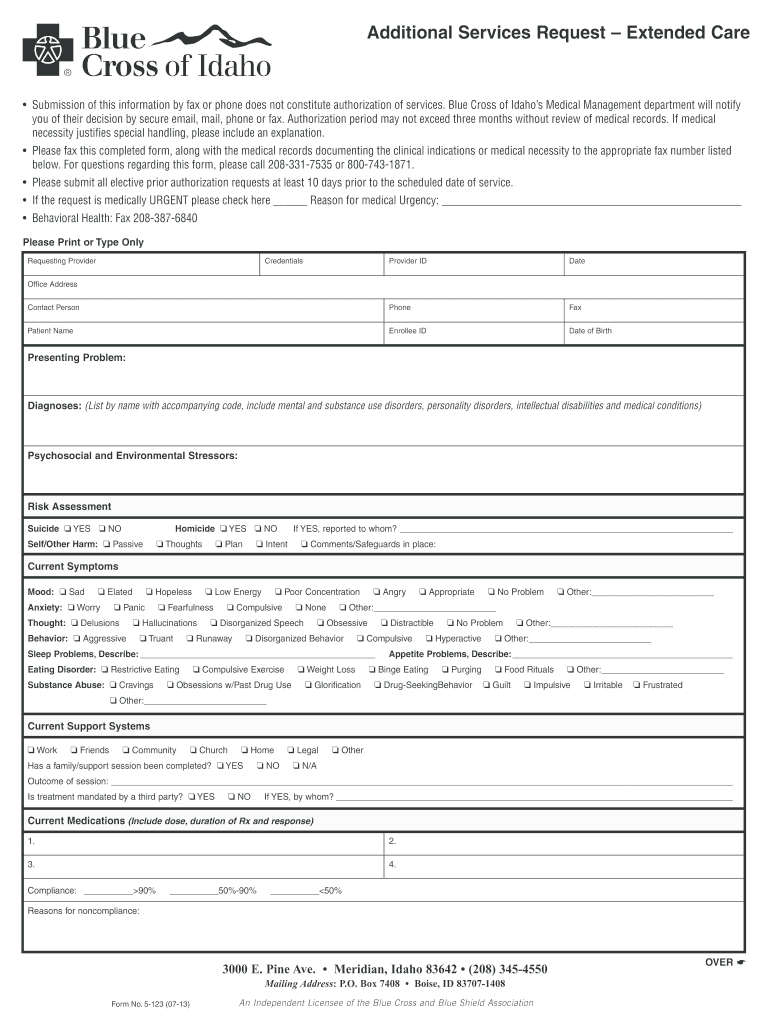
Blue Cross of Idaho Additional Services Requested Form Fillable PDF 2013-2026


What is the Blue Cross of Idaho Additional Services Requested Form?
The Blue Cross of Idaho Additional Services Requested Form is a crucial document used by members seeking additional healthcare services or benefits. This form allows individuals to formally request services that may not be included in their standard health plan. Understanding its purpose is essential for ensuring that all necessary services are covered under your health insurance plan.
Steps to Complete the Blue Cross of Idaho Additional Services Requested Form
Completing the Blue Cross of Idaho Additional Services Requested Form involves several key steps:
- Gather necessary information, including your member ID and details about the services you are requesting.
- Fill out the form accurately, ensuring all sections are completed to avoid delays.
- Review the form for any errors or missing information.
- Submit the completed form as directed, either online or by mail.
Legal Use of the Blue Cross of Idaho Additional Services Requested Form
This form is legally binding and must be completed in accordance with Blue Cross of Idaho’s guidelines. It is essential to provide accurate information to ensure compliance with healthcare regulations and to facilitate the approval of requested services. Misrepresentation or incomplete submissions may lead to denial of services.
How to Obtain the Blue Cross of Idaho Additional Services Requested Form
The Blue Cross of Idaho Additional Services Requested Form can be obtained through the following methods:
- Visit the official Blue Cross of Idaho website to download a fillable PDF version of the form.
- Contact customer service for assistance in obtaining a physical copy.
- Request the form through your healthcare provider if they are affiliated with Blue Cross of Idaho.
Key Elements of the Blue Cross of Idaho Additional Services Requested Form
When filling out the form, be sure to include the following key elements:
- Your personal information, including name, address, and member ID.
- A detailed description of the additional services you are requesting.
- Any supporting documentation that may be required to justify your request.
- Your signature to certify that the information provided is accurate and complete.
Form Submission Methods
The completed Blue Cross of Idaho Additional Services Requested Form can be submitted through various methods:
- Online submission via the Blue Cross of Idaho member portal.
- Mailing the form to the address specified on the form.
- In-person submission at a local Blue Cross of Idaho office.
Quick guide on how to complete blue cross of idaho additional services requested form fillable pdf
Utilize the simplified approach to handle your Blue Cross Of Idaho Additional Services Requested Form Fillable Pdf
The traditional techniques for filling out and endorsing paperwork consume an excessive amount of time in comparison to contemporary document management systems. You would often look for appropriate social forms, print them out, fill in all the information, and send them through the mail. Now, you can obtain, fill out, and sign your Blue Cross Of Idaho Additional Services Requested Form Fillable Pdf all in one browser window with airSlate SignNow. Setting up your Blue Cross Of Idaho Additional Services Requested Form Fillable Pdf has never been simpler.
Steps to complete your Blue Cross Of Idaho Additional Services Requested Form Fillable Pdf using airSlate SignNow
- Access the category page you need and identify your state-specific Blue Cross Of Idaho Additional Services Requested Form Fillable Pdf. Alternatively, use the search box.
- Verify that the version of the form is accurate by previewing it.
- Click Obtain form and enter editing mode.
- Fill in your document with the necessary information using the editing tools.
- Examine the added information and click the Sign tool to endorse your form.
- Select the most convenient option to create your signature: generate it, draw your signature, or upload its image.
- Click FINISHED to save modifications.
- Download the document to your device or go to Sharing settings to send it electronically.
Effective online tools like airSlate SignNow make it easier to fill out and submit your forms. Try it to discover just how long document management and approval processes are actually meant to take. You’ll save an abundance of time.
Create this form in 5 minutes or less
FAQs
-
Is there a service that will allow me to create a fillable form on a webpage, and then email a PDF copy of each form filled out?
You can use Fill which is has a free forever plan.You can use Fill to turn your PDF document into an online document which can be completed, signed and saved as a PDF, online.You will end up with a online fillable PDF like this:w9 || FillWhich can be embedded in your website should you wish.InstructionsStep 1: Open an account at Fill and clickStep 2: Check that all the form fields are mapped correctly, if not drag on the text fields.Step 3: Save it as a templateStep 4: Goto your templates and find the correct form. Then click on the embed settings to grab your form URL.
-
How do I create a fillable HTML form online that can be downloaded as a PDF? I have made a framework for problem solving and would like to give people access to an online unfilled form that can be filled out and downloaded filled out.
Create PDF Form that will be used for download and convert it to HTML Form for viewing on your website.However there’s a lot of PDF to HTML converters not many can properly convert PDF Form including form fields. If you plan to use some calculations or validations it’s even harder to find one. Try PDFix Form Converter which works fine to me.
Create this form in 5 minutes!
How to create an eSignature for the blue cross of idaho additional services requested form fillable pdf
How to create an electronic signature for your Blue Cross Of Idaho Additional Services Requested Form Fillable Pdf online
How to create an eSignature for the Blue Cross Of Idaho Additional Services Requested Form Fillable Pdf in Google Chrome
How to make an eSignature for signing the Blue Cross Of Idaho Additional Services Requested Form Fillable Pdf in Gmail
How to generate an electronic signature for the Blue Cross Of Idaho Additional Services Requested Form Fillable Pdf from your mobile device
How to create an electronic signature for the Blue Cross Of Idaho Additional Services Requested Form Fillable Pdf on iOS devices
How to make an eSignature for the Blue Cross Of Idaho Additional Services Requested Form Fillable Pdf on Android
People also ask
-
What is the Idaho Blue Cross form request?
The Idaho Blue Cross form request is a specific document that individuals can submit to request coverage or benefits from the Blue Cross health plans in Idaho. It ensures that you have access to necessary healthcare services while streamlining the process of gathering the required information for your health insurance provider.
-
How can airSlate SignNow assist with the Idaho Blue Cross form request?
airSlate SignNow simplifies the process of completing the Idaho Blue Cross form request by allowing users to easily fill out, sign, and send documents online. Our platform ensures that your form submissions are secure and compliant, empowering you to manage your healthcare documents efficiently.
-
Is there a cost associated with using airSlate SignNow for the Idaho Blue Cross form request?
airSlate SignNow offers a cost-effective solution for managing your Idaho Blue Cross form request. We provide several pricing plans that cater to different business sizes and needs, ensuring you only pay for what you require while still enjoying all our premium features.
-
What features does airSlate SignNow offer for managing the Idaho Blue Cross form request?
With airSlate SignNow, you gain access to a range of powerful features for managing your Idaho Blue Cross form request, including customizable templates, real-time tracking of document statuses, and secure eSignature capabilities. These features enhance the efficiency of your workflow, making the document signing process faster and more convenient.
-
Can I integrate airSlate SignNow with other software for my Idaho Blue Cross form request?
Yes, airSlate SignNow offers seamless integrations with various software applications that can enhance your workflow. Whether you use CRM, project management, or document management systems, our platform can integrate to help streamline the process of handling your Idaho Blue Cross form request.
-
What are the benefits of using eSignature for my Idaho Blue Cross form request?
Utilizing eSignature for your Idaho Blue Cross form request offers numerous benefits, including faster turnaround times, improved security, and enhanced tracking of your documents. With airSlate SignNow, you can ensure that your forms are signed promptly, reducing the need for physical documents and providing a better experience overall.
-
How secure is the information I send through airSlate SignNow for the Idaho Blue Cross form request?
Security is a top priority at airSlate SignNow. When submitting your Idaho Blue Cross form request, we employ industry-standard encryption and security protocols to protect your sensitive information, ensuring that your data remains confidential and secure through every step of the process.
Get more for Blue Cross Of Idaho Additional Services Requested Form Fillable Pdf
Find out other Blue Cross Of Idaho Additional Services Requested Form Fillable Pdf
- How Can I Electronic signature Alabama Finance & Tax Accounting Document
- How To Electronic signature Delaware Government Document
- Help Me With Electronic signature Indiana Education PDF
- How To Electronic signature Connecticut Government Document
- How To Electronic signature Georgia Government PDF
- Can I Electronic signature Iowa Education Form
- How To Electronic signature Idaho Government Presentation
- Help Me With Electronic signature Hawaii Finance & Tax Accounting Document
- How Can I Electronic signature Indiana Government PDF
- How Can I Electronic signature Illinois Finance & Tax Accounting PPT
- How To Electronic signature Maine Government Document
- How To Electronic signature Louisiana Education Presentation
- How Can I Electronic signature Massachusetts Government PDF
- How Do I Electronic signature Montana Government Document
- Help Me With Electronic signature Louisiana Finance & Tax Accounting Word
- How To Electronic signature Pennsylvania Government Document
- Can I Electronic signature Texas Government PPT
- How To Electronic signature Utah Government Document
- How To Electronic signature Washington Government PDF
- How Can I Electronic signature New Mexico Finance & Tax Accounting Word