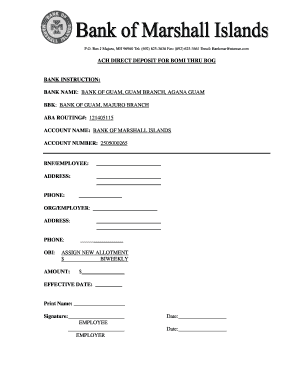
ACH Form Bank of Marshall Islands


Understanding the ACH Form for the Bank of Marshall Islands
The ACH Form for the Bank of Marshall Islands is a crucial document used for electronic funds transfers within the United States banking system. ACH stands for Automated Clearing House, which facilitates direct deposits and withdrawals between banks. This form allows individuals and businesses to authorize the bank to initiate these transactions on their behalf, ensuring a smooth and efficient payment process.
Steps to Complete the ACH Form for the Bank of Marshall Islands
Filling out the ACH Form requires careful attention to detail. Here are the steps involved:
- Begin by providing your personal information, including your name, address, and contact details.
- Enter your bank account information, including the account number and routing number. Ensure that these numbers are correct to avoid processing errors.
- Specify the type of transaction you wish to initiate, such as a direct deposit or automatic payment.
- Sign and date the form to authorize the transactions. Your signature confirms your consent for the bank to process the specified ACH transactions.
Obtaining the ACH Form for the Bank of Marshall Islands
To obtain the ACH Form, you can visit the Bank of Marshall Islands’ official website or contact their customer service for assistance. The form is typically available in a downloadable PDF format, allowing you to print and fill it out at your convenience. Ensure you have the most current version of the form to comply with any recent updates or changes in banking regulations.
Key Elements of the ACH Form for the Bank of Marshall Islands
The ACH Form contains several key elements that are essential for processing transactions:
- Personal Information: This section includes your name, address, and contact information.
- Account Information: You must provide your bank account number and the corresponding routing number.
- Transaction Type: Indicate whether the form is for direct deposit, payment, or another transaction type.
- Authorization: Your signature is required to authorize the bank to process the transactions as specified.
Legal Use of the ACH Form for the Bank of Marshall Islands
The ACH Form is legally binding once signed, meaning it grants the bank permission to execute the specified transactions. It is important to ensure that all information provided is accurate and up to date. Misrepresentation or errors can lead to delays or complications in processing your transactions. Additionally, the form must comply with federal regulations governing electronic funds transfers to ensure legal validity.
Examples of Using the ACH Form for the Bank of Marshall Islands
There are various scenarios in which the ACH Form may be utilized:
- Setting up direct deposit for your paycheck, allowing your employer to deposit your earnings directly into your bank account.
- Authorizing automatic bill payments, ensuring that your utility or mortgage payments are deducted from your account on time.
- Facilitating payments for services rendered, such as paying a contractor or service provider directly from your bank account.
Quick guide on how to complete ach form bank of marshall islands
Complete ACH Form Bank Of Marshall Islands effortlessly on any device
Digital document management has gained immense popularity among businesses and individuals alike. It serves as an excellent environmentally friendly alternative to conventional printed and signed paperwork, allowing you to obtain the necessary form and securely store it online. airSlate SignNow equips you with all the resources needed to create, modify, and electronically sign your documents quickly without any hold-ups. Manage ACH Form Bank Of Marshall Islands on any device using the airSlate SignNow apps for Android or iOS and simplify any document-related task today.
The easiest way to modify and electronically sign ACH Form Bank Of Marshall Islands without stress
- Obtain ACH Form Bank Of Marshall Islands and then click Get Form to begin.
- Employ the tools we offer to complete your document.
- Emphasize important sections of your documents or redact sensitive information with tools specifically designed by airSlate SignNow for that purpose.
- Create your eSignature using the Sign tool, which takes mere seconds and carries the same legal validity as a conventional wet ink signature.
- Review all the details and then click on the Done button to save your changes.
- Select how you wish to share your form, via email, text message (SMS), invitation link, or download it to your computer.
Eliminate concerns over lost or misplaced documents, tedious form searches, or errors requiring new printed copies. airSlate SignNow meets your document management needs with just a few clicks from any device you prefer. Modify and electronically sign ACH Form Bank Of Marshall Islands and ensure excellent communication throughout every stage of the form preparation process with airSlate SignNow.
Create this form in 5 minutes or less
Create this form in 5 minutes!
How to create an eSignature for the ach form bank of marshall islands
How to create an electronic signature for a PDF online
How to create an electronic signature for a PDF in Google Chrome
How to create an e-signature for signing PDFs in Gmail
How to create an e-signature right from your smartphone
How to create an e-signature for a PDF on iOS
How to create an e-signature for a PDF on Android
People also ask
-
What is the ACH Form Bank Of Marshall Islands?
The ACH Form Bank Of Marshall Islands is a document used to authorize electronic payments and transfers through the Automated Clearing House (ACH) network. This form simplifies the process of managing transactions, making it easier for businesses to handle payments efficiently.
-
How can I access the ACH Form Bank Of Marshall Islands?
You can easily access the ACH Form Bank Of Marshall Islands through the airSlate SignNow platform. Simply log in to your account, navigate to the forms section, and search for the ACH Form to download or fill it out electronically.
-
What are the benefits of using the ACH Form Bank Of Marshall Islands?
Using the ACH Form Bank Of Marshall Islands streamlines payment processing, reduces paperwork, and enhances security. It allows businesses to automate transactions, ensuring timely payments and improved cash flow management.
-
Is there a cost associated with the ACH Form Bank Of Marshall Islands?
The ACH Form Bank Of Marshall Islands is included in the airSlate SignNow subscription plans, which are designed to be cost-effective for businesses of all sizes. You can choose a plan that fits your needs and budget while enjoying the benefits of electronic signing and document management.
-
Can I integrate the ACH Form Bank Of Marshall Islands with other software?
Yes, airSlate SignNow allows for seamless integration with various software applications, enhancing the functionality of the ACH Form Bank Of Marshall Islands. This integration helps streamline workflows and improves overall efficiency in managing electronic payments.
-
How secure is the ACH Form Bank Of Marshall Islands?
The ACH Form Bank Of Marshall Islands is processed through airSlate SignNow's secure platform, which employs advanced encryption and security measures. This ensures that your sensitive financial information remains protected during transactions.
-
Can I track the status of my ACH Form Bank Of Marshall Islands submissions?
Absolutely! airSlate SignNow provides tracking features that allow you to monitor the status of your ACH Form Bank Of Marshall Islands submissions. You will receive notifications when the form is viewed, signed, or completed, keeping you informed throughout the process.
Get more for ACH Form Bank Of Marshall Islands
Find out other ACH Form Bank Of Marshall Islands
- eSign Connecticut Real Estate LLC Operating Agreement Later
- eSign Connecticut Real Estate LLC Operating Agreement Free
- eSign Real Estate Document Florida Online
- eSign Delaware Real Estate Quitclaim Deed Easy
- eSign Hawaii Real Estate Agreement Online
- Help Me With eSign Hawaii Real Estate Letter Of Intent
- eSign Florida Real Estate Residential Lease Agreement Simple
- eSign Florida Real Estate Limited Power Of Attorney Online
- eSign Hawaii Sports RFP Safe
- eSign Hawaii Sports Warranty Deed Myself
- eSign Louisiana Real Estate Last Will And Testament Easy
- eSign Louisiana Real Estate Work Order Now
- eSign Maine Real Estate LLC Operating Agreement Simple
- eSign Maine Real Estate Memorandum Of Understanding Mobile
- How To eSign Michigan Real Estate Business Plan Template
- eSign Minnesota Real Estate Living Will Free
- eSign Massachusetts Real Estate Quitclaim Deed Myself
- eSign Missouri Real Estate Affidavit Of Heirship Simple
- eSign New Jersey Real Estate Limited Power Of Attorney Later
- eSign Alabama Police LLC Operating Agreement Fast