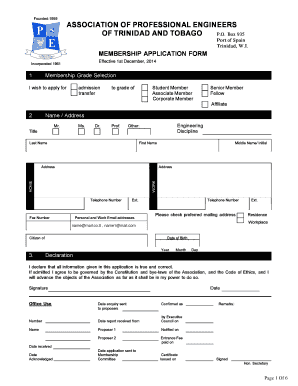
Apett Membership Form 2014


What is the Apett Membership Form
The Apett Membership Form is a document used by individuals or organizations to apply for membership in the Apett association. This form collects essential information about the applicant, including personal details, contact information, and any relevant qualifications or affiliations. It serves as a formal request for membership and is crucial for maintaining accurate records within the organization.
How to obtain the Apett Membership Form
To obtain the Apett Membership Form, individuals can visit the official Apett website, where the form is typically available for download in a digital format. Alternatively, interested parties may contact the Apett administrative office directly to request a physical copy of the form. It is important to ensure that the most current version of the form is used to avoid any issues with the application process.
Steps to complete the Apett Membership Form
Completing the Apett Membership Form involves several straightforward steps:
- Download or obtain the form from the official source.
- Fill in personal information, including name, address, and contact details.
- Provide any required qualifications or affiliations relevant to the membership.
- Review the completed form for accuracy and completeness.
- Submit the form as instructed, either online or via mail.
Key elements of the Apett Membership Form
The Apett Membership Form includes several key elements that are essential for processing the application. These elements typically consist of:
- Applicant's full name and contact information.
- Details regarding the applicant's background and qualifications.
- Signature of the applicant, affirming the accuracy of the provided information.
- Any additional documentation that may be required to support the application.
Legal use of the Apett Membership Form
The Apett Membership Form is legally binding once submitted and signed. By signing the form, applicants agree to adhere to the rules and regulations set forth by the Apett organization. It is important for applicants to understand that providing false information may lead to penalties or denial of membership.
Form Submission Methods
The Apett Membership Form can be submitted through various methods to accommodate different preferences. Applicants may choose to:
- Submit the form online through the official Apett website.
- Mail the completed form to the designated address provided on the form.
- Deliver the form in person to the Apett administrative office during business hours.
Quick guide on how to complete apett membership form
Effortlessly Complete Apett Membership Form on Any Device
Digital document management has become increasingly favored by businesses and individuals alike. It offers an ideal environmentally friendly alternative to traditional printed and signed documents, allowing you to access the correct form and safely store it online. airSlate SignNow equips you with all the tools necessary to create, modify, and eSign your documents promptly without any holdups. Manage Apett Membership Form on any device using the airSlate SignNow applications for Android or iOS and enhance your document-related tasks today.
How to Edit and eSign Apett Membership Form with Ease
- Locate Apett Membership Form and select Get Form to begin.
- Utilize the tools we offer to complete your form.
- Highlight important sections of the documents or conceal sensitive information with the tools provided by airSlate SignNow specifically for that purpose.
- Create your signature using the Sign feature, which takes mere seconds and has the same legal validity as a conventional wet ink signature.
- Review all the information and click on the Done button to save your modifications.
- Select your preferred method to submit your form, whether by email, SMS, or invite link, or download it to your computer.
Eliminate the worry of lost or misplaced files, tedious form searches, or errors that necessitate printing new document copies. airSlate SignNow meets all your document management needs in just a few clicks from any device you choose. Modify and eSign Apett Membership Form to ensure outstanding communication at every stage of your form preparation process with airSlate SignNow.
Create this form in 5 minutes or less
Find and fill out the correct apett membership form
Create this form in 5 minutes!
How to create an eSignature for the apett membership form
How to create an electronic signature for a PDF online
How to create an electronic signature for a PDF in Google Chrome
How to create an e-signature for signing PDFs in Gmail
How to create an e-signature right from your smartphone
How to create an e-signature for a PDF on iOS
How to create an e-signature for a PDF on Android
People also ask
-
What is the apett membership form?
The apett membership form is a digital document that allows individuals to apply for membership in the APETT organization. This form streamlines the application process, making it easier for applicants to submit their information electronically.
-
How can I access the apett membership form?
You can access the apett membership form directly through the airSlate SignNow platform. Simply navigate to the membership section, and you will find the form available for download or online submission.
-
Is there a fee associated with the apett membership form?
Yes, there may be a fee associated with submitting the apett membership form, depending on the membership level you choose. It's best to check the APETT website for the most current pricing information related to membership.
-
What features does the apett membership form offer?
The apett membership form offers features such as electronic signatures, secure document storage, and easy sharing options. These features ensure that your application is processed quickly and securely.
-
What are the benefits of using the apett membership form?
Using the apett membership form simplifies the application process, reduces paperwork, and speeds up membership approval. Additionally, it allows for easy tracking of your application status through the airSlate SignNow platform.
-
Can I integrate the apett membership form with other tools?
Yes, the apett membership form can be integrated with various tools and applications through airSlate SignNow's API. This allows for seamless data transfer and enhances your workflow efficiency.
-
How secure is the apett membership form?
The apett membership form is secured with advanced encryption and compliance with industry standards. This ensures that your personal information is protected throughout the application process.
Get more for Apett Membership Form
- Travel request form 1207705
- Department of laboratory medicine services ampamp specimen form
- Application for permission to work ptw1 form
- Morgan stanley ira distribution form 35147194
- Data contract template form
- Day of wedding planner contract template form
- Daycare and policies contract template form
- Daycare contract template form
Find out other Apett Membership Form
- Sign Louisiana Education Business Plan Template Mobile
- Sign Kansas Education Rental Lease Agreement Easy
- Sign Maine Education Residential Lease Agreement Later
- How To Sign Michigan Education LLC Operating Agreement
- Sign Mississippi Education Business Plan Template Free
- Help Me With Sign Minnesota Education Residential Lease Agreement
- Sign Nevada Education LLC Operating Agreement Now
- Sign New York Education Business Plan Template Free
- Sign Education Form North Carolina Safe
- Sign North Carolina Education Purchase Order Template Safe
- Sign North Dakota Education Promissory Note Template Now
- Help Me With Sign North Carolina Education Lease Template
- Sign Oregon Education Living Will Easy
- How To Sign Texas Education Profit And Loss Statement
- Sign Vermont Education Residential Lease Agreement Secure
- How Can I Sign Washington Education NDA
- Sign Wisconsin Education LLC Operating Agreement Computer
- Sign Alaska Finance & Tax Accounting Purchase Order Template Computer
- Sign Alaska Finance & Tax Accounting Lease Termination Letter Free
- Can I Sign California Finance & Tax Accounting Profit And Loss Statement