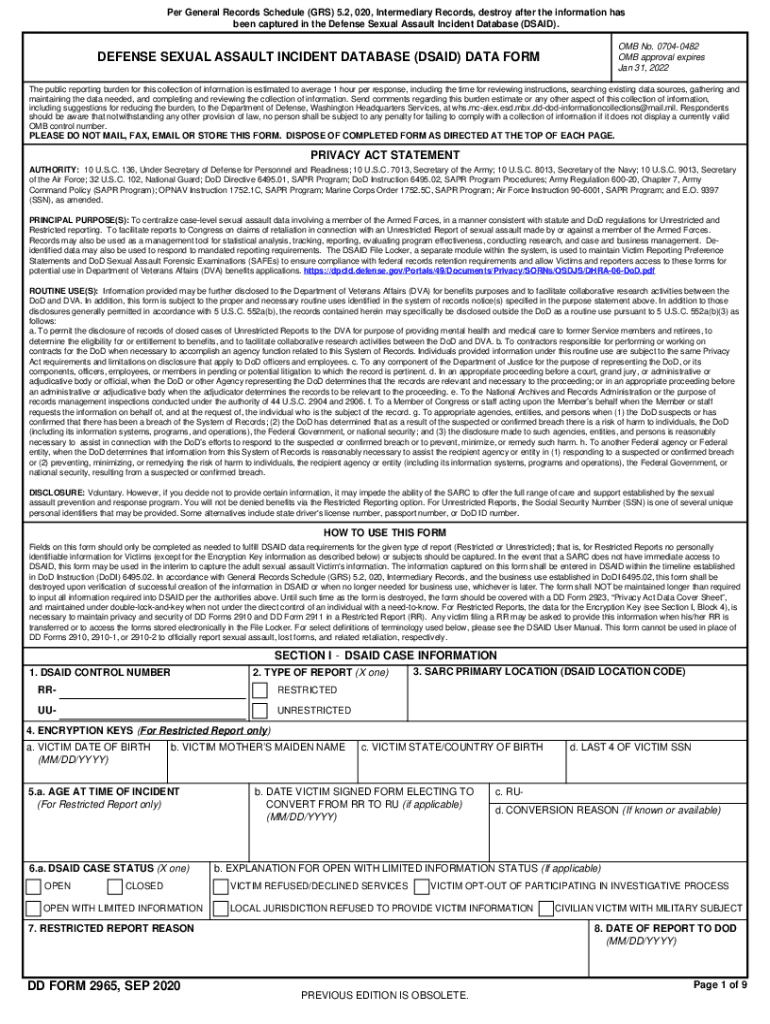
DD Form 2965, Defense Sexual Assault Incident Database DSAID Data Form, January 2020-2026


Understanding the DD Form 2965
The DD Form 2965, also known as the Defense Sexual Assault Incident Database (DSAID) Data Form, is a critical document used within the Department of Defense. This form is designed to collect and report data related to incidents of sexual assault involving military personnel. The information gathered is essential for improving policies, training, and support systems aimed at preventing sexual assault and assisting victims. It plays a vital role in ensuring accountability and enhancing the overall safety and well-being of service members.
Steps to Complete the DD Form 2965
Completing the DD Form 2965 involves several key steps to ensure accuracy and compliance with reporting requirements. First, gather all necessary information, including details about the incident, the individuals involved, and any relevant circumstances surrounding the event. Next, carefully fill out each section of the form, ensuring that all fields are completed accurately. It is important to review the form for any errors or omissions before submission. Finally, submit the form according to the specified guidelines, which may include electronic submission or mailing it to the appropriate authority.
Legal Use of the DD Form 2965
The DD Form 2965 is governed by specific legal standards and regulations to protect the privacy of individuals involved in reported incidents. The information collected is used solely for official purposes, including statistical analysis and the development of prevention strategies. It is crucial for users of the form to understand the legal implications of reporting, including confidentiality requirements and the potential consequences of false reporting. Adhering to these legal guidelines ensures that the form serves its intended purpose while safeguarding the rights of all parties involved.
Key Elements of the DD Form 2965
The DD Form 2965 includes several key elements that are essential for accurate data collection. These elements typically encompass the following:
- Incident Details: Information regarding the nature of the incident, including date, time, and location.
- Victim Information: Data about the victim, including rank, age, and service branch.
- Alleged Offender Information: Details about the alleged perpetrator, if known.
- Reporting Method: How the incident was reported, whether through a formal complaint or other means.
- Support Services Provided: Information on any support services offered to the victim following the incident.
How to Obtain the DD Form 2965
The DD Form 2965 can be obtained through official military channels or online resources provided by the Department of Defense. Service members and authorized personnel can access the form through their unit's administrative office or the appropriate command structure. Additionally, the form may be available on official military websites, ensuring that users have access to the most current version. It is essential to ensure that the correct and up-to-date form is used to comply with reporting requirements.
Examples of Using the DD Form 2965
The DD Form 2965 is utilized in various scenarios involving sexual assault incidents within the military. For example, a service member may complete the form after reporting an incident to their commanding officer. This form may also be used by victim advocates to document the support provided to victims following an assault. Each instance of the form's use contributes to a comprehensive understanding of the prevalence of sexual assault in the military and informs strategies for prevention and response.
Quick guide on how to complete dd form 2965 defense sexual assault incident database dsaid data form january
Prepare DD Form 2965, Defense Sexual Assault Incident Database DSAID Data Form, January seamlessly on any device
Online document management has gained popularity among businesses and individuals. It offers a superb eco-friendly substitute for traditional printed and signed documents, as you can access the necessary form and securely archive it online. airSlate SignNow provides you with all the resources you need to create, modify, and eSign your documents promptly without interruptions. Manage DD Form 2965, Defense Sexual Assault Incident Database DSAID Data Form, January on any device using airSlate SignNow Android or iOS applications and enhance any document-related operation today.
How to alter and eSign DD Form 2965, Defense Sexual Assault Incident Database DSAID Data Form, January effortlessly
- Find DD Form 2965, Defense Sexual Assault Incident Database DSAID Data Form, January and click Get Form to begin.
- Utilize the tools we offer to complete your document.
- Emphasize pertinent sections of your documents or obscure confidential information with tools that airSlate SignNow provides especially for that purpose.
- Create your signature using the Sign tool, which takes seconds and holds the same legal standing as a traditional wet ink signature.
- Review the information and click the Done button to save your modifications.
- Choose how you wish to deliver your form, whether by email, text message (SMS), invitation link, or download it to your PC.
Eliminate concerns about lost or misplaced files, tedious form searches, or errors that require reprinting new document copies. airSlate SignNow addresses all your document management needs in just a few clicks from any device you prefer. Alter and eSign DD Form 2965, Defense Sexual Assault Incident Database DSAID Data Form, January and ensure exceptional communication at every stage of the form preparation process with airSlate SignNow.
Create this form in 5 minutes or less
Find and fill out the correct dd form 2965 defense sexual assault incident database dsaid data form january
Create this form in 5 minutes!
How to create an eSignature for the dd form 2965 defense sexual assault incident database dsaid data form january
How to create an electronic signature for a PDF online
How to create an electronic signature for a PDF in Google Chrome
How to create an e-signature for signing PDFs in Gmail
How to create an e-signature right from your smartphone
How to create an e-signature for a PDF on iOS
How to create an e-signature for a PDF on Android
People also ask
-
What is the dd 2965 form and how can airSlate SignNow help?
The dd 2965 form is a document used by the military for various administrative purposes. airSlate SignNow simplifies the process of filling out and signing the dd 2965 by providing an intuitive platform that allows users to easily upload, edit, and eSign documents securely.
-
How much does it cost to use airSlate SignNow for dd 2965?
airSlate SignNow offers competitive pricing plans that cater to different business needs. You can choose from monthly or annual subscriptions, ensuring that you get the best value for managing your dd 2965 and other documents efficiently.
-
What features does airSlate SignNow offer for managing dd 2965?
airSlate SignNow provides a range of features for managing the dd 2965, including customizable templates, automated workflows, and secure cloud storage. These features streamline the signing process and enhance collaboration among team members.
-
Can I integrate airSlate SignNow with other applications for dd 2965 management?
Yes, airSlate SignNow offers seamless integrations with various applications such as Google Drive, Salesforce, and Microsoft Office. This allows you to manage your dd 2965 alongside other tools you already use, improving efficiency and productivity.
-
Is airSlate SignNow secure for handling sensitive dd 2965 documents?
Absolutely! airSlate SignNow prioritizes security with advanced encryption and compliance with industry standards. This ensures that your dd 2965 and other sensitive documents are protected throughout the signing process.
-
How does airSlate SignNow improve the signing process for dd 2965?
airSlate SignNow enhances the signing process for dd 2965 by allowing users to sign documents electronically from anywhere, at any time. This eliminates the need for printing, scanning, or mailing, saving time and resources.
-
What are the benefits of using airSlate SignNow for dd 2965?
Using airSlate SignNow for dd 2965 offers numerous benefits, including increased efficiency, reduced turnaround times, and improved document tracking. These advantages help businesses streamline their operations and focus on what matters most.
Get more for DD Form 2965, Defense Sexual Assault Incident Database DSAID Data Form, January
Find out other DD Form 2965, Defense Sexual Assault Incident Database DSAID Data Form, January
- Help Me With eSignature Kentucky Charity Form
- How Do I eSignature Michigan Charity Presentation
- How Do I eSignature Pennsylvania Car Dealer Document
- How To eSignature Pennsylvania Charity Presentation
- Can I eSignature Utah Charity Document
- How Do I eSignature Utah Car Dealer Presentation
- Help Me With eSignature Wyoming Charity Presentation
- How To eSignature Wyoming Car Dealer PPT
- How To eSignature Colorado Construction PPT
- How To eSignature New Jersey Construction PDF
- How To eSignature New York Construction Presentation
- How To eSignature Wisconsin Construction Document
- Help Me With eSignature Arkansas Education Form
- Can I eSignature Louisiana Education Document
- Can I eSignature Massachusetts Education Document
- Help Me With eSignature Montana Education Word
- How To eSignature Maryland Doctors Word
- Help Me With eSignature South Dakota Education Form
- How Can I eSignature Virginia Education PDF
- How To eSignature Massachusetts Government Form