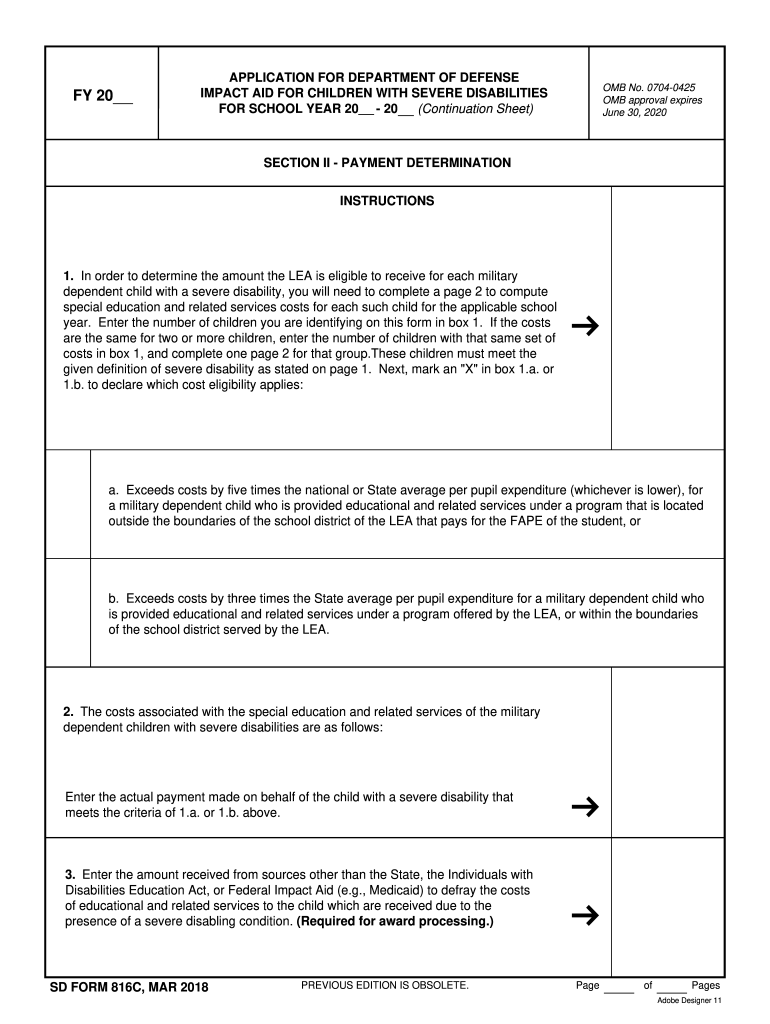
SD Form 816 "Application for Department of Defense Impact 2018-2026


What is the SD Form 816 "Application For Department Of Defense Impact
The SD Form 816, officially titled "Application For Department Of Defense Impact," is a critical document used within the Department of Defense (DoD) framework. This form is primarily designed for individuals or entities seeking to apply for specific benefits or impacts associated with DoD programs. The application process ensures that all necessary information is collected to assess eligibility and facilitate the decision-making process. Understanding the purpose of this form is essential for applicants to navigate the requirements effectively.
How to use the SD Form 816 "Application For Department Of Defense Impact
Using the SD Form 816 involves several straightforward steps. First, applicants should obtain the form, which can typically be accessed through official DoD channels. Once in possession of the form, applicants should carefully read the instructions provided to understand the information required. It is important to fill out all sections accurately to avoid delays in processing. After completing the form, applicants can submit it according to the specified submission methods, which may include online, mail, or in-person options.
Steps to complete the SD Form 816 "Application For Department Of Defense Impact
Completing the SD Form 816 requires attention to detail and adherence to the outlined steps. Begin by gathering all necessary documentation, such as identification and any supporting materials relevant to your application. Next, fill out the form, ensuring that all fields are completed with accurate information. Double-check for any errors or omissions, as these can lead to processing delays. Once the form is complete, follow the submission guidelines provided with the form to ensure it reaches the appropriate department.
Eligibility Criteria
Eligibility for the SD Form 816 is determined by specific criteria set forth by the Department of Defense. Applicants must meet certain requirements, which may include factors such as military affiliation, residency status, or the nature of the benefits sought. It is essential for applicants to review these criteria thoroughly before submitting the form to ensure they qualify for the intended benefits or programs. Failing to meet eligibility requirements can result in denial of the application.
Required Documents
When applying with the SD Form 816, applicants must provide various supporting documents to substantiate their claims. Commonly required documents include proof of identity, military service records, and any relevant financial information. These documents help the reviewing authority assess the application accurately. It is advisable for applicants to prepare these documents in advance to streamline the application process and avoid delays.
Form Submission Methods
Applicants have multiple options for submitting the SD Form 816, each designed to accommodate different preferences. The form can typically be submitted online through designated portals, mailed to the appropriate DoD office, or delivered in person. Each submission method may have its own set of guidelines and processing times, so it is important for applicants to choose the method that best suits their needs and to follow the instructions carefully to ensure successful submission.
Legal use of the SD Form 816 "Application For Department Of Defense Impact
The SD Form 816 is legally recognized within the framework of the Department of Defense, and its proper use is essential for compliance with federal regulations. Applicants must ensure that the information provided is truthful and complete, as any discrepancies may lead to legal repercussions or denial of benefits. Understanding the legal implications of submitting this form is crucial for maintaining eligibility and avoiding potential issues with the DoD.
Quick guide on how to complete sd form 816 ampquotapplication for department of defense impact
Effortlessly Prepare SD Form 816 "Application For Department Of Defense Impact on Any Device
The management of documents online has become increasingly favored by businesses and individuals alike. It offers an ideal environmentally friendly substitute for conventional printed and signed documents, allowing you to locate the right form and safely store it in the cloud. airSlate SignNow equips you with all the necessary tools to create, modify, and electronically sign your documents quickly and without delays. Handle SD Form 816 "Application For Department Of Defense Impact on any device with the airSlate SignNow applications for Android or iOS and enhance any document-centric workflow today.
How to Edit and Electronically Sign SD Form 816 "Application For Department Of Defense Impact with Ease
- Locate SD Form 816 "Application For Department Of Defense Impact and click Get Form to begin.
- Employ the tools we provide to complete your document.
- Accent crucial sections of your documents or obscure sensitive details using the tools specifically offered by airSlate SignNow for that purpose.
- Create your electronic signature with the Sign tool, which takes mere seconds and holds the same legal validity as a conventional handwritten signature.
- Verify all the details and click on the Done button to save your modifications.
- Choose your preferred method to share your form, via email, SMS, or a sharing link, or download it onto your computer.
Say goodbye to lost or misplaced documents, tedious form searches, or mistakes that require printing new copies. airSlate SignNow fulfills all your document management requirements with just a few clicks from any device you prefer. Edit and electronically sign SD Form 816 "Application For Department Of Defense Impact and ensure outstanding communication at every step of the document preparation process with airSlate SignNow.
Create this form in 5 minutes or less
Create this form in 5 minutes!
How to create an eSignature for the sd form 816 ampquotapplication for department of defense impact
How to create an electronic signature for a PDF online
How to create an electronic signature for a PDF in Google Chrome
How to create an e-signature for signing PDFs in Gmail
How to create an e-signature right from your smartphone
How to create an e-signature for a PDF on iOS
How to create an e-signature for a PDF on Android
People also ask
-
What is the SD Form 816 "Application For Department Of Defense Impact?"
The SD Form 816 "Application For Department Of Defense Impact" is a crucial document used by individuals and organizations to apply for Department of Defense impact assistance. This form ensures that applicants provide all necessary information for their requests to be processed efficiently. Understanding its requirements is essential for a successful application.
-
How can airSlate SignNow help with the SD Form 816 "Application For Department Of Defense Impact?"
airSlate SignNow streamlines the process of completing and submitting the SD Form 816 "Application For Department Of Defense Impact." Our platform allows users to fill out the form electronically, ensuring accuracy and saving time. Additionally, eSigning features enable quick approvals, making the application process more efficient.
-
What are the pricing options for using airSlate SignNow for the SD Form 816 "Application For Department Of Defense Impact?"
airSlate SignNow offers flexible pricing plans tailored to meet the needs of various users, whether individuals or businesses. Our plans are designed to be cost-effective, ensuring that you can manage the SD Form 816 "Application For Department Of Defense Impact" without breaking the bank. You can choose from monthly or annual subscriptions based on your usage.
-
What features does airSlate SignNow provide for the SD Form 816 "Application For Department Of Defense Impact?"
airSlate SignNow provides a range of features to enhance the experience of completing the SD Form 816 "Application For Department Of Defense Impact." These include customizable templates, secure eSigning, and real-time tracking of document status. Our user-friendly interface ensures that you can navigate the process with ease.
-
Are there any benefits to using airSlate SignNow for the SD Form 816 "Application For Department Of Defense Impact?"
Using airSlate SignNow for the SD Form 816 "Application For Department Of Defense Impact" offers numerous benefits, including increased efficiency and reduced paperwork. Our platform allows for quick collaboration and communication among stakeholders, ensuring that all necessary parties can review and sign the application promptly. This leads to faster processing times.
-
Can I integrate airSlate SignNow with other applications for the SD Form 816 "Application For Department Of Defense Impact?"
Yes, airSlate SignNow supports integrations with various applications to enhance your workflow for the SD Form 816 "Application For Department Of Defense Impact." You can connect with popular tools like Google Drive, Dropbox, and CRM systems to streamline document management. This integration capability allows for a seamless experience across platforms.
-
Is airSlate SignNow secure for handling the SD Form 816 "Application For Department Of Defense Impact?"
Absolutely! airSlate SignNow prioritizes security, ensuring that all documents, including the SD Form 816 "Application For Department Of Defense Impact," are protected with advanced encryption and secure access controls. We comply with industry standards to safeguard your sensitive information, giving you peace of mind while using our platform.
Get more for SD Form 816 "Application For Department Of Defense Impact
- St johns county case search form
- Occupational license application process st john the baptist parish form
- Tarrant county probation department form
- Tarrant county criminal form
- Tarrant county divorce downloadable forms
- Ares application forms 2004
- Esc application trumbull county storm water district form
- Trumbull county engineer service request form
Find out other SD Form 816 "Application For Department Of Defense Impact
- Sign Delaware High Tech Rental Lease Agreement Online
- Sign Connecticut High Tech Lease Template Easy
- How Can I Sign Louisiana High Tech LLC Operating Agreement
- Sign Louisiana High Tech Month To Month Lease Myself
- How To Sign Alaska Insurance Promissory Note Template
- Sign Arizona Insurance Moving Checklist Secure
- Sign New Mexico High Tech Limited Power Of Attorney Simple
- Sign Oregon High Tech POA Free
- Sign South Carolina High Tech Moving Checklist Now
- Sign South Carolina High Tech Limited Power Of Attorney Free
- Sign West Virginia High Tech Quitclaim Deed Myself
- Sign Delaware Insurance Claim Online
- Sign Delaware Insurance Contract Later
- Sign Hawaii Insurance NDA Safe
- Sign Georgia Insurance POA Later
- How Can I Sign Alabama Lawers Lease Agreement
- How Can I Sign California Lawers Lease Agreement
- Sign Colorado Lawers Operating Agreement Later
- Sign Connecticut Lawers Limited Power Of Attorney Online
- Sign Hawaii Lawers Cease And Desist Letter Easy