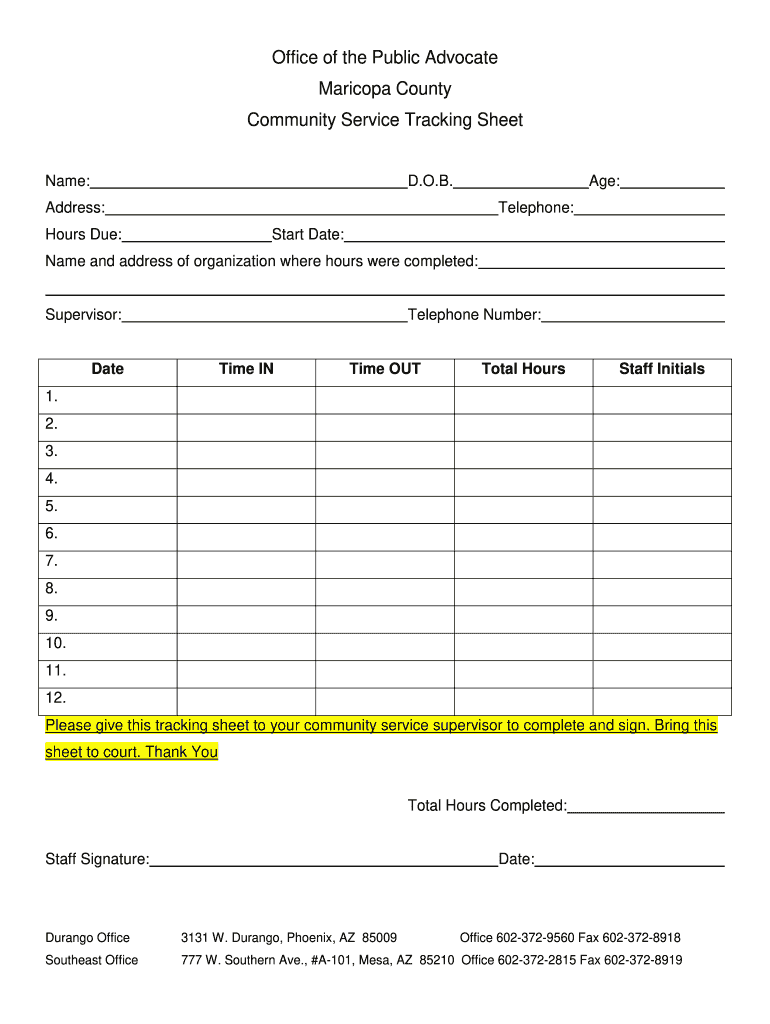
Community Service Sheet Form


What is the community service hours form?
The community service hours form is a document used to track and verify the completion of community service hours, often required by courts or organizations as part of a legal obligation or a volunteer program. This form serves as an official record that details the number of hours worked, the type of service performed, and the organization where the service took place. It is essential for individuals fulfilling court-mandated community service or those participating in community programs to maintain accurate records of their contributions.
How to use the community service hours form
Using the community service hours form involves a few straightforward steps. First, ensure you have the correct version of the form, which may vary by jurisdiction or organization. Next, fill in your personal information, including your name and contact details. Then, document the specifics of your community service, such as the date, location, type of service, and the total hours completed. After completing the form, it must be signed by a supervisor or representative from the organization where the service was performed to validate the information provided.
Steps to complete the community service hours form
Completing the community service hours form requires careful attention to detail. Follow these steps:
- Obtain the correct form, either online or from the relevant authority.
- Fill in your personal information accurately.
- List the dates and hours of service, ensuring they are correct and match the organization's records.
- Describe the type of community service performed, providing enough detail for clarity.
- Have the form signed by a supervisor or authorized representative to confirm the hours worked.
- Keep a copy for your records before submitting it to the relevant authority.
Legal use of the community service hours form
The community service hours form holds legal significance, especially when it is part of a court order. For the form to be legally binding, it must be completed accurately and signed by an authorized individual. Courts may require this documentation to verify compliance with community service sentences. Failure to provide a properly filled out form can lead to legal repercussions, including additional penalties or a failure to meet court obligations.
Key elements of the community service hours form
Several key elements must be included in the community service hours form to ensure its validity:
- Personal Information: Your full name, address, and contact details.
- Service Details: Dates of service, hours worked, and type of service performed.
- Supervisor Signature: A signature from a representative of the organization confirming the hours worked.
- Organization Information: The name and contact details of the organization where the service was completed.
Examples of using the community service hours form
There are various scenarios where the community service hours form is utilized. For instance, individuals sentenced to community service by a court must complete this form to demonstrate compliance. Additionally, students participating in community service for school credit may use the form to document their hours. Non-profit organizations may also require volunteers to complete this form to track contributions and provide recognition for their efforts.
Quick guide on how to complete community service tracking sheet maricopa county maricopa
Easily prepare Community Service Sheet on any device
Managing documents online has become increasingly popular among businesses and individuals. It serves as an ideal environmentally friendly alternative to traditional printed and signed documents, allowing you to access the necessary forms and securely store them online. airSlate SignNow provides all the tools required to create, edit, and electronically sign your documents swiftly without delays. Handle Community Service Sheet on any platform using airSlate SignNow’s Android or iOS applications, streamlining any document-driven process today.
How to edit and electronically sign Community Service Sheet effortlessly
- Find Community Service Sheet and click Get Form to begin.
- Utilize the tools we offer to complete your form.
- Highlight important sections of the documents or redact sensitive information with tools specifically designed for that purpose by airSlate SignNow.
- Create your electronic signature using the Sign tool, which takes only seconds and has the same legal validity as a traditional handwritten signature.
- Review all the information and click on the Done button to save your changes.
- Choose your preferred method to send your form, whether by email, text message (SMS), or invitation link, or download it to your computer.
Eliminate concerns about lost or misplaced files, tedious form searching, or errors that necessitate printing new copies. airSlate SignNow caters to your document management needs with just a few clicks from any device of your choice. Edit and electronically sign Community Service Sheet to ensure excellent communication at every stage of the form preparation process with airSlate SignNow.
Create this form in 5 minutes or less
FAQs
-
There is curfew in my area and Internet service is blocked, how can I fill my exam form as today is the last day to fill it out?
Spend less time using your blocked Internet to ask questions on Quora, andTravel back in time to when there was no curfew and you were playing Super Mario Kart, and instead, fill out your exam form.
-
How can we track our visitors conversion/drop off when the visitor actually fills out fields on a form page outside of our site domain (Visitor finds listing in SERPS, hits our site, jumps to client site to complete form)?
The short answer: You can't unless the client site allows you to do so. A typical way to accomplish measuring external conversions is to use a postback pixels. You can easily google how they work - in short you would require your client to send a http request to your tracking software on the form submit. A good way to do this in practice is to provide an embedable form to your clients that already includes this feature and sends along a clientID with the request, so that you can easily see which client generates how many filled out forms.
Create this form in 5 minutes!
How to create an eSignature for the community service tracking sheet maricopa county maricopa
How to make an eSignature for your Community Service Tracking Sheet Maricopa County Maricopa in the online mode
How to create an eSignature for your Community Service Tracking Sheet Maricopa County Maricopa in Google Chrome
How to make an electronic signature for putting it on the Community Service Tracking Sheet Maricopa County Maricopa in Gmail
How to generate an eSignature for the Community Service Tracking Sheet Maricopa County Maricopa from your smart phone
How to generate an eSignature for the Community Service Tracking Sheet Maricopa County Maricopa on iOS
How to make an eSignature for the Community Service Tracking Sheet Maricopa County Maricopa on Android
People also ask
-
What is a community service form for court and why is it important?
A community service form for court is a document that certifies an individual has completed their required community service hours. It is essential as it provides legal proof to the court that the community service obligation has been fulfilled, which can impact case outcomes.
-
How can airSlate SignNow help with community service forms for court?
airSlate SignNow simplifies the process of creating and managing community service forms for court by enabling users to easily fill out, sign, and send documents electronically. This ensures that the forms are completed accurately and quickly, reducing the chance of errors.
-
Is there a cost involved in using airSlate SignNow for community service forms?
airSlate SignNow offers a cost-effective solution for creating community service forms for court, with various pricing plans to fit different needs. You can choose a plan based on the number of users and features required, ensuring you only pay for what you need.
-
What features does airSlate SignNow offer for managing community service forms for court?
airSlate SignNow provides features such as templates for quick form generation, electronic signatures, document tracking, and secure storage. These tools enhance efficiency and ensure that your community service forms for court are handled professionally.
-
Can airSlate SignNow integrate with other software for community service form management?
Yes, airSlate SignNow offers integrations with various software applications, including document management systems and productivity tools. This allows for seamless management of community service forms for court alongside your existing workflows.
-
How secure is the information on community service forms for court when using airSlate SignNow?
Security is a priority at airSlate SignNow, which employs advanced encryption and authentication measures to protect all sensitive information on community service forms for court. You can rest assured that your data remains confidential and secure.
-
What are the benefits of using airSlate SignNow for court-required documents?
Using airSlate SignNow for court-required documents, including community service forms for court, streamlines the documentation process, enhances signature efficiency, and reduces turnaround times. This means you can focus more on fulfilling your legal obligations rather than paperwork.
Get more for Community Service Sheet
- The remedies or rights of the landlord either under the lease agreement or under form
- Notice of denial florida department of financial services form
- To be filed with the social security office nearest to the employees address form
- Dfs f2 dwc 3 request for wage losstemporary partial benefits form
- Faq for injured workers florida department of financial form
- Dfs f2 dwc 49 aggregate claims administration change report form
- Fl do 1 form
- Fl do 1a form
Find out other Community Service Sheet
- How Do I eSign Hawaii Orthodontists PDF
- How Can I eSign Colorado Plumbing PDF
- Can I eSign Hawaii Plumbing PDF
- How Do I eSign Hawaii Plumbing Form
- Can I eSign Hawaii Plumbing Form
- How To eSign Hawaii Plumbing Word
- Help Me With eSign Hawaii Plumbing Document
- How To eSign Hawaii Plumbing Presentation
- How To eSign Maryland Plumbing Document
- How Do I eSign Mississippi Plumbing Word
- Can I eSign New Jersey Plumbing Form
- How Can I eSign Wisconsin Plumbing PPT
- Can I eSign Colorado Real Estate Form
- How To eSign Florida Real Estate Form
- Can I eSign Hawaii Real Estate Word
- How Do I eSign Hawaii Real Estate Word
- How To eSign Hawaii Real Estate Document
- How Do I eSign Hawaii Real Estate Presentation
- How Can I eSign Idaho Real Estate Document
- How Do I eSign Hawaii Sports Document