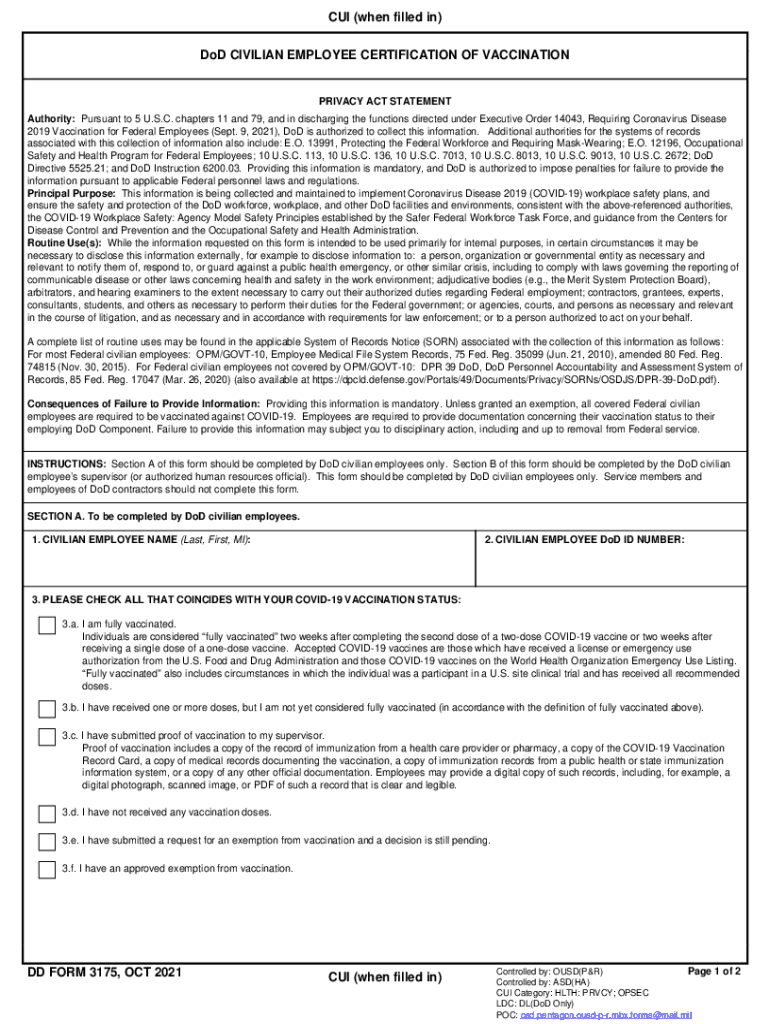
DD Form 3175, "CIVILIAN EMPLOYEE CERTIFICATION of VACCINATION"


What is the DD Form 3175, "CIVILIAN EMPLOYEE CERTIFICATION OF VACCINATION"
The DD Form 3175, known as the "Civilian Employee Certification of Vaccination," is a document used by civilian employees of the Department of Defense (DoD) to certify their vaccination status. This form is essential for compliance with federal health regulations and policies regarding vaccinations, particularly in the context of public health initiatives. By completing this form, employees affirm that they have received the necessary vaccinations as required by their employer, ensuring a safer workplace and community health standards.
How to use the DD Form 3175, "CIVILIAN EMPLOYEE CERTIFICATION OF VACCINATION"
Using the DD Form 3175 involves several straightforward steps. First, employees must accurately complete the form by providing personal information, including name, position, and vaccination details. It is crucial to ensure that all information is correct to avoid delays in processing. Once completed, the form should be submitted to the designated authority within the employee's organization, typically the human resources department. This submission can often be done electronically, streamlining the process and ensuring timely compliance with vaccination requirements.
Steps to complete the DD Form 3175, "CIVILIAN EMPLOYEE CERTIFICATION OF VACCINATION"
Completing the DD Form 3175 requires careful attention to detail. Here are the steps to follow:
- Obtain the form from the appropriate source, such as your employer's HR department or official government websites.
- Fill in your personal information, including full name, job title, and contact details.
- Document your vaccination history, specifying the type of vaccine received and the dates of administration.
- Sign and date the form to certify that the information provided is accurate and complete.
- Submit the form to your HR department or the designated official in your organization.
Key elements of the DD Form 3175, "CIVILIAN EMPLOYEE CERTIFICATION OF VACCINATION"
The DD Form 3175 includes several key elements that are essential for its validity. These elements consist of:
- Employee Information: Personal details such as name, position, and contact information.
- Vaccination Details: Information about the vaccines received, including type and dates.
- Certification Statement: A declaration affirming the accuracy of the information provided.
- Signature: The employee's signature, confirming their certification of vaccination.
Legal use of the DD Form 3175, "CIVILIAN EMPLOYEE CERTIFICATION OF VACCINATION"
The DD Form 3175 serves a legal purpose by ensuring that civilian employees comply with vaccination mandates set forth by federal health regulations. The form acts as an official record that can be referenced in case of health audits or inquiries. It is vital for employees to understand that providing false information on this form can lead to disciplinary action, including termination of employment. Therefore, accuracy and honesty are paramount when completing the DD Form 3175.
How to obtain the DD Form 3175, "CIVILIAN EMPLOYEE CERTIFICATION OF VACCINATION"
Obtaining the DD Form 3175 is a straightforward process. Employees can typically acquire the form through their employer's human resources department or by accessing official government resources online. It is advisable to check with HR for any specific instructions or additional requirements that may accompany the form. In some cases, the form may also be available in a digital format, allowing for easier completion and submission.
Quick guide on how to complete dd form 3175 ampquotcivilian employee certification of vaccinationampquot
Effortlessly Prepare DD Form 3175, "CIVILIAN EMPLOYEE CERTIFICATION OF VACCINATION" on Any Device
Digital document management has gained traction among businesses and individuals alike. It serves as an excellent eco-friendly alternative to conventional printed and signed documents, allowing you to obtain the correct format and securely save it online. airSlate SignNow equips you with all the tools necessary to create, modify, and electronically sign your documents swiftly without delays. Manage DD Form 3175, "CIVILIAN EMPLOYEE CERTIFICATION OF VACCINATION" on any device using the airSlate SignNow apps for Android or iOS and enhance any document-driven process today.
The Easiest Way to Edit and eSign DD Form 3175, "CIVILIAN EMPLOYEE CERTIFICATION OF VACCINATION" with Ease
- Locate DD Form 3175, "CIVILIAN EMPLOYEE CERTIFICATION OF VACCINATION" and click Get Form to commence.
- Utilize the tools we offer to fill out your document.
- Select important sections of your documents or obscure sensitive information with tools specifically designed for that purpose by airSlate SignNow.
- Generate your eSignature using the Sign tool, which takes mere seconds and carries the same legal validity as an official ink signature.
- Verify all the details and click on the Done button to save your changes.
- Choose your preferred method of sending your document, whether by email, text message (SMS), invite link, or download it to your computer.
Eliminate concerns about lost or misplaced documents, tedious form searching, or mistakes that require printing additional copies. airSlate SignNow addresses all your document management needs in just a few clicks from any device you prefer. Edit and eSign DD Form 3175, "CIVILIAN EMPLOYEE CERTIFICATION OF VACCINATION" to ensure excellent communication at every stage of the document preparation process with airSlate SignNow.
Create this form in 5 minutes or less
Create this form in 5 minutes!
How to create an eSignature for the dd form 3175 ampquotcivilian employee certification of vaccinationampquot
How to create an electronic signature for a PDF online
How to create an electronic signature for a PDF in Google Chrome
How to create an e-signature for signing PDFs in Gmail
How to create an e-signature right from your smartphone
How to create an e-signature for a PDF on iOS
How to create an e-signature for a PDF on Android
People also ask
-
What is the DD Form 3175, "CIVILIAN EMPLOYEE CERTIFICATION OF VACCINATION"?
The DD Form 3175, "CIVILIAN EMPLOYEE CERTIFICATION OF VACCINATION", is a document used by civilian employees to signNow their vaccination status. This form is essential for compliance with federal regulations regarding health and safety in the workplace. By using airSlate SignNow, you can easily fill out and eSign this form, ensuring a smooth certification process.
-
How can airSlate SignNow help with the DD Form 3175, "CIVILIAN EMPLOYEE CERTIFICATION OF VACCINATION"?
airSlate SignNow provides a user-friendly platform to complete and eSign the DD Form 3175, "CIVILIAN EMPLOYEE CERTIFICATION OF VACCINATION". Our solution streamlines the document management process, allowing you to send, sign, and store your forms securely. This efficiency helps organizations maintain compliance while saving time and resources.
-
Is there a cost associated with using airSlate SignNow for the DD Form 3175, "CIVILIAN EMPLOYEE CERTIFICATION OF VACCINATION"?
Yes, airSlate SignNow offers various pricing plans tailored to meet the needs of different organizations. Our plans are designed to be cost-effective, ensuring that you can manage the DD Form 3175, "CIVILIAN EMPLOYEE CERTIFICATION OF VACCINATION" without breaking your budget. You can choose a plan that fits your volume of document processing and eSigning needs.
-
What features does airSlate SignNow offer for the DD Form 3175, "CIVILIAN EMPLOYEE CERTIFICATION OF VACCINATION"?
airSlate SignNow includes features such as customizable templates, secure eSigning, and real-time tracking for the DD Form 3175, "CIVILIAN EMPLOYEE CERTIFICATION OF VACCINATION". These features enhance the user experience by making document management efficient and straightforward. Additionally, our platform ensures that all documents are securely stored and easily accessible.
-
Can I integrate airSlate SignNow with other software for managing the DD Form 3175, "CIVILIAN EMPLOYEE CERTIFICATION OF VACCINATION"?
Absolutely! airSlate SignNow offers integrations with various software applications, allowing you to manage the DD Form 3175, "CIVILIAN EMPLOYEE CERTIFICATION OF VACCINATION" seamlessly. Whether you use CRM systems, project management tools, or other document management solutions, our platform can connect to enhance your workflow.
-
What are the benefits of using airSlate SignNow for the DD Form 3175, "CIVILIAN EMPLOYEE CERTIFICATION OF VACCINATION"?
Using airSlate SignNow for the DD Form 3175, "CIVILIAN EMPLOYEE CERTIFICATION OF VACCINATION" offers numerous benefits, including increased efficiency, reduced paperwork, and enhanced compliance. Our platform simplifies the signing process, allowing employees to complete their certifications quickly and securely. This not only saves time but also helps organizations maintain accurate records.
-
Is airSlate SignNow secure for handling the DD Form 3175, "CIVILIAN EMPLOYEE CERTIFICATION OF VACCINATION"?
Yes, airSlate SignNow prioritizes security and compliance when handling the DD Form 3175, "CIVILIAN EMPLOYEE CERTIFICATION OF VACCINATION". Our platform employs advanced encryption and security protocols to protect sensitive information. You can trust that your documents are safe and secure throughout the signing process.
Get more for DD Form 3175, "CIVILIAN EMPLOYEE CERTIFICATION OF VACCINATION"
Find out other DD Form 3175, "CIVILIAN EMPLOYEE CERTIFICATION OF VACCINATION"
- How To eSignature New Jersey Construction PDF
- How To eSignature New York Construction Presentation
- How To eSignature Wisconsin Construction Document
- Help Me With eSignature Arkansas Education Form
- Can I eSignature Louisiana Education Document
- Can I eSignature Massachusetts Education Document
- Help Me With eSignature Montana Education Word
- How To eSignature Maryland Doctors Word
- Help Me With eSignature South Dakota Education Form
- How Can I eSignature Virginia Education PDF
- How To eSignature Massachusetts Government Form
- How Can I eSignature Oregon Government PDF
- How Can I eSignature Oklahoma Government Document
- How To eSignature Texas Government Document
- Can I eSignature Vermont Government Form
- How Do I eSignature West Virginia Government PPT
- How Do I eSignature Maryland Healthcare / Medical PDF
- Help Me With eSignature New Mexico Healthcare / Medical Form
- How Do I eSignature New York Healthcare / Medical Presentation
- How To eSignature Oklahoma Finance & Tax Accounting PPT