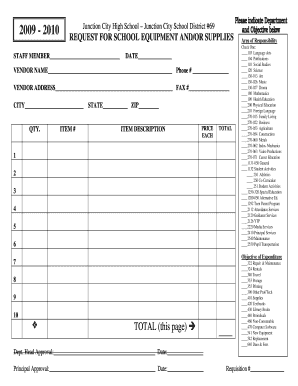
Purchase Order Request Form JCHS DOC


What is the Purchase Order Request Form JCHS doc
The Purchase Order Request Form JCHS doc is a formal document used to initiate the purchasing process within organizations. This form serves as a request for goods or services and is essential for maintaining accurate records of transactions. It typically includes details such as the item description, quantity, price, vendor information, and the budget code. By utilizing this form, businesses can streamline their procurement process, ensuring that all purchases are authorized and documented appropriately.
How to use the Purchase Order Request Form JCHS doc
To effectively use the Purchase Order Request Form JCHS doc, begin by filling out all required fields accurately. This includes specifying the items or services needed, their quantities, and any pertinent details that may assist the purchasing department. Once completed, submit the form to the designated approver within your organization. This ensures that the request is reviewed and authorized before any purchases are made. Keeping a copy of the submitted form can help track the request's status and facilitate follow-up if necessary.
Steps to complete the Purchase Order Request Form JCHS doc
Completing the Purchase Order Request Form JCHS doc involves several key steps:
- Begin by entering the date of the request.
- Fill in the requester’s details, including name, department, and contact information.
- Provide a detailed description of the goods or services required.
- Specify the quantity and unit price for each item.
- Include the total estimated cost and any relevant budget codes.
- Sign and date the form to confirm the request.
After completing these steps, submit the form to the appropriate authority for approval.
Key elements of the Purchase Order Request Form JCHS doc
The Purchase Order Request Form JCHS doc contains several key elements that are crucial for its effectiveness:
- Requester Information: Details about the individual making the request.
- Item Description: A clear description of the items or services requested.
- Quantity: The number of units required for each item.
- Price: The estimated cost per unit, which helps in budgeting.
- Approval Signatures: Spaces for necessary approvals from supervisors or managers.
These elements ensure that the purchasing process is transparent and accountable.
Form Submission Methods
The Purchase Order Request Form JCHS doc can be submitted through various methods, depending on your organization's policies. Common submission methods include:
- Online Submission: Many organizations allow for digital submission through internal systems.
- Email: The completed form can be sent via email to the designated approver.
- In-Person Submission: Some may prefer to print the form and deliver it directly to the approver.
Choosing the appropriate submission method can enhance the efficiency of the purchasing process.
Legal use of the Purchase Order Request Form JCHS doc
The legal use of the Purchase Order Request Form JCHS doc is vital for compliance and accountability within an organization. This form acts as a binding document that outlines the intent to purchase, providing legal protection for both the buyer and the seller. It is important to ensure that all information is accurate and that the form is signed by authorized personnel. Failure to comply with internal policies regarding purchase orders can lead to disputes or financial discrepancies.
Quick guide on how to complete purchase order request form jchs doc
Complete Purchase Order Request Form JCHS doc seamlessly on any gadget
Digital document management has become increasingly favored by businesses and individuals alike. It serves as an ideal environmentally friendly alternative to conventional printed and signed documents, allowing you to access the correct form and securely save it online. airSlate SignNow equips you with all the resources necessary to create, modify, and electronically sign your documents swiftly and without interruptions. Manage Purchase Order Request Form JCHS doc on any gadget using airSlate SignNow's Android or iOS applications and streamline your document-related tasks today.
How to modify and eSign Purchase Order Request Form JCHS doc with ease
- Obtain Purchase Order Request Form JCHS doc and then click Get Form to commence.
- Utilize the tools we offer to complete your form.
- Mark important sections of your documents or conceal sensitive data with tools provided by airSlate SignNow specifically for that purpose.
- Generate your signature using the Sign tool, which takes just seconds and carries the same legal validity as a conventional wet ink signature.
- Review the information and then click the Done button to save your changes.
- Select your preferred method of submitting your form, through email, text message (SMS), invite link, or download it to your computer.
Eliminate concerns about lost or misplaced files, exhausting form hunts, or mistakes that necessitate printing new document copies. airSlate SignNow addresses all your document management needs in just a few clicks from any device. Adjust and electronically sign Purchase Order Request Form JCHS doc to ensure excellent communication at every stage of your form preparation process with airSlate SignNow.
Create this form in 5 minutes or less
Create this form in 5 minutes!
How to create an eSignature for the purchase order request form jchs doc
How to create an electronic signature for a PDF online
How to create an electronic signature for a PDF in Google Chrome
How to create an e-signature for signing PDFs in Gmail
How to create an e-signature right from your smartphone
How to create an e-signature for a PDF on iOS
How to create an e-signature for a PDF on Android
People also ask
-
What is the Purchase Order Request Form JCHS doc?
The Purchase Order Request Form JCHS doc is a customizable document designed to streamline the purchase order process for businesses. It allows users to easily create, send, and eSign purchase orders, ensuring a smooth transaction workflow. With airSlate SignNow, you can manage your purchase orders efficiently and securely.
-
How can I create a Purchase Order Request Form JCHS doc?
Creating a Purchase Order Request Form JCHS doc is simple with airSlate SignNow. You can start by selecting a template or building your own from scratch using our intuitive editor. Once your form is ready, you can easily share it with your team or clients for eSigning.
-
What are the pricing options for using the Purchase Order Request Form JCHS doc?
airSlate SignNow offers flexible pricing plans to accommodate different business needs. You can choose from monthly or annual subscriptions, with options that include access to the Purchase Order Request Form JCHS doc and other features. Visit our pricing page for detailed information on each plan.
-
What features does the Purchase Order Request Form JCHS doc include?
The Purchase Order Request Form JCHS doc includes features such as customizable templates, eSignature capabilities, and real-time tracking of document status. Additionally, it allows for easy collaboration among team members, making the purchase order process more efficient and transparent.
-
How does the Purchase Order Request Form JCHS doc benefit my business?
Using the Purchase Order Request Form JCHS doc can signNowly enhance your business operations by reducing paperwork and speeding up the approval process. It ensures accuracy and compliance, minimizes errors, and provides a clear audit trail for all transactions. This leads to improved efficiency and cost savings.
-
Can I integrate the Purchase Order Request Form JCHS doc with other software?
Yes, airSlate SignNow allows for seamless integration with various software applications, including CRM and accounting tools. This means you can easily incorporate the Purchase Order Request Form JCHS doc into your existing workflows, enhancing productivity and data management across platforms.
-
Is the Purchase Order Request Form JCHS doc secure?
Absolutely! The Purchase Order Request Form JCHS doc is designed with security in mind. airSlate SignNow employs advanced encryption and security protocols to protect your documents and sensitive information, ensuring that your purchase orders are safe from unauthorized access.
Get more for Purchase Order Request Form JCHS doc
- Pafs 76 770073079 form
- Form it 204 1 new york corporate partners schedule k tax year
- Form it 217 claim for farmers school tax credit tax year 772088888
- Form it 249 claim for long term care insurance credit tax year 772088886
- Form it 212 att claim for historic barn rehabilitation credit and employment incentive credit tax year
- Hvac installation contract template form
- Hvac maintenance contract template form
- Hvac preventative maintenance contract template form
Find out other Purchase Order Request Form JCHS doc
- eSign West Virginia Healthcare / Medical Forbearance Agreement Online
- eSign Alabama Insurance LLC Operating Agreement Easy
- How Can I eSign Alabama Insurance LLC Operating Agreement
- eSign Virginia Government POA Simple
- eSign Hawaii Lawers Rental Application Fast
- eSign Hawaii Lawers Cease And Desist Letter Later
- How To eSign Hawaii Lawers Cease And Desist Letter
- How Can I eSign Hawaii Lawers Cease And Desist Letter
- eSign Hawaii Lawers Cease And Desist Letter Free
- eSign Maine Lawers Resignation Letter Easy
- eSign Louisiana Lawers Last Will And Testament Mobile
- eSign Louisiana Lawers Limited Power Of Attorney Online
- eSign Delaware Insurance Work Order Later
- eSign Delaware Insurance Credit Memo Mobile
- eSign Insurance PPT Georgia Computer
- How Do I eSign Hawaii Insurance Operating Agreement
- eSign Hawaii Insurance Stock Certificate Free
- eSign New Hampshire Lawers Promissory Note Template Computer
- Help Me With eSign Iowa Insurance Living Will
- eSign North Dakota Lawers Quitclaim Deed Easy