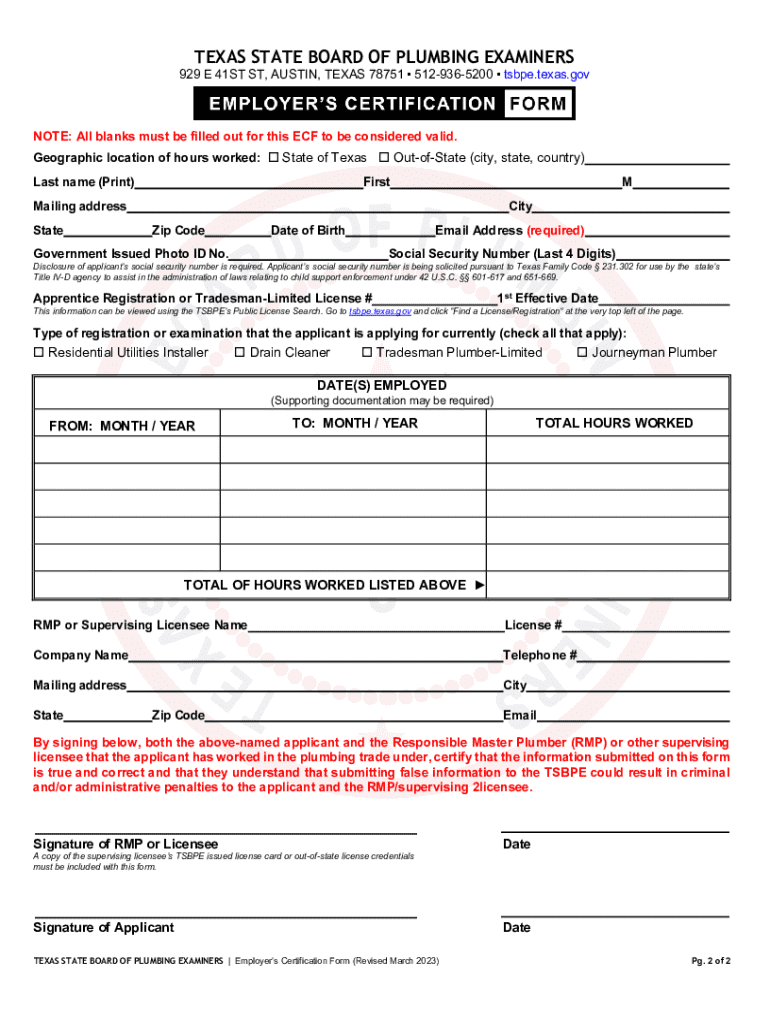
TEXAS STATE BOARD of PLUMBING EXAMINERS PO BOX 420 2023-2026


Understanding the Texas State Board of Plumbing Examiners
The Texas State Board of Plumbing Examiners (TSBPE) is the regulatory authority overseeing the plumbing industry in Texas. Established to ensure public safety and maintain standards, the board manages licensing for plumbers and plumbing contractors. It is responsible for enforcing the Plumbing License Law, which includes the issuance of licenses, certifications, and the regulation of plumbing practices across the state.
Steps to Complete the Plumbing Hours Form
Filling out the plumbing hours form is a critical step for plumbers seeking licensure or certification in Texas. To complete the form accurately, follow these steps:
- Gather documentation of your plumbing work hours, including employer verification.
- Fill in personal details, such as your name, contact information, and license number.
- Detail your work experience, specifying the type of plumbing work performed and the number of hours completed.
- Ensure that all information is accurate and complete before submission.
Required Documents for Submission
When submitting the plumbing hours form, certain documents are necessary to validate your work experience. These may include:
- Employer certification letters confirming your hours worked.
- Copies of any relevant licenses or certifications.
- Identification documents, such as a driver's license or state ID.
Form Submission Methods
The plumbing hours form can be submitted through various methods to accommodate different preferences. Options include:
- Online submission through the TSBPE website, which is the most efficient method.
- Mailing the completed form to the TSBPE office at the designated address.
- In-person submission at the TSBPE office, allowing for immediate confirmation of receipt.
Legal Use of the Plumbing Hours Form
The plumbing hours form serves a legal purpose in the licensing process. It is essential for documenting your experience and ensuring compliance with state regulations. Accurate completion of the form is crucial, as any discrepancies can lead to delays in licensure or potential penalties.
Eligibility Criteria for Submitting the Form
To be eligible to submit the plumbing hours form, applicants must meet specific criteria, including:
- Having completed a minimum number of work hours under a licensed plumber.
- Being of legal age to apply for a plumbing license in Texas.
- Meeting any additional requirements set forth by the TSBPE.
Quick guide on how to complete texas state board of plumbing examinerspo box 420
Complete TEXAS STATE BOARD OF PLUMBING EXAMINERS PO BOX 420 seamlessly on any device
Managing documents online has gained signNow traction among businesses and individuals alike. It offers an ideal eco-friendly substitute for traditional printed and signed documents, allowing you to access the necessary forms and securely store them online. airSlate SignNow equips you with all the tools required to create, edit, and electronically sign your documents quickly without interruptions. Manage TEXAS STATE BOARD OF PLUMBING EXAMINERS PO BOX 420 on any device using airSlate SignNow's Android or iOS applications and streamline any document-related process today.
The easiest way to modify and electronically sign TEXAS STATE BOARD OF PLUMBING EXAMINERS PO BOX 420 with ease
- Locate TEXAS STATE BOARD OF PLUMBING EXAMINERS PO BOX 420 and then click Get Form to initiate the process.
- Utilize the tools we offer to fill out your document.
- Highlight important sections of the documents or obscure sensitive information using tools specifically designed for that purpose by airSlate SignNow.
- Create your eSignature with the Sign tool, which takes mere seconds and holds the same legal validity as a conventional wet ink signature.
- Review the details and then click on the Done button to save your changes.
- Select your preferred method for sharing your form, whether via email, text message (SMS), invitation link, or downloading it to your PC.
Eliminate concerns about lost or misplaced files, cumbersome form navigation, or errors that necessitate printing additional document copies. airSlate SignNow meets your document management needs with just a few clicks from any device you choose. Modify and electronically sign TEXAS STATE BOARD OF PLUMBING EXAMINERS PO BOX 420 to ensure clear communication throughout the document preparation process with airSlate SignNow.
Create this form in 5 minutes or less
Find and fill out the correct texas state board of plumbing examinerspo box 420
Create this form in 5 minutes!
How to create an eSignature for the texas state board of plumbing examinerspo box 420
How to create an electronic signature for a PDF online
How to create an electronic signature for a PDF in Google Chrome
How to create an e-signature for signing PDFs in Gmail
How to create an e-signature right from your smartphone
How to create an e-signature for a PDF on iOS
How to create an e-signature for a PDF on Android
People also ask
-
What is the employer certification form plumbing?
The employer certification form plumbing is a crucial document that verifies a plumbing professional's qualifications and compliance with industry standards. This form is essential for employers to ensure that their employees meet the necessary requirements for plumbing work.
-
How can airSlate SignNow help with the employer certification form plumbing?
airSlate SignNow streamlines the process of sending and eSigning the employer certification form plumbing. With our user-friendly platform, businesses can easily create, manage, and store these forms securely, ensuring compliance and efficiency.
-
Is there a cost associated with using airSlate SignNow for the employer certification form plumbing?
Yes, airSlate SignNow offers various pricing plans to accommodate different business needs. Our cost-effective solution ensures that you can manage the employer certification form plumbing without breaking the bank, providing excellent value for your investment.
-
What features does airSlate SignNow offer for the employer certification form plumbing?
airSlate SignNow provides features such as customizable templates, secure eSigning, and document tracking for the employer certification form plumbing. These features enhance the efficiency of your workflow and ensure that all necessary documentation is handled seamlessly.
-
Can I integrate airSlate SignNow with other tools for managing the employer certification form plumbing?
Absolutely! airSlate SignNow offers integrations with various applications, allowing you to manage the employer certification form plumbing alongside your existing tools. This flexibility helps streamline your processes and improve overall productivity.
-
What are the benefits of using airSlate SignNow for the employer certification form plumbing?
Using airSlate SignNow for the employer certification form plumbing provides numerous benefits, including increased efficiency, reduced paperwork, and enhanced security. Our platform ensures that your documents are processed quickly and safely, allowing you to focus on your core business activities.
-
How secure is the employer certification form plumbing when using airSlate SignNow?
Security is a top priority at airSlate SignNow. The employer certification form plumbing is protected with advanced encryption and secure storage, ensuring that your sensitive information remains confidential and safe from unauthorized access.
Get more for TEXAS STATE BOARD OF PLUMBING EXAMINERS PO BOX 420
- Online application for plcb appointment of manager form
- Application for wine auction permit pennsylvania liquor control form
- Application for off premises catering permit pennsylvania liquor form
- Application for extension to cover additional premises form
- Plcb special occasion permit application form
- Application for ethyl grain alcohol purchase form
- Plcb 193 form
- Waiverauthorization and late filing statement pennsylvania liquor form
Find out other TEXAS STATE BOARD OF PLUMBING EXAMINERS PO BOX 420
- eSignature Virginia Healthcare / Medical Living Will Computer
- eSignature West Virginia Healthcare / Medical Claim Free
- How To eSignature Kansas High Tech Business Plan Template
- eSignature Kansas High Tech Lease Agreement Template Online
- eSignature Alabama Insurance Forbearance Agreement Safe
- How Can I eSignature Arkansas Insurance LLC Operating Agreement
- Help Me With eSignature Michigan High Tech Emergency Contact Form
- eSignature Louisiana Insurance Rental Application Later
- eSignature Maryland Insurance Contract Safe
- eSignature Massachusetts Insurance Lease Termination Letter Free
- eSignature Nebraska High Tech Rental Application Now
- How Do I eSignature Mississippi Insurance Separation Agreement
- Help Me With eSignature Missouri Insurance Profit And Loss Statement
- eSignature New Hampshire High Tech Lease Agreement Template Mobile
- eSignature Montana Insurance Lease Agreement Template Online
- eSignature New Hampshire High Tech Lease Agreement Template Free
- How To eSignature Montana Insurance Emergency Contact Form
- eSignature New Jersey High Tech Executive Summary Template Free
- eSignature Oklahoma Insurance Warranty Deed Safe
- eSignature Pennsylvania High Tech Bill Of Lading Safe