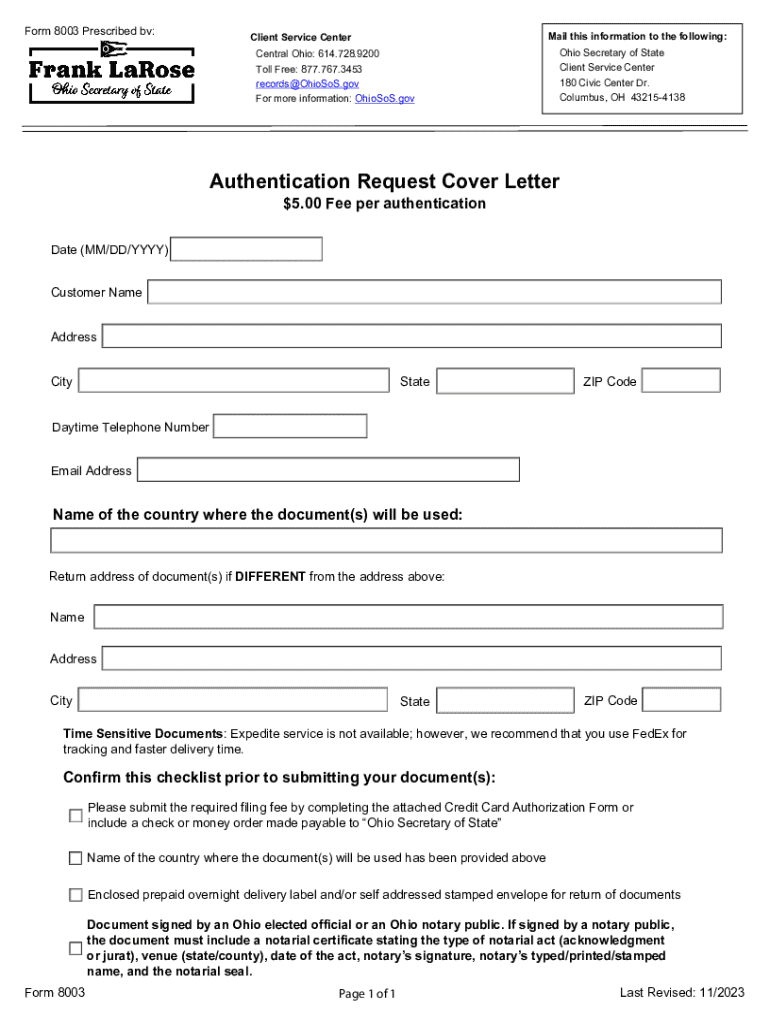
Form 8003 Prescribed by Mail This Information to 2023-2026


Understanding Form 8003
The Form 8003 is primarily used for reporting certain tax-related information to the Internal Revenue Service (IRS). This form is essential for taxpayers who need to disclose specific details regarding their financial activities, ensuring compliance with federal tax regulations. It is important for individuals and businesses alike to understand the purpose of this form to avoid any potential issues with the IRS.
Steps to Complete Form 8003
Completing Form 8003 involves several key steps to ensure accuracy and compliance. Here’s a simplified guide:
- Gather necessary financial documents, including income statements and previous tax returns.
- Fill out personal identification information, including your name, address, and Social Security number.
- Provide detailed financial information as required by the form, ensuring all figures are accurate.
- Review the completed form for any errors or omissions.
- Sign and date the form before submission.
How to Obtain Form 8003
Form 8003 can be obtained directly from the IRS website or through various tax preparation services. It is available in both digital and paper formats, allowing taxpayers to choose the method that best suits their needs. For those who prefer a physical copy, it can be printed from the IRS website or requested through mail.
Filing Deadlines for Form 8003
Timely submission of Form 8003 is crucial to avoid penalties. The filing deadline typically aligns with the annual tax return due date, which is usually April 15 for most taxpayers. However, it is important to check for any updates or changes to deadlines that may occur due to specific circumstances or IRS announcements.
Eligibility Criteria for Using Form 8003
Eligibility to use Form 8003 generally depends on the taxpayer's financial situation and the specific information being reported. Individuals, businesses, and certain tax-exempt organizations may need to file this form if they meet certain income thresholds or engage in specific financial activities. Understanding these criteria is essential for proper compliance.
Legal Use of Form 8003
Form 8003 serves a legal purpose in the context of tax reporting. It is a formal document that must be submitted to the IRS to ensure that taxpayers are fulfilling their obligations under U.S. tax law. Failure to file this form when required can result in penalties, making it vital for taxpayers to understand their responsibilities regarding its use.
Quick guide on how to complete form 8003 prescribed by mail this information to
Complete Form 8003 Prescribed By Mail This Information To effortlessly on any device
Online document administration has become increasingly popular among businesses and individuals. It serves as an ideal eco-friendly alternative to traditional printed and signed documents, allowing you to find the correct form and securely store it online. airSlate SignNow provides you with all the necessary tools to create, modify, and eSign your documents promptly without delays. Manage Form 8003 Prescribed By Mail This Information To on any device using airSlate SignNow's Android or iOS applications and enhance any document-focused process today.
The easiest way to edit and eSign Form 8003 Prescribed By Mail This Information To with minimal effort
- Find Form 8003 Prescribed By Mail This Information To and click on Get Form to begin.
- Utilize the tools we offer to complete your form.
- Emphasize important sections of your documents or obscure sensitive information with tools that airSlate SignNow offers specifically for that purpose.
- Create your signature using the Sign tool, which takes mere seconds and carries the same legal significance as a traditional wet ink signature.
- Review the details and then click the Done button to save your changes.
- Select how you wish to present your form, via email, SMS, or invite link, or download it to your computer.
Eliminate the worry of lost or misplaced files, tedious form searches, or mistakes that require new copies to be printed. airSlate SignNow fulfills your needs in document management in just a few clicks from any device you prefer. Modify and eSign Form 8003 Prescribed By Mail This Information To and ensure outstanding communication at any stage of the document preparation process with airSlate SignNow.
Create this form in 5 minutes or less
Find and fill out the correct form 8003 prescribed by mail this information to
Create this form in 5 minutes!
How to create an eSignature for the form 8003 prescribed by mail this information to
How to create an electronic signature for a PDF online
How to create an electronic signature for a PDF in Google Chrome
How to create an e-signature for signing PDFs in Gmail
How to create an e-signature right from your smartphone
How to create an e-signature for a PDF on iOS
How to create an e-signature for a PDF on Android
People also ask
-
What is form 8003 and how can airSlate SignNow help?
Form 8003 is a document used for various administrative purposes. With airSlate SignNow, you can easily create, send, and eSign form 8003, streamlining your workflow and ensuring compliance with necessary regulations.
-
Is there a cost associated with using airSlate SignNow for form 8003?
Yes, airSlate SignNow offers various pricing plans to accommodate different business needs. Each plan provides access to features that simplify the management of form 8003, making it a cost-effective solution for document signing.
-
What features does airSlate SignNow offer for managing form 8003?
airSlate SignNow includes features such as customizable templates, real-time tracking, and secure eSignature capabilities specifically for form 8003. These features enhance efficiency and ensure that your documents are handled securely.
-
Can I integrate airSlate SignNow with other applications for form 8003?
Absolutely! airSlate SignNow integrates seamlessly with various applications, allowing you to manage form 8003 alongside your existing tools. This integration helps streamline your processes and enhances productivity.
-
How does airSlate SignNow ensure the security of form 8003?
airSlate SignNow prioritizes security by employing advanced encryption and compliance with industry standards. When you use airSlate SignNow for form 8003, you can trust that your sensitive information is protected throughout the signing process.
-
What are the benefits of using airSlate SignNow for form 8003?
Using airSlate SignNow for form 8003 offers numerous benefits, including faster turnaround times, reduced paper usage, and improved accuracy. These advantages help businesses operate more efficiently and save costs.
-
Can I track the status of my form 8003 with airSlate SignNow?
Yes, airSlate SignNow provides real-time tracking for your form 8003. You can easily monitor the status of your document, ensuring that you are always informed about its progress and completion.
Get more for Form 8003 Prescribed By Mail This Information To
- Settlement agreement and general release secgov form
- Resolution of church membership form
- Full text of ampquotcolonial mobile an historical study largely form
- Transfer an interest in real property form
- How to form a corporation in alabamanolo
- Comes now and hereby gives notice of appearance as form
- Order setting preliminary hearing form
- In the circuit court of butler county alabama form
Find out other Form 8003 Prescribed By Mail This Information To
- Sign Ohio Police Promissory Note Template Easy
- Sign Alabama Courts Affidavit Of Heirship Simple
- How To Sign Arizona Courts Residential Lease Agreement
- How Do I Sign Arizona Courts Residential Lease Agreement
- Help Me With Sign Arizona Courts Residential Lease Agreement
- How Can I Sign Arizona Courts Residential Lease Agreement
- Sign Colorado Courts LLC Operating Agreement Mobile
- Sign Connecticut Courts Living Will Computer
- How Do I Sign Connecticut Courts Quitclaim Deed
- eSign Colorado Banking Rental Application Online
- Can I eSign Colorado Banking Medical History
- eSign Connecticut Banking Quitclaim Deed Free
- eSign Connecticut Banking Business Associate Agreement Secure
- Sign Georgia Courts Moving Checklist Simple
- Sign Georgia Courts IOU Mobile
- How Can I Sign Georgia Courts Lease Termination Letter
- eSign Hawaii Banking Agreement Simple
- eSign Hawaii Banking Rental Application Computer
- eSign Hawaii Banking Agreement Easy
- eSign Hawaii Banking LLC Operating Agreement Fast