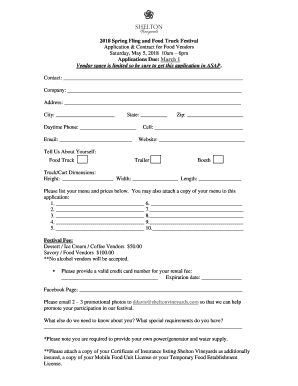
Spring Fling and Food Truck Festival Application & Contract for Form


Understanding the truck contract food vendors
The truck contract for food vendors is a legal document that outlines the terms and conditions under which food trucks can operate at events or locations. This contract typically includes details such as the duration of the agreement, the specific location of the food truck, and any fees associated with the event. It serves to protect both the vendor and the event organizer by clearly defining expectations and responsibilities.
Key elements of the truck contract for food vendors
When reviewing a truck contract for food vendors, several key elements should be considered:
- Vendor Information: Details about the food vendor, including business name, contact information, and licensing.
- Event Details: Information regarding the event, including dates, times, and location.
- Fees and Payments: Outline of any fees the vendor must pay, including deposit amounts and payment schedules.
- Permits and Licenses: Requirements for necessary health permits and business licenses to operate legally.
- Liability and Insurance: Specifications regarding liability insurance coverage and indemnification clauses.
- Termination Clause: Conditions under which either party may terminate the contract.
Steps to complete the truck contract for food vendors
Completing a truck contract for food vendors involves several important steps:
- Review the Contract: Carefully read through the entire contract to understand all terms and conditions.
- Gather Required Documents: Collect necessary documents such as permits, licenses, and proof of insurance.
- Fill Out the Contract: Complete all sections of the contract, ensuring accuracy in all provided information.
- Sign the Contract: Both parties should sign the contract, indicating their agreement to the terms.
- Submit the Contract: Send the signed contract to the event organizer as specified in the agreement.
Eligibility criteria for food vendors
Eligibility criteria for food vendors may vary based on the event and location. Common requirements include:
- Possession of a valid business license.
- Compliance with local health and safety regulations.
- Proof of insurance coverage, including general liability.
- Ability to provide a menu that meets event standards.
Legal use of the truck contract for food vendors
Understanding the legal implications of the truck contract for food vendors is crucial. The contract serves as a binding agreement, and failure to comply with its terms can lead to legal disputes. Vendors should ensure that all clauses are clear and that they understand their rights and obligations. Consulting with a legal professional may be beneficial to address any uncertainties.
Application process and approval time for food vendors
The application process for food vendors typically involves submitting the completed truck contract along with any required documentation to the event organizer. Approval times can vary but generally range from a few days to several weeks, depending on the event's size and the organizer's review process. Vendors should apply well in advance to secure their spot and allow time for any necessary adjustments.
Quick guide on how to complete spring fling and food truck festival application amp contract for
Finalize Spring Fling And Food Truck Festival Application & Contract For seamlessly on any gadget
Digital document administration has become increasingly favored by businesses and individuals alike. It offers an optimal eco-friendly substitute to traditional printed and signed documents, allowing you to access the required form and securely store it online. airSlate SignNow provides you with all the essentials to create, modify, and electronically sign your documents swiftly without delays. Manage Spring Fling And Food Truck Festival Application & Contract For on any gadget using airSlate SignNow apps for Android or iOS and enhance any document-centric operation today.
How to adjust and electronically sign Spring Fling And Food Truck Festival Application & Contract For effortlessly
- Locate Spring Fling And Food Truck Festival Application & Contract For and then click Get Form to begin.
- Utilize the tools we offer to fill out your form.
- Mark important sections of the documents or obscure sensitive details with tools that airSlate SignNow provides specifically for that purpose.
- Generate your eSignature with the Sign tool, which takes seconds and carries the same legal validity as a traditional handwritten signature.
- Review the information and then click on the Done button to save your changes.
- Select your preferred method to send your form, via email, text message (SMS), invite link, or download it to your computer.
Eliminate concerns about lost or misplaced files, tedious form searching, or errors that require reprinting new document copies. airSlate SignNow fulfills all your document management needs in just a few clicks from a device of your choice. Modify and electronically sign Spring Fling And Food Truck Festival Application & Contract For and ensure clear communication at any phase of your form preparation process with airSlate SignNow.
Create this form in 5 minutes or less
Create this form in 5 minutes!
How to create an eSignature for the spring fling and food truck festival application amp contract for
How to create an electronic signature for a PDF online
How to create an electronic signature for a PDF in Google Chrome
How to create an e-signature for signing PDFs in Gmail
How to create an e-signature right from your smartphone
How to create an e-signature for a PDF on iOS
How to create an e-signature for a PDF on Android
People also ask
-
What is a truck contract for food vendors?
A truck contract for food vendors is a legal agreement that outlines the terms and conditions under which food vendors operate their mobile food businesses. This contract typically includes details about location, duration, and compliance with health regulations. Understanding this contract is crucial for food vendors to ensure they meet all legal requirements.
-
How can airSlate SignNow help with truck contract food vendors?
airSlate SignNow provides an easy-to-use platform for food vendors to create, send, and eSign truck contracts efficiently. With its user-friendly interface, vendors can streamline their contract management process, ensuring that all agreements are signed quickly and securely. This helps food vendors focus more on their business rather than paperwork.
-
What are the pricing options for airSlate SignNow for food vendors?
airSlate SignNow offers flexible pricing plans tailored to the needs of food vendors, including options for small businesses and larger operations. Each plan provides access to essential features for managing truck contracts effectively. By choosing the right plan, food vendors can optimize their contract processes without breaking the bank.
-
What features does airSlate SignNow offer for managing truck contracts?
airSlate SignNow includes features such as customizable templates, real-time tracking, and automated reminders for truck contract food vendors. These tools help ensure that contracts are completed on time and that all parties are kept informed throughout the signing process. This enhances efficiency and reduces the risk of errors.
-
Are there any benefits of using airSlate SignNow for food vendors?
Yes, using airSlate SignNow offers numerous benefits for truck contract food vendors, including increased efficiency, reduced paperwork, and improved compliance. The platform allows vendors to manage contracts from anywhere, making it easier to adapt to changing business needs. This flexibility can lead to better customer service and higher satisfaction.
-
Can airSlate SignNow integrate with other tools used by food vendors?
Absolutely! airSlate SignNow integrates seamlessly with various tools commonly used by food vendors, such as payment processors and inventory management systems. This integration allows for a more streamlined workflow, enabling vendors to manage their operations more effectively while handling truck contracts. Enhanced connectivity can lead to improved overall business performance.
-
How secure is the eSigning process for truck contracts with airSlate SignNow?
The eSigning process with airSlate SignNow is highly secure, utilizing advanced encryption and authentication measures to protect sensitive information. This ensures that all truck contract food vendors can sign documents with confidence, knowing their data is safe. Compliance with industry standards further enhances the security of the signing process.
Get more for Spring Fling And Food Truck Festival Application & Contract For
Find out other Spring Fling And Food Truck Festival Application & Contract For
- How Can I Electronic signature Oklahoma Doctors Document
- How Can I Electronic signature Alabama Finance & Tax Accounting Document
- How To Electronic signature Delaware Government Document
- Help Me With Electronic signature Indiana Education PDF
- How To Electronic signature Connecticut Government Document
- How To Electronic signature Georgia Government PDF
- Can I Electronic signature Iowa Education Form
- How To Electronic signature Idaho Government Presentation
- Help Me With Electronic signature Hawaii Finance & Tax Accounting Document
- How Can I Electronic signature Indiana Government PDF
- How Can I Electronic signature Illinois Finance & Tax Accounting PPT
- How To Electronic signature Maine Government Document
- How To Electronic signature Louisiana Education Presentation
- How Can I Electronic signature Massachusetts Government PDF
- How Do I Electronic signature Montana Government Document
- Help Me With Electronic signature Louisiana Finance & Tax Accounting Word
- How To Electronic signature Pennsylvania Government Document
- Can I Electronic signature Texas Government PPT
- How To Electronic signature Utah Government Document
- How To Electronic signature Washington Government PDF