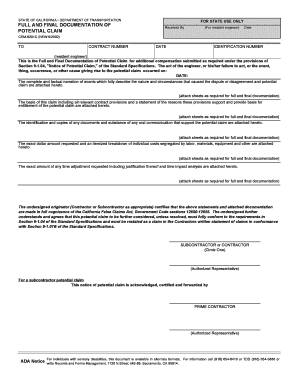
Form CEM 6201C, Full and Final State of California Dot Ca


What is the Form CEM 6201C, Full And Final State Of California Dot Ca
The Form CEM 6201C, Full And Final, is a specific document used in the State of California to finalize claims related to certain financial matters. This form is essential for individuals or businesses seeking to settle their obligations or claims with state agencies. It serves as a formal declaration that all claims have been resolved, and no further actions are pending. Understanding this form is crucial for ensuring compliance with California state regulations and for the accurate closure of any financial matters.
How to use the Form CEM 6201C, Full And Final State Of California Dot Ca
Using the Form CEM 6201C involves a straightforward process. First, ensure that you have all necessary information and documentation related to your claims. This may include previous correspondence, financial statements, and any relevant identification numbers. Once you have gathered the required documents, fill out the form accurately, providing all requested details. After completing the form, review it for any errors before submission to ensure that it is processed without delays.
Steps to complete the Form CEM 6201C, Full And Final State Of California Dot Ca
Completing the Form CEM 6201C involves several key steps:
- Gather necessary documentation, including identification and claim details.
- Carefully fill out each section of the form, ensuring accuracy.
- Double-check all entries for completeness and correctness.
- Sign and date the form as required.
- Submit the form according to the specified submission methods, whether online, by mail, or in person.
Legal use of the Form CEM 6201C, Full And Final State Of California Dot Ca
The legal use of the Form CEM 6201C is to formally conclude financial claims with the State of California. By submitting this form, individuals and businesses affirm that they have settled all claims and that no further obligations exist. This legal declaration is crucial for protecting against future claims or disputes related to the matters addressed in the form. It is advisable to keep a copy of the submitted form for personal records.
Key elements of the Form CEM 6201C, Full And Final State Of California Dot Ca
Key elements of the Form CEM 6201C include:
- Identification information of the claimant.
- Details of the claims being settled.
- A declaration of full and final settlement.
- Signature of the claimant or authorized representative.
- Date of submission.
State-specific rules for the Form CEM 6201C, Full And Final State Of California Dot Ca
California has specific rules governing the use of the Form CEM 6201C. These rules dictate the circumstances under which the form can be used, the required information that must be provided, and the submission procedures. Compliance with these state-specific regulations is essential to ensure that the form is valid and that all claims are properly settled. It is recommended to consult with a legal professional if there are any uncertainties regarding the form's requirements.
Quick guide on how to complete form cem 6201c full and final state of california dot ca
Manage Form CEM 6201C, Full And Final State Of California Dot Ca seamlessly on any device
Digital document management has gained traction among businesses and individuals. It offers an excellent eco-friendly alternative to traditional printed and signed papers, as you can find the right template and securely store it online. airSlate SignNow equips you with all the necessary tools to create, edit, and eSign your documents swiftly without any delays. Handle Form CEM 6201C, Full And Final State Of California Dot Ca on any device using airSlate SignNow’s Android or iOS applications and enhance any document-focused task today.
The easiest way to edit and eSign Form CEM 6201C, Full And Final State Of California Dot Ca effortlessly
- Find Form CEM 6201C, Full And Final State Of California Dot Ca and click on Get Form to begin.
- Utilize the tools we offer to complete your document.
- Highlight important sections of the documents or obscure sensitive details with tools specifically designed for that purpose by airSlate SignNow.
- Create your eSignature using the Sign feature, which takes mere seconds and carries the same legal validity as a conventional ink signature.
- Review the information and click on the Done button to save your changes.
- Select your preferred method to send your form: via email, SMS, invitation link, or download it to your computer.
Say goodbye to lost or misplaced documents, tedious form searches, or errors that require reprinting new copies. airSlate SignNow addresses your document management requirements in just a few clicks from any device you prefer. Edit and eSign Form CEM 6201C, Full And Final State Of California Dot Ca to ensure effective communication throughout your form preparation journey with airSlate SignNow.
Create this form in 5 minutes or less
Create this form in 5 minutes!
How to create an eSignature for the form cem 6201c full and final state of california dot ca
How to create an electronic signature for a PDF online
How to create an electronic signature for a PDF in Google Chrome
How to create an e-signature for signing PDFs in Gmail
How to create an e-signature right from your smartphone
How to create an e-signature for a PDF on iOS
How to create an e-signature for a PDF on Android
People also ask
-
What is Form CEM 6201C, Full And Final State Of California Dot Ca?
Form CEM 6201C, Full And Final State Of California Dot Ca is a legal document used to finalize claims or agreements in California. It ensures that all parties acknowledge the completion of obligations and releases any further claims. Understanding this form is crucial for compliance and legal clarity.
-
How can airSlate SignNow help with Form CEM 6201C, Full And Final State Of California Dot Ca?
airSlate SignNow provides a streamlined platform to create, send, and eSign Form CEM 6201C, Full And Final State Of California Dot Ca. Our user-friendly interface simplifies the process, ensuring that you can complete your documentation efficiently and securely. This saves time and reduces the risk of errors.
-
What are the pricing options for using airSlate SignNow for Form CEM 6201C, Full And Final State Of California Dot Ca?
airSlate SignNow offers flexible pricing plans that cater to various business needs, including options for individuals and teams. You can choose a plan that best fits your usage of Form CEM 6201C, Full And Final State Of California Dot Ca, ensuring you get the most value for your investment. Check our website for detailed pricing information.
-
What features does airSlate SignNow offer for managing Form CEM 6201C, Full And Final State Of California Dot Ca?
With airSlate SignNow, you can access features like customizable templates, real-time tracking, and secure cloud storage for Form CEM 6201C, Full And Final State Of California Dot Ca. These features enhance your document management process, making it easier to collaborate and maintain compliance. Additionally, our platform supports multiple file formats.
-
Are there any integrations available for airSlate SignNow when using Form CEM 6201C, Full And Final State Of California Dot Ca?
Yes, airSlate SignNow integrates seamlessly with various applications, allowing you to manage Form CEM 6201C, Full And Final State Of California Dot Ca alongside your existing tools. This includes CRM systems, cloud storage services, and productivity apps, enhancing your workflow and efficiency. Explore our integration options to find the best fit for your needs.
-
What are the benefits of using airSlate SignNow for Form CEM 6201C, Full And Final State Of California Dot Ca?
Using airSlate SignNow for Form CEM 6201C, Full And Final State Of California Dot Ca offers numerous benefits, including increased efficiency, reduced paperwork, and enhanced security. Our platform ensures that your documents are signed and stored securely, minimizing the risk of loss or unauthorized access. This allows you to focus on your core business activities.
-
Is airSlate SignNow compliant with legal standards for Form CEM 6201C, Full And Final State Of California Dot Ca?
Absolutely! airSlate SignNow complies with all legal standards required for electronic signatures and document management, including those applicable to Form CEM 6201C, Full And Final State Of California Dot Ca. Our platform adheres to industry regulations, ensuring that your documents are legally binding and enforceable.
Get more for Form CEM 6201C, Full And Final State Of California Dot Ca
Find out other Form CEM 6201C, Full And Final State Of California Dot Ca
- How To Electronic signature New Jersey Education Permission Slip
- Can I Electronic signature New York Education Medical History
- Electronic signature Oklahoma Finance & Tax Accounting Quitclaim Deed Later
- How To Electronic signature Oklahoma Finance & Tax Accounting Operating Agreement
- Electronic signature Arizona Healthcare / Medical NDA Mobile
- How To Electronic signature Arizona Healthcare / Medical Warranty Deed
- Electronic signature Oregon Finance & Tax Accounting Lease Agreement Online
- Electronic signature Delaware Healthcare / Medical Limited Power Of Attorney Free
- Electronic signature Finance & Tax Accounting Word South Carolina Later
- How Do I Electronic signature Illinois Healthcare / Medical Purchase Order Template
- Electronic signature Louisiana Healthcare / Medical Quitclaim Deed Online
- Electronic signature Louisiana Healthcare / Medical Quitclaim Deed Computer
- How Do I Electronic signature Louisiana Healthcare / Medical Limited Power Of Attorney
- Electronic signature Maine Healthcare / Medical Letter Of Intent Fast
- How To Electronic signature Mississippi Healthcare / Medical Month To Month Lease
- Electronic signature Nebraska Healthcare / Medical RFP Secure
- Electronic signature Nevada Healthcare / Medical Emergency Contact Form Later
- Electronic signature New Hampshire Healthcare / Medical Credit Memo Easy
- Electronic signature New Hampshire Healthcare / Medical Lease Agreement Form Free
- Electronic signature North Dakota Healthcare / Medical Notice To Quit Secure