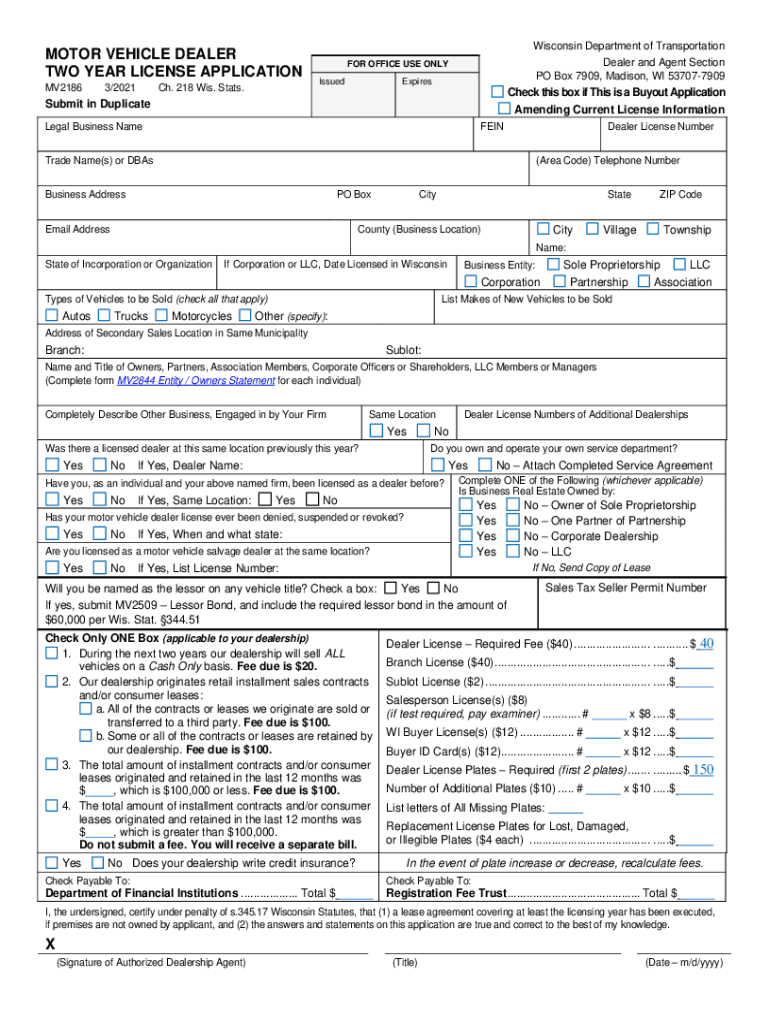
MV2186 2021-2026


What is the MV2186
The MV2186 is a form used in Wisconsin for motor vehicle dealers. It is essential for dealers to comply with state regulations regarding the sale and transfer of vehicles. This form serves as a declaration of the dealer's business activities and is a necessary component of maintaining a valid dealer license. Understanding the MV2186 is crucial for anyone involved in the motor vehicle sales industry in Wisconsin.
How to use the MV2186
To effectively use the MV2186, dealers must fill out the form accurately, providing all required information about their business operations. This includes details such as the dealer's name, address, and the types of vehicles sold. Once completed, the form should be submitted to the appropriate state authority to ensure compliance with licensing requirements. Proper use of the MV2186 helps maintain transparency and legality in vehicle transactions.
Steps to complete the MV2186
Completing the MV2186 involves several key steps:
- Gather necessary information about your dealership, including business name and address.
- Provide details regarding the types of vehicles you sell.
- Ensure all sections of the form are filled out completely and accurately.
- Review the form for any errors or omissions before submission.
- Submit the completed form to the Wisconsin Department of Transportation.
Legal use of the MV2186
The MV2186 must be used in accordance with Wisconsin state laws governing motor vehicle sales. This includes adhering to regulations regarding the sale of new and used vehicles, as well as maintaining proper records of all transactions. Failure to comply with these legal requirements can result in penalties or loss of dealer licensing.
Required Documents
When submitting the MV2186, dealers may need to provide additional documentation. This can include proof of business registration, identification, and any prior licensing information. Ensuring that all required documents are submitted alongside the MV2186 is vital for a smooth approval process.
Who Issues the Form
The MV2186 is issued by the Wisconsin Department of Transportation. This state agency oversees the licensing and regulation of motor vehicle dealers, ensuring that all dealers comply with state laws. Understanding the role of this agency is important for dealers seeking to operate legally in Wisconsin.
Quick guide on how to complete mv2186
Effortlessly Complete MV2186 on Any Device
Managing documents online has gained popularity among businesses and individuals. It offers an ideal environmentally friendly substitute for traditional printed and signed papers, as you can access the correct form and securely store it online. airSlate SignNow equips you with all the tools necessary to create, modify, and electronically sign your documents quickly without delays. Handle MV2186 on any platform using airSlate SignNow apps for Android or iOS and streamline your document-centric processes today.
How to Modify and Electronically Sign MV2186 with Ease
- Locate MV2186 and click on Get Form to begin.
- Utilize the tools we offer to complete your form.
- Emphasize pertinent sections of the documents or redact sensitive information using tools that airSlate SignNow provides specifically for that purpose.
- Generate your electronic signature using the Sign tool, which takes mere seconds and carries the same legal validity as a traditional handwritten signature.
- Review all the details and click on the Done button to save your modifications.
- Select how you would like to send your form, whether by email, text message (SMS), invitation link, or download it to your computer.
Forget about lost or misplaced files, cumbersome form searches, or mistakes that require printing new document copies. airSlate SignNow meets all your document management needs in just a few clicks from any device of your choice. Edit and electronically sign MV2186 and ensure excellent communication at every stage of the form preparation process with airSlate SignNow.
Create this form in 5 minutes or less
Find and fill out the correct mv2186
Create this form in 5 minutes!
How to create an eSignature for the mv2186
How to create an electronic signature for a PDF online
How to create an electronic signature for a PDF in Google Chrome
How to create an e-signature for signing PDFs in Gmail
How to create an e-signature right from your smartphone
How to create an e-signature for a PDF on iOS
How to create an e-signature for a PDF on Android
People also ask
-
What is mv2186 and how does it relate to airSlate SignNow?
The mv2186 is a unique identifier for a specific feature set within airSlate SignNow. This feature enhances the document signing process, making it more efficient and user-friendly. By utilizing mv2186, businesses can streamline their workflows and improve overall productivity.
-
How much does airSlate SignNow cost with the mv2186 feature?
Pricing for airSlate SignNow varies based on the plan selected, but the mv2186 feature is included in all tiers. This ensures that every user can benefit from its capabilities without incurring additional costs. For detailed pricing, visit our pricing page.
-
What are the key features of airSlate SignNow associated with mv2186?
The mv2186 feature includes advanced eSigning capabilities, document templates, and real-time tracking. These features are designed to enhance user experience and ensure that documents are signed quickly and securely. With mv2186, users can also automate repetitive tasks, saving time and resources.
-
What benefits does mv2186 offer to businesses using airSlate SignNow?
Businesses using the mv2186 feature can expect increased efficiency and reduced turnaround times for document signing. This leads to faster decision-making and improved customer satisfaction. Additionally, mv2186 helps in maintaining compliance and security throughout the signing process.
-
Can mv2186 integrate with other software solutions?
Yes, the mv2186 feature in airSlate SignNow seamlessly integrates with various software solutions, including CRM and project management tools. This integration allows for a more cohesive workflow and enhances productivity. Users can easily connect their existing tools to maximize the benefits of mv2186.
-
Is mv2186 suitable for small businesses?
Absolutely! The mv2186 feature is designed to cater to businesses of all sizes, including small businesses. Its cost-effective nature and user-friendly interface make it an ideal choice for small enterprises looking to streamline their document signing processes.
-
How does mv2186 enhance the security of document signing?
The mv2186 feature incorporates advanced security measures, including encryption and secure access controls. This ensures that all documents signed through airSlate SignNow are protected against unauthorized access. With mv2186, businesses can trust that their sensitive information remains secure.
Get more for MV2186
- Genitourinary medicine and theinternet form
- Sd 0822 departing employee checklistremoval of personal files and non record materials from government custody form
- Provide service contract template form
- Protect co signer contract template form
- Provision of service contract template form
- Provisions contract template form
- Psychologist contract template form
- Psychology supervision contract template form
Find out other MV2186
- How Can I eSign Kansas Education Word
- How To eSign Kansas Education Document
- How Do I eSign Maine Education PPT
- Can I eSign Maine Education PPT
- How To eSign Massachusetts Education PDF
- How To eSign Minnesota Education PDF
- Can I eSign New Jersey Education Form
- How Can I eSign Oregon Construction Word
- How Do I eSign Rhode Island Construction PPT
- How Do I eSign Idaho Finance & Tax Accounting Form
- Can I eSign Illinois Finance & Tax Accounting Presentation
- How To eSign Wisconsin Education PDF
- Help Me With eSign Nebraska Finance & Tax Accounting PDF
- How To eSign North Carolina Finance & Tax Accounting Presentation
- How To eSign North Dakota Finance & Tax Accounting Presentation
- Help Me With eSign Alabama Healthcare / Medical PDF
- How To eSign Hawaii Government Word
- Can I eSign Hawaii Government Word
- How To eSign Hawaii Government Document
- How To eSign Hawaii Government Document