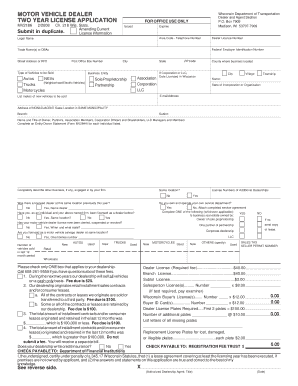
Instructions for Mv2186 2008


What is the Instructions For Mv2186
The Instructions for mv2186 provide essential guidance for individuals and businesses in the United States who need to complete this specific form. This form is primarily used for documenting vehicle registration and title transfers within the state of Wisconsin. Understanding the instructions ensures that users fill out the form correctly, avoiding delays and complications in the registration process.
Steps to complete the Instructions For Mv2186
Completing the mv2186 form requires careful attention to detail. Here are the key steps to follow:
- Gather necessary documents, including proof of ownership and identification.
- Fill out the mv2186 form with accurate information, ensuring all fields are completed as required.
- Review the form for any errors or omissions before submission.
- Submit the completed form either online, by mail, or in person at your local DMV office.
Legal use of the Instructions For Mv2186
The mv2186 form is legally binding when completed in accordance with state regulations. It is crucial to adhere to the guidelines outlined in the instructions to ensure that the document is recognized by the Department of Motor Vehicles (DMV) and other legal entities. Proper execution of the form protects against potential disputes regarding vehicle ownership and registration.
Key elements of the Instructions For Mv2186
Several key elements must be included when filling out the mv2186 form. These include:
- Accurate vehicle identification information, such as the Vehicle Identification Number (VIN).
- Details about the previous owner, if applicable, including their name and address.
- Information about the new owner, including their name, address, and contact details.
- Signature of the individual completing the form, confirming the accuracy of the information provided.
Form Submission Methods (Online / Mail / In-Person)
There are multiple methods for submitting the mv2186 form, allowing users flexibility based on their preferences:
- Online: Users can complete and submit the form through the DMV's online portal, which is often the quickest method.
- By Mail: The completed form can be printed and sent to the appropriate DMV address via postal service.
- In-Person: Individuals may also choose to deliver the form directly to their local DMV office for processing.
Who Issues the Form
The mv2186 form is issued by the Wisconsin Department of Motor Vehicles (DMV). This state agency is responsible for managing vehicle registrations, titles, and related services. Understanding the role of the DMV helps users navigate the process more effectively and ensures they are following the correct procedures for their vehicle transactions.
Quick guide on how to complete instructions for mv2186
Complete Instructions For Mv2186 effortlessly on any device
Digital document management has gained popularity among businesses and individuals. It serves as an ideal eco-friendly substitute for traditional printed and signed papers, allowing you to access the correct form and securely store it online. airSlate SignNow provides all the tools necessary to create, modify, and electronically sign your documents swiftly without any delays. Manage Instructions For Mv2186 on any platform using the airSlate SignNow Android or iOS applications and enhance any document-focused task today.
How to modify and eSign Instructions For Mv2186 with ease
- Locate Instructions For Mv2186 and click on Get Form to begin.
- Utilize the tools we provide to complete your document.
- Emphasize relevant sections of the documents or obscure sensitive information with tools that airSlate SignNow offers specifically for that purpose.
- Create your signature with the Sign tool, which takes mere seconds and holds the same legal validity as a conventional wet ink signature.
- Review the details and click the Done button to store your changes.
- Choose how you want to send your form—via email, text message (SMS), or invite link, or download it to your computer.
Eliminate concerns about lost or misplaced files, tedious form searching, or errors that necessitate reprinting documents. airSlate SignNow fulfills all your document management requirements in just a few clicks from any device you prefer. Modify and eSign Instructions For Mv2186 to ensure outstanding communication at every stage of your form preparation with airSlate SignNow.
Create this form in 5 minutes or less
Find and fill out the correct instructions for mv2186
Create this form in 5 minutes!
How to create an eSignature for the instructions for mv2186
How to create an electronic signature for a PDF online
How to create an electronic signature for a PDF in Google Chrome
How to create an e-signature for signing PDFs in Gmail
How to create an e-signature right from your smartphone
How to create an e-signature for a PDF on iOS
How to create an e-signature for a PDF on Android
People also ask
-
What is mv2186 and how does it work with airSlate SignNow?
The mv2186 serves as a unique identifier for a particular feature within airSlate SignNow. This feature enables businesses to streamline their document signing process, ensuring that all necessary parties can eSign documents quickly and efficiently. With mv2186, you can easily manage and track your documents in one place.
-
How much does airSlate SignNow cost with the mv2186 feature?
Pricing for airSlate SignNow, including access to the mv2186 feature, is designed to be cost-effective for all businesses. The plans range from basic to premium, allowing you to choose the one that best fits your needs. For exact pricing, it's best to visit our website and review the options available with mv2186.
-
What are the key features of mv2186 in airSlate SignNow?
The mv2186 feature encompasses several key tools such as customizable templates, multi-user access, and real-time tracking of document status. These features enhance user experience and simplify the signing process. By leveraging mv2186, you can ensure timely and secure document management.
-
What benefits does the mv2186 feature offer for businesses?
Utilizing the mv2186 feature through airSlate SignNow can signNowly improve your business operations by reducing turnaround times for document signing. This efficiency leads to faster transactions and improved customer satisfaction. Additionally, mv2186 enhances security, ensuring your documents are signed safely and confidentially.
-
Does mv2186 integrate with other software?
Yes, the mv2186 feature in airSlate SignNow seamlessly integrates with a variety of other software platforms. This means you can connect it with your CRM, email systems, and cloud storage solutions, enhancing productivity. These integrations make mv2186 a versatile tool for document management.
-
Is it easy to set up mv2186 in airSlate SignNow?
Absolutely! Setting up the mv2186 feature in airSlate SignNow is designed to be user-friendly and straightforward. Our platform provides clear instructions to help you get started quickly. With just a few clicks, you'll be ready to manage and eSign documents efficiently.
-
Can mv2186 help reduce paperwork in my business?
Yes, by using the mv2186 feature in airSlate SignNow, your business can signNowly reduce the amount of physical paperwork. Digital eSigning allows for immediate document processing and storage, leading to a paperless workflow. This not only saves resources but also promotes environmental sustainability.
Get more for Instructions For Mv2186
- Consent form wyoming secretary of state
- Soswy form
- Business entity search wyoming secretary of state form
- Herschler building east suite 101 122 w 25th street cheyenne wy 82002 0020 form
- Application for appointment ca department of insurance form
- Fillable online the power ten series of high power dc form
- Covid 19 immunization screening and consent form
- Cnic instruction 11103 13 form
Find out other Instructions For Mv2186
- Electronic signature Nevada Employee Reference Request Mobile
- How To Electronic signature Washington Employee Reference Request
- Electronic signature New York Working Time Control Form Easy
- How To Electronic signature Kansas Software Development Proposal Template
- Electronic signature Utah Mobile App Design Proposal Template Fast
- Electronic signature Nevada Software Development Agreement Template Free
- Electronic signature New York Operating Agreement Safe
- How To eSignature Indiana Reseller Agreement
- Electronic signature Delaware Joint Venture Agreement Template Free
- Electronic signature Hawaii Joint Venture Agreement Template Simple
- Electronic signature Idaho Web Hosting Agreement Easy
- Electronic signature Illinois Web Hosting Agreement Secure
- Electronic signature Texas Joint Venture Agreement Template Easy
- How To Electronic signature Maryland Web Hosting Agreement
- Can I Electronic signature Maryland Web Hosting Agreement
- Electronic signature Michigan Web Hosting Agreement Simple
- Electronic signature Missouri Web Hosting Agreement Simple
- Can I eSignature New York Bulk Sale Agreement
- How Do I Electronic signature Tennessee Web Hosting Agreement
- Help Me With Electronic signature Hawaii Debt Settlement Agreement Template