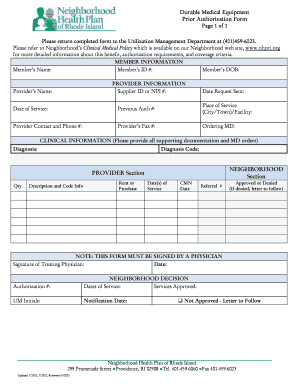
Dme Order Form Template 2013


What is the DME Order Form Template
The DME order form template is a standardized document used in the healthcare industry to facilitate the ordering of durable medical equipment (DME). This form serves as a communication tool between healthcare providers and suppliers, ensuring that patients receive the necessary equipment for their medical needs. It typically includes patient information, physician details, and specifics about the equipment being ordered, such as type, quantity, and any relevant medical justification.
How to Use the DME Order Form Template
Using the DME order form template involves several straightforward steps. First, healthcare providers should fill in the patient’s personal details, including name, address, and insurance information. Next, the provider must specify the type of DME required, along with any necessary codes that correspond to the equipment. It is essential to include the physician's signature and date to validate the order. Once completed, the form can be submitted to the DME supplier or insurance company for processing.
Key Elements of the DME Order Form Template
The key elements of a DME order form template include:
- Patient Information: Full name, address, date of birth, and insurance details.
- Provider Information: Name, contact details, and signature of the healthcare provider.
- Equipment Details: Description of the DME, including model numbers and quantities.
- Medical Necessity: Justification for the equipment, often requiring a diagnosis or treatment plan.
- Billing Information: Details regarding payment methods and insurance coverage.
Steps to Complete the DME Order Form Template
Completing the DME order form template involves the following steps:
- Gather patient information, including demographics and insurance details.
- Consult with the patient to determine the appropriate DME required.
- Fill in the form accurately, ensuring all sections are completed.
- Include the physician's signature and the date of the order.
- Review the completed form for accuracy before submission.
Legal Use of the DME Order Form Template
The legal use of the DME order form template is crucial for compliance with healthcare regulations. It must be filled out accurately to ensure that the equipment is medically necessary and covered by insurance. In the event of an audit or dispute, proper documentation can protect both the provider and the patient. Providers should also be aware of any state-specific regulations that may affect the use of the form.
Examples of Using the DME Order Form Template
Examples of using the DME order form template include:
- Ordering wheelchairs for patients with mobility impairments.
- Requesting oxygen equipment for patients with respiratory conditions.
- Filling orders for diabetic supplies, such as glucose monitors.
- Arranging for hospital beds for patients recovering at home.
Quick guide on how to complete dme order form template 37241600
Effortlessly prepare Dme Order Form Template on any device
Digital document management has become increasingly popular among organizations and individuals. It offers an ideal eco-friendly alternative to traditional printed and signed documents, allowing you to access the necessary form and securely store it online. airSlate SignNow equips you with all the resources required to create, modify, and eSign your documents quickly and without interruptions. Manage Dme Order Form Template on any device with the airSlate SignNow apps for Android or iOS and streamline any document-related process today.
The simplest method to modify and eSign Dme Order Form Template with ease
- Obtain Dme Order Form Template and click Get Form to begin.
- Utilize the tools we provide to complete your form.
- Highlight key sections of your documents or obscure sensitive information with tools specifically designed for that purpose by airSlate SignNow.
- Create your eSignature using the Sign tool, which takes mere seconds and holds the same legal validity as a conventional handwritten signature.
- Review all the details and click the Done button to save your changes.
- Select how you wish to send your form, whether by email, SMS, or invite link, or download it to your computer.
Say goodbye to lost or misplaced files, tedious form searches, or errors that necessitate reprinting document copies. airSlate SignNow meets all your document management needs in just a few clicks from any device you choose. Modify and eSign Dme Order Form Template and ensure seamless communication at every stage of your form preparation process with airSlate SignNow.
Create this form in 5 minutes or less
Find and fill out the correct dme order form template 37241600
Create this form in 5 minutes!
How to create an eSignature for the dme order form template 37241600
How to create an electronic signature for a PDF online
How to create an electronic signature for a PDF in Google Chrome
How to create an e-signature for signing PDFs in Gmail
How to create an e-signature right from your smartphone
How to create an e-signature for a PDF on iOS
How to create an e-signature for a PDF on Android
People also ask
-
What is a generic dme order form?
A generic dme order form is a standardized document used to request durable medical equipment (DME) for patients. It simplifies the ordering process by providing a clear format for healthcare providers to specify the equipment needed. Using a generic dme order form can enhance efficiency and accuracy in patient care.
-
How can airSlate SignNow help with generic dme order forms?
airSlate SignNow offers a user-friendly platform that allows you to create, send, and eSign generic dme order forms seamlessly. With its intuitive interface, you can customize forms to meet your specific needs and ensure compliance with healthcare regulations. This streamlines the process, saving time for both providers and patients.
-
What are the pricing options for using airSlate SignNow for generic dme order forms?
airSlate SignNow provides flexible pricing plans tailored to different business needs, including options for small practices and larger healthcare organizations. Each plan includes features that facilitate the creation and management of generic dme order forms. You can choose a plan that best fits your budget and requirements.
-
Are there any integrations available for generic dme order forms?
Yes, airSlate SignNow integrates with various healthcare software and applications, allowing for seamless data transfer and management of generic dme order forms. These integrations enhance workflow efficiency by connecting your existing systems with our eSignature solution. This ensures that your processes remain streamlined and effective.
-
What are the benefits of using airSlate SignNow for generic dme order forms?
Using airSlate SignNow for generic dme order forms offers numerous benefits, including increased efficiency, reduced paperwork, and enhanced compliance. The platform allows for quick eSigning, which accelerates the approval process and improves patient care. Additionally, it provides a secure environment for managing sensitive patient information.
-
Can I customize my generic dme order forms with airSlate SignNow?
Absolutely! airSlate SignNow allows you to customize your generic dme order forms to fit your specific needs. You can add fields, logos, and other branding elements to ensure that the forms reflect your practice's identity. This customization helps in maintaining professionalism and clarity in communication with patients.
-
Is airSlate SignNow secure for handling generic dme order forms?
Yes, airSlate SignNow prioritizes security and compliance, making it a safe choice for handling generic dme order forms. The platform employs advanced encryption and security protocols to protect sensitive patient data. Additionally, it complies with healthcare regulations, ensuring that your documents are handled securely.
Get more for Dme Order Form Template
- This form does not constitute a contract for services nor an leg state nv
- Shipping form 442276406
- Residential solar installation contract template form
- Responsibility contract template form
- Resource outsourc contract template form
- Response to termination of contract template form
- Restaurant cater contract template form
- Responsible for damages contract template form
Find out other Dme Order Form Template
- Sign Utah Business Operations LLC Operating Agreement Computer
- Sign West Virginia Business Operations Rental Lease Agreement Now
- How To Sign Colorado Car Dealer Arbitration Agreement
- Sign Florida Car Dealer Resignation Letter Now
- Sign Georgia Car Dealer Cease And Desist Letter Fast
- Sign Georgia Car Dealer Purchase Order Template Mobile
- Sign Delaware Car Dealer Limited Power Of Attorney Fast
- How To Sign Georgia Car Dealer Lease Agreement Form
- How To Sign Iowa Car Dealer Resignation Letter
- Sign Iowa Car Dealer Contract Safe
- Sign Iowa Car Dealer Limited Power Of Attorney Computer
- Help Me With Sign Iowa Car Dealer Limited Power Of Attorney
- Sign Kansas Car Dealer Contract Fast
- Sign Kansas Car Dealer Agreement Secure
- Sign Louisiana Car Dealer Resignation Letter Mobile
- Help Me With Sign Kansas Car Dealer POA
- How Do I Sign Massachusetts Car Dealer Warranty Deed
- How To Sign Nebraska Car Dealer Resignation Letter
- How Can I Sign New Jersey Car Dealer Arbitration Agreement
- How Can I Sign Ohio Car Dealer Cease And Desist Letter