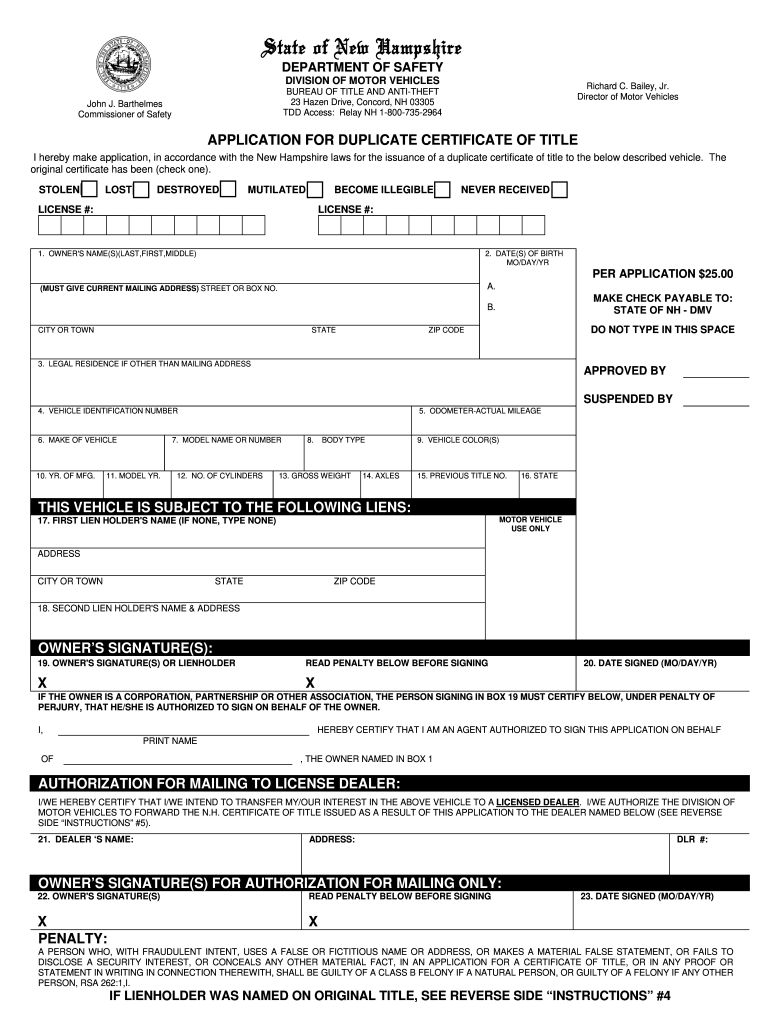
Application for Duplicate Certificate of Title NH Gov Nh 2012


What is the Application For Duplicate Certificate Of Title NH gov NH
The Application For Duplicate Certificate Of Title NH gov NH is a legal document used by vehicle owners in New Hampshire to request a replacement title for their vehicle when the original title has been lost, stolen, or damaged. This form is essential for maintaining accurate vehicle ownership records and ensuring that the title reflects the current status of the vehicle. Completing this application is a necessary step for anyone needing to establish or reaffirm their ownership rights.
Steps to Complete the Application For Duplicate Certificate Of Title NH gov NH
Completing the Application For Duplicate Certificate Of Title NH gov NH involves several key steps. First, gather all necessary information about your vehicle, including the Vehicle Identification Number (VIN), make, model, and year. Next, provide your personal details, such as your name, address, and contact information. Ensure that all information is accurate and complete to avoid delays. After filling out the form, sign and date it where indicated. If submitting online, use a secure eSignature solution that complies with legal standards.
Required Documents for the Application For Duplicate Certificate Of Title NH gov NH
When applying for a duplicate certificate of title, certain documents must be submitted along with the application. These typically include proof of identity, such as a driver's license or state-issued ID, and any relevant documentation that supports your claim, such as a police report if the title was stolen. It is also advisable to include any previous title documents, if available, to expedite the process.
Form Submission Methods for the Application For Duplicate Certificate Of Title NH gov NH
The Application For Duplicate Certificate Of Title NH gov NH can be submitted through various methods. Vehicle owners have the option to submit the application online through the New Hampshire DMV website, by mail to the appropriate DMV office, or in person at a local DMV branch. Each method has its own processing times, so it is important to choose the one that best fits your needs.
Legal Use of the Application For Duplicate Certificate Of Title NH gov NH
This application serves a critical legal function by allowing vehicle owners to replace lost or damaged titles, which are vital for proving ownership. The completed application, once processed, results in a new title that holds the same legal weight as the original. It is important to ensure that the application is filled out correctly and submitted according to state regulations to maintain its validity.
Eligibility Criteria for the Application For Duplicate Certificate Of Title NH gov NH
To be eligible to apply for a duplicate certificate of title in New Hampshire, the applicant must be the registered owner of the vehicle or an authorized representative. Additionally, there should be no outstanding liens on the vehicle, or if there are, proper documentation must be provided to address them. Meeting these criteria is essential for a successful application process.
Quick guide on how to complete application for duplicate certificate of title nhgov nh
Simplify your life by completing Application For Duplicate Certificate Of Title NH gov Nh form with airSlate SignNow
Whether you need to register a new vehicle, apply for a driver’s permit, transfer ownership, or perform any other tasks related to automobiles, handling such RMV paperwork as Application For Duplicate Certificate Of Title NH gov Nh is a necessary hassle.
There are several methods to obtain them: via postal service, at the RMV service location, or by accessing them online through your local RMV website and printing them out. Each of these can be time-consuming. If you’re looking for a faster way to complete them and provide a legally-binding signature, airSlate SignNow is your top option.
How to complete Application For Duplicate Certificate Of Title NH gov Nh efficiently
- Click Show details to view a brief overview of the document you are interested in.
- Select Get document to initiate and open the form.
- Follow the green label indicating the required fields if applicable.
- Utilize the top toolbar and take advantage of our advanced functionality to modify, annotate, and enhance your form's presentation.
- Insert text, your initials, shapes, images, and additional elements.
- Click Sign in in the same toolbar to create a legally-binding signature.
- Review the form's content to ensure it has no mistakes or inconsistencies.
- Click Done to complete the form's execution.
Using our platform to complete your Application For Duplicate Certificate Of Title NH gov Nh and similar documents will save you a signNow amount of time and effort. Enhance your RMV document processing from day one!
Create this form in 5 minutes or less
Find and fill out the correct application for duplicate certificate of title nhgov nh
FAQs
-
Is a caste certificate necessary to bring for filling out the NEET 2018 application form?
Yes, caste certificate is necessary at the time applying for NEET 2018.Before applying for NEET you need to collect following things:Make sure you belong to central govt. accepted reserved caste. Some castes are reserved category in a particular state only.Make sure your name and other details in caste certificate matches 10th and 12th marksheet.In case of any discrepancies you can always ask cbse helpline to suggest you what to do next.
Create this form in 5 minutes!
How to create an eSignature for the application for duplicate certificate of title nhgov nh
How to make an eSignature for the Application For Duplicate Certificate Of Title Nhgov Nh online
How to create an electronic signature for the Application For Duplicate Certificate Of Title Nhgov Nh in Chrome
How to create an eSignature for signing the Application For Duplicate Certificate Of Title Nhgov Nh in Gmail
How to generate an electronic signature for the Application For Duplicate Certificate Of Title Nhgov Nh from your smart phone
How to make an eSignature for the Application For Duplicate Certificate Of Title Nhgov Nh on iOS
How to make an electronic signature for the Application For Duplicate Certificate Of Title Nhgov Nh on Android devices
People also ask
-
What is the process for completing the Application For Duplicate Certificate Of Title NH gov NH?
To complete the Application For Duplicate Certificate Of Title NH gov NH, you must visit the official website and fill out the required form. Ensure you have the vehicle's details and any supporting documentation ready. Once the application is submitted, you may need to pay a fee and wait for the processing time.
-
How much does it cost to submit the Application For Duplicate Certificate Of Title NH gov NH?
The fee for the Application For Duplicate Certificate Of Title NH gov NH varies by state and specific circumstances. Typically, the charge ranges from $20 to $50. It's essential to check the latest fee schedule on the NH government website for accurate costs.
-
Can I track the status of my Application For Duplicate Certificate Of Title NH gov NH?
Yes, once you've submitted your Application For Duplicate Certificate Of Title NH gov NH, you can usually track its status through the NH government website. They may provide a tracking number or updates via email. Monitoring the status can help you stay informed about the processing time.
-
What are the benefits of using airSlate SignNow for the Application For Duplicate Certificate Of Title NH gov NH?
Using airSlate SignNow for the Application For Duplicate Certificate Of Title NH gov NH streamlines the eSigning process, making it quick and efficient. It allows for secure document sharing, ensuring your application remains confidential and protected. This service eliminates the hassles of paper forms and reduces processing time.
-
Are there any integrations available with airSlate SignNow for the Application For Duplicate Certificate Of Title NH gov NH?
Yes, airSlate SignNow offers various integrations with popular applications, which can assist users in managing the Application For Duplicate Certificate Of Title NH gov NH more effectively. Features such as cloud storage integration enhance document accessibility. This flexibility supports a more seamless workflow across different platforms.
-
What documents do I need to submit with my Application For Duplicate Certificate Of Title NH gov NH?
Typically, you will need to provide proof of identity, such as a driver’s license, and any documents related to the vehicle, like registration details. It's advisable to check the exact requirements on the NH government website. Gathering these documents beforehand can expedite the application process.
-
How long does it take to receive my duplicate certificate after applying through the Application For Duplicate Certificate Of Title NH gov NH?
The processing time for the Application For Duplicate Certificate Of Title NH gov NH can vary, but it typically takes a few weeks to receive the duplicate certificate. Factors like application volume and completeness of submitted documents can impact timing. Always check the NH government website for the most current estimates.
Get more for Application For Duplicate Certificate Of Title NH gov Nh
- Fillable online patient financial assistance application hill form
- Uniform sales amp use tax resale certificate multijurisdiction form
- Application forms orthopedic foundation for animals 521115599
- Use rad ck application for hipelbow dysplasia database form
- Sample police services agreement arkansas form
- Application forms orthopedic foundation for animals 521115457
- Rad ck application for dna based genetic database form
- Bridesmaid contract template form
Find out other Application For Duplicate Certificate Of Title NH gov Nh
- eSign New Hampshire Sports IOU Safe
- eSign Delaware Courts Operating Agreement Easy
- eSign Georgia Courts Bill Of Lading Online
- eSign Hawaii Courts Contract Mobile
- eSign Hawaii Courts RFP Online
- How To eSign Hawaii Courts RFP
- eSign Hawaii Courts Letter Of Intent Later
- eSign Hawaii Courts IOU Myself
- eSign Hawaii Courts IOU Safe
- Help Me With eSign Hawaii Courts Cease And Desist Letter
- How To eSign Massachusetts Police Letter Of Intent
- eSign Police Document Michigan Secure
- eSign Iowa Courts Emergency Contact Form Online
- eSign Kentucky Courts Quitclaim Deed Easy
- How To eSign Maryland Courts Medical History
- eSign Michigan Courts Lease Agreement Template Online
- eSign Minnesota Courts Cease And Desist Letter Free
- Can I eSign Montana Courts NDA
- eSign Montana Courts LLC Operating Agreement Mobile
- eSign Oklahoma Sports Rental Application Simple