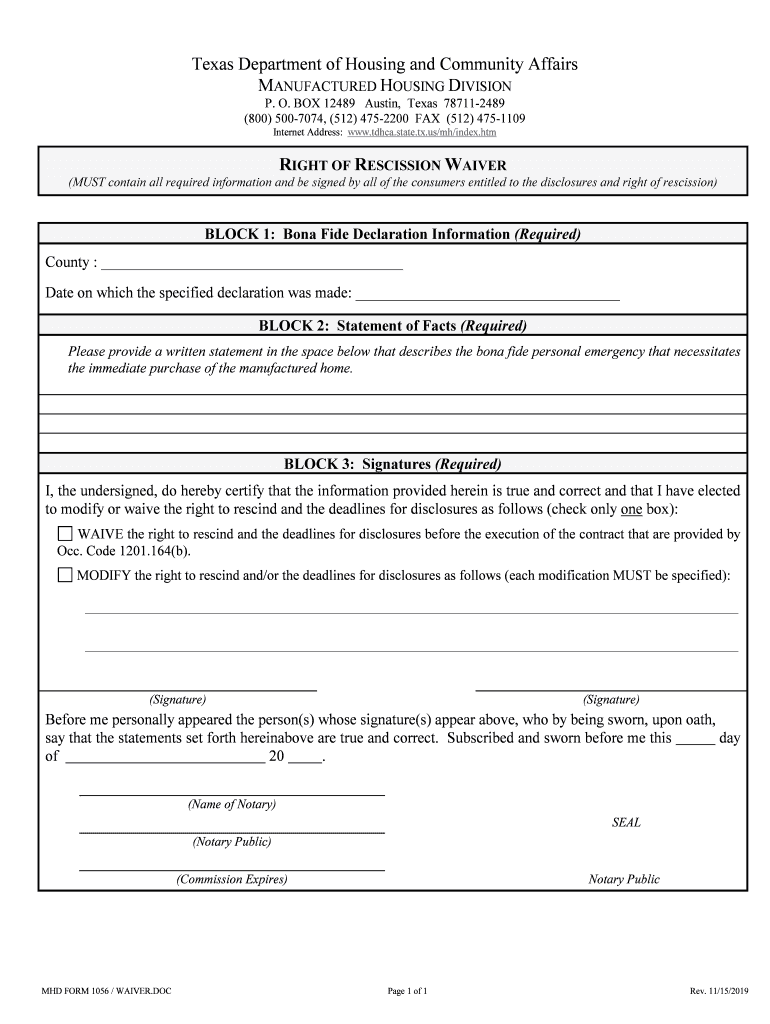
Multiple Application Loc Form M TDHCA


What is the Multiple Application Loc Form M TDHCA
The Multiple Application Loc Form M TDHCA is a specific application form used by individuals and organizations seeking assistance from the Texas Department of Housing and Community Affairs (TDHCA). This form is essential for those applying for multiple housing programs or services offered by the TDHCA. It consolidates information required for various applications, streamlining the process for applicants and the agency.
How to use the Multiple Application Loc Form M TDHCA
To effectively use the Multiple Application Loc Form M TDHCA, applicants should first ensure they have all necessary information and documentation ready. This includes personal identification details, income verification, and any relevant housing information. Once the form is obtained, applicants should fill it out carefully, ensuring accuracy in all sections. After completing the form, it can be submitted according to the guidelines provided by TDHCA, which may include online submission or mailing the completed form to the appropriate office.
Steps to complete the Multiple Application Loc Form M TDHCA
Completing the Multiple Application Loc Form M TDHCA involves several steps:
- Gather required documents, such as proof of income and identification.
- Obtain the form from the TDHCA website or local office.
- Carefully fill out each section of the form, ensuring all information is accurate.
- Review the completed form for any errors or omissions.
- Submit the form through the designated method, either online or via mail.
Key elements of the Multiple Application Loc Form M TDHCA
The Multiple Application Loc Form M TDHCA includes several key elements that applicants must complete:
- Personal Information: This section requires details such as name, address, and contact information.
- Income Details: Applicants must provide information about their income sources and amounts.
- Housing Information: This includes current housing status and any previous applications.
- Program Selection: Applicants indicate which TDHCA programs they are applying for.
Eligibility Criteria
Eligibility for the Multiple Application Loc Form M TDHCA varies based on the specific programs being applied for. Generally, applicants must meet income limits, residency requirements, and other criteria set forth by the TDHCA. It is important for applicants to review the eligibility guidelines for each program they wish to apply for to ensure they qualify before submitting the form.
Form Submission Methods
Applicants can submit the Multiple Application Loc Form M TDHCA through various methods:
- Online Submission: Many applicants prefer to submit their forms electronically through the TDHCA website.
- Mail: Completed forms can be mailed to the appropriate TDHCA office, as specified in the submission guidelines.
- In-Person: Applicants may also have the option to submit their forms in person at designated TDHCA locations.
Quick guide on how to complete multiple application loc form m tdhca
Effortlessly Prepare Multiple Application Loc Form M TDHCA on Any Device
Digital document management has become increasingly favored by companies and individuals alike. It offers a superb eco-friendly substitute to traditional printed and signed documents, allowing you to access the correct format and safely archive it online. airSlate SignNow equips you with all necessary tools to create, edit, and electronically sign your documents quickly and without delays. Handle Multiple Application Loc Form M TDHCA on any platform using airSlate SignNow's Android or iOS applications and simplify your document-related tasks today.
How to Edit and Electronically Sign Multiple Application Loc Form M TDHCA with Ease
- Locate Multiple Application Loc Form M TDHCA and click on Get Form to begin.
- Utilize the tools we offer to complete your document.
- Emphasize relevant parts of your documents or obscure sensitive information with tools specifically designed for that purpose by airSlate SignNow.
- Create your signature using the Sign tool, which takes mere seconds and holds the same legal validity as a traditional ink signature.
- Verify all information and click the Done button to save your changes.
- Select how you wish to share your form, whether by email, text message (SMS), invitation link, or download it to your computer.
Eliminate concerns about lost or misplaced files, the hassle of tedious form searches, or errors that require new document copies. airSlate SignNow meets all your document management needs with just a few clicks from any device you prefer. Modify and eSign Multiple Application Loc Form M TDHCA and guarantee excellent communication throughout the document preparation process with airSlate SignNow.
Create this form in 5 minutes or less
Create this form in 5 minutes!
How to create an eSignature for the multiple application loc form m tdhca
How to create an electronic signature for a PDF online
How to create an electronic signature for a PDF in Google Chrome
How to create an e-signature for signing PDFs in Gmail
How to create an e-signature right from your smartphone
How to create an e-signature for a PDF on iOS
How to create an e-signature for a PDF on Android
People also ask
-
What is the Multiple Application Loc Form M TDHCA?
The Multiple Application Loc Form M TDHCA is a specific document required for submitting multiple applications to the Texas Department of Housing and Community Affairs. This form helps streamline the application process for housing projects, ensuring compliance with state regulations. Understanding this form is crucial for applicants seeking funding or support from TDHCA.
-
How can airSlate SignNow assist with the Multiple Application Loc Form M TDHCA?
airSlate SignNow provides an efficient platform for completing and eSigning the Multiple Application Loc Form M TDHCA. With its user-friendly interface, you can easily fill out the form, gather necessary signatures, and submit it electronically. This saves time and reduces the risk of errors in your application.
-
What are the pricing options for using airSlate SignNow for the Multiple Application Loc Form M TDHCA?
airSlate SignNow offers various pricing plans to accommodate different business needs, including options for individuals and teams. Each plan provides access to features that simplify the completion of the Multiple Application Loc Form M TDHCA. You can choose a plan that fits your budget while ensuring you have the tools necessary for efficient document management.
-
What features does airSlate SignNow offer for managing the Multiple Application Loc Form M TDHCA?
airSlate SignNow includes features such as customizable templates, secure eSigning, and document tracking, all of which are beneficial for managing the Multiple Application Loc Form M TDHCA. These tools enhance collaboration and ensure that all parties involved can easily access and sign the document. Additionally, the platform allows for seamless integration with other applications.
-
Are there any benefits to using airSlate SignNow for the Multiple Application Loc Form M TDHCA?
Using airSlate SignNow for the Multiple Application Loc Form M TDHCA offers numerous benefits, including increased efficiency and reduced turnaround times. The platform's automation features help eliminate manual processes, allowing you to focus on other important aspects of your project. Furthermore, the secure environment ensures that your sensitive information is protected.
-
Can I integrate airSlate SignNow with other tools for the Multiple Application Loc Form M TDHCA?
Yes, airSlate SignNow supports integration with various third-party applications, making it easier to manage the Multiple Application Loc Form M TDHCA alongside your existing tools. This integration capability allows for a more streamlined workflow, enabling you to connect with CRM systems, cloud storage, and other essential software. This flexibility enhances your overall document management process.
-
Is airSlate SignNow compliant with regulations for the Multiple Application Loc Form M TDHCA?
Absolutely, airSlate SignNow is designed to comply with industry regulations, ensuring that your use of the Multiple Application Loc Form M TDHCA meets legal requirements. The platform adheres to eSignature laws, providing you with confidence that your signed documents are valid and enforceable. This compliance is crucial for maintaining the integrity of your applications.
Get more for Multiple Application Loc Form M TDHCA
- Ctso chaperone consent form
- Www healthy arkansas govimagesuploadscollaborative practice agreement arkansas form
- Registration form ntma sawaphoenix
- Client intake form l massage therapy burkeorg
- Protective oversight form
- Jackie gurbey day care director cohoescommunitycenter form
- Mvp direct deposit form
- Edd supplementary certificate form
Find out other Multiple Application Loc Form M TDHCA
- Electronic signature Legal PDF North Dakota Online
- Electronic signature North Carolina Life Sciences Stock Certificate Fast
- Help Me With Electronic signature North Dakota Legal Warranty Deed
- Electronic signature North Dakota Legal Cease And Desist Letter Online
- Electronic signature North Dakota Legal Cease And Desist Letter Free
- Electronic signature Delaware Orthodontists Permission Slip Free
- How Do I Electronic signature Hawaii Orthodontists Lease Agreement Form
- Electronic signature North Dakota Life Sciences Business Plan Template Now
- Electronic signature Oklahoma Legal Bill Of Lading Fast
- Electronic signature Oklahoma Legal Promissory Note Template Safe
- Electronic signature Oregon Legal Last Will And Testament Online
- Electronic signature Life Sciences Document Pennsylvania Simple
- Electronic signature Legal Document Pennsylvania Online
- How Can I Electronic signature Pennsylvania Legal Last Will And Testament
- Electronic signature Rhode Island Legal Last Will And Testament Simple
- Can I Electronic signature Rhode Island Legal Residential Lease Agreement
- How To Electronic signature South Carolina Legal Lease Agreement
- How Can I Electronic signature South Carolina Legal Quitclaim Deed
- Electronic signature South Carolina Legal Rental Lease Agreement Later
- Electronic signature South Carolina Legal Rental Lease Agreement Free