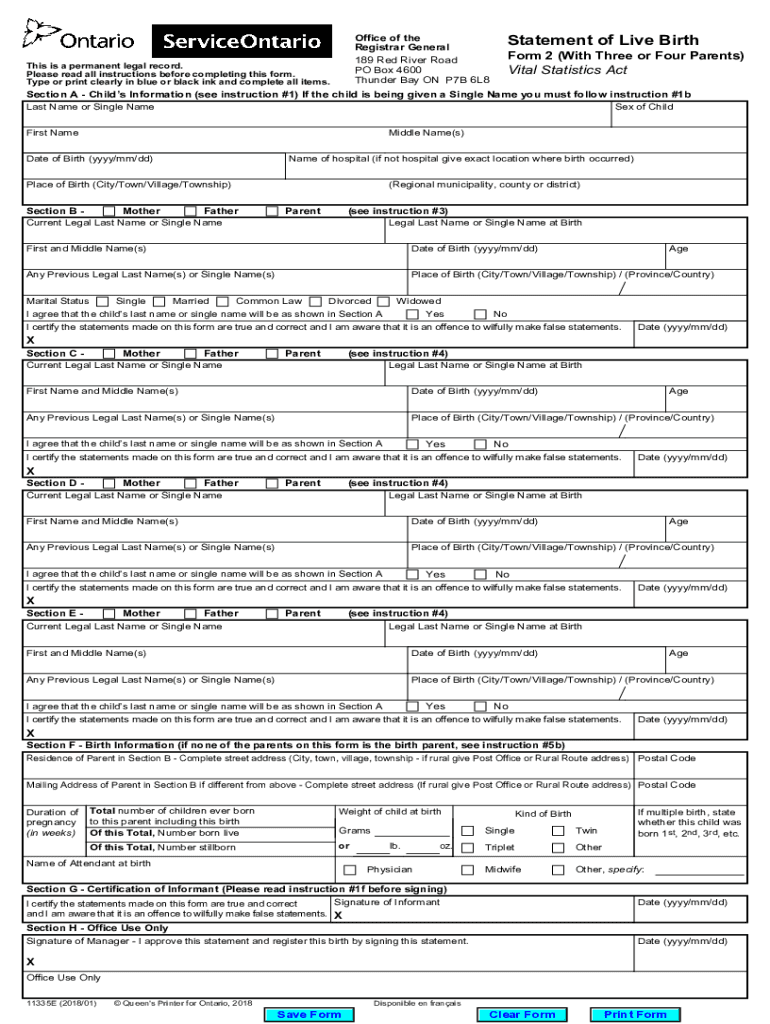
Statement of Live Birth Form 2 Vital Statistics Act 2018-2026


What is the Statement of Live Birth Form 2 Vital Statistics Act
The Statement of Live Birth Form 2 is a crucial document under the Vital Statistics Act in Ontario. It serves as an official record of the birth of a child, detailing essential information such as the child's name, date of birth, and parentage. This form is typically completed by a healthcare professional present at the birth and is vital for establishing the child's identity and legal status. Unlike a birth certificate, the Statement of Live Birth is often used for immediate needs, such as enrolling in school or obtaining a social security number.
How to Obtain the Statement of Live Birth Form 2
To obtain the Statement of Live Birth Form 2, parents or guardians must request it from the hospital where the birth occurred or the local vital statistics office. Hospitals typically provide this form shortly after the birth. If the form is not available, individuals can contact the Ontario Ministry of Government and Consumer Services for guidance on how to acquire a copy. It is important to have identification and relevant information about the birth when making this request.
Steps to Complete the Statement of Live Birth Form 2
Completing the Statement of Live Birth Form 2 involves several key steps:
- Gather necessary information, including the child’s name, date and place of birth, and parents’ details.
- Ensure that the form is filled out by a qualified individual, such as a physician or midwife.
- Review the completed form for accuracy, ensuring all required fields are filled in correctly.
- Submit the form to the appropriate vital statistics office within the designated timeframe.
Legal Use of the Statement of Live Birth Form 2
The Statement of Live Birth Form 2 has significant legal implications. It is often used as proof of birth for various legal processes, including applying for a birth certificate, establishing citizenship, and enrolling in educational institutions. While it is not a birth certificate, it holds substantial weight in legal matters, particularly when verifying the identity and age of the child.
Key Elements of the Statement of Live Birth Form 2
Key elements of the Statement of Live Birth Form 2 include:
- The full name of the child.
- The date and time of birth.
- The place of birth, including the hospital name and address.
- Details of the parents, including names and addresses.
- The signature of the attending physician or midwife.
Statement of Live Birth vs. Birth Certificate
It is essential to understand the difference between a Statement of Live Birth and a birth certificate. The Statement of Live Birth is a preliminary document that records the birth event, while a birth certificate is the official document issued by the government that serves as legal proof of a person's identity and citizenship. The Statement of Live Birth is typically used to apply for a birth certificate and may be required for various administrative purposes.
Quick guide on how to complete statement of live birth form 2 vital statistics act
Effortlessly Prepare Statement Of Live Birth Form 2 Vital Statistics Act on Any Device
Managing documents online has gained traction among both businesses and individuals. It serves as an ideal eco-friendly substitute for conventional printed and signed documents, allowing you to obtain the necessary form and securely store it online. airSlate SignNow provides all the tools you require to swiftly create, modify, and eSign your documents without delays. Manage Statement Of Live Birth Form 2 Vital Statistics Act across any platform using airSlate SignNow’s Android or iOS applications and streamline your document processes today.
Easily Modify and eSign Statement Of Live Birth Form 2 Vital Statistics Act
- Obtain Statement Of Live Birth Form 2 Vital Statistics Act and click on Get Form to begin.
- Utilize the tools we provide to complete your form.
- Emphasize pertinent sections of the documents or obscure sensitive information using the tools that airSlate SignNow specifically provides for that purpose.
- Create your signature using the Sign feature, which takes seconds and carries the same legal validity as a traditional handwritten signature.
- Review all details and click on the Done button to finalize your changes.
- Select your preferred method of delivering your form, whether by email, SMS, invitation link, or download it to your computer.
Eliminate concerns about lost or misplaced files, tedious form searches, or errors that necessitate printing new document copies. airSlate SignNow meets all your document management needs in just a few clicks from any device you choose. Modify and eSign Statement Of Live Birth Form 2 Vital Statistics Act and ensure excellent communication throughout your form preparation journey with airSlate SignNow.
Create this form in 5 minutes or less
Find and fill out the correct statement of live birth form 2 vital statistics act
Create this form in 5 minutes!
How to create an eSignature for the statement of live birth form 2 vital statistics act
How to create an electronic signature for a PDF online
How to create an electronic signature for a PDF in Google Chrome
How to create an e-signature for signing PDFs in Gmail
How to create an e-signature right from your smartphone
How to create an e-signature for a PDF on iOS
How to create an e-signature for a PDF on Android
People also ask
-
What is a statement of live birth in Ontario?
A statement of live birth in Ontario is an official document that records the birth of a child. It includes essential details such as the child's name, date of birth, and parents' information. Obtaining this document is crucial for various legal and administrative purposes.
-
How can I obtain a statement of live birth in Ontario?
To obtain a statement of live birth in Ontario, you can request it through the ServiceOntario website or visit a local ServiceOntario center. You will need to provide specific information about the birth and may be required to pay a fee. Using airSlate SignNow can streamline the document signing process for your request.
-
What are the benefits of using airSlate SignNow for my statement of live birth in Ontario?
Using airSlate SignNow for your statement of live birth in Ontario allows for a seamless and efficient document signing experience. The platform is user-friendly and cost-effective, enabling you to send and eSign documents quickly. This can save you time and ensure that your documents are processed without delays.
-
Is there a fee associated with obtaining a statement of live birth in Ontario?
Yes, there is typically a fee associated with obtaining a statement of live birth in Ontario. The fee may vary depending on the method of request and the type of document you need. It's advisable to check the ServiceOntario website for the most current pricing information.
-
Can I use airSlate SignNow to sign documents related to my statement of live birth in Ontario?
Absolutely! airSlate SignNow allows you to electronically sign documents related to your statement of live birth in Ontario. This feature enhances convenience and ensures that your documents are securely signed and stored, making the process much more efficient.
-
What features does airSlate SignNow offer for managing my documents?
airSlate SignNow offers a variety of features for managing your documents, including templates, automated workflows, and secure storage. These features help you efficiently handle your statement of live birth in Ontario and other important documents. The platform is designed to simplify the document management process for users.
-
How does airSlate SignNow integrate with other applications?
airSlate SignNow integrates seamlessly with various applications, enhancing your workflow. You can connect it with tools like Google Drive, Dropbox, and CRM systems to manage your statement of live birth in Ontario and other documents more effectively. This integration helps streamline your processes and improve productivity.
Get more for Statement Of Live Birth Form 2 Vital Statistics Act
- Palmetto community action partnership form
- Slovak medical university in bratislava faculty of medicine eng szu form
- Halo sealed treatment certificate safety net form
- Til kl form
- Moves in the field judging form preliminary pm c
- Online bank account services faqs bank of america form
- How to remove drm from ebooks adobe digital editions epubor form
- Double cross character sheet form
Find out other Statement Of Live Birth Form 2 Vital Statistics Act
- Sign Georgia Education Business Plan Template Now
- Sign Louisiana Education Business Plan Template Mobile
- Sign Kansas Education Rental Lease Agreement Easy
- Sign Maine Education Residential Lease Agreement Later
- How To Sign Michigan Education LLC Operating Agreement
- Sign Mississippi Education Business Plan Template Free
- Help Me With Sign Minnesota Education Residential Lease Agreement
- Sign Nevada Education LLC Operating Agreement Now
- Sign New York Education Business Plan Template Free
- Sign Education Form North Carolina Safe
- Sign North Carolina Education Purchase Order Template Safe
- Sign North Dakota Education Promissory Note Template Now
- Help Me With Sign North Carolina Education Lease Template
- Sign Oregon Education Living Will Easy
- How To Sign Texas Education Profit And Loss Statement
- Sign Vermont Education Residential Lease Agreement Secure
- How Can I Sign Washington Education NDA
- Sign Wisconsin Education LLC Operating Agreement Computer
- Sign Alaska Finance & Tax Accounting Purchase Order Template Computer
- Sign Alaska Finance & Tax Accounting Lease Termination Letter Free