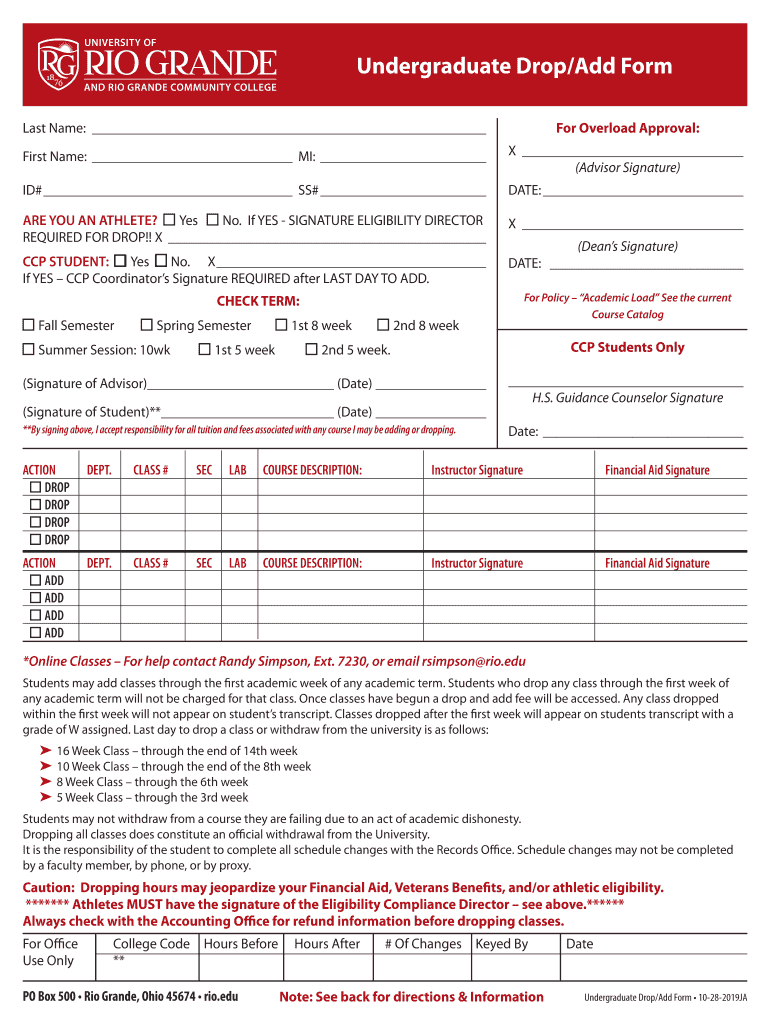
Course Drop Request Form


What is the Course Drop Request Form
The Course Drop Request Form is a formal document that students use to officially withdraw from a course after the add/drop period has ended. This form serves as a record of the student's intention to drop a course and is typically required by educational institutions to process the request. It ensures that the withdrawal is documented and that the student is aware of any academic or financial implications associated with dropping the course.
How to use the Course Drop Request Form
Using the Course Drop Request Form involves several straightforward steps. First, students must obtain the form from their institution’s website or academic office. After filling out the required fields, which may include personal information, course details, and reasons for dropping the course, students should review the form for accuracy. Finally, the completed form must be submitted according to the institution's guidelines, which may include online submission, mailing, or in-person delivery.
Steps to complete the Course Drop Request Form
Completing the Course Drop Request Form involves a few key steps:
- Access the form from your institution's website or academic office.
- Fill in your personal information, including your name, student ID, and contact details.
- Provide details about the course you wish to drop, such as the course title, code, and semester.
- Include a reason for dropping the course, if required.
- Review the form to ensure all information is correct.
- Submit the form according to your institution's specified method.
Key elements of the Course Drop Request Form
The Course Drop Request Form typically includes several important elements that ensure clarity and proper processing. Key components often include:
- Student Information: Name, student ID, and contact information.
- Course Information: Course title, course code, and semester.
- Reason for Withdrawal: A section where students can explain their rationale for dropping the course.
- Signatures: Required signatures from the student and possibly an academic advisor or instructor.
Legal use of the Course Drop Request Form
The Course Drop Request Form is a legally binding document once submitted. It signifies that the student has formally requested to withdraw from a course, which can affect their academic record and financial obligations. Institutions may have specific policies regarding the timeline and conditions under which a course can be dropped, and students should be aware of these regulations to ensure compliance.
Form Submission Methods
Students can typically submit the Course Drop Request Form through various methods, depending on their institution's policies. Common submission methods include:
- Online Submission: Many institutions offer a digital platform for students to submit forms electronically.
- Mail: Students may have the option to mail the completed form to the appropriate department.
- In-Person: Some students prefer to deliver the form directly to their academic advisor or registrar's office.
Quick guide on how to complete course drop request form
Effortlessly Prepare Course Drop Request Form on Any Device
Managing documents online has gained popularity among businesses and individuals. It offers a perfect environmentally friendly alternative to traditional printed and signed documents, as you can obtain the correct format and securely store it online. airSlate SignNow provides you with all the resources necessary to create, edit, and eSign your documents swiftly without holdups. Handle Course Drop Request Form on any device with the airSlate SignNow Android or iOS applications and streamline your document-related tasks today.
The easiest method to modify and eSign Course Drop Request Form seamlessly
- Find Course Drop Request Form and click on Get Form to begin.
- Utilize the tools available to complete your document.
- Emphasize essential sections of your documents or obscure sensitive information with tools specifically offered by airSlate SignNow for that purpose.
- Generate your eSignature using the Sign feature, which takes seconds and carries the same legal validity as a traditional handwritten signature.
- Review all details and select the Done button to save your changes.
- Select your preferred method to send your form: via email, text message (SMS), or invitation link, or download it to your computer.
Eliminate concerns over lost or misplaced documents, tedious form searches, or errors that necessitate printing new document copies. airSlate SignNow simplifies all your document management requirements in just a few clicks from any device you choose. Edit and eSign Course Drop Request Form to ensure outstanding communication at every step of your form preparation journey with airSlate SignNow.
Create this form in 5 minutes or less
Create this form in 5 minutes!
How to create an eSignature for the course drop request form
How to create an electronic signature for a PDF online
How to create an electronic signature for a PDF in Google Chrome
How to create an e-signature for signing PDFs in Gmail
How to create an e-signature right from your smartphone
How to create an e-signature for a PDF on iOS
How to create an e-signature for a PDF on Android
People also ask
-
What is a Course Drop Request Form?
A Course Drop Request Form is a document that students use to formally request the withdrawal from a course. This form ensures that the request is processed efficiently and maintains a record for both the student and the institution. Using airSlate SignNow, you can easily create and manage these forms digitally.
-
How can airSlate SignNow help with Course Drop Request Forms?
airSlate SignNow streamlines the process of creating and signing Course Drop Request Forms. With our platform, you can customize templates, send forms for eSignature, and track their status in real-time. This makes the entire process faster and more efficient for both students and administrative staff.
-
Is there a cost associated with using airSlate SignNow for Course Drop Request Forms?
Yes, airSlate SignNow offers various pricing plans to suit different needs. Our plans are designed to be cost-effective, providing excellent value for the features offered, including the management of Course Drop Request Forms. You can choose a plan that fits your budget and requirements.
-
What features does airSlate SignNow offer for Course Drop Request Forms?
airSlate SignNow provides features such as customizable templates, eSignature capabilities, and document tracking for Course Drop Request Forms. Additionally, you can automate workflows and integrate with other applications to enhance your document management process. These features ensure a seamless experience for users.
-
Can I integrate airSlate SignNow with other software for Course Drop Request Forms?
Absolutely! airSlate SignNow offers integrations with various software applications, making it easy to incorporate Course Drop Request Forms into your existing systems. Whether you use CRM, ERP, or educational management software, our platform can connect and streamline your processes.
-
What are the benefits of using airSlate SignNow for Course Drop Request Forms?
Using airSlate SignNow for Course Drop Request Forms provides numerous benefits, including increased efficiency, reduced paperwork, and enhanced tracking capabilities. The digital nature of our platform allows for quicker processing times and improved communication between students and administration.
-
How secure is the information submitted through Course Drop Request Forms?
Security is a top priority at airSlate SignNow. All information submitted through Course Drop Request Forms is encrypted and stored securely. We comply with industry standards to ensure that your data remains safe and confidential throughout the signing process.
Get more for Course Drop Request Form
- Student athlete behavior contract template form
- Student behavior contract template form
- Student attendance contract template form
- Student behavior elementary contract template form
- Student behavior middle school contract template form
- Student behavior high school contract template form
- Student behavioral contract template form
- Student behaviour contract template form
Find out other Course Drop Request Form
- Sign Illinois Plumbing Business Plan Template Fast
- Sign Plumbing PPT Idaho Free
- How Do I Sign Wyoming Life Sciences Confidentiality Agreement
- Sign Iowa Plumbing Contract Safe
- Sign Iowa Plumbing Quitclaim Deed Computer
- Sign Maine Plumbing LLC Operating Agreement Secure
- How To Sign Maine Plumbing POA
- Sign Maryland Plumbing Letter Of Intent Myself
- Sign Hawaii Orthodontists Claim Free
- Sign Nevada Plumbing Job Offer Easy
- Sign Nevada Plumbing Job Offer Safe
- Sign New Jersey Plumbing Resignation Letter Online
- Sign New York Plumbing Cease And Desist Letter Free
- Sign Alabama Real Estate Quitclaim Deed Free
- How Can I Sign Alabama Real Estate Affidavit Of Heirship
- Can I Sign Arizona Real Estate Confidentiality Agreement
- How Do I Sign Arizona Real Estate Memorandum Of Understanding
- Sign South Dakota Plumbing Job Offer Later
- Sign Tennessee Plumbing Business Letter Template Secure
- Sign South Dakota Plumbing Emergency Contact Form Later