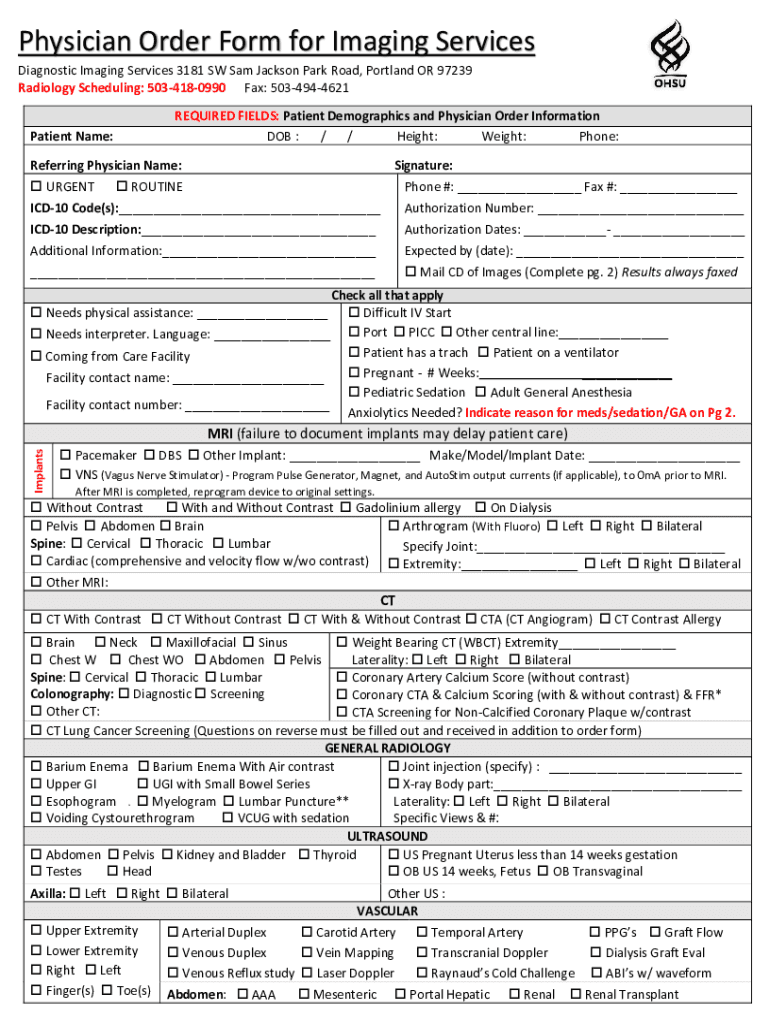
Ohsu Imaging Order Form Fill Online, Printable, Fillable, 2023-2026


Understanding the OHSU Imaging Order Form
The OHSU Imaging Order Form is a critical document used by healthcare providers to request imaging services for patients. This form ensures that all necessary information is collected to facilitate accurate and timely imaging procedures. It typically includes sections for patient details, physician information, and specific imaging requests, such as X-rays, MRIs, or CT scans. Understanding the structure and purpose of this form is essential for both healthcare professionals and patients to ensure smooth processing and compliance with medical protocols.
Steps to Complete the OHSU Imaging Order Form
Completing the OHSU Imaging Order Form involves several straightforward steps. First, gather all relevant patient information, including full name, date of birth, and insurance details. Next, the physician should fill out their contact information and specify the type of imaging required. It is important to include any clinical indications or relevant medical history that supports the imaging request. Finally, review the form for accuracy before submitting it to the imaging department, ensuring all signatures and dates are included.
How to Use the OHSU Imaging Order Form
The OHSU Imaging Order Form can be used both online and offline. For online submissions, healthcare providers can fill out the form digitally, which allows for easy corrections and instant submission. If using a paper version, ensure that all fields are completed legibly. Once the form is filled out, it should be submitted according to the specific guidelines provided by OHSU, which may include faxing or mailing the completed form to the appropriate department.
Key Elements of the OHSU Imaging Order Form
Several key elements are essential to the OHSU Imaging Order Form. These include:
- Patient Information: Full name, date of birth, and contact details.
- Physician Information: Name, contact number, and signature of the requesting physician.
- Imaging Request: Specific type of imaging needed, such as MRI, CT scan, or ultrasound.
- Clinical Information: Relevant medical history and reasons for the imaging request.
Including all these elements is crucial for ensuring the imaging department has the necessary information to proceed with the request efficiently.
Obtaining the OHSU Imaging Order Form
The OHSU Imaging Order Form can be obtained through various channels. Healthcare providers can access it directly from the OHSU website, where it may be available for download in a fillable PDF format. Additionally, physical copies of the form can often be found in medical offices or hospitals affiliated with OHSU. It is advisable to ensure that you are using the most recent version of the form to avoid any processing delays.
Legal Use of the OHSU Imaging Order Form
The OHSU Imaging Order Form must be used in compliance with healthcare regulations and standards. It is important for healthcare providers to ensure that the form is filled out accurately to avoid any legal issues related to patient care. Misuse or incomplete forms can lead to delays in treatment or imaging services, which may have legal implications. Therefore, understanding the legal requirements surrounding the use of this form is essential for all medical professionals involved in patient care.
Quick guide on how to complete ohsu imaging order form fill online printable fillable
Complete Ohsu Imaging Order Form Fill Online, Printable, Fillable, seamlessly on any device
Online document management has become increasingly popular among businesses and individuals. It offers an excellent eco-friendly alternative to traditional printed and signed documents, allowing you to access the correct form and securely store it online. airSlate SignNow equips you with all the necessary tools to create, modify, and eSign your documents quickly without any delays. Manage Ohsu Imaging Order Form Fill Online, Printable, Fillable, on any device with airSlate SignNow Android or iOS applications and enhance any document-focused operation today.
The easiest way to modify and eSign Ohsu Imaging Order Form Fill Online, Printable, Fillable, effortlessly
- Find Ohsu Imaging Order Form Fill Online, Printable, Fillable, and click on Get Form to begin.
- Utilize the tools we offer to complete your document.
- Highlight important sections of the documents or obscure sensitive information with tools specifically designed for this purpose by airSlate SignNow.
- Create your eSignature using the Sign feature, which takes mere seconds and has the same legal validity as a conventional wet ink signature.
- Review the information and click on the Done button to save your modifications.
- Select your preferred method to deliver your form, whether by email, text message (SMS), invitation link, or download it to your computer.
Forget about lost or mislaid files, tedious form searching, or errors that require new document copies to be printed. airSlate SignNow meets your document management needs in just a few clicks from any device you prefer. Adjust and eSign Ohsu Imaging Order Form Fill Online, Printable, Fillable, and ensure seamless communication at every step of the form preparation process with airSlate SignNow.
Create this form in 5 minutes or less
Find and fill out the correct ohsu imaging order form fill online printable fillable
Create this form in 5 minutes!
How to create an eSignature for the ohsu imaging order form fill online printable fillable
How to create an electronic signature for a PDF online
How to create an electronic signature for a PDF in Google Chrome
How to create an e-signature for signing PDFs in Gmail
How to create an e-signature right from your smartphone
How to create an e-signature for a PDF on iOS
How to create an e-signature for a PDF on Android
People also ask
-
What is the OHSU imaging order form?
The OHSU imaging order form is a digital document designed to streamline the process of ordering imaging services at OHSU. It allows healthcare providers to submit requests efficiently, ensuring that patients receive timely care. By utilizing the airSlate SignNow platform, users can easily fill out and eSign the form, enhancing workflow efficiency.
-
How can I access the OHSU imaging order form?
You can access the OHSU imaging order form through the airSlate SignNow platform. Simply log in to your account, navigate to the document section, and search for the OHSU imaging order form. This user-friendly interface makes it easy to find and complete the necessary forms.
-
Is there a cost associated with using the OHSU imaging order form?
Using the OHSU imaging order form through airSlate SignNow is part of our subscription plans, which are designed to be cost-effective for businesses. Pricing varies based on the features and number of users, but we offer flexible plans to accommodate different needs. Contact our sales team for detailed pricing information.
-
What features does the OHSU imaging order form offer?
The OHSU imaging order form includes features such as customizable fields, electronic signatures, and secure document storage. These features enhance the user experience by making it easier to fill out, sign, and manage imaging orders. Additionally, the form can be integrated with other healthcare systems for seamless data transfer.
-
How does the OHSU imaging order form benefit healthcare providers?
The OHSU imaging order form benefits healthcare providers by simplifying the ordering process and reducing paperwork. With airSlate SignNow, providers can quickly complete and eSign orders, which helps to minimize delays in patient care. This efficiency ultimately leads to improved patient satisfaction and better health outcomes.
-
Can the OHSU imaging order form be integrated with other software?
Yes, the OHSU imaging order form can be integrated with various healthcare software systems through airSlate SignNow's API. This allows for seamless data exchange and enhances the overall workflow. Integrating the form with your existing systems can signNowly improve efficiency and accuracy in managing imaging orders.
-
What security measures are in place for the OHSU imaging order form?
The OHSU imaging order form is secured with advanced encryption and compliance with healthcare regulations, ensuring that sensitive patient information is protected. airSlate SignNow prioritizes data security, providing users with peace of mind when handling medical documents. Regular security audits and updates further enhance the safety of the platform.
Get more for Ohsu Imaging Order Form Fill Online, Printable, Fillable,
Find out other Ohsu Imaging Order Form Fill Online, Printable, Fillable,
- How To eSign Arizona High Tech Document
- How Can I eSign Illinois Healthcare / Medical Presentation
- Can I eSign Hawaii High Tech Document
- How Can I eSign Hawaii High Tech Document
- How Do I eSign Hawaii High Tech Document
- Can I eSign Hawaii High Tech Word
- How Can I eSign Hawaii High Tech Form
- How Do I eSign New Mexico Healthcare / Medical Word
- How To eSign Washington High Tech Presentation
- Help Me With eSign Vermont Healthcare / Medical PPT
- How To eSign Arizona Lawers PDF
- How To eSign Utah Government Word
- How Can I eSign Connecticut Lawers Presentation
- Help Me With eSign Hawaii Lawers Word
- How Can I eSign Hawaii Lawers Document
- How To eSign Hawaii Lawers PPT
- Help Me With eSign Hawaii Insurance PPT
- Help Me With eSign Idaho Insurance Presentation
- Can I eSign Indiana Insurance Form
- How To eSign Maryland Insurance PPT