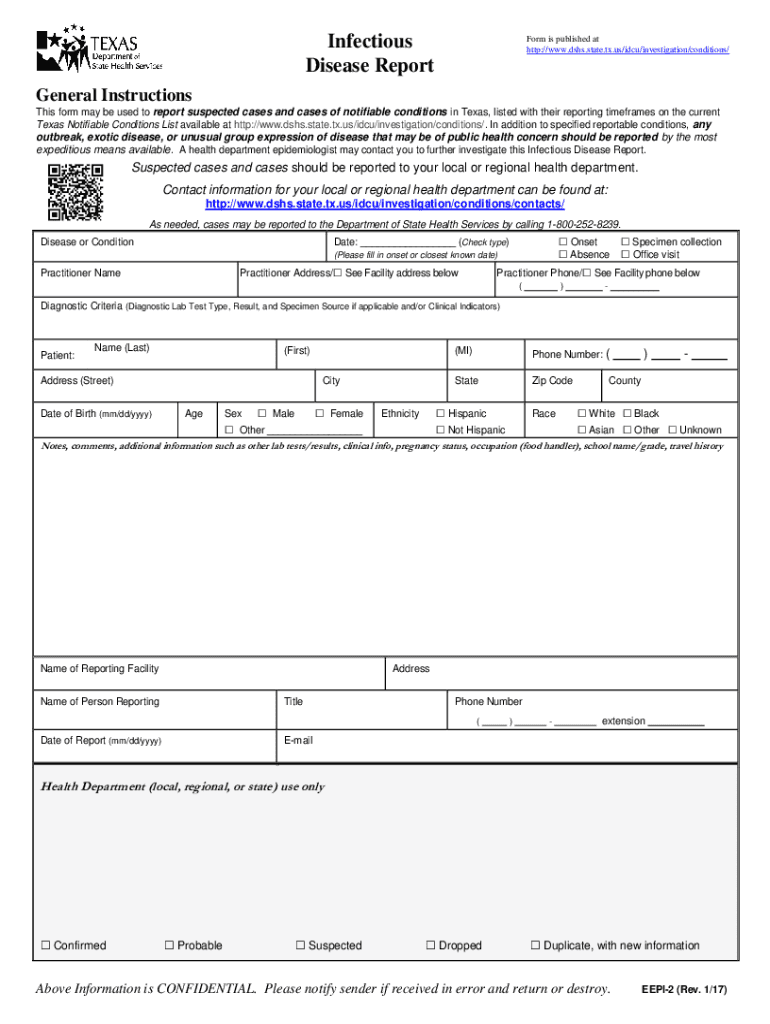
Infectious Disease Reporter is Published at Http Form


Understanding the Texas Infectious Disease Report
The Texas infectious disease report is a crucial document used to track and manage infectious diseases within the state. This report is published by the Texas Department of State Health Services and serves as a key resource for public health officials, healthcare providers, and researchers. It provides vital statistics, trends, and insights into the prevalence of various infectious diseases, helping to inform health policies and response strategies.
Steps to Complete the Texas Infectious Disease Report Form
Completing the Texas infectious disease report form involves several important steps to ensure accurate and timely submission. First, gather all necessary patient information, including demographics and clinical data. Next, accurately document the details of the infectious disease diagnosis, including onset dates and laboratory results. Once the information is compiled, review the form for completeness and accuracy. Finally, submit the report through the designated channels, whether online or via mail, adhering to any specified deadlines.
Key Elements of the Texas Infectious Disease Report
The key elements of the Texas infectious disease report include patient identifiers, demographic information, clinical details, and laboratory findings. Each report must include the type of infectious disease, the date of diagnosis, and any relevant treatment information. Additionally, it is important to provide information on potential exposure sources and transmission routes, as these details are critical for public health surveillance and response efforts.
Legal Use of the Texas Infectious Disease Report
The Texas infectious disease report is governed by state laws and regulations that mandate reporting of certain infectious diseases. Healthcare providers are legally required to report specific diseases to the health department to help monitor outbreaks and protect public health. Failure to comply with these reporting requirements may result in penalties, including fines or disciplinary actions against healthcare professionals.
Form Submission Methods
The Texas infectious disease report can be submitted through various methods, including online submission via the Texas Department of State Health Services' secure portal, mailing a completed paper form, or delivering it in person to the local health department. Each submission method has its own guidelines and timelines, so it is essential to choose the one that best fits the reporting requirements and ensure that the form is submitted promptly.
State-Specific Rules for the Texas Infectious Disease Report
State-specific rules for the Texas infectious disease report outline the requirements for reporting, including which diseases must be reported, the timeframe for reporting, and the necessary data elements. These rules are established by the Texas Department of State Health Services and may vary from year to year. It is important for healthcare providers to stay informed about any changes to these regulations to ensure compliance and contribute effectively to public health efforts.
Quick guide on how to complete infectious disease reporter is published at http
Complete Infectious Disease Reporter Is Published At Http effortlessly on any device
Online document management has become increasingly popular among businesses and individuals. It serves as an ideal eco-friendly alternative to traditional printed and signed documentation, allowing you to locate the appropriate form and securely save it online. airSlate SignNow equips you with all the necessary tools to create, modify, and electronically sign your documents swiftly without delays. Manage Infectious Disease Reporter Is Published At Http on any platform using airSlate SignNow Android or iOS applications and enhance any document-focused operation today.
How to modify and eSign Infectious Disease Reporter Is Published At Http with ease
- Obtain Infectious Disease Reporter Is Published At Http and then click Get Form to begin.
- Utilize the tools we offer to complete your document.
- Emphasize important sections of the documents or conceal sensitive information with tools that airSlate SignNow provides specifically for that purpose.
- Generate your signature with the Sign tool, which takes mere seconds and carries the same legal validity as a conventional wet ink signature.
- Review the information and then click on the Done button to save your modifications.
- Select your preferred delivery method for your form, whether by email, text message (SMS), or invite link, or download it to your computer.
Eliminate concerns about lost or misfiled documents, tedious form searching, or errors that require printing new document copies. airSlate SignNow meets your document management needs in just a few clicks from any device of your choice. Modify and eSign Infectious Disease Reporter Is Published At Http and ensure excellent communication at every stage of the form preparation process with airSlate SignNow.
Create this form in 5 minutes or less
Create this form in 5 minutes!
How to create an eSignature for the infectious disease reporter is published at http
How to create an electronic signature for a PDF online
How to create an electronic signature for a PDF in Google Chrome
How to create an e-signature for signing PDFs in Gmail
How to create an e-signature right from your smartphone
How to create an e-signature for a PDF on iOS
How to create an e-signature for a PDF on Android
People also ask
-
What is the Texas infectious disease report and why is it important?
The Texas infectious disease report is a crucial document that tracks and monitors the spread of infectious diseases within the state. It helps public health officials and healthcare providers understand trends, allocate resources, and implement effective interventions. By utilizing airSlate SignNow, you can easily manage and eSign these reports, ensuring timely submission and compliance.
-
How can airSlate SignNow help with the Texas infectious disease report process?
airSlate SignNow streamlines the process of creating, sending, and signing the Texas infectious disease report. Our platform allows users to quickly fill out necessary forms, obtain electronic signatures, and securely store documents. This efficiency reduces the time spent on paperwork, allowing healthcare professionals to focus on patient care.
-
What are the pricing options for using airSlate SignNow for Texas infectious disease reports?
airSlate SignNow offers flexible pricing plans tailored to meet the needs of various organizations handling Texas infectious disease reports. Our plans are designed to be cost-effective, ensuring that even small practices can afford to utilize our eSigning solutions. For detailed pricing information, visit our website or contact our sales team.
-
Are there any specific features in airSlate SignNow that benefit the Texas infectious disease report?
Yes, airSlate SignNow includes features such as customizable templates, automated workflows, and secure cloud storage that are particularly beneficial for managing the Texas infectious disease report. These features enhance accuracy and compliance while simplifying the documentation process. Additionally, our platform ensures that all data is encrypted and securely stored.
-
Can airSlate SignNow integrate with other systems for managing Texas infectious disease reports?
Absolutely! airSlate SignNow offers seamless integrations with various healthcare management systems and electronic health records (EHR) platforms. This capability allows for efficient data transfer and management of the Texas infectious disease report, ensuring that all relevant information is easily accessible and up-to-date.
-
What are the benefits of using airSlate SignNow for Texas infectious disease reporting?
Using airSlate SignNow for Texas infectious disease reporting provides numerous benefits, including increased efficiency, reduced paperwork, and enhanced compliance. Our platform allows for quick eSigning and document management, which can signNowly speed up the reporting process. This means healthcare providers can focus more on patient care rather than administrative tasks.
-
Is airSlate SignNow compliant with Texas regulations for infectious disease reporting?
Yes, airSlate SignNow is designed to comply with Texas regulations regarding infectious disease reporting. We prioritize data security and compliance, ensuring that all electronic signatures and documents meet state requirements. This compliance helps organizations avoid potential legal issues while efficiently managing their reporting obligations.
Get more for Infectious Disease Reporter Is Published At Http
- Tesrol order form
- Vector magic 1 15 serial key form
- Leeds city council job application form application for employment
- Hoa landscape rfp template form
- Take your child to work day haddonfield public haddonfield k12 nj form
- Cater company contract template form
- Cater contract template form
- Cater event contract template form
Find out other Infectious Disease Reporter Is Published At Http
- Can I eSign Washington Charity LLC Operating Agreement
- eSign Wyoming Charity Living Will Simple
- eSign Florida Construction Memorandum Of Understanding Easy
- eSign Arkansas Doctors LLC Operating Agreement Free
- eSign Hawaii Construction Lease Agreement Mobile
- Help Me With eSign Hawaii Construction LLC Operating Agreement
- eSign Hawaii Construction Work Order Myself
- eSign Delaware Doctors Quitclaim Deed Free
- eSign Colorado Doctors Operating Agreement Computer
- Help Me With eSign Florida Doctors Lease Termination Letter
- eSign Florida Doctors Lease Termination Letter Myself
- eSign Hawaii Doctors Claim Later
- eSign Idaho Construction Arbitration Agreement Easy
- eSign Iowa Construction Quitclaim Deed Now
- How Do I eSign Iowa Construction Quitclaim Deed
- eSign Louisiana Doctors Letter Of Intent Fast
- eSign Maine Doctors Promissory Note Template Easy
- eSign Kentucky Construction Claim Online
- How Can I eSign Maine Construction Quitclaim Deed
- eSign Colorado Education Promissory Note Template Easy