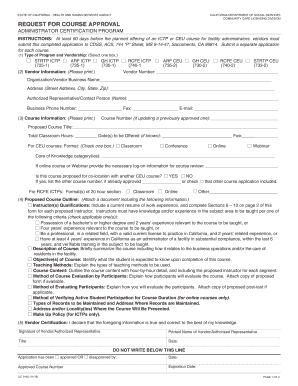
LIC 9140 1116 Request for Course Approval 2016


What is the LIC 9 Request For Course Approval
The LIC 9 Request For Course Approval is a formal document used primarily in educational and professional settings to seek approval for specific courses. This form is essential for institutions and individuals who wish to ensure that their course offerings meet the necessary standards and requirements set by relevant authorities. It typically includes details about the course, such as its content, objectives, and duration, as well as information about the instructor and the institution offering the course.
Steps to complete the LIC 9 Request For Course Approval
Completing the LIC 9 Request For Course Approval involves several key steps:
- Gather Required Information: Collect all necessary details about the course, including the syllabus, learning outcomes, and instructor qualifications.
- Fill Out the Form: Accurately complete the form, ensuring all sections are filled out with relevant information.
- Review for Accuracy: Double-check all entries for completeness and correctness to avoid delays in processing.
- Submit the Form: Follow the designated submission method, whether online, by mail, or in person, as specified by the approving authority.
Legal use of the LIC 9 Request For Course Approval
The LIC 9 Request For Course Approval is legally significant as it serves as a formal request for recognition of a course. Using this form ensures compliance with educational standards and regulations. Institutions must adhere to state and federal guidelines when submitting this request to avoid potential legal issues or penalties. Proper use of the form can also facilitate accreditation processes and enhance the credibility of the course being offered.
Eligibility Criteria
To submit the LIC 9 Request For Course Approval, certain eligibility criteria must be met. Typically, the submitting institution or individual must be recognized by relevant educational authorities. The course proposed for approval should align with established educational goals and standards. Additionally, the instructor must possess appropriate qualifications and experience in the subject matter. Meeting these criteria is essential for the approval process to proceed smoothly.
Form Submission Methods
The LIC 9 Request For Course Approval can be submitted through various methods, depending on the requirements set by the approving authority. Common submission methods include:
- Online Submission: Many institutions offer an online portal where the form can be filled out and submitted electronically.
- Mail: The completed form can be printed and mailed to the appropriate office or department.
- In-Person Submission: Some institutions may require or allow the form to be submitted in person at designated locations.
Key elements of the LIC 9 Request For Course Approval
Several key elements must be included in the LIC 9 Request For Course Approval to ensure it is complete and meets the requirements. These elements typically include:
- Course Title: The official name of the course being proposed.
- Course Description: A detailed overview of what the course will cover.
- Learning Objectives: Specific goals that students are expected to achieve by the end of the course.
- Instructor Information: Qualifications and experience of the individual teaching the course.
- Institution Details: Name and contact information of the institution offering the course.
Quick guide on how to complete lic 9140 1116 request for course approval
Finalize LIC 9140 1116 Request For Course Approval effortlessly on any gadget
Digital document management has become increasingly favored by businesses and individuals alike. It offers an ideal sustainable substitute for traditional printed and signed paperwork, allowing you to obtain the necessary form and securely keep it online. airSlate SignNow provides all the resources you require to create, edit, and eSign your documents swiftly and without delays. Manage LIC 9140 1116 Request For Course Approval on any gadget using airSlate SignNow's applications for Android or iOS and enhance any document-focused procedure today.
The easiest method to edit and eSign LIC 9140 1116 Request For Course Approval effortlessly
- Find LIC 9140 1116 Request For Course Approval and click Get Form to commence.
- Employ the tools we provide to complete your form.
- Emphasize crucial sections of your documents or obscure sensitive details with tools that airSlate SignNow offers specifically for that purpose.
- Generate your eSignature using the Sign tool, which takes mere seconds and holds the same legal validity as a conventional wet ink signature.
- Review all the information and click the Done button to save your modifications.
- Choose your preferred method for sending your form, via email, SMS, or invite link, or download it to your computer.
Eliminate worries about lost or misplaced documents, tedious form searching, or errors that necessitate printing new copies. airSlate SignNow addresses all your document management needs in just a few clicks from any device of your choice. Edit and eSign LIC 9140 1116 Request For Course Approval to ensure excellent communication throughout the document preparation process with airSlate SignNow.
Create this form in 5 minutes or less
Find and fill out the correct lic 9140 1116 request for course approval
Create this form in 5 minutes!
How to create an eSignature for the lic 9140 1116 request for course approval
How to create an electronic signature for a PDF online
How to create an electronic signature for a PDF in Google Chrome
How to create an e-signature for signing PDFs in Gmail
How to create an e-signature right from your smartphone
How to create an e-signature for a PDF on iOS
How to create an e-signature for a PDF on Android
People also ask
-
What is the LIC 9140 1116 Request For Course Approval?
The LIC 9140 1116 Request For Course Approval is a formal document used to seek approval for educational courses. It ensures that the proposed courses meet the necessary standards and requirements set by regulatory bodies. Utilizing airSlate SignNow can streamline this process, making it easier to manage and submit your requests.
-
How can airSlate SignNow help with the LIC 9140 1116 Request For Course Approval?
airSlate SignNow simplifies the process of completing and submitting the LIC 9140 1116 Request For Course Approval. With its user-friendly interface, you can easily fill out the necessary fields, eSign the document, and send it directly to the relevant authorities. This saves time and reduces the risk of errors.
-
What are the pricing options for airSlate SignNow?
airSlate SignNow offers various pricing plans to accommodate different business needs. Each plan includes features that support the LIC 9140 1116 Request For Course Approval process, ensuring you have the tools necessary for efficient document management. You can choose a plan that fits your budget and requirements.
-
Are there any integrations available with airSlate SignNow?
Yes, airSlate SignNow integrates seamlessly with various applications and platforms, enhancing your workflow. These integrations can help you manage the LIC 9140 1116 Request For Course Approval alongside other business processes. This connectivity ensures that all your documents are easily accessible and organized.
-
What features does airSlate SignNow offer for document management?
airSlate SignNow provides a range of features designed for efficient document management, including templates, eSigning, and tracking capabilities. These features are particularly beneficial for handling the LIC 9140 1116 Request For Course Approval, allowing you to monitor the status of your requests in real-time. This ensures a smooth and transparent process.
-
How secure is the airSlate SignNow platform?
Security is a top priority for airSlate SignNow. The platform employs advanced encryption and security protocols to protect your documents, including the LIC 9140 1116 Request For Course Approval. You can trust that your sensitive information is safe and secure while using our services.
-
Can I access airSlate SignNow on mobile devices?
Yes, airSlate SignNow is accessible on mobile devices, allowing you to manage your documents on the go. This flexibility is especially useful for completing the LIC 9140 1116 Request For Course Approval when you are away from your desk. You can easily eSign and send documents from your smartphone or tablet.
Get more for LIC 9140 1116 Request For Course Approval
- Florida cdl hazmat study guide pdf form
- Personal property memorandum template 100429381 form
- Tpqy form
- Drivers vehicle walk around check and form
- Fire safety in high rise building ppt form
- Community action application form
- Brockton high transcript request form
- Notary public feesdepartment of state form
Find out other LIC 9140 1116 Request For Course Approval
- Electronic signature Maine Banking Permission Slip Fast
- eSignature Wyoming Sports LLC Operating Agreement Later
- Electronic signature Banking Word Massachusetts Free
- eSignature Wyoming Courts Quitclaim Deed Later
- Electronic signature Michigan Banking Lease Agreement Computer
- Electronic signature Michigan Banking Affidavit Of Heirship Fast
- Electronic signature Arizona Business Operations Job Offer Free
- Electronic signature Nevada Banking NDA Online
- Electronic signature Nebraska Banking Confidentiality Agreement Myself
- Electronic signature Alaska Car Dealer Resignation Letter Myself
- Electronic signature Alaska Car Dealer NDA Mobile
- How Can I Electronic signature Arizona Car Dealer Agreement
- Electronic signature California Business Operations Promissory Note Template Fast
- How Do I Electronic signature Arkansas Car Dealer Claim
- Electronic signature Colorado Car Dealer Arbitration Agreement Mobile
- Electronic signature California Car Dealer Rental Lease Agreement Fast
- Electronic signature Connecticut Car Dealer Lease Agreement Now
- Electronic signature Connecticut Car Dealer Warranty Deed Computer
- Electronic signature New Mexico Banking Job Offer Online
- How Can I Electronic signature Delaware Car Dealer Purchase Order Template