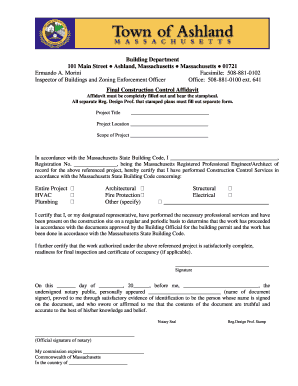
Massachusetts Final Construction Affidavit 2010


What is the Massachusetts Final Construction Affidavit
The Massachusetts Final Construction Affidavit is a legal document used in the construction industry to certify that all work on a project has been completed according to the terms of the contract. This affidavit serves as a declaration from the contractor or builder that all payments to subcontractors and suppliers have been made, ensuring that no liens can be placed on the property for unpaid work. It is essential for protecting both the property owner and the contractor, as it helps to establish a clear record of completion and financial responsibility.
How to use the Massachusetts Final Construction Affidavit
To use the Massachusetts Final Construction Affidavit, the contractor must complete the form accurately, detailing the specifics of the construction project. This includes the project address, the names of all parties involved, and a statement confirming that all obligations have been fulfilled. Once completed, the affidavit should be signed and notarized before being submitted to the appropriate local authority or property owner. This process ensures that all parties are aware of the project’s completion status and helps prevent any future disputes regarding payments or liens.
Steps to complete the Massachusetts Final Construction Affidavit
Completing the Massachusetts Final Construction Affidavit involves several key steps:
- Gather necessary information, including project details and contractor information.
- Fill out the affidavit form, ensuring all sections are completed accurately.
- Include a statement confirming that all subcontractors and suppliers have been paid.
- Sign the affidavit in the presence of a notary public.
- Submit the completed affidavit to the relevant local authority or property owner.
Key elements of the Massachusetts Final Construction Affidavit
The Massachusetts Final Construction Affidavit contains several key elements that must be included for it to be valid:
- Project name and address
- Contractor's name and contact information
- A declaration of completion of work
- Confirmation that all payments to subcontractors and suppliers have been made
- Signature of the contractor and notarization
Legal use of the Massachusetts Final Construction Affidavit
The legal use of the Massachusetts Final Construction Affidavit is crucial in real estate and construction law. It acts as a protective measure for property owners by ensuring that all financial obligations have been met before the project is considered complete. This affidavit can be used in legal proceedings to demonstrate that a contractor has fulfilled their responsibilities, thereby preventing any claims of unpaid work or liens against the property. Understanding its legal implications is vital for both contractors and property owners.
Required Documents
When preparing to submit the Massachusetts Final Construction Affidavit, several documents may be required to accompany it:
- Copy of the construction contract
- Proof of payment to subcontractors and suppliers
- Any relevant permits or inspections completed during the project
- Identification of the contractor
State-specific rules for the Massachusetts Final Construction Affidavit
Each state has its own regulations regarding construction affidavits. In Massachusetts, it is essential to adhere to state-specific rules which may include filing deadlines, notarization requirements, and submission procedures. Familiarity with these regulations helps ensure compliance and protects all parties involved in the construction process. Contractors should consult with legal professionals or local authorities to understand the specific requirements applicable to their projects.
Quick guide on how to complete massachusetts final construction affidavit
Complete Massachusetts Final Construction Affidavit effortlessly on any device
Managing documents online has become increasingly favored by organizations and individuals alike. It serves as an excellent eco-friendly alternative to conventional printed and signed documents, as you can easily find the necessary form and securely keep it online. airSlate SignNow equips you with all the tools needed to create, edit, and eSign your documents swiftly without delays. Handle Massachusetts Final Construction Affidavit on any platform with the airSlate SignNow apps for Android or iOS and simplify any document-related task today.
The easiest way to modify and eSign Massachusetts Final Construction Affidavit without hassle
- Find Massachusetts Final Construction Affidavit and click Get Form to begin.
- Utilize the tools we offer to fill out your form.
- Emphasize key sections of the documents or obscure confidential details with tools that airSlate SignNow specifically provides for that purpose.
- Craft your signature using the Sign tool, which takes mere seconds and holds the same legal validity as a conventional wet ink signature.
- Review the information and click the Done button to save your changes.
- Choose how you wish to send your form, via email, SMS, invitation link, or download it to your computer.
Eliminate concerns about misplaced documents, tedious form searches, or mistakes that require printing new document copies. airSlate SignNow meets your document management needs in just a few clicks from a device of your choice. Modify and eSign Massachusetts Final Construction Affidavit and ensure excellent communication at every stage of your form preparation process with airSlate SignNow.
Create this form in 5 minutes or less
Find and fill out the correct massachusetts final construction affidavit
Create this form in 5 minutes!
How to create an eSignature for the massachusetts final construction affidavit
How to create an electronic signature for a PDF online
How to create an electronic signature for a PDF in Google Chrome
How to create an e-signature for signing PDFs in Gmail
How to create an e-signature right from your smartphone
How to create an e-signature for a PDF on iOS
How to create an e-signature for a PDF on Android
People also ask
-
What is a Massachusetts final construction affidavit?
A Massachusetts final construction affidavit is a legal document that certifies that all work on a construction project has been completed and that all payments have been made. This affidavit is essential for contractors and subcontractors to ensure they are protected from future claims. It serves as proof that the project has been finalized according to state regulations.
-
How can airSlate SignNow help with the Massachusetts final construction affidavit?
airSlate SignNow provides an easy-to-use platform for creating, sending, and eSigning the Massachusetts final construction affidavit. With our solution, you can streamline the document management process, ensuring that all parties can sign the affidavit quickly and securely. This efficiency helps you stay compliant and reduces the risk of delays in your construction projects.
-
What are the pricing options for using airSlate SignNow for the Massachusetts final construction affidavit?
airSlate SignNow offers flexible pricing plans that cater to businesses of all sizes. You can choose from monthly or annual subscriptions, which provide access to features specifically designed for managing documents like the Massachusetts final construction affidavit. Our cost-effective solution ensures you get the best value while simplifying your document workflows.
-
What features does airSlate SignNow offer for managing the Massachusetts final construction affidavit?
airSlate SignNow includes features such as customizable templates, automated workflows, and secure eSigning capabilities for the Massachusetts final construction affidavit. These tools help you create and manage your documents efficiently, ensuring that all necessary information is included and that the signing process is seamless. Additionally, you can track the status of your documents in real-time.
-
Are there any benefits to using airSlate SignNow for the Massachusetts final construction affidavit?
Using airSlate SignNow for the Massachusetts final construction affidavit offers numerous benefits, including increased efficiency, reduced paperwork, and enhanced security. Our platform allows you to complete the affidavit process faster, minimizing the time spent on administrative tasks. Furthermore, the secure storage of documents ensures that your sensitive information is protected.
-
Can I integrate airSlate SignNow with other tools for managing the Massachusetts final construction affidavit?
Yes, airSlate SignNow can be integrated with various tools and applications to enhance your workflow for the Massachusetts final construction affidavit. This includes popular project management and accounting software, allowing you to streamline your processes and maintain better organization. Integrations help ensure that all aspects of your construction projects are aligned and efficient.
-
Is airSlate SignNow compliant with Massachusetts regulations for the final construction affidavit?
Absolutely! airSlate SignNow is designed to comply with Massachusetts regulations regarding the final construction affidavit. Our platform ensures that all documents meet legal standards, providing peace of mind for contractors and subcontractors. You can trust that your affidavits are prepared correctly and in accordance with state laws.
Get more for Massachusetts Final Construction Affidavit
- Sample appraisal report philippines form
- Pacenet application form
- Tempus unlimited timesheet pdf form
- State release form caqh
- Child abuse history record request for child placement form 1651a adam walsh
- Water meter data card city of san diego form
- Car storage contract template 787750288 form
- Car wash contract template form
Find out other Massachusetts Final Construction Affidavit
- How To eSign Hawaii Banking PDF
- How Can I eSign Hawaii Banking Document
- How Do I eSign Hawaii Banking Document
- How Do I eSign Hawaii Banking Document
- Help Me With eSign Hawaii Banking Document
- How To eSign Hawaii Banking Document
- Can I eSign Hawaii Banking Presentation
- Can I Sign Iowa Courts Form
- Help Me With eSign Montana Banking Form
- Can I Sign Kentucky Courts Document
- How To eSign New York Banking Word
- Can I eSign South Dakota Banking PPT
- How Can I eSign South Dakota Banking PPT
- How Do I eSign Alaska Car Dealer Form
- How To eSign California Car Dealer Form
- Can I eSign Colorado Car Dealer Document
- How Can I eSign Colorado Car Dealer Document
- Can I eSign Hawaii Car Dealer Word
- How To eSign Hawaii Car Dealer PPT
- How To eSign Hawaii Car Dealer PPT