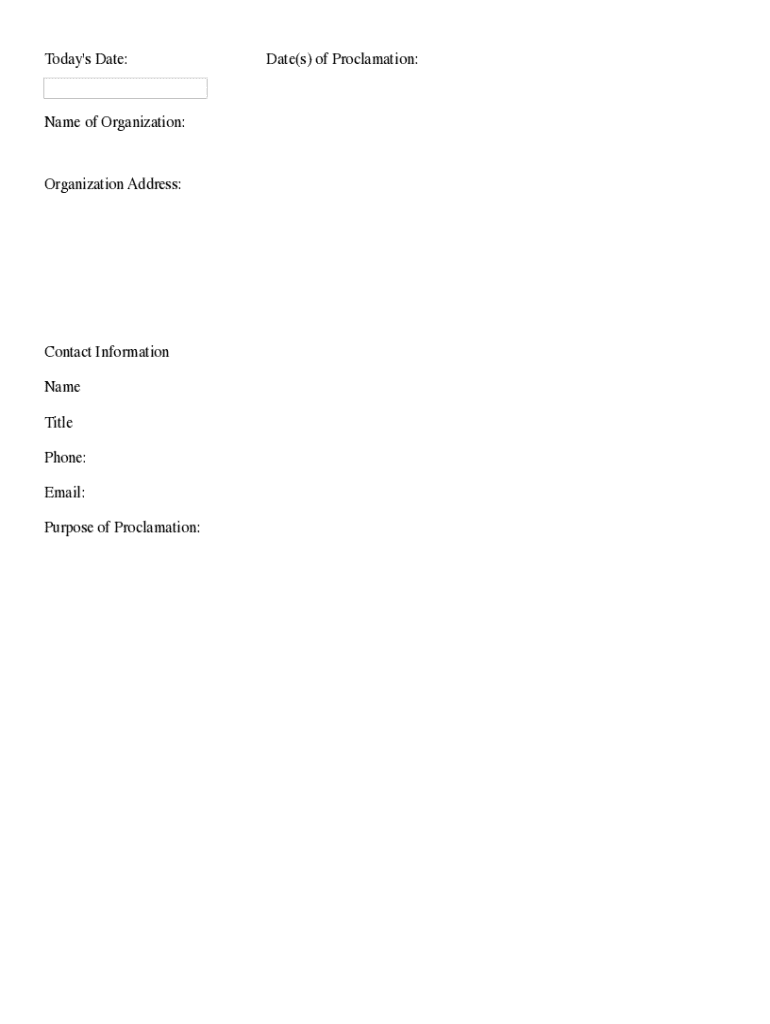
OFFICE of GOVERNOR MARK DAYTON Proclamation Reques 2018-2026


Understanding the Minnesota Proclamation Application
The Minnesota proclamation application is a formal request made to the governor's office for the issuance of a proclamation. This document serves various purposes, such as recognizing significant events, promoting awareness of specific issues, or honoring individuals or organizations. The application provides a structured way for citizens and organizations to seek official recognition from the state government.
Steps to Complete the Minnesota Proclamation Application
Completing the Minnesota proclamation application involves several key steps:
- Gather Information: Collect all necessary details about the event or individual you wish to be recognized, including dates, significance, and any relevant background information.
- Fill Out the Application Form: Access the official Minnesota proclamation request form, ensuring all fields are completed accurately.
- Provide Supporting Documents: Attach any additional materials that may support your request, such as letters of support, press releases, or historical context.
- Submit the Application: Send your completed application and supporting documents to the appropriate office, either online, by mail, or in person.
Eligibility Criteria for the Minnesota Proclamation Application
To be eligible for a proclamation, applicants typically need to demonstrate that their request aligns with state interests or public benefit. Common criteria include:
- The event or individual must have a significant impact on the community or state.
- Requests should be timely and relevant to current events or issues.
- Applicants may need to provide evidence of community support or involvement.
Required Documents for Submission
When submitting the Minnesota proclamation application, certain documents may be required to enhance the request's credibility:
- A completed proclamation request form.
- Supporting letters from community leaders or organizations.
- Documentation that outlines the significance of the event or individual.
Form Submission Methods
There are several ways to submit the Minnesota proclamation application:
- Online: Many applications can be submitted through the governor's office website.
- By Mail: You can send your application to the designated office address.
- In-Person: Applicants may also choose to deliver their application directly to the office.
Key Elements of the Minnesota Proclamation Application
Understanding the key elements of the proclamation application can help ensure a successful submission. Important components include:
- Clear Purpose: Clearly articulate the reason for the proclamation.
- Specific Details: Include specific dates, names, and locations relevant to the request.
- Community Impact: Highlight how the proclamation will benefit or impact the community.
Quick guide on how to complete office of governor mark dayton proclamation reques
Complete OFFICE OF GOVERNOR MARK DAYTON Proclamation Reques effortlessly on any device
Digital document management has gained signNow traction among enterprises and individuals alike. It offers a superb environmentally-friendly substitute to conventional printed and signed forms, as you can access the necessary document and securely save it online. airSlate SignNow provides you with all the resources required to create, modify, and electronically sign your documents swiftly without delays. Manage OFFICE OF GOVERNOR MARK DAYTON Proclamation Reques on any device with airSlate SignNow Android or iOS applications and enhance any document-centric process today.
The easiest method to modify and eSign OFFICE OF GOVERNOR MARK DAYTON Proclamation Reques without stress
- Locate OFFICE OF GOVERNOR MARK DAYTON Proclamation Reques and click on Get Form to initiate.
- Utilize the tools we offer to complete your document.
- Emphasize important sections of your documents or obscure sensitive information with tools specifically designed for that by airSlate SignNow.
- Create your eSignature with the Sign tool, which takes mere seconds and carries the same legal validity as a traditional signature.
- Verify all the details and click on the Done button to save your changes.
- Choose how you want to send your document, via email, text message (SMS), or invitation link, or download it to your computer.
Eliminate concerns about lost or misplaced documents, tedious form searching, or mistakes that require reprinting document copies. airSlate SignNow addresses all your document management needs in just a few clicks from any device you prefer. Modify and eSign OFFICE OF GOVERNOR MARK DAYTON Proclamation Reques to ensure effective communication at every step of the form preparation process with airSlate SignNow.
Create this form in 5 minutes or less
Find and fill out the correct office of governor mark dayton proclamation reques
Create this form in 5 minutes!
How to create an eSignature for the office of governor mark dayton proclamation reques
How to create an electronic signature for a PDF online
How to create an electronic signature for a PDF in Google Chrome
How to create an e-signature for signing PDFs in Gmail
How to create an e-signature right from your smartphone
How to create an e-signature for a PDF on iOS
How to create an e-signature for a PDF on Android
People also ask
-
What is the Minnesota proclamation application?
The Minnesota proclamation application is a streamlined process that allows individuals and businesses to create and submit proclamations efficiently. With airSlate SignNow, you can easily manage your documents and ensure compliance with state requirements. This application simplifies the proclamation process, making it accessible for everyone.
-
How much does the Minnesota proclamation application cost?
The pricing for the Minnesota proclamation application through airSlate SignNow is competitive and designed to fit various budgets. We offer flexible plans that cater to both individuals and businesses, ensuring you get the best value for your needs. For specific pricing details, please visit our website or contact our sales team.
-
What features does the Minnesota proclamation application offer?
The Minnesota proclamation application includes features such as customizable templates, electronic signatures, and secure document storage. These features enhance the user experience, allowing for quick and efficient document management. Additionally, our platform ensures that all documents are legally binding and compliant with Minnesota state laws.
-
How can the Minnesota proclamation application benefit my business?
Using the Minnesota proclamation application can signNowly streamline your business operations by reducing the time spent on paperwork. With airSlate SignNow, you can automate the signing process, improve collaboration, and enhance overall productivity. This efficiency allows you to focus more on your core business activities.
-
Is the Minnesota proclamation application easy to use?
Yes, the Minnesota proclamation application is designed with user-friendliness in mind. airSlate SignNow provides an intuitive interface that makes it easy for anyone to create, send, and sign documents without prior experience. Our platform also offers helpful resources and customer support to assist you along the way.
-
Can I integrate the Minnesota proclamation application with other tools?
Absolutely! The Minnesota proclamation application can be integrated with various third-party applications and tools to enhance your workflow. airSlate SignNow supports integrations with popular platforms such as Google Drive, Dropbox, and CRM systems, allowing for seamless document management across your business.
-
What security measures are in place for the Minnesota proclamation application?
The Minnesota proclamation application prioritizes your data security with advanced encryption and compliance with industry standards. airSlate SignNow ensures that all documents are securely stored and transmitted, protecting sensitive information from unauthorized access. You can trust that your proclamations are safe with us.
Get more for OFFICE OF GOVERNOR MARK DAYTON Proclamation Reques
Find out other OFFICE OF GOVERNOR MARK DAYTON Proclamation Reques
- Sign Iowa Agile Software Development Contract Template Free
- How To Sign Oregon IT Consulting Agreement
- Sign Arizona Web Hosting Agreement Easy
- How Can I Sign Arizona Web Hosting Agreement
- Help Me With Sign Alaska Web Hosting Agreement
- Sign Alaska Web Hosting Agreement Easy
- Sign Arkansas Web Hosting Agreement Simple
- Sign Indiana Web Hosting Agreement Online
- Sign Indiana Web Hosting Agreement Easy
- How To Sign Louisiana Web Hosting Agreement
- Sign Maryland Web Hosting Agreement Now
- Sign Maryland Web Hosting Agreement Free
- Sign Maryland Web Hosting Agreement Fast
- Help Me With Sign New York Web Hosting Agreement
- Sign Connecticut Joint Venture Agreement Template Free
- Sign South Dakota Web Hosting Agreement Free
- Sign Wisconsin Web Hosting Agreement Later
- Sign Wisconsin Web Hosting Agreement Easy
- Sign Illinois Deposit Receipt Template Myself
- Sign Illinois Deposit Receipt Template Free